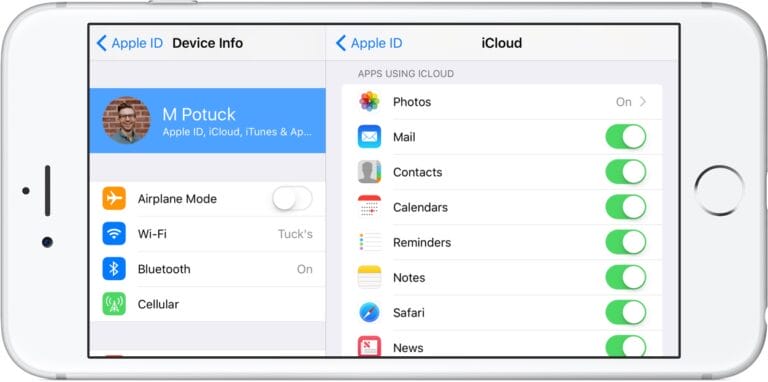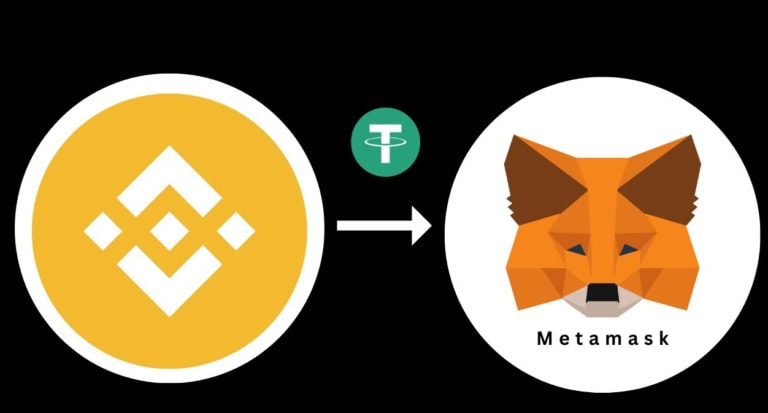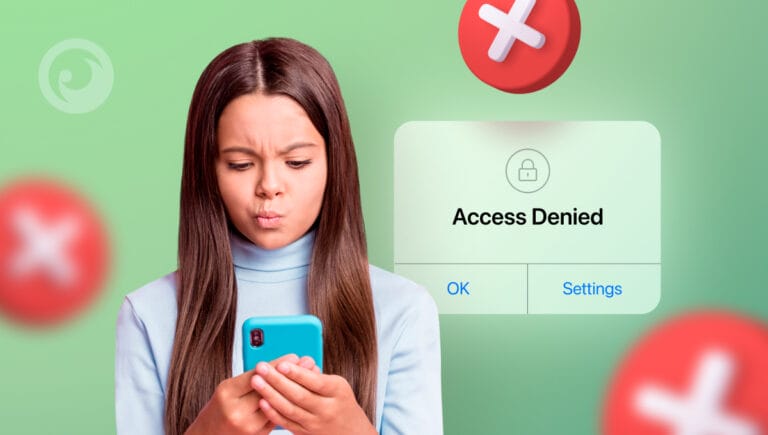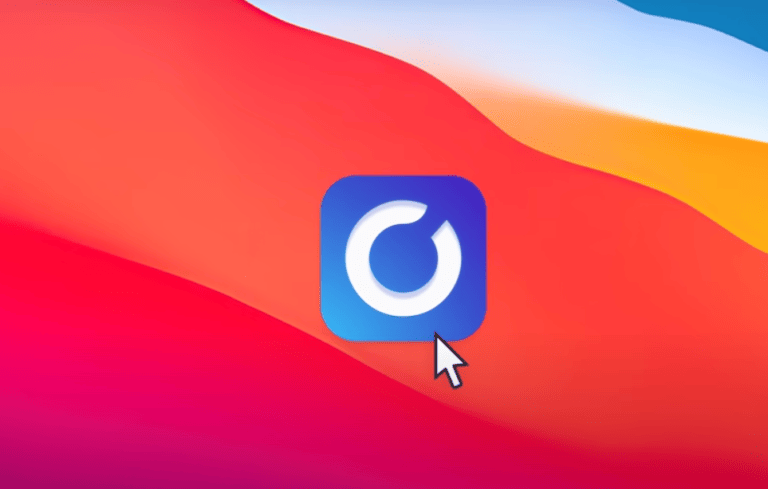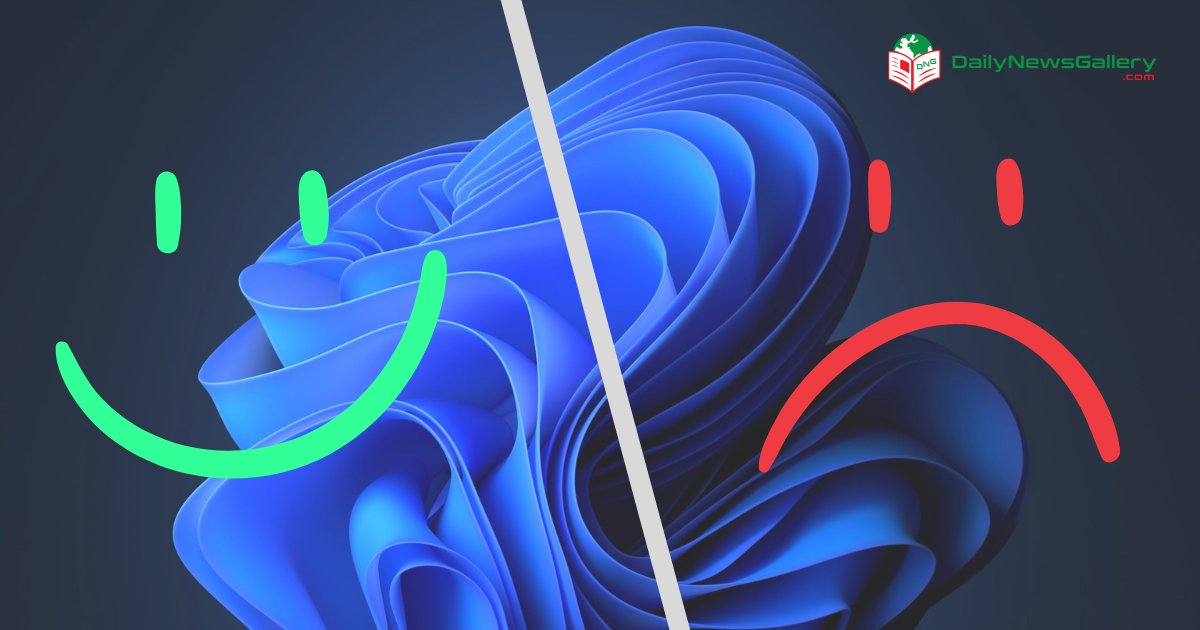
If you’re a Windows user, you’ve probably heard of the latest operating system release from Microsoft, Windows 11. With its promise of new features and improvements, many users are wondering whether it’s worth making the upgrade from Windows 10.
In this article, we’ll take an in-depth look at the pros and cons of Windows 11 to help you make an informed decision.
Before diving into the pros and cons of Windows 11, let’s address the burning question: Should you upgrade? The answer to this question depends on several factors, including your hardware compatibility, your current satisfaction with Windows 10, and your willingness to adapt to a new user interface.
Windows 11 brings a host of improvements and new features, but it also comes with its fair share of drawbacks. Understanding these pros and cons will help you make an informed decision about whether upgrading to Windows 11 is the right choice for you.
Windows 11 Pros and Cons
I’m going to talk in-depth about the pros and cons of this operating system but before that here is a table that shows the advantages and disadvantages of Windows 11.
| Pros | Cons |
|---|---|
| Beautiful Glass Design | High Hardware Requirements |
| Enhanced Startup Menu | Replacement of Skype |
| Revamped Widget Tool | Limited Taskbar Customization |
| Improved Snap Layouts and Groups | Removal of Timeline Feature |
| Android Apps Compatibility | Restricted Window Layouts |
| Enhancements for PC Gaming | |
| Integrated Microsoft Teams |
Windows 11 Pros

Let’s find out the good things about this first,
Beautiful Glass Design
One of the standout features of Windows 11 is its stunning glass design. The new desktop aesthetics aim to emulate the appearance of glass, with transparent elements, background blur, drop shadows, and rounded corners.
This visually appealing design creates a sleek and modern look for your desktop. The transparency and visual effects are GPU-accelerated, ensuring a smooth user experience.
Enhanced Startup Menu
Windows 11 introduces a revamped startup menu that takes cues from Mac OS and Linux Desktop Environments. The taskbar can now function as a dock, allowing you to center the icons on it.
This feature is particularly useful for touch-enabled devices. The new startup menu and taskbar design give Windows 11 a cleaner and more user-friendly interface, making it easier for both new and experienced users to navigate.
Revamped Widget Tool
Widgets make a comeback in Windows 11, offering a handy way to access information at a glance. The new widget tool displays widgets in a dedicated pane that slides in from the left side of the screen.
These widgets are primarily focused on presenting information rather than functioning as mini-apps. While the widget tool is not a groundbreaking feature, it adds a level of customization and convenience to the Windows 11 desktop.
Improved Snap Layouts and Groups
Windows 11 enhances the multitasking experience with improved Snap Layouts and Groups. Snap Layouts allow you to quickly arrange and organize windows on your screen, making it easier to work with multiple applications.
Snap Groups, on the other hand, enable you to restore all windows to their previous placement and orientation, making it effortless to pick up where you left off. These features streamline your workflow and optimize screen real estate.
Android Apps Compatibility
One of the most anticipated features of Windows 11 is its compatibility with Android apps. With Windows 11, you can now run Android apps natively on your PC.
While the implementation is not perfect, as it is limited to apps available on the Amazon store, it still opens up a new world of possibilities for users.
This integration eliminates the need for third-party emulators or remote control of your smartphone to access Android apps, providing a more seamless user experience.
Enhancements for PC Gaming
Windows 11 brings several enhancements for PC gaming. It introduces DirectStorage, a technology that improves game load times and performance by efficiently utilizing the CPU, GPU, and storage subsystems.
Auto HDR, a feature previously available on Xbox consoles, is now available on Windows 11. Auto HDR enhances the visual experience of older games by expanding their brightness levels, taking advantage of the full range of modern monitors.
While these features require compatible hardware and software, they offer promising advancements for the gaming community.
Integrated Microsoft Teams
Microsoft Teams takes center stage in Windows 11, providing a seamless communication solution for users. With a single click on the taskbar, you can instantly chat via text, voice, or video with friends, family, and colleagues.
While Microsoft Teams is a powerful collaboration tool, its usefulness depends on whether you already have contacts using the platform. If you prefer other communication alternatives like Skype or have an existing network of contacts, the integrated Teams feature may not be as compelling.
Windows 11 Cons
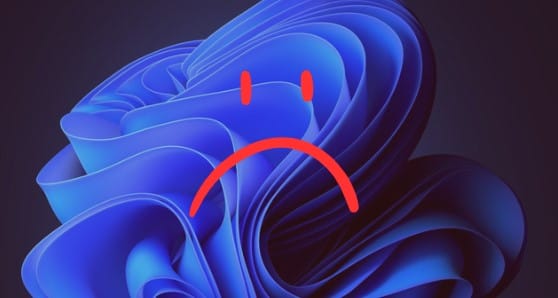
Now I’m going to explain the disadvantages of this operating system.
High Hardware Requirements
One of the major drawbacks of Windows 11 is its high hardware requirements. To run Windows 11, you need a compatible GPU with DirectX 12 support and a WDDM 2.0 driver.
Your PC should have at least 4 GB of RAM and 64 GB of storage. These requirements may pose challenges for users with older hardware or limited resources. Upgrading to Windows 11 may necessitate investing in new components, which can be a costly endeavor for some.
Replacement of Skype
Windows 11 replaces the longstanding communication platform, Skype, with Microsoft Teams as the primary solution for video conferencing and messaging.
While Microsoft Teams is a robust tool, many users have grown accustomed to Skype and have established contacts on the platform. The forced transition to Teams may not be well-received by those who prefer Skype or other communication alternatives.
However, it is worth noting that you can still reinstall Skype or use other messaging apps on Windows 11.
Limited Taskbar Customization
Windows 11 offers a visually appealing taskbar design, but it comes with limited customization options compared to its predecessors. The ability to freely move the taskbar to any side of the screen has been restricted.
While Microsoft has made some improvements to the taskbar based on user feedback, the overall customization options remain limited. If you prefer a high level of taskbar customization, Windows 11 may not meet your expectations.
Removal of Timeline Feature
The Timeline feature, introduced in previous versions of Windows, has been removed in Windows 11. The timeline allowed users to track their activities and easily access recently used apps, documents, and websites in chronological order.
While some users found this feature useful for organizations, it was not widely adopted. If you heavily relied on the Timeline feature in Windows 10, the absence of this functionality in Windows 11 may be a drawback for you.
Restricted Window Layouts
Windows 11 introduces new window layouts for multitasking, but the implementation has its limitations. The default way to snap windows into layouts is by hovering the mouse cursor over the maximize button.
This method may not be as intuitive or efficient as using hotkeys or other methods available in previous versions of Windows. While the new layouts offer some convenience, power users may find them restrictive compared to the more versatile options provided by third-party tools like Microsoft’s PowerToys.
FAQs
- Can I upgrade to Windows 11 if my hardware doesn’t meet the requirements?
– Officially, Windows 11 has strict hardware requirements. However, some users have managed to install and run Windows 11 on unsupported hardware by applying unofficial tweaks. Keep in mind that running Windows 11 on incompatible hardware may result in performance issues or compatibility issues with certain features. - Is Windows 11 a free upgrade for Windows 10 users?
– Yes, Windows 11 is a free upgrade for eligible Windows 10 users. Microsoft has provided an update tool that can check your system’s compatibility and guide you through the upgrade process if your hardware meets the requirements. - What are the advantages of Windows 11 for gamers?
– Windows 11 introduces various gaming enhancements, such as the DirectStorage technology that improves game load times and performance, and Auto HDR, which enhances the visuals of older games. These features can provide a better gaming experience, but they require compatible hardware and software support. - Can I still use Skype on Windows 11?
– Yes, you can easily use and access Skype on Windows 11. While Microsoft has shifted its focus to promoting Microsoft Teams, you have the option to reinstall Skype or use other messaging and video calling apps on Windows 11. - Is the Windows 11 user interface significantly different from Windows 10?
– The user interface in Windows 11 has undergone some changes compared to Windows 10. Windows 11 features a new centered taskbar, a redesigned Start menu, and visually appealing glass design elements. While the changes may take some getting used to, the overall navigation and functionality remain familiar to Windows users.
Windows 11 offers several notable improvements and features. The beautiful glass design, enhanced startup menu, revamped widget tool, improved snap layouts and groups, Android app compatibility, enhancements for PC gaming, and integrated Microsoft Teams are among the pros of upgrading to Windows 11.
The high hardware requirements, replacement of Skype, limited taskbar customization, removal of the timeline feature, and restricted window layouts are some of the cons to consider.
Ultimately, the decision to upgrade to Windows 11 depends on your specific needs, hardware compatibility, and willingness to adapt to a new user interface.
It is recommended to thoroughly evaluate the pros and cons discussed in this article, and consider your own preferences and requirements before making the upgrade.