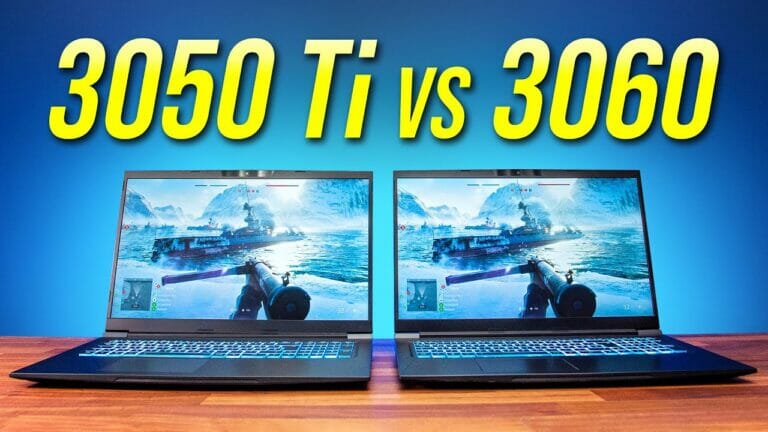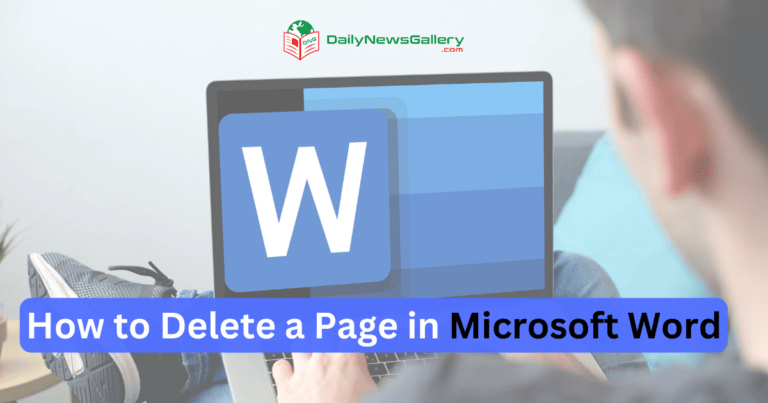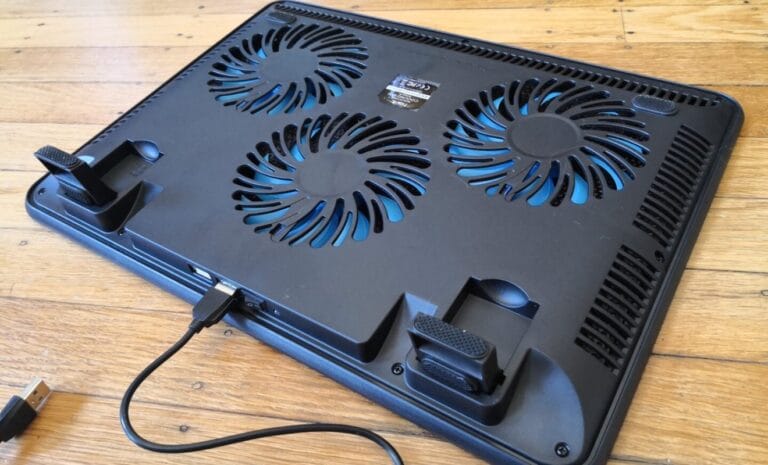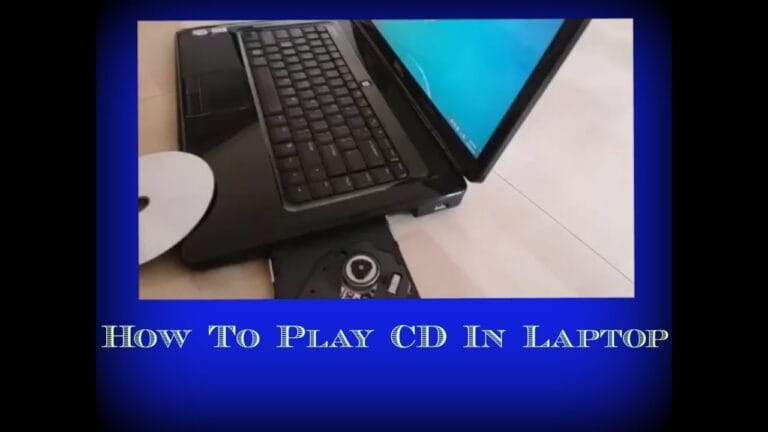Can a Laptop Get Too Cold? Let’s dive into this chilly topic and find out. We all know that laptops generate heat, but what about the opposite?
Is there such a thing as a laptop getting too cold? Well, strap in, my curious friend, because we’re about to explore the fascinating world of laptop temperatures.
When it comes to technology, extreme temperatures can sometimes cause hiccups. Just like us humans, laptops function best within a certain temperature range. But can cold temperatures cause harm?
Fear not, young explorer, because we’re going to explore the effects of cold temps on your trusty laptop. Let’s uncover the truth behind whether a laptop can truly freeze up.
Can a Laptop Get Too Cold?
Laptops can be affected by extreme cold temperatures, which can cause potential damage. When a laptop gets too cold, the battery life can significantly decrease, and the internal components can become fragile.
It is important to avoid exposing your laptop to very cold environments for extended periods.
If you need to use your laptop in a cold setting, make sure to keep it warm with a laptop sleeve or blanket. Additionally, allow the laptop to warm up gradually before turning it on to avoid condensation inside the device.
Impact of Cold Temperatures
Extreme cold temperatures can have detrimental effects on a laptop’s performance and durability. When a laptop is exposed to freezing temperatures, the internal components can contract and become brittle, increasing the risk of damage.
The cold can cause the delicate circuitry to malfunction, leading to system crashes, data loss, or even permanent hardware failure.
In addition to affecting the internal components, cold temperatures can also impact the laptop’s battery life. Lithium-ion batteries, commonly used in laptops, become less efficient in cold weather.
This means that your laptop may experience a significant decrease in battery life when exposed to low temperatures.
To protect your laptop from the negative effects of cold temperatures, it’s essential to take certain precautions. Keep reading to discover some helpful tips to safeguard your device in chilly environments.
Tips to Protect Your Laptop in Cold Environments
1. Insulate Your Laptop: Invest in a laptop sleeve or case that provides insulation to protect your device from extreme cold. These accessories are designed to provide an extra layer of insulation, keeping your laptop at a moderate temperature even in freezing conditions.
2. Avoid Sudden Temperature Changes: Rapid temperature changes can be harmful to your laptop.
Try to avoid exposing your device to extreme cold immediately after it has been in a warm environment. Allow your laptop to acclimate gradually by keeping it in a temperature-controlled bag or case for a little while before using it.
3. Power Down Properly: When you’re finished using your laptop in cold temperatures, make sure to power it down properly rather than putting it into sleep mode. Powering down your laptop completely helps ensure that the internal components cool down gradually and reduces the risk of damage.
4. Let It Warm Up: If you bring your laptop indoors after being exposed to freezing temperatures, resist the temptation to turn it on immediately.
Allow your laptop to warm up to room temperature first, as turning it on too quickly can cause condensation on the internal components, which can lead to short circuits or corrosion.
5. Store Your Laptop Safely: When traveling with your laptop in cold conditions, make sure to store it in a safe place, away from drafty areas or direct contact with cold surfaces. Consider using a well-padded laptop bag or a temperature-controlled storage compartment to protect your device.
By following these tips, you can help protect your laptop from the hazards of extreme cold temperatures and ensure its optimal performance, even in chilly environments.
Benefits of Keeping Your Laptop at Optimal Temperature
Preserving your laptop’s optimal temperature not only safeguards its performance but also offers several other benefits.
First and foremost, maintaining a moderate temperature helps prolong the lifespan of the internal components, reducing the risk of costly repairs or replacements. It also ensures that your laptop operates efficiently, allowing you to work or enjoy your favorite activities without any slowdowns or hiccups.
In addition, an appropriately insulated laptop is less susceptible to damage caused by condensation, which can occur when the laptop is quickly exposed to warmer temperatures after being in the cold.
By avoiding condensation, you can prevent potential short circuits or corrosion that could render your laptop unusable.
Lastly, a laptop kept at an optimal temperature will have a longer battery life. Cold temperatures can significantly reduce battery performance, causing your laptop to die quicker than usual. By ensuring that your laptop stays at a moderate temperature, you can extend its battery life and avoid the inconvenience of frequent recharging.
Comparing Laptops vs. Desktops in Cold Temperatures
While laptops and desktops share many similarities, they have distinct differences when it comes to operating in cold temperatures.
Laptops have a slight advantage in this regard, as their smaller size and portability allow them to be kept closer to your body, benefiting from your body heat. This natural insulation can help laptops withstand colder temperatures better than their desktop counterparts.
Desktop computers, on the other hand, are usually placed in temperature-controlled environments, such as offices or homes, which minimizes direct exposure to extreme temperatures. However, if you have a desktop in a cold room or your home heating system fails, it’s crucial to take necessary precautions to protect it from the cold.
Regardless of whether you have a laptop or a desktop, it’s essential to follow the tips mentioned earlier to ensure your device’s longevity and performance in cold temperature conditions.
Tips to Keep Your Laptop Safe from Cold Weather
Winter can be a beautiful season, but it also brings cold weather that can be harsh on our electronic devices.
If you often find yourself working in chilly environments or traveling to cold destinations, it’s crucial to take precautions to keep your laptop safe from the impact of low temperatures. In this section, we will provide you with additional tips to protect your laptop from the cold.
Invest in a Laptop Cooling Pad
A laptop cooling pad is typically used to prevent laptops from overheating, but it can also be beneficial in cold environments. By placing your laptop on a cooling pad, you provide an extra layer of insulation between the cold surface and the bottom of your device. This can help maintain a moderate temperature and protect your laptop from the effects of extreme cold.
Additionally, some cooling pads feature built-in heaters that can provide gentle heat to warm up your laptop in cold temperatures.
These heating pads are designed to prevent your laptop from reaching freezing temperatures, ensuring its stable performance even in chilly environments.
Optimize Your Laptop’s Power Settings
Adjusting your laptop’s power settings can help improve its performance in cold weather. By tweaking the settings to conserve power, you can extend your laptop’s battery life and ensure it runs optimally in low temperatures.
To do this, go to your laptop’s power settings and select the power-saving mode or adjust the settings manually to reduce the power consumption of certain components.
Reducing the screen brightness, turning off unnecessary background applications, and disabling unnecessary features like Bluetooth or Wi-Fi can all contribute to maximizing your laptop’s battery life in cold conditions.
Keep Your Laptop’s Operating System Up to Date
Regular software updates are not only crucial for fixing bugs and improving security but also for optimizing your laptop’s performance in varying conditions, including cold weather.
Manufacturers often release updates that address system stability, power management, and temperature regulation. By keeping your operating system up to date, you can ensure that your laptop is equipped with the latest optimizations to handle extreme temperatures more effectively.
Make it a habit to check for updates regularly and install them when they become available. This way, you can stay ahead of any potential issues that may arise due to temperature fluctuations.
While laptops are designed to withstand a wide range of temperatures, extreme cold can pose risks to their performance and durability. By understanding the impact of cold temperatures on laptops and implementing the recommended precautions, you can protect your device and ensure it continues to serve you well, even in freezing conditions.
Remember to insulate your laptop, avoid sudden temperature changes, power down properly, and let your device warm up before use. Consider investing in a laptop cooling pad, optimizing your laptop’s power settings, and keeping the operating system up to date for added protection.
By taking these steps, you can enjoy the benefits of a fully functional laptop in any environment, regardless of how cold it may be outside.
Frequently Asked Questions
When it comes to laptops, extreme temperatures can pose a variety of challenges. Here, we address some frequently asked questions to help you understand if a laptop can get too cold.
Can exposing my laptop to cold temperatures damage it?
Yes, exposing your laptop to extremely cold temperatures can potentially damage it. Cold temperatures can cause various issues with the internal components of a laptop.
One common problem is condensation, which occurs when warm, moist air comes into contact with a cold surface. This can lead to moisture buildup on the laptop’s interior and cause damage to the circuitry or other sensitive parts.
In addition to condensation, cold temperatures can also affect the performance of the laptop’s battery. Lithium-ion batteries, which are commonly used in laptops, tend to be less efficient in cold temperatures. This can cause the battery to drain faster, resulting in shorter battery life and potentially decreasing the overall lifespan of the battery.
What happens if a laptop gets too cold?
If a laptop gets too cold, it may experience several issues. One common problem is the laptop freezing up or becoming unresponsive. Extremely low temperatures can affect the functionality of the laptop’s internal components, causing them to slow down or stop working altogether.
Moreover, cold temperatures can put additional strain on the laptop’s battery. As mentioned earlier, batteries are less efficient in cold conditions, leading to reduced battery life. In extreme cases, a laptop left in freezing temperatures for an extended period of time may even suffer permanent damage to its internal components, resulting in the need for expensive repairs or replacement.
Is it safe to use a laptop in cold weather?
While it is generally safe to use a laptop in cold weather, there are some precautions you should take. Avoid exposing your laptop to extremely cold temperatures for prolonged periods of time, especially if it is not designed to withstand such conditions.
If you must use your laptop in a cold environment, try to keep it insulated, such as placing it on a sturdy surface or using a laptop cooling pad.
In addition, it’s a good idea to allow your laptop to acclimate to room temperature before powering it on if it has been exposed to cold temperatures for an extended period. This helps prevent condensation from forming inside the device and potentially damaging its internal components.
Can cold temperatures affect the performance of a laptop’s display?
Cold temperatures can indeed affect the performance of a laptop’s display. When exposed to low temperatures, the liquid crystals inside the display can become sluggish, causing the display to respond slower or appear dimmer. In extreme cases, the display may not work at all until the laptop warms up to a more optimal temperature.
If you notice any unusual behavior with your laptop’s display after it has been exposed to cold temperatures, it’s advisable to let it warm up before attempting to use it again. This can help restore the display’s normal functionality and prevent any potential long-term damage.
Are there any signs that my laptop may have been damaged by cold temperatures?
There are a few signs that may indicate your laptop has been damaged by cold temperatures. If you experience frequent system crashes, unusual error messages, or significant performance issues after your laptop has been exposed to cold temperatures, these could be indications of internal component damage.
Other signs of potential damage include a rapidly draining battery, difficulty in charging the laptop, or physical damage such as cracked or warped parts.
If you notice any of these signs, it’s recommended to have your laptop inspected by a professional to determine the extent of the damage and necessary repairs.