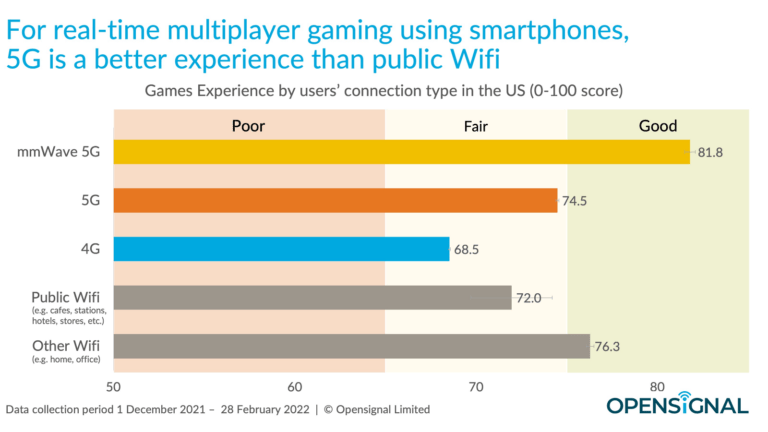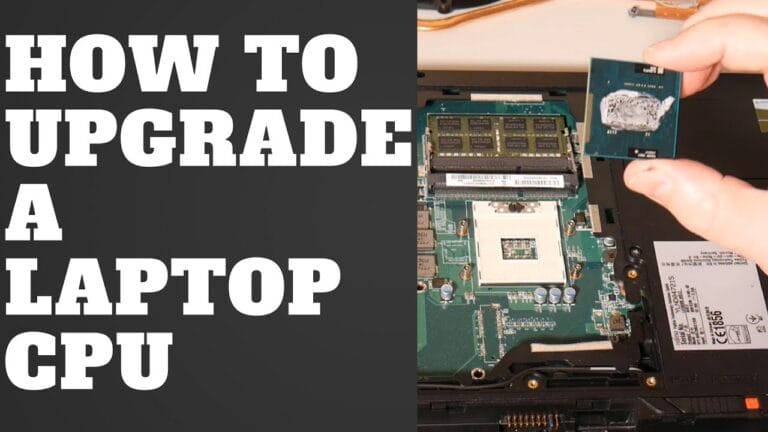In a bid to revolutionize the user-desktop interaction, Microsoft is reportedly gearing up to introduce AI-enhanced moving wallpapers in the upcoming update for Windows 11.
This innovative feature promises to breathe life into your desktop, transforming it into a dynamic and interactive space. Let’s delve deeper into what seems to be a groundbreaking development in the Windows ecosystem.
Leap Towards a More Immersive User Experience
Microsoft is no stranger to integrating cutting-edge technology into its products, and this time, it’s taking a significant leap by incorporating artificial intelligence into desktop wallpapers.
These AI-powered live wallpapers are expected to create a more immersive and interactive user experience, with elements that respond dynamically to cursor movements or device interactions.
One of the anticipated features is the ‘parallax effect,’ which gives an illusion of depth by making the wallpaper move slower than the content on the screen, thereby offering a more layered and immersive visual experience.
Do you have an uneligible PC for Windows 11? Here is the solution for How to Fix Your PC Not Eligible for an Upgrade to Windows 11.
Evolution of Wallpapers in Windows
To appreciate the novelty of this feature, it’s essential to glance back at the evolution of wallpapers in Windows. Starting from the simple patterns and BMP files in Windows 3.0, the journey has seen several milestones, including the introduction of Active Desktop in Windows XP and Windows DreamScene in Windows Vista, which allowed videos or animations as desktop backgrounds.
While Windows 11 initially lacked native support for live wallpapers, third-party apps have been filling the void. This new endeavor aims to integrate this capability more seamlessly into the operating system, marking a significant evolution from the static wallpapers of the past.
Compatibility Across Devices
An exciting aspect of these live wallpapers is their compatibility not just with touchscreen devices but also with traditional desktop setups.
Microsoft aims to ensure that the interactive experience can be enjoyed with mouse movements, making it accessible to a broader user base.
This inclusivity aligns with Microsoft’s commitment to innovation and the integration of AI technologies into its products, promising a uniform experience across different devices.
Challenges and the Road Ahead
While this feature holds immense promise, it might face challenges on older hardware, potentially limiting its accessibility to users with more robust laptops or desktop PCs.
Looking ahead, Microsoft might explore features akin to video screen savers found in macOS updates, allowing a seamless transition from dynamic backgrounds to static images.
The tech community is eagerly awaiting more details on these AI-enhanced live wallpapers, expected to be unveiled at Microsoft’s upcoming event on September 21. This event might also witness announcements regarding new hardware and updates to Windows Copilot.
FAQ
1. What are AI-enhanced moving wallpapers in Windows 11?
AI-enhanced moving wallpapers are dynamic desktop backgrounds that use artificial intelligence to create interactive visuals, responding to user interactions like cursor movements.
2. How do these wallpapers differ from traditional static wallpapers?
Unlike static wallpapers, AI-enhanced moving wallpapers are dynamic and can change or react based on user interactions, offering a more immersive and interactive desktop experience.
3. Will these AI-powered wallpapers be available for all Windows 11 users?
While Microsoft aims to make this feature available to a broad user base, its performance might be limited on older hardware. Users with more robust laptops or desktop PCs are expected to experience the feature more seamlessly.
4. Can I use these wallpapers on non-touchscreen devices?
Yes, Microsoft intends to make these wallpapers compatible with both touchscreen and traditional desktop setups, ensuring that interactions can be enjoyed with mouse movements.
5. What is the ‘parallax effect’ associated with these wallpapers?
The ‘parallax effect’ gives an illusion of depth by making the wallpaper move slower than the content on the screen, offering a layered and immersive visual experience.
6. Will third-party apps still be needed for live wallpapers on Windows 11?
With the introduction of AI-enhanced moving wallpapers, Windows 11 aims to integrate dynamic wallpaper capabilities more seamlessly, potentially reducing the need for third-party apps.
7. How will these wallpapers impact my system’s performance?
While the exact impact on system performance will vary based on hardware specifications, there might be challenges on older hardware. It’s recommended to have a robust laptop or desktop PC for a smoother experience.
8. Can I customize these AI-enhanced moving wallpapers?
Details about customization options are still awaited, but given Microsoft’s history, users can expect a degree of personalization with these wallpapers.
9. When can we expect an official release of this feature?
More details on the AI-enhanced live wallpapers are expected to be unveiled at Microsoft’s upcoming event on September 21.
10. Are there any other operating systems with similar features?
Other operating systems, like macOS, have introduced dynamic wallpapers and video screen savers in their updates. However, the AI integration in Windows 11’s wallpapers promises a unique experience.
As Microsoft continues to push the boundaries of user interaction with AI integration, the introduction of AI-enhanced moving wallpapers seems to be a step towards a more vibrant and interactive desktop environment.
What started as simple patterns in Windows 3.0 is on the verge of transforming into a captivating, interactive experience, adding a new layer of engagement and fun to daily computing.
It indeed marks the beginning of a new chapter in the Windows saga, where your desktop reacts to you, promising a more personalized and immersive computing experience