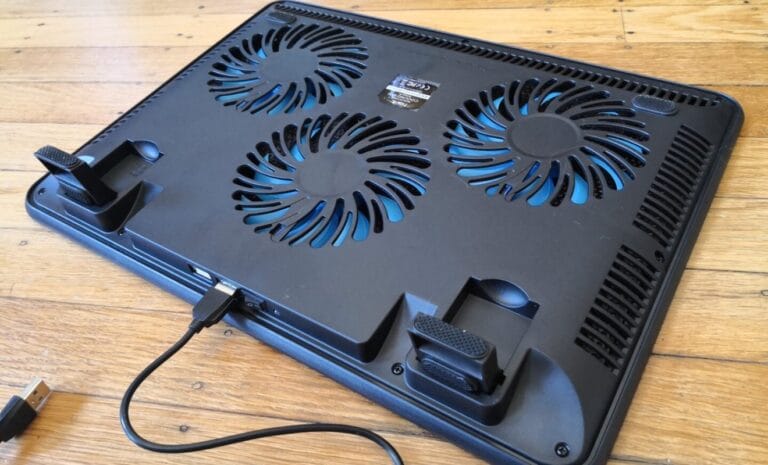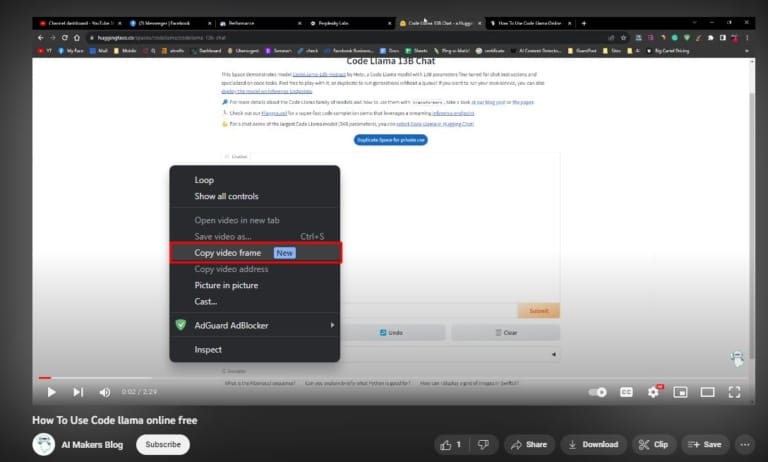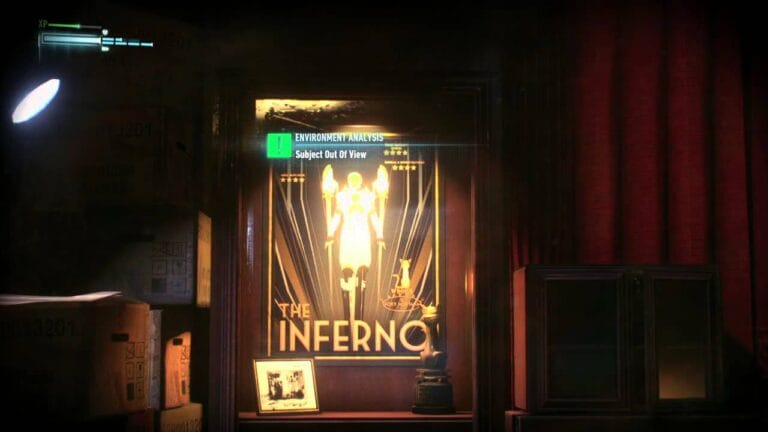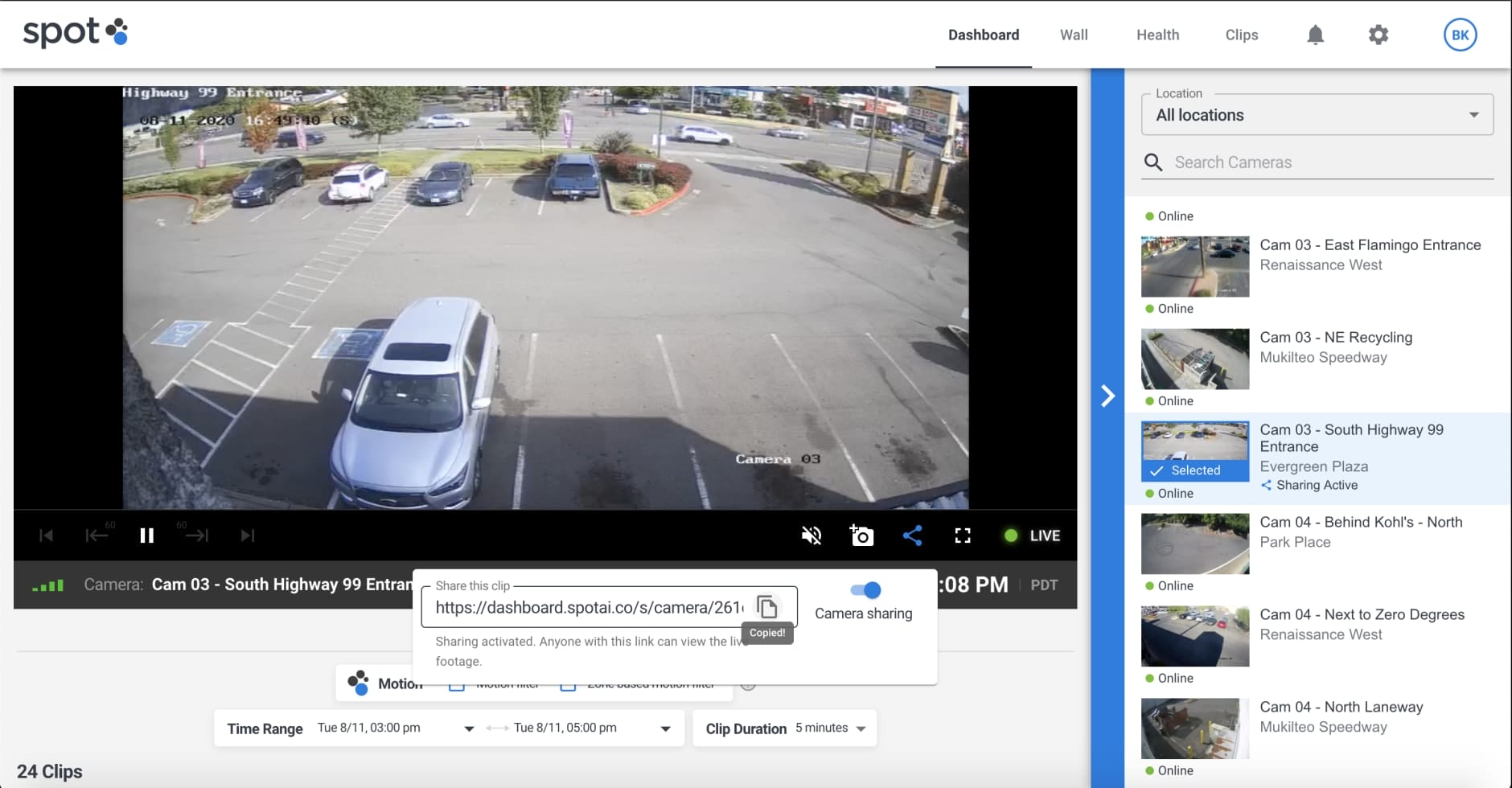
Video security software is a digital tool for monitoring, recording, and analyzing video footage. It ensures the safety of properties and individuals.
Video security software plays a crucial role in modern security systems. It provides real-time surveillance and records video for future review. The software can be integrated with various cameras and devices. Users can monitor activities remotely through smartphones or computers.
Advanced features include motion detection, facial recognition, and alerts. These capabilities help in preventing crimes and identifying perpetrators. Video security software is essential for businesses, homes, and public spaces.
It enhances safety and helps in legal investigations. Investing in reliable video security software offers peace of mind and better protection.
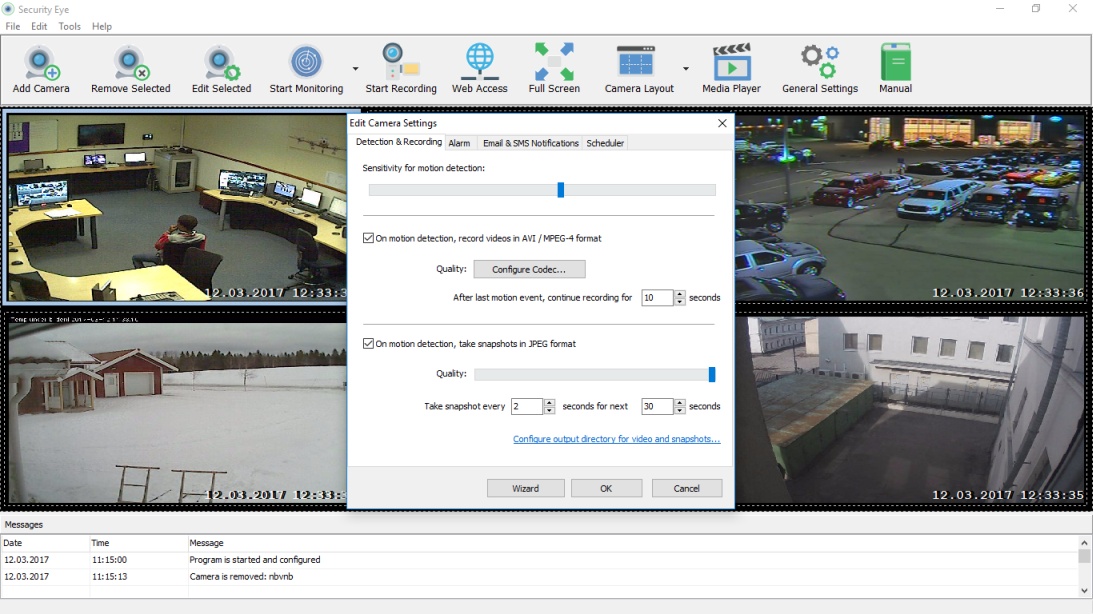
What is Video Security Software?
Video security software is essential for modern security. It helps monitor and protect properties and people. This blog will explain what video security software is and its importance.
Definition And Purpose
Video security software is a tool that manages video surveillance. It records, stores, and analyzes video footage. This software helps detect and respond to security threats. It can be used in homes, offices, and public places. The main purpose is to improve safety and reduce crime.
Key features of video security software include:
- Live video streaming
- Motion detection
- Video storage and retrieval
- Remote access
- Alerts and notifications
These features help users monitor and respond to incidents quickly. They also provide valuable evidence for investigations.
Historical Background
The history of video security software is fascinating. In the 1960s, CCTV systems emerged. They used analog technology to record video. These early systems were bulky and expensive.
In the 1990s, digital video systems became popular. They offered better video quality and easier storage. This period saw the rise of networked security cameras. These cameras could be controlled remotely.
Today, video security software is highly advanced. It uses artificial intelligence and machine learning. These technologies enhance video analysis and threat detection. Modern systems are more efficient and user-friendly.
Here is a comparison table of the evolution of video security technology:
| Time Period | Technology | Features |
|---|---|---|
| 1960s | Analog CCTV | Basic video recording |
| 1990s | Digital Video Systems | Better quality, networked cameras |
| Today | AI and Machine Learning | Advanced analysis, real-time alerts |
Understanding the history helps appreciate the advancements in video security software.
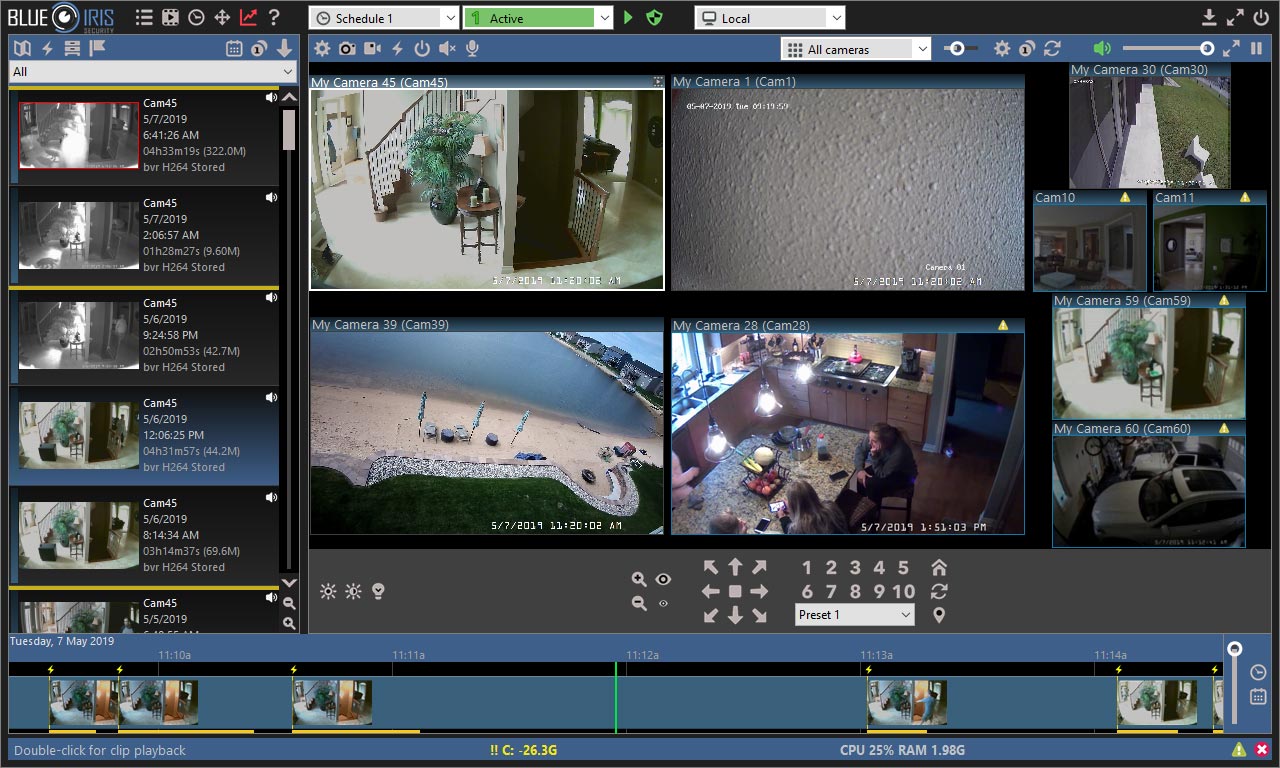
Core Features
Understanding the core features of video security software is crucial. These features ensure safety and efficiency. Let’s dive into the key components.
Real-time Monitoring
Real-time monitoring allows you to watch live video feeds. This feature helps in immediate threat detection. You can view multiple camera feeds on one screen. This makes it easier to keep an eye on several areas at once. Real-time monitoring is essential for quick response.
Motion Detection
Motion detection is a smart feature. It alerts you when there is movement in a specific area. You can set sensitivity levels. This helps in reducing false alarms. Motion detection can also trigger automatic recording. This ensures that you do not miss any important events.
Cloud Storage
Cloud storage offers a secure way to store video footage. It eliminates the need for physical storage devices. Cloud storage ensures data is safe from theft or damage. You can access the stored videos from anywhere. This makes it easy to review footage remotely.
| Feature | Benefit |
|---|---|
| Real-Time Monitoring | Immediate threat detection |
| Motion Detection | Reduces false alarms |
| Cloud Storage | Secure and accessible data |
- Real-time monitoring helps in quick response.
- Motion detection reduces false alarms.
- Cloud storage ensures data safety.
- Real-time monitoring is essential.
- Motion detection is smart and efficient.
- Cloud storage is secure and accessible.
Types Of Video Security Software
Video security software helps protect homes and businesses. There are different types of video security systems. Each type has its unique features and benefits.
Ip-based Systems
IP-based systems use Internet Protocol to transmit video. These systems offer high-quality video and are easy to install. They connect to the internet and can be accessed remotely. IP cameras have advanced features like motion detection and night vision.
| Feature | IP-Based Systems |
|---|---|
| Video Quality | High Definition |
| Remote Access | Yes |
| Installation | Easy |
Analog Systems
Analog systems are traditional security systems. They use older technology and are often less expensive. These systems transmit video over coaxial cables. Analog cameras are easy to use but have lower video quality. They are suitable for small businesses and homes.
- Lower cost
- Easy to use
- Lower video quality
Hybrid Systems
Hybrid systems combine IP and analog technologies. These systems offer the best of both worlds. They use existing analog cameras with new IP cameras. Hybrid systems are flexible and can be upgraded easily. They are ideal for businesses that want to improve their security over time.
- Flexible and upgradable
- Combine old and new technologies
- Ideal for businesses
Installation And Setup
Installing and setting up video security software can seem daunting. However, with the right steps, it becomes straightforward. This guide will break down the process into simple parts.
Hardware Requirements
Before installing the software, ensure you have the necessary hardware. Here’s a list of common requirements:
- Security Cameras: Choose cameras that fit your needs.
- DVR/NVR: Digital or Network Video Recorder for storing footage.
- Storage: Adequate hard drive space for video files.
- Network: Reliable internet connection for remote access.
- Monitor: A screen to view live and recorded footage.
Check the specifications of your security cameras and other devices. Ensure they are compatible with the software.
Software Configuration
Configuring the software is the next crucial step. Follow these simple steps:
- Install the Software: Download and install the software from the provider’s site.
- Create an Account: Set up a user account for access control.
- Add Cameras: Link your cameras to the software. Follow the on-screen instructions.
- Set Recording Preferences: Choose how and when to record. Options include continuous, scheduled, or motion detection.
- Configure Alerts: Set up notifications for specific events. This ensures you stay informed.
Once configured, test the system to ensure everything works. Adjust settings as needed for optimal performance.
Benefits Of Video Security Software
Video Security Software offers many advantages for businesses and homes. This software provides a layer of protection that’s efficient and reliable. Here are some key benefits:
Enhanced Safety
Enhanced Safety is a primary benefit of video security software. It helps deter criminals and monitors activities in real-time. With high-definition cameras, you can capture clear footage. This helps in identifying intruders or unusual activities. Moreover, it supports motion detection and alerts, ensuring immediate action when necessary. These features significantly enhance the safety of your property.
Remote Accessibility
Remote Accessibility is another significant advantage. You can access video feeds from anywhere using your smartphone or computer. This means you can monitor your property even when you are away. Cloud storage options allow you to store and review footage remotely. This feature ensures you are always in control of your security.
Cost-effectiveness
Cost-Effectiveness is a crucial benefit of video security software. Traditional security systems can be expensive to install and maintain. Video security software reduces these costs significantly. Many options come with affordable subscription plans. These plans include features like cloud storage and software updates. This makes advanced security accessible to everyone.
| Feature | Benefit |
|---|---|
| High-Definition Cameras | Clear footage for identifying intruders |
| Motion Detection | Immediate alerts for unusual activities |
| Remote Access | Monitor your property from anywhere |
| Cloud Storage | Store and review footage remotely |
Implementing video security software provides numerous benefits. It enhances safety, offers remote access, and is cost-effective. Investing in this technology ensures peace of mind and protection for your property.
Key Industries Using Video Security
Video security software has revolutionized the way industries protect their assets. This technology helps monitor, record, and analyze video footage in real-time. Industries benefit by enhancing safety, reducing theft, and ensuring compliance. Here are the key industries using video security software.
Retail
Retailers use video security to prevent theft and ensure customer safety. Cameras monitor store aisles, cash registers, and entry points. This software helps identify suspicious behavior quickly. Retailers can also analyze customer foot traffic patterns. This data helps improve store layouts and marketing strategies.
- Prevent shoplifting
- Monitor employee activities
- Analyze customer behavior
| Feature | Benefit |
|---|---|
| Real-time Monitoring | Immediate response to incidents |
| Video Analytics | Improved store layout |
Healthcare
Healthcare facilities use video security to protect patients and staff. Cameras monitor sensitive areas like operating rooms and pharmacies. This software ensures compliance with health regulations. It also helps in monitoring patient care and staff interactions.
- Enhance patient safety
- Ensure regulatory compliance
- Monitor staff performance
Video security helps prevent unauthorized access to restricted areas. It also aids in investigating incidents of malpractice or theft.
Education
Schools and universities use video security to protect students and staff. Cameras are placed in common areas, hallways, and entrances. This software helps monitor for bullying, vandalism, and unauthorized entry. It also ensures the safety of students during school hours.
- Monitor student behavior
- Prevent unauthorized access
- Ensure campus safety
Video security software helps administrators review incidents and take corrective actions. It is a vital tool for maintaining a safe educational environment.
Challenges And Solutions
Video security software offers many advantages. Yet, it also brings some challenges. Understanding these challenges helps in finding effective solutions. Let’s explore the main issues and their fixes.
Privacy Concerns
Privacy is a major worry in video security. People want to feel safe without being watched constantly. Video security software must respect this need.
- Limit camera access to authorized users only.
- Implement strong encryption for video data.
- Use blur or masking features to hide sensitive areas.
Data Security
Protecting video data is crucial. Data breaches can lead to severe consequences. Video security software must ensure data integrity.
| Challenge | Solution |
|---|---|
| Unauthorized access | Use multi-factor authentication |
| Data loss | Regular data backups |
| Hacking | Update software regularly |
Technical Issues
Technical problems can disrupt video security systems. These issues need quick and effective solutions.
- Ensure stable internet connections for video streams.
- Regularly maintain and update the hardware.
- Offer user-friendly interfaces for easier operation.
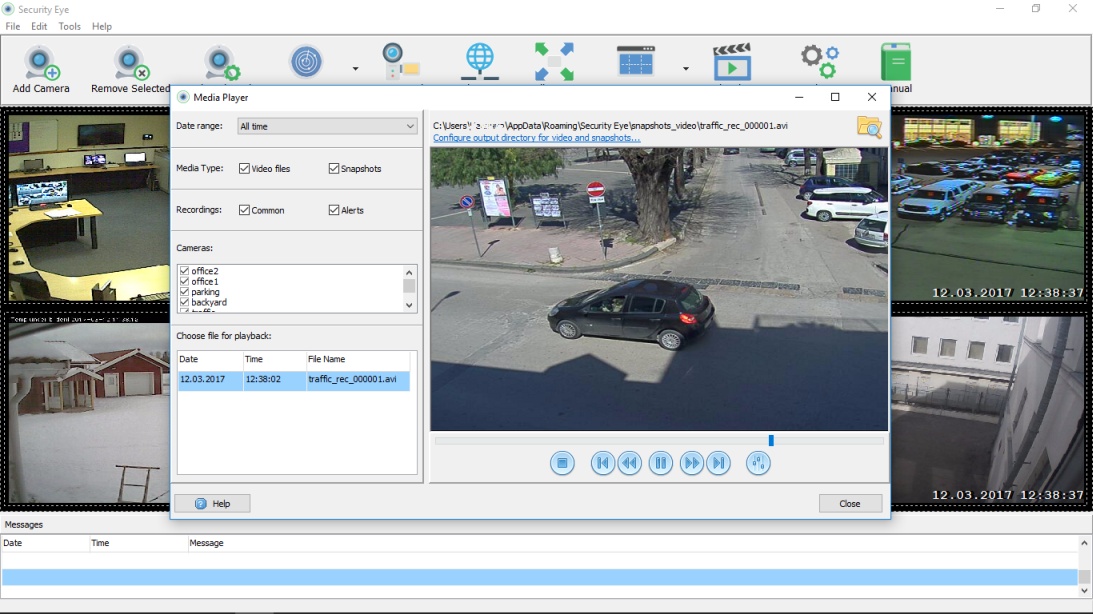
Future Trends In Video Security
Video security software is changing fast. New trends are making systems smarter. These trends improve safety and efficiency. Let’s explore these future trends.
Artificial Intelligence Integration
Artificial intelligence (AI) is transforming video security. AI can detect unusual activities. It can recognize faces and objects. AI helps in quick decision-making. It reduces the need for human intervention.
- AI detects threats in real-time.
- AI can analyze large volumes of data.
- AI improves response times and accuracy.
Iot Connectivity
The Internet of Things (IoT) connects devices seamlessly. IoT enhances video security systems. Cameras, sensors, and alarms work together. This connectivity increases coverage and efficiency.
| Benefits | Examples |
|---|---|
| Real-time alerts | Smart alarms |
| Remote monitoring | Mobile apps |
| Integrated systems | Smart homes |
Advanced Analytics
Advanced analytics are key to future video security. Analytics can process vast amounts of data. They identify patterns and trends. This helps in predicting and preventing crimes.
- Data collection from multiple sources.
- Pattern recognition for unusual activities.
- Predictive analysis for proactive measures.
Frequently Asked Questions
What Is Video Security Software?
Video security software is a digital tool used to monitor and record video footage. It enhances security by offering real-time surveillance.
How Does Video Security Software Work?
Video security software captures video from cameras and stores it for review. It offers live monitoring and alerts for suspicious activity.
What Are The Benefits Of Video Security Software?
Video security software increases safety by deterring crime and providing evidence. It also allows for remote monitoring and management.
Is Video Security Software Easy To Install?
Yes, most video security software is user-friendly and easy to install. Many offer step-by-step guides and customer support.
Video security software is essential for safeguarding assets and ensuring peace of mind. It offers real-time monitoring and advanced analytics. Businesses and homeowners benefit from enhanced protection and efficient incident response. Choosing the right software can make a significant difference.
Stay secure by investing in reliable and robust video security solutions.