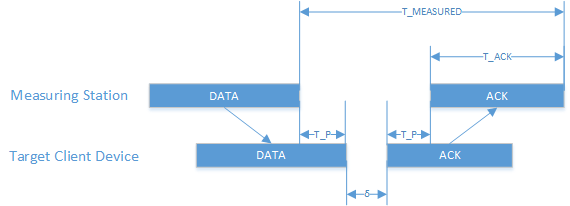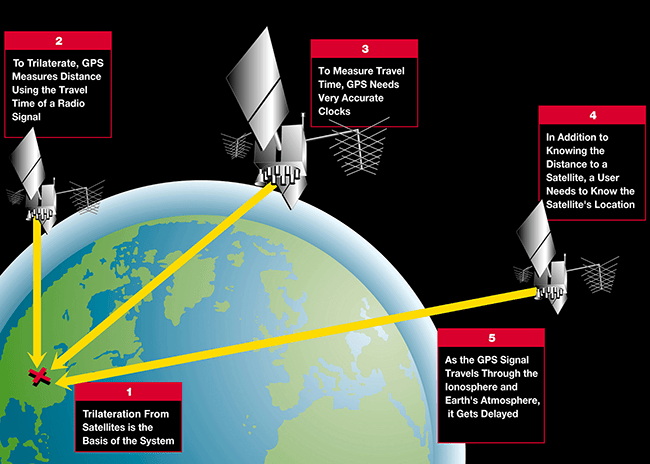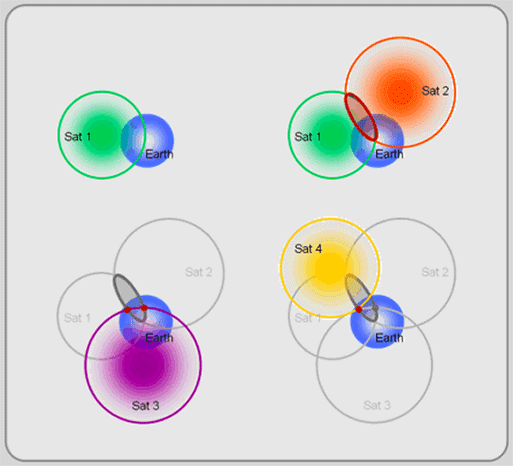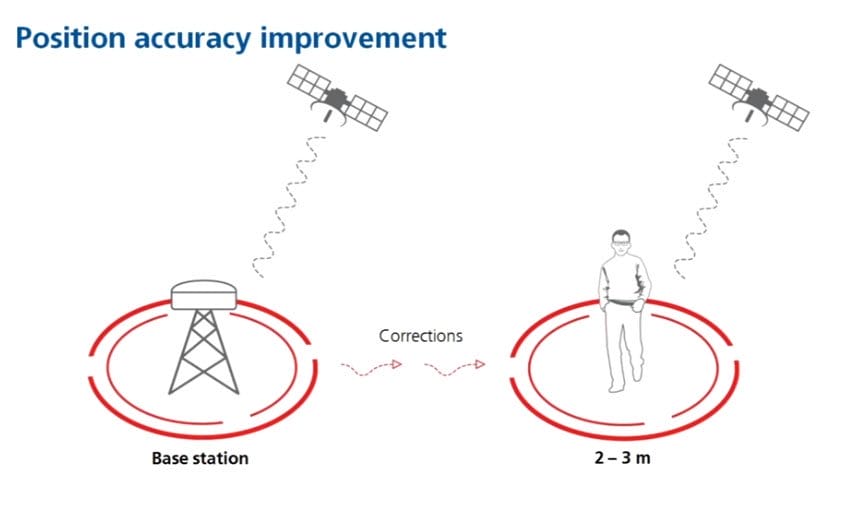
If you’ve ever tried geocaching, you know how exciting it can be to embark on a treasure-hunting adventure in the great outdoors. But what happens when your GPS accuracy is less than stellar? Don’t worry, my friend! In this article, we’ll explore some nifty ways to improve your GPS accuracy while geocaching. So get ready to enhance your geocaching experience!
Picture this: you’re out in the wilderness, searching for a hidden cache, and your GPS signal starts acting up. It’s frustrating, isn’t it? But fear not! We’ve got the scoop on how to boost that accuracy and make sure you’re heading in the right direction. Say goodbye to wrong turns and dead ends!
Now, you might be wondering, “How can I improve my GPS accuracy while geocaching?” Well, my curious friend, you’re in luck! In the following paragraphs, we’ll dive into some handy tips and tricks that will turn you into a geocaching pro in no time. So grab your hiking boots and let’s get started!
How Can I Improve My GPS Accuracy While Geocaching?
Here are some tips to enhance your GPS accuracy while geocaching:
- Update your GPS firmware regularly
- Ensure a clear view of the sky
- Calibrate your compass
- Improve satellite signal reception by adjusting settings
- Use external GPS receivers or smartphone apps
By following these steps, you’ll increase your chances of locating hidden geocaches with improved
1. Ensure a Clear Line of Sight to the Sky
One of the key factors that impact GPS accuracy is the ability to establish a strong satellite signal. To achieve this, it is crucial to have a clear line of sight to the sky.
When you are surrounded by tall buildings, dense forests, or other obstructions, the GPS signal can be weakened or disrupted.
To improve your GPS accuracy, try to find an open area with minimal obstructions where your device can establish a direct connection with multiple satellites. This will enhance the accuracy of the location readings and improve your geocaching experience.
Why is a clear line of sight important?
Having a clear line of sight to the sky is important for GPS accuracy because GPS receivers rely on signals from satellites to determine their location.
When obstructions are blocking the signal, such as buildings or trees, the GPS device may struggle to receive and maintain a strong signal.
This can result in inaccurate readings and make it challenging to find geocaches accurately. By finding an area with a clear line of sight, you can ensure a stronger and more reliable GPS signal, leading to improved accuracy.
2. Calibrate and Update Your GPS Device
Another essential step to improve GPS accuracy while geocaching is to calibrate and regularly update your GPS device. Most GPS devices offer calibration options, allowing you to tweak settings and improve the accuracy of location readings.
It is crucial to follow the manufacturer’s instructions for calibration to ensure optimal performance. Additionally, keeping your device’s software up to date can also enhance GPS accuracy, as firmware updates often include optimizations and bug fixes that improve the overall functionality of the device.
Why is calibrating and updating important?
Calibrating your GPS device ensures that it accurately interprets the satellite signals it receives, resulting in more precise location readings.
By adjusting the calibration settings, you can fine-tune your device’s performance based on your specific needs and preferences.
Regularly updating your GPS device’s software is equally important, as manufacturers frequently release updates that contain improvements to the device’s GPS functionality.
These updates can address any potential issues or bugs, further enhancing the accuracy and reliability of the GPS readings.
3. Utilize Differential GPS (DGPS)
Differential GPS (DGPS) is a technique that can significantly enhance GPS accuracy by correcting errors caused by atmospheric conditions and other factors.
While standard GPS relies on signals from satellites alone, DGPS incorporates additional data from fixed ground-based reference stations.
These stations broadcast correction information, which is received by DGPS-compatible devices, allowing for more accurate positioning. By utilizing DGPS, geocachers can improve their GPS accuracy, especially in areas where signals may be weaker or more prone to interference.
What is the advantage of using Differential GPS?
Differential GPS offers several advantages for geocachers seeking improved GPS accuracy. By using reference stations to correct for environmental factors that may introduce errors in the positioning data, DGPS can provide higher accuracy and precision in determining the device’s location.
This is particularly useful in areas with poor signal strength or where there may be significant obstacles that interfere with satellite signals. By leveraging DGPS technology, geocachers can have greater confidence in the accuracy of their GPS readings while navigating to find geocaches.
4. Optimize GPS Settings and Antenna Positioning
Finding the optimal GPS settings and antenna positioning can have a significant impact on the accuracy of your GPS readings. Many GPS devices offer configurable settings that allow you to adjust parameters such as satellite tracking frequency, signal filtering, and position update rate.
By experimenting with these settings, you can find the most suitable configuration for your specific geocaching needs. Additionally, considering the position and orientation of your device’s antenna can further enhance GPS accuracy.
Holding the device upright and ensuring the antenna has a clear view of the sky can minimize signal interference and improve satellite signal reception.
How can GPS settings and antenna positioning impact accuracy?
GPS settings determine how your device interacts with the satellite signals and how it interprets and processes the received data. By adjusting these settings, you can fine-tune the device’s behavior to better suit your geocaching requirements, potentially resulting in improved accuracy.
Similarly, antenna positioning plays a crucial role in signal reception. Placing the antenna in a location that provides clear and unobstructed views of the sky can maximize the quality and strength of satellite signals, leading to more accurate GPS readings.
5. Utilize Offline Maps and Caching
While GPS devices rely on satellite signals to determine location, utilizing offline maps and caching can enhance your geocaching experience and improve accuracy, particularly in areas with limited or no cellular coverage.
Many GPS apps and devices allow you to download maps for offline use, ensuring that you have access to geographical data even when you are in areas with poor signal reception.
By preloading maps and geocache information, you can reduce reliance on live GPS signals and improve the accuracy of your navigation.
What are the benefits of using offline maps and caching?
Offline maps and caching provide several benefits to geocachers seeking improved accuracy. Firstly, by downloading maps in advance, you can ensure that you have access to the necessary geographic information even when you’re in remote locations or areas with limited cellular coverage.
This reduces the dependency on real-time GPS signals, which may be weaker or less reliable, and allows you to rely on preloaded map data instead.
Caching geocache information ensures that you have the relevant details readily available, reducing the need for continuous internet access and improving overall accuracy.
6. Consider Using External GPS Receivers
If you find that the built-in GPS receiver on your device is not providing the desired accuracy, consider using an external GPS receiver. External GPS receivers often offer more advanced features and technologies that can enhance GPS accuracy.
These receivers may have better antenna positioning or more advanced satellite tracking capabilities, resulting in improved location readings.
Connecting an external GPS receiver to your device can be done via Bluetooth or USB, depending on the compatibility and connectivity options.
Why should I consider using an external GPS receiver?
External GPS receivers can offer several advantages over built-in GPS receivers. These devices are specifically designed for superior GPS accuracy and often include advanced features and technologies that enhance positioning capabilities.
By connecting an external GPS receiver to your device, you can benefit from improved antenna positioning, increased satellite tracking sensitivity, and more accurate readings. This can be particularly beneficial for geocachers who require the highest level of accuracy and precision in their searches.
7. Regularly Update Satellite Almanac Data
The satellite almanac is a crucial component of GPS devices that contains information about the current and predicted satellite positions.
This data allows the GPS device to calculate the optimal satellites to use for positioning accurately. It is important to regularly update the satellite almanac data on your device to ensure that it has the most up-to-date information. By updating the almanac, you can improve the accuracy of your GPS readings by utilizing the latest satellite positioning data.
Why is updating satellite almanac data important?
Updating the satellite almanac data is essential for maintaining accurate GPS readings. Satellite positions constantly change due to various factors, such as orbital drift and satellite replacements.
By regularly updating the almanac data on your GPS device, you ensure that it has the most recent and accurate information about the satellite positions.
Thisenables the device to calculate its position more accurately by having access to the optimal satellites for positioning. Regularly updating the satellite almanac data helps to maximize the accuracy of your GPS device while geocaching.
Other Helpful Tips for Improved Geocaching
In addition to the methods discussed above, here are a few more tips to enhance your geocaching experience and improve GPS accuracy:
1. Use a high-quality GPS device:
Investing in a reliable and accurate GPS device specifically designed for geocaching can significantly improve your accuracy and overall experience. Look for features such as precise signal tracking and robust satellite navigation capabilities.
2. Check the accuracy of your GPS readings:
Regularly check the accuracy of your GPS readings by comparing them with known landmarks or geographical features. This will give you a better understanding of the accuracy of your device and allow you to make any necessary adjustments.
3. Learn to read GPS signal strength:
Understanding how to interpret the signal strength indicators on your GPS device can help you identify areas with weaker or stronger signals. This knowledge will enable you to make informed decisions about how to navigate and improve accuracy.
4. Consider the time of day:
Signal quality can vary depending on the time of day and atmospheric conditions. Experiment with geocaching at different times to determine when GPS accuracy is at its peak in your area.
5. Join a geocaching community:
Connect with other geocachers in online forums and communities to learn from their experiences and gain valuable insights and tips for improving GPS accuracy while geocaching.
6. Practice and explore:
Like any skill, geocaching and improving GPS accuracy requires practice. Get out and explore different environments, experiment with different techniques, and learn from each experience to continuously improve your skills.
By following these methods and tips, you can significantly improve your GPS accuracy while geocaching.
Frequently Asked Questions
Geocaching is a fun outdoor activity that involves searching for hidden objects using GPS coordinates. However, sometimes the accuracy of your GPS device can affect your success in finding the geocache. Here are some commonly asked questions and answers to help you improve your GPS accuracy while geocaching.
Is it necessary to have a dedicated GPS device for geocaching, or can I use my smartphone?
While a dedicated GPS device can provide better accuracy and reliability, you can also use your smartphone for geocaching. To improve accuracy, make sure to enable high-accuracy mode in your phone’s location settings. Additionally, using a geocaching app specifically designed for smartphones can enhance your experience.
Keep in mind that smartphones may not have the same level of GPS accuracy as dedicated devices, especially in remote areas with poor cellular reception. If you are a serious geocacher, investing in a dedicated GPS device might be beneficial.
How can I ensure good GPS signal reception while geocaching?
To ensure better GPS signal reception, try the following:
- Move away from tall buildings, trees, and other structures that may interfere with the signal.
- Avoid geocaching in canyons or deep valleys where GPS signals can be blocked or weakened.
- Keep your GPS device or smartphone away from any metal objects or electronics that might interfere with the signal.
- Stand still for a few moments to allow your device to establish a stable GPS connection before searching for the geocache.
Remember, it’s always a good idea to have a clear view of the sky to receive a strong GPS signal.
Are there any specific settings I should adjust on my GPS device for better accuracy?
Yes, there are a few settings you can adjust on your GPS device to improve accuracy:
– Enable WAAS (Wide Area Augmentation System) if your device supports it. This feature can significantly enhance the accuracy of your GPS readings.
– Set the GPS update rate to a higher frequency, if possible. This can provide more precise location information.
– Regularly update the GPS firmware to ensure you have the latest improvements and bug fixes.
– Disable any power-saving or battery-saving modes that could reduce the GPS accuracy.
By tweaking these settings, you can optimize your GPS device for geocaching and improve accuracy.
Can weather conditions affect GPS accuracy during geocaching?
Yes, weather conditions can impact GPS accuracy to some extent. In open areas with clear skies, the weather typically has minimal effect. However, during heavy cloud cover, storms, or other adverse weather conditions, satellite signal reception may experience interference.
To mitigate the impact of weather on your GPS accuracy, try to plan your geocaching adventures on clear weather days. Taking extra precautions such as seeking open areas with a clear view of the sky can also help improve accuracy.
Are there any additional tools or techniques I can use to improve GPS accuracy while geocaching?
Apart from adjusting settings and optimizing your device, there are a few other techniques you can try:
– Use a longer GPS averaging time to get more stable and accurate GPS coordinates.
– Carry a reliable compass as a backup navigation tool, especially in areas with poor GPS reception.
– Look for additional clues, landmarks, or terrain features mentioned in the geocache description to help you locate the hidden object even if GPS accuracy is not precise.
By combining these techniques with proper GPS device usage, you can enhance your accuracy and enjoy a successful geocaching experience.