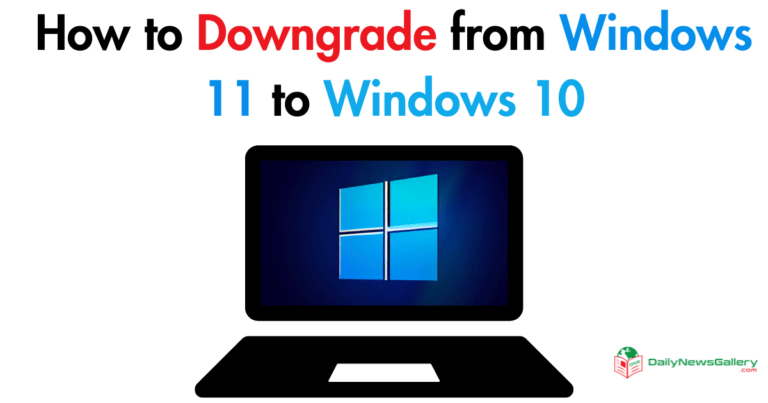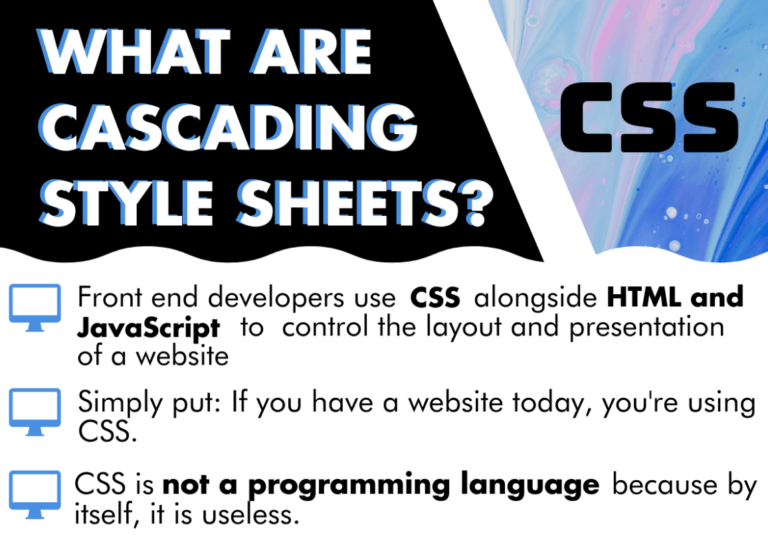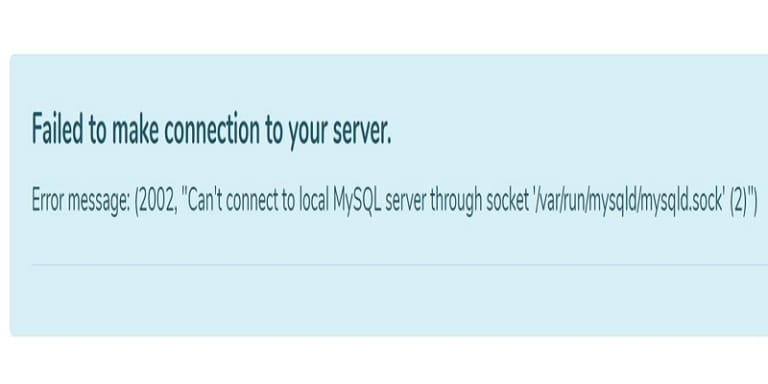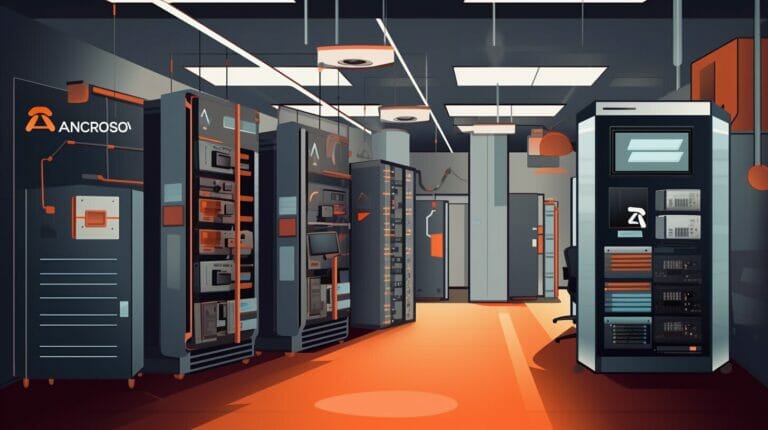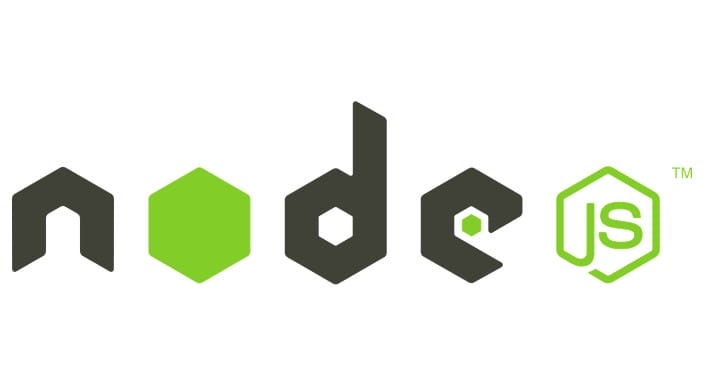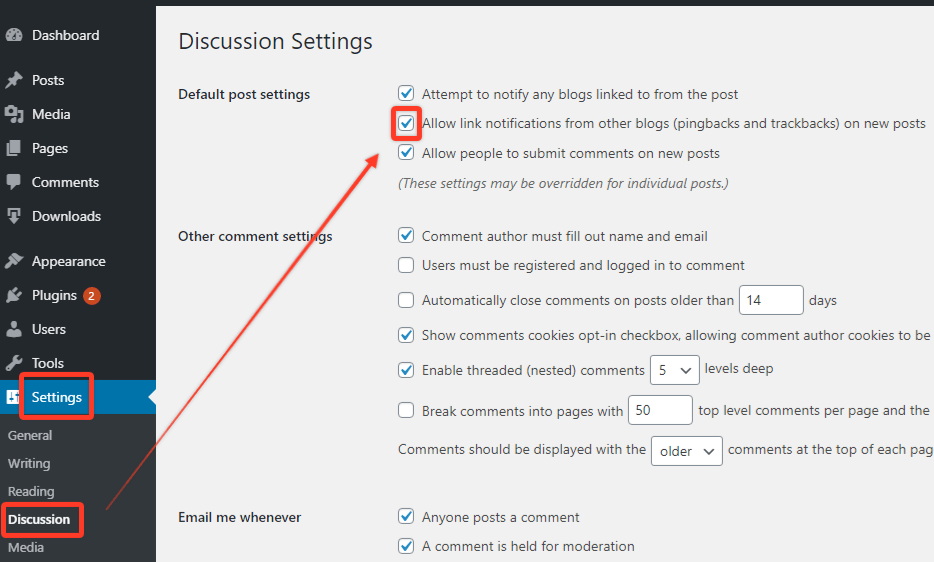
Welcome to the world of websites and blogging! Have you ever heard of a little thing called pingback? No worries if you haven’t – we’re here to explain it to you. So, what is pingback? Well, imagine this: you write a fantastic blog post, and another blogger loves it so much that they want to share it on their own website. That’s where pingback comes into play!
Here’s the deal: Pingback is a nifty feature that allows one website to notify another website when it links to one of their blog posts. It’s like giving a friendly shout-out to the original author, letting them know that their content has been referenced elsewhere. It’s all about building connections and creating a web of interconnected content.
Think of it as digital networking, where bloggers support each other and keep the flow of information moving across the vast online landscape. With pingback, bloggers can acknowledge and appreciate each other’s ideas, all while expanding their own reach and audience. It’s a win-win situation for everyone involved!
Now that you know what pingback is, let’s dive deeper into how it works and the benefits it brings to the blogging community. Don’t worry; we’ll guide you through step by step, so you’ll become a pingback pro in no time!
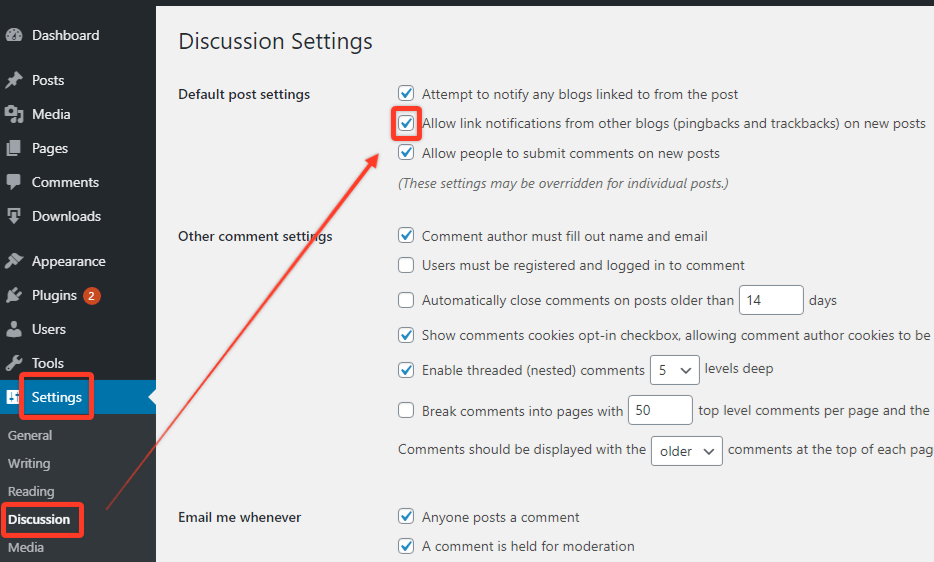
What is Pingback: Understanding the Basics
Pingback is a fundamental feature of the WordPress platform, offering a way for websites to communicate with each other. It allows a website to notify another website when it links to one of its pages or posts. When a pingback is sent, the receiving website can then display a link to the referring website in the comments section, creating an interconnected web of content. In this article, we will dive deep into the world of pingbacks, exploring how they work, their benefits, and how to make the most out of this essential WordPress feature.
The Mechanics behind Pingbacks
When a website links to another website’s content, it can include a special snippet of HTML code known as a pingback. This snippet notifies the receiving website that it has been mentioned and linked to. The pingback is sent through the XML-RPC protocol, a remote procedure call standard for communication between applications. The receiving website’s server then processes the pingback and determines whether it is a legitimate link. If it passes the validation process, the pingback is published as a comment on the linked post, along with a backlink to the referring website.
Pingbacks are different from regular comments in that they are generated automatically and do not require any additional action from the website owner. They provide a way for websites to build connections and highlight their content to a wider audience.
The Benefits of Pingbacks
Pingbacks offer several advantages for website owners and content creators. Firstly, they help in building a network of interconnected web pages. When a website links to another relevant post or page, it not only increases the visibility of the linked content, but it also provides additional context and resources for the reader. This network of links helps search engines understand the relationships between different pages and improves overall website discoverability.
Secondly, pingbacks contribute to the credibility and reputation of a website. When other reputable websites link to your content, it serves as a vote of confidence, indicating that your content is valuable and worth referencing. This can result in increased traffic, improved search engine rankings, and enhanced brand authority.
Lastly, pingbacks facilitate engagement and conversation between website owners. By displaying pingbacks as comments, website owners can encourage discussions and interactions among their readers. Pingbacks can help build a community around shared interests and topics, opening up opportunities for collaborations and partnerships.
Using Pingbacks in WordPress: Tips and Best Practices
To make the most out of pingbacks in WordPress, there are a few tips and best practices to keep in mind. Firstly, ensure that your pingbacks are enabled in the WordPress settings. This can be done by going to the “Settings” menu, selecting “Discussion,” and checking the box next to “Allow link notifications from other blogs (pingbacks and trackbacks) on new articles.”
It’s also essential to regularly monitor and moderate pingbacks to prevent spam or irrelevant links from appearing on your website. Utilize anti-spam plugins and moderation settings to maintain the quality of pingbacks.
Another crucial aspect is to reciprocate pingbacks whenever possible. If another website has linked to your content, take the time to visit their website, read their post, and leave a relevant and meaningful comment. This not only shows appreciation but also helps in establishing connections and fostering relationships with other website owners.
Furthermore, it’s important to include links to relevant and high-quality content within your own posts. By doing so, you increase the chances of receiving pingbacks from other websites, creating a reciprocal network of interconnected content.
In conclusion, pingbacks are a valuable feature of WordPress that allows websites to communicate and connect with each other. They offer benefits in terms of building networks, improving credibility, and fostering engagement. By understanding the mechanics of pingbacks and implementing best practices, website owners can make the most out of this powerful tool and enhance their online presence. Embrace pingbacks and explore the vast possibilities they offer for growing and nurturing your website.
Frequently Asked Questions
Welcome to our FAQ section where we answer commonly asked questions about pingback. If you’re curious about what pingback is and how it works, you’re in the right place. Read on to find out more!
1. How does pingback work?
Pingback is a feature used in websites and blogs to automatically notify other websites when they link to their content. When a website receives a pingback, it displays a link to the site that referenced it. Think of it as a way for websites to communicate and acknowledge each other.
Let’s say you write a blog post and include a link to another blog in your content. If that blog has pingback enabled, your website will automatically send a pingback to the other site. The receiving site will then check if the link is valid, and if so, it will display your link as a comment on the post or notify the author in another way.
2. What’s the difference between a pingback and a trackback?
Pingback and trackback are similar in that they both allow websites to communicate when they link to each other. The main difference lies in how they work. While pingback relies on XML-RPC (a remote procedure call protocol), trackback uses HTTP (hypertext transfer protocol) to send notifications.
Another distinction is in their formatting. Pingbacks are automatically generated and displayed as comments on the receiving side, while trackbacks are manually created by the linking site, using a specific trackback URL or form provided by the receiving site.
3. Can I control pingback notifications on my website?
Yes, you have control over pingback notifications on your website. Most content management systems (CMS), such as WordPress, allow you to enable or disable pingbacks for your posts and pages. It’s important to note that some websites may choose to disable pingbacks altogether due to spam concerns or personal preferences. Additionally, you can moderate pingbacks like any other comments on your site, giving you the option to approve or delete them.
By managing your pingback settings, you can ensure a better user experience for your website visitors and maintain control over the content that appears alongside your own.
4. Are pingbacks beneficial for SEO?
Pingbacks can have some SEO benefits. When another website links to your content and sends a pingback, it creates a backlink to your site. Backlinks are considered a ranking factor in search engine algorithms, so having more quality backlinks can potentially improve your SEO performance. Pingbacks also help to establish connections and build relationships with other websites in your niche, which can lead to further collaborations, guest posting opportunities, and increased brand exposure.
It’s worth noting that not all pingbacks are beneficial. Some may come from spammy websites that are just trying to get backlinks. That’s why it’s essential to moderate and review pingbacks to ensure they come from trustworthy sources. Focusing on quality backlinks and building genuine connections will yield the most positive impact on your SEO.
5. How can I disable pingbacks on my website?
If you decide to disable pingbacks on your website, you can do so through your CMS or by using a plugin specifically designed for that purpose. In WordPress, for example, you can go to the Discussion Settings of your site and uncheck the box that says “Allow link notifications from other blogs (pingbacks and trackbacks)”. This will prevent your site from sending or receiving pingbacks.
Disabling pingbacks can be useful if you want to reduce spam or if you find them unnecessary for your specific website. However, keep in mind that disabling pingbacks entirely may also limit opportunities for networking and engagement with other website owners in your niche.
Summary
So, to wrap things up, a pingback is a way for one website to let another website know that it has been mentioned or linked to. It’s like saying, “Hey, look, someone talked about you!” Pingbacks can help websites connect with each other and build a strong network of information sharing. They make it easier for people to discover new content and navigate the vast world of the internet.
In order for pingbacks to work, both websites need to have pingback functionality enabled. When a website receives a pingback, it can choose to display a link or a snippet of the mentioned post. Pingbacks are a useful tool for bloggers and website owners to increase engagement and create connections in the online community. So, next time you stumble upon a pingback, you’ll know what it means and how it helps websites communicate with one another.