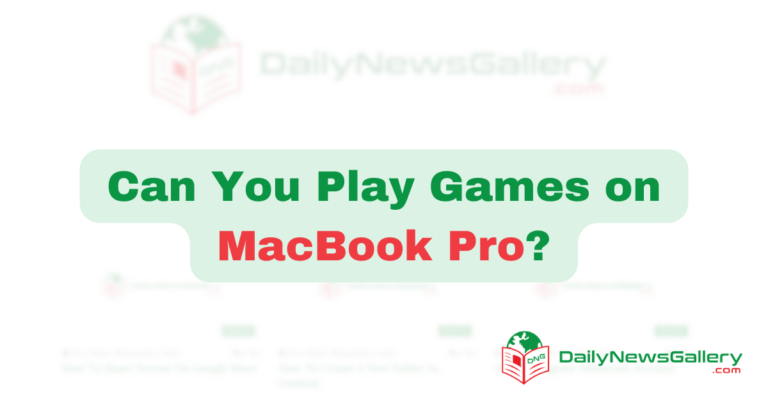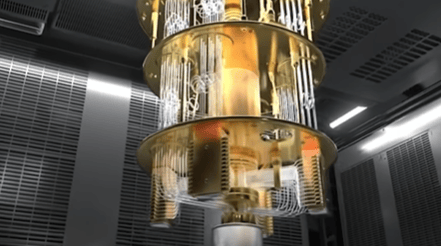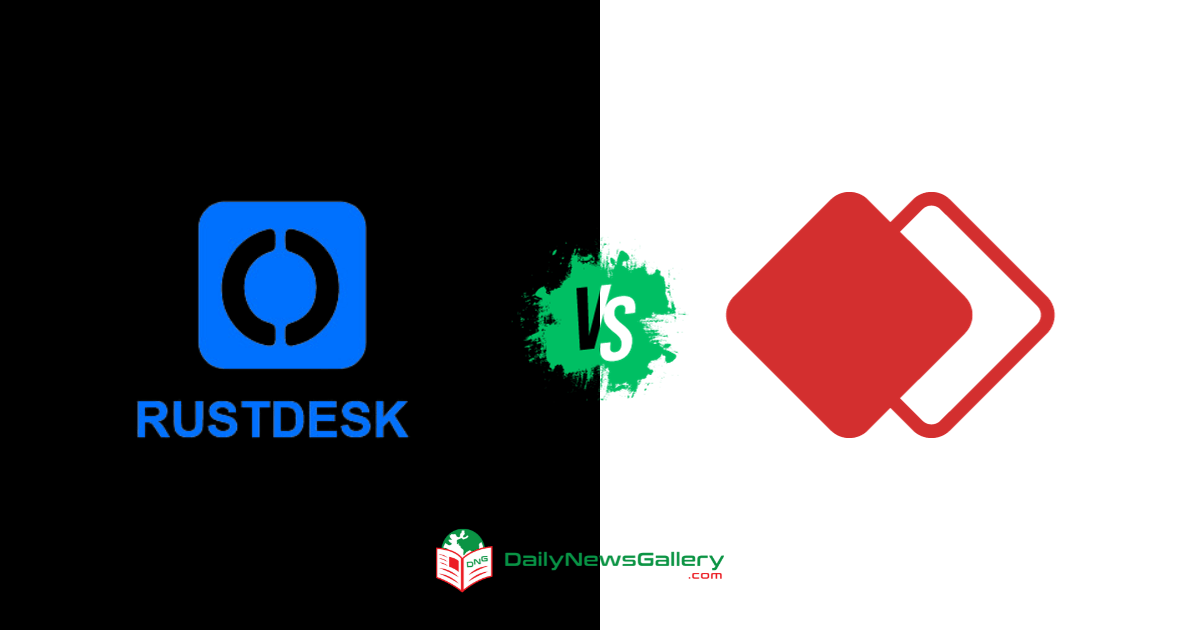
Remote desktop software has become an essential tool for individuals and businesses alike, enabling users to access and control computers from afar.
Two of the most notable names in this domain are RustDesk and AnyDesk. Both offer a range of features designed to make remote access seamless and secure.
But how do they stack up against each other? Let’s dive deep into a comparison of these two giants.
RustDesk and AnyDesk are two leading contenders in this space, each with its own set of features and benefits. But which one is right for you?
RustDesk vs AnyDesk Comparison Table
| Feature/Aspect | RustDesk | AnyDesk |
|---|---|---|
| Developer | Open Source Community | AnyDesk Software GmbH, Germany |
| Operating System | Windows, macOS, Linux, Android, iOS | Windows, macOS, Linux, Android, iOS, and more |
| License | AGPL-3.0-or-later | Proprietary software |
| Encryption | End-to-end encryption | TLS-1.2 with authenticated encryption |
| Self-Hosted | Optional | Not Mentioned |
| File Transfer | Yes | Yes |
| Chat Feature | Yes | Not Mentioned |
| Special Features | TCP tunneling | VPN, Whiteboard, Auto-Discovery, REST-API |
RustDesk
RustDesk, aiming to be an open-source alternative to popular remote desktop software like TeamViewer and AnyDesk, offers platform-independent remote access.
One of its standout features is its ability to function without additional tools, even behind firewalls or NATs. Previously based on the proprietary Sciter UI runtime library,
RustDesk announced plans in 2022 to transition to Flutter. This move showcases the software’s commitment to staying updated with the latest technological advancements.
AnyDesk
Originating from Germany, AnyDesk is a proprietary software program that provides platform-independent remote access to PCs and other devices.
It boasts features like remote control, file transfer, and VPN functionality. AnyDesk is not just about remote access; it’s also about security.
It uses TLS-1.2 with authenticated encryption, ensuring that every connection between AnyDesk clients is secured with AES-256.
RustDesk vs. AnyDesk: Which One Should You Use?
Both RustDesk and AnyDesk offer robust solutions for remote desktop access, each with its own strengths. While RustDesk appeals to those who prefer open-source solutions and the flexibility of self-hosting, AnyDesk provides a comprehensive suite of features backed by a renowned developer. Your choice between the two will ultimately depend on your specific needs and preferences.
FAQ
- Is RustDesk truly open-source?
- Yes, RustDesk is an open-source software, making it a preferred choice for those who value transparency and community contributions.
- How secure is AnyDesk?
- AnyDesk uses advanced encryption protocols, including TLS-1.2 with authenticated encryption, ensuring the security of its connections.
- Can I self-host with RustDesk?
- Yes, RustDesk offers an optional self-hosted server, giving users more control over their data and connections.
- Does AnyDesk support mobile devices?
- Absolutely! AnyDesk is available for both Android and iOS, making remote access on the go a breeze.
- Which software is better for businesses?
- Both RustDesk and AnyDesk cater to business needs. The choice depends on specific business requirements, such as the need for open-source software or specific features.
- Are there any security concerns with these applications?
- Like all remote desktop applications, there’s a potential security risk if connected to an untrusted host. It’s crucial to ensure secure connections and be wary of scams.
- How do RustDesk and AnyDesk handle firewalls?
- RustDesk can function without additional tools like VPNs or port forwardings, even behind firewalls or NATs. AnyDesk also offers seamless connections, ensuring minimal disruptions.
- Are there any costs associated with these applications?
- While RustDesk is open-source and generally free, AnyDesk operates on a proprietary model, which might have associated costs depending on the usage.
- Which software offers better support?
- Support can vary based on the community (for RustDesk) and the company’s offerings (for AnyDesk). It’s best to check their respective websites for detailed support information.
- Can I use both RustDesk and AnyDesk simultaneously?
- Yes, you can have both applications installed and use them as per your requirements.
In the ever-evolving world of remote desktop software, both RustDesk and AnyDesk stand out as top contenders. Whether you’re an individual seeking flexibility or a business aiming for seamless operations, these tools offer solutions tailored to your needs