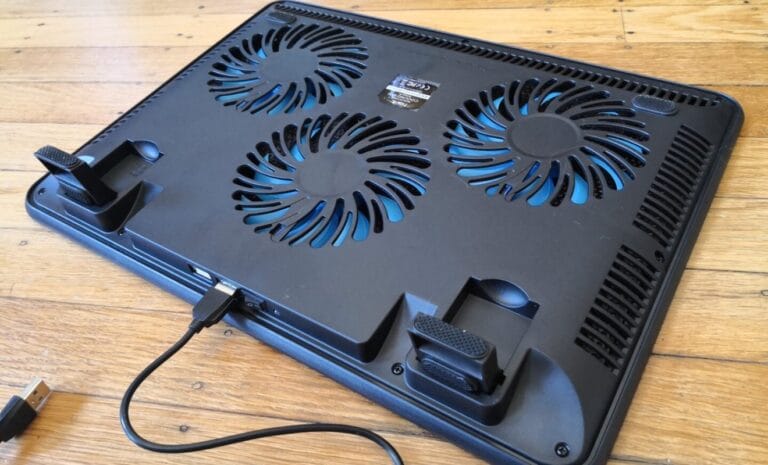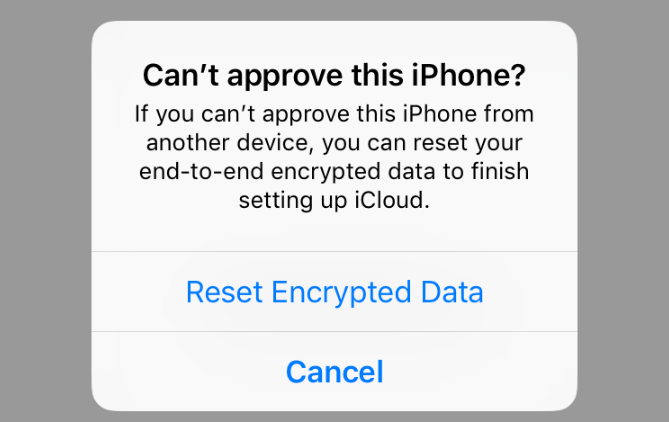In the rapidly evolving world of virtual reality (VR), extended reality (XR), and gaming, the demand for realistic and immersive visuals has never been higher. Enter Skybox AI from Blockade Labs, a groundbreaking tool that leverages the power of artificial intelligence to generate stunning 360° panoramic images in mere seconds.
What is Skybox AI
Skybox AI is not just another image generator; it’s a 3D scene maker powered by Blockade Labs. With this tool, users can simply type in a description of the scene they envision, and Skybox AI will craft a photorealistic 360° image in response.
The technology behind this magic is a custom version of Stable Diffusion, a state-of-the-art deep learning model trained on a vast array of images. This extensive training allows Skybox AI to produce visuals that are both realistic and aesthetically pleasing.
Applications of Skybox AI
The potential applications of Skybox AI span various industries and purposes:
- Immersive virtual experiences
- Custom backgrounds for VR games and training modules
- Marketing materials
- Educational content
- Art and design projects
Skybox AI Modes
Skybox AI offers two distinct modes for users:
- Sketch Mode: This mode provides a set of tools and guides that grant users more control over their skybox creations. By sketching out a scene and adding a prompt, users can generate a unique skybox. For instance, sketching a castle and adding the prompt “castle” will result in a picturesque castle-themed skybox.
- Remix Mode: This mode allows users to alter the style of any existing skybox. While the structure and depth of the skybox remain unchanged, its aesthetics can be completely transformed.
How to Create 360 Degree Images with Skybox AI
There is nothing about much technical to generate AI images. But there are some simple steps which you need to follow. Here is the process,
- Visit the Skybox AI website and sign up for a free account.
- Click on the “Create Skybox” button.
- Describe the scene you wish to create.
- Click “Generate” or “Remix this” based on your preference.
- Marvel at the 360° image crafted by Skybox AI.
For those looking to integrate these images into VR experiences, Skybox AI allows users to download the unwrapped equirectangular skybox as a JPG file.
Tips for Maximizing Skybox AI
In a world where virtual experiences are becoming increasingly prevalent, tools like Skybox AI are not just desirable but essential.
They bridge the gap between imagination and reality, allowing us to craft worlds that were once only possible in our dreams. As we look to the future, it’s clear that Skybox AI and similar technologies will play a pivotal role in shaping the landscape of virtual reality and beyond.
To get the most out of Skybox AI:
- Be specific in your descriptions.
- Focus on landscapes and environments.
- Utilize keywords to guide the AI.
- Experiment with different styles.
- Use negative prompts to exclude unwanted elements.
- Let your creativity run wild and have fun!
Evolution of Skybox AI
The journey of Skybox AI is a testament to the advancements in deep learning and artificial intelligence. Blockade Labs, the brains behind this innovation, recognized the potential of AI in transforming the realm of 3D visuals. Over the years, they have refined the algorithms, expanded the training datasets, and incorporated user feedback to enhance the capabilities of Skybox AI.
Integration with VR Platforms
One of the standout features of Skybox AI is its seamless integration with popular VR platforms. Developers and creators can effortlessly incorporate the generated skyboxes into VR games, simulations, and experiences. This not only enhances the visual appeal but also provides a more immersive and realistic environment for users.
Future of Skybox AI
While Skybox AI has already made significant strides in the world of 3D visuals, the future holds even more promise. Blockade Labs is continuously working on updates and new features. There’s talk of introducing motion elements, dynamic lighting, and even interactive components to the skyboxes. This would allow for a more dynamic and engaging user experience.
Community and Collaboration
The Skybox AI community is growing rapidly. Artists, developers, and enthusiasts from around the world are coming together to share their creations, exchange tips, and provide feedback. This collaborative environment is fostering innovation and pushing the boundaries of what’s possible with Skybox AI.
Challenges and Opportunities
Like any cutting-edge technology, Skybox AI has its set of challenges. Ensuring the AI understands and accurately interprets user prompts is a continuous process.
There’s also the challenge of scalability, especially as the user base grows. However, these challenges present opportunities. With every hurdle, Blockade Labs learns, adapts, and evolves, ensuring that Skybox AI remains at the forefront of 3D visual technology.
FAQ
- What is Skybox AI?
Skybox AI is an innovative tool developed by Blockade Labs that uses artificial intelligence to generate 360° panoramic images based on user descriptions. - Who developed Skybox AI?
Skybox AI was developed by Blockade Labs. - How does Skybox AI work?
Users provide a description or sketch of the scene they envision, and Skybox AI crafts a photorealistic 360° image in response. - What technology powers Skybox AI?
Skybox AI is powered by a custom version of Stable Diffusion, a deep learning model trained on a vast array of images. - Can I use Skybox AI for commercial projects?
Yes, the images generated can be used for various purposes, including commercial projects, depending on the platform’s terms of service. - How long does it take to generate an image with Skybox AI?
Skybox AI can produce images in mere seconds, although the exact time may vary based on the complexity of the request. - What are the different modes available in Skybox AI?
Skybox AI offers two main modes: Sketch Mode and Remix Mode. - Can I customize the images generated by Skybox AI?
Yes, using the Remix Mode, users can alter the style of any existing skybox. - Is there a cost associated with using Skybox AI?
While there might be free features, specific advanced features or bulk usage might come with associated costs. It’s best to check the official website for pricing details. - How can I integrate Skybox AI images into my VR project?
Skybox AI allows users to download the unwrapped equirectangular skybox as a JPG file, which can then be integrated into VR platforms. - Are there any limitations to the scenes I can create?
While Skybox AI is versatile, the accuracy and quality of the generated image depend on the clarity and specificity of the user’s description. - Is Skybox AI available for all platforms?
Skybox AI is web-based, making it accessible from most devices with an internet connection and a web browser. - Can I share my creations with the Skybox AI community?
Yes, many users share their creations, tips, and feedback with the growing Skybox AI community. - How does Skybox AI handle user data and privacy?
It’s essential to refer to the platform’s privacy policy and terms of service for detailed information on data handling. - What’s the difference between Sketch Mode and Remix Mode?
Sketch Mode allows users to sketch out a scene and generate a skybox, while Remix Mode lets users alter the style of an existing skybox. - Can I request specific features or improvements for Skybox AI?
Many platforms, including Skybox AI, welcome user feedback and feature requests to enhance their services. - Are there any tutorials available for Skybox AI?
The official website and community forums often have guides, tutorials, and tips for new users. - How does Skybox AI compare to other image-generating tools?
What sets Skybox AI apart is its ability to generate 360° panoramic images using AI based on user descriptions, making it unique in the market. - Is Skybox AI suitable for beginners?
Yes, Skybox AI is designed to be user-friendly and is suitable for both beginners and professionals. - Where can I get support or help with Skybox AI?
The official Skybox AI website likely has a support or contact section where users can seek assistance or ask questions.
Skybox AI is more than just a tool; it’s a testament to the limitless possibilities of artificial intelligence in the realm of visual arts. Whether you’re a game developer, a VR enthusiast, or simply someone with a vivid imagination, Skybox AI is set to redefine the way we perceive and create virtual worlds.