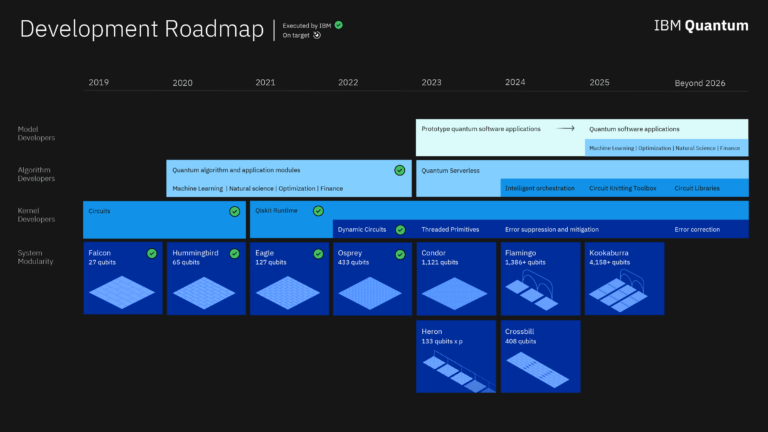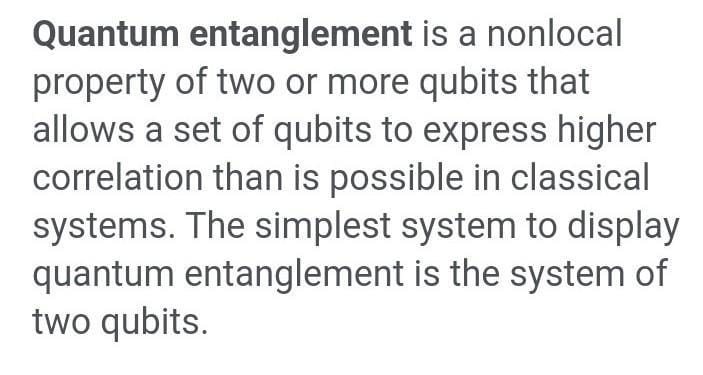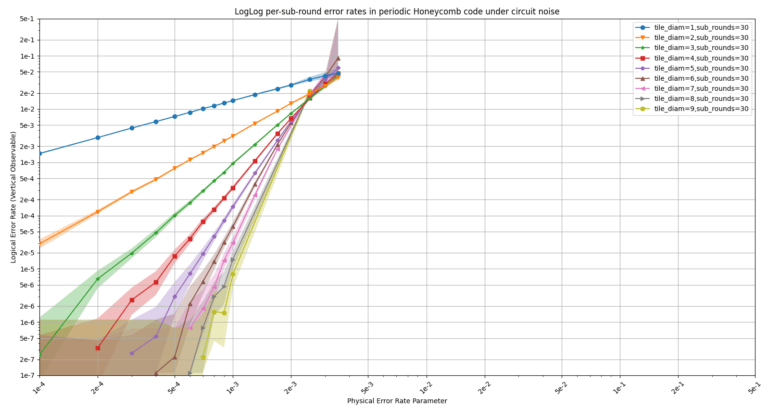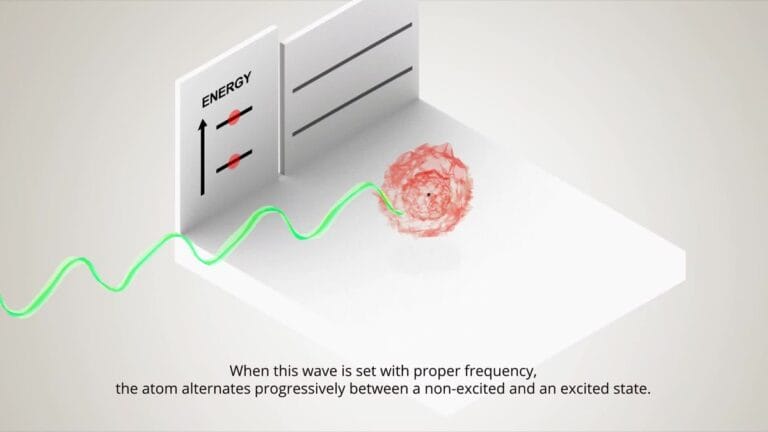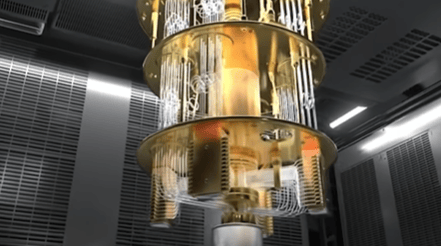
Are you curious about how to use the IBM Quantum Computer? Well, get ready to dive into the world of quantum computing and unlock the secrets of this cutting-edge technology! In this guide, we’ll show you step-by-step how to harness the power of the IBM Quantum Computer and embark on your quantum computing journey.
So, buckle up and get ready for an adventure unlike anything you’ve experienced before!
First things first, let’s start by understanding what a quantum computer is and what makes it so special. Unlike traditional computers that use bits, which can represent either a 0 or a 1, quantum computers use qubits, which can represent 0, 1, or a superposition of both.
This allows quantum computers to perform complex calculations at an exponential speed, making them ideal for solving problems that are practically impossible for classical computers.
Now that you have a basic understanding of quantum computers, it’s time to get hands-on experience with the IBM Quantum Computer. IBM offers an online platform called IBM Quantum Experience, where you can access real quantum systems and start experimenting with quantum algorithms.
Don’t worry if you’re new to programming or quantum mechanics; the platform provides beginner-friendly tools and documentation to help you get started.
So, are you ready to embark on your quantum computing journey? Grab your curiosity, unleash your imagination, and let’s dive into the fascinating world of the IBM Quantum Computer! Get ready to explore the frontiers of technology and be at the forefront of the quantum revolution.
How to Use IBM Quantum Computer (Beginner’s Guide)
- Access the IBM Quantum Experience platform.
- Sign up for an IBM ID if you don’t have one.
- Select “Quantum Lab” to launch the Quantum Composer.
- Choose a quantum computer to run your program on.
- Start coding using the drag-and-drop interface.
- Run your program on the selected quantum computer.
- Monitor the results and analyze the output.
- Repeat and refine your experiments to explore quantum computing further.
Whats is Quantum Computing
Before delving into how to use the IBM Quantum Computer, it’s essential to grasp the fundamental concepts of quantum computing. Unlike classical computers that use bits to process and store information, quantum computers utilize quantum bits or qubits.
Qubits have the unique ability to exist in multiple states simultaneously, thanks to a phenomenon called superposition. Additionally, qubits can be entangled, allowing for more complex computations and parallel processing.
Quantum computing is revolutionizing various fields, from cryptography and drug discovery to optimization and machine learning. However, due to the delicate nature of qubits, errors can occur during computation. To mitigate these errors, quantum computers employ error correction techniques and quantum algorithms designed to cope with noise. Understanding these challenges and capabilities is crucial for effectively using quantum computers, such as IBM’s Quantum Computer.
Setting Up an IBM Quantum Account
The first step in using the IBM Quantum Computer is setting up an IBM Quantum account. Visit the IBM Quantum Experience website and sign up using your email address. Once you have verified your email, you can access their platform, which provides an IBM Quantum Computer simulator and access to real quantum hardware. The simulator is an ideal starting point for beginners to learn the basics and explore quantum theory without the constraints of physical hardware.
After setting up your IBM Quantum account, explore the documentation and tutorials provided by IBM. These resources will guide you through the process of using their platforms and help you understand the capabilities and limitations of quantum computing.
Familiarize yourself with the Qiskit programming language, a Python-based framework developed by IBM for writing quantum programs and interacting with quantum systems. With the necessary background knowledge, you can now start running your first quantum programs on IBM’s Quantum Computer.
Running Your First Quantum Program
Now that you have set up your IBM Quantum account and familiarized yourself with the basics, it’s time to run your first quantum program on the IBM Quantum Computer. Qiskit provides a user-friendly interface that allows you to write quantum programs and execute them on either the simulator or the real hardware. Here’s a step-by-step guide:
- Install Qiskit using pip, the Python package installer.
- Import the necessary modules from Qiskit to create your quantum circuit.
- Define your quantum circuit by adding gates and measurements.
- Create a Qiskit job to run your circuit on IBM’s Quantum Computer or the simulator.
- Execute the job and wait for the results.
- Retrieve and analyze the results of your quantum program.
By following these steps, you can experience firsthand the power of quantum computing and gain insights into its potential applications. Start with simple programs, such as creating a single qubit and performing basic operations, before progressing to more complex algorithms.
Exploring Applications and Limitations of IBM Quantum Computer
As you gain experience in using the IBM Quantum Computer, it’s essential to explore its applications and understand its limitations. Quantum computing is still in its early stages, and current hardware has limitations such as a small number of qubits and high error rates.
These limitations impact the complexity of problems that can efficiently be solved on quantum computers.
However, there are various applications where quantum computers can already outperform classical computers. These include quantum chemistry simulations, quantum cryptography, and optimization problems.
By understanding the strengths and weaknesses of quantum computers, you can identify areas where they can provide a significant advantage over classical computing and develop quantum algorithms to solve real-world problems.
Benefits and Future of IBM Quantum Computer
The IBM Quantum Computer offers several benefits that make it an ideal platform for exploring and experimenting with quantum computing. Its user-friendly interface, extensive documentation, and community support make it accessible to both beginners and experienced researchers.
Additionally, IBM is actively working on improving the hardware, developing better error correction techniques, and increasing the number of available qubits.
The future of quantum computing looks promising, with the potential to revolutionize industries and solve complex problems that are beyond the reach of classical computers. As more research and development are dedicated to quantum computing, we can expect advancements in hardware, algorithms, and simulations, allowing for even more practical applications.
By learning how to use the IBM Quantum Computer today, you are preparing yourself for a future in which quantum computing plays a significant role in scientific and technological advancements.
Expanding your Quantum Horizon
Now that you have a solid understanding of how to use the IBM Quantum Computer, it’s time to expand your quantum horizon. Further your knowledge by exploring advanced quantum algorithms, studying quantum error correction techniques, and keeping up with the latest research in the field.
Quantum computing is an ever-evolving field, and by staying informed and actively engaging with the community, you can contribute to the future of this groundbreaking technology. Embrace the quantum revolution and unlock the immense potential of quantum computing.
Frequently Asked Questions
In this section, we will answer some common questions related to using IBM Quantum Computers.
1. How can I access IBM Quantum Computers?
To access IBM Quantum Computers, you need to create an IBM Quantum Experience account. Simply visit the IBM Quantum website and sign up for an account. Once you have created an account, you can access the IBM Quantum Experience where you will find various tools and resources to help you use the quantum computers.
From the IBM Quantum Experience, you can access the IBM Q Experience Composer, which allows you to write and execute quantum programs on the IBM Quantum Computers. You can also explore the IBM Quantum Systems and learn about quantum computing through the provided educational resources.
2. How do I write a quantum program for IBM Quantum Computers?
To write a quantum program for IBM Quantum Computers, you can use the IBM Q Experience Composer. The Composer provides a user-friendly interface where you can write quantum circuits using the Qiskit programming language.
In the Composer, you can drag and drop different quantum gates to create your quantum circuit. You can also specify the number of qubits you want to use and configure various parameters. Once you have written your program, you can run it on IBM Quantum Computers and analyze the results.
3. Can I simulate a quantum program without using IBM Quantum Computers?
Yes, you can simulate a quantum program without using IBM Quantum Computers. The IBM Quantum Experience provides a simulator that allows you to simulate the execution of your quantum program on a classical computer.
The simulator can be a useful tool for testing and debugging your quantum programs before running them on the actual IBM Quantum Computers. It provides a way to understand the behavior of quantum circuits and how they might behave on the quantum hardware.
4. Are there any limitations in using IBM Quantum Computers?
Yes, there are limitations when using IBM Quantum Computers. The main limitation is the number of qubits available. As of now, the largest IBM Quantum Computer has 65 qubits. This means the programs you can run are limited to a certain size and complexity.
Additionally, quantum computers are subject to noise and errors, which can impact the accuracy of your results. It is important to consider these limitations and design your quantum programs accordingly, taking into account the constraints of the hardware.
5. Can I collaborate with others in using IBM Quantum Computers?
Yes, you can collaborate with others in using IBM Quantum Computers. The IBM Quantum Experience allows you to join quantum teams, where you can work together on quantum projects. You can invite other users to join your team and share access to different tools and resources.
Collaboration can be beneficial for learning and exploring quantum computing as you can share insights, discuss ideas, and work on projects together. You can also learn from the research and contributions of other users in the IBM Quantum community.
So, here’s what you need to know about using IBM Quantum Computer. First, you need to sign up for an account on the IBM Quantum Experience website. Then, you can access the Quantum Computer through the cloud and start running quantum experiments. Remember to follow the guidelines and explore the available resources to get the most out of your experience.
Additionally, it’s important to note that quantum computing is still in its early stages, so don’t expect it to solve all your problems. But by experimenting and learning, you can contribute to the development of this groundbreaking technology while having fun along the way. Happy quantum computing!