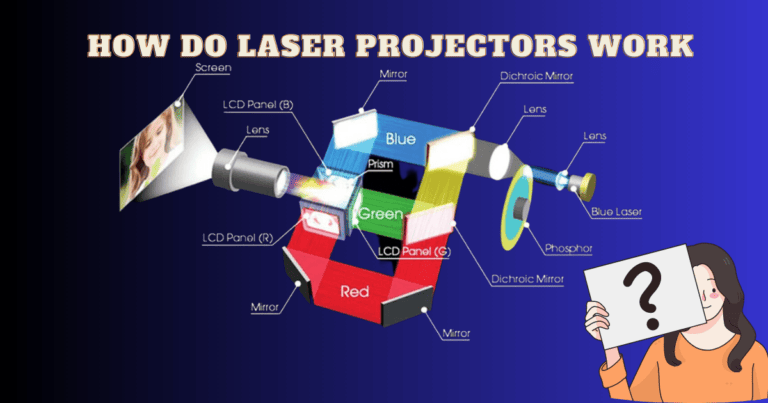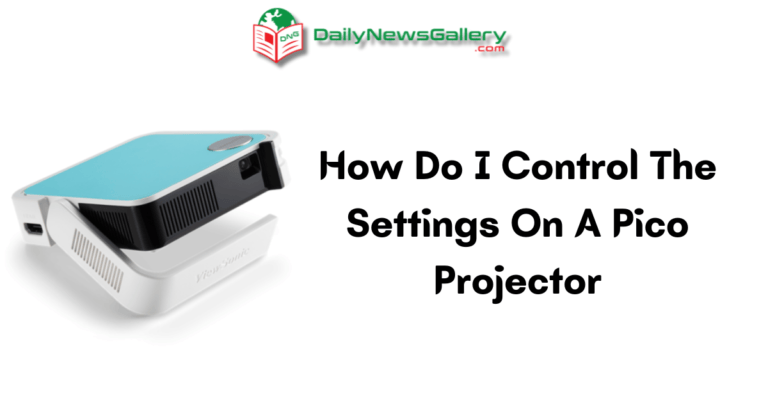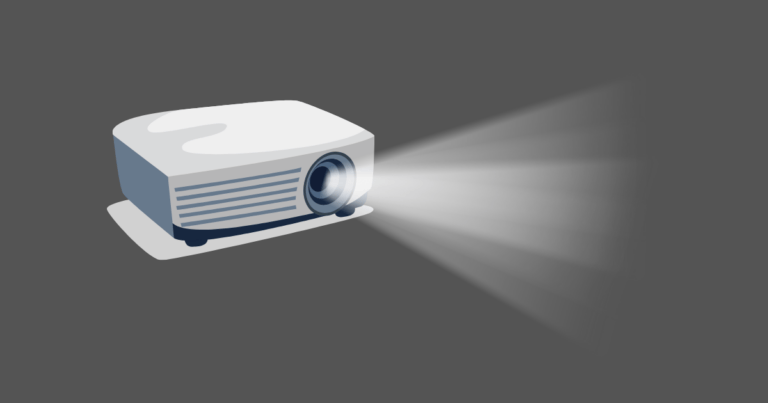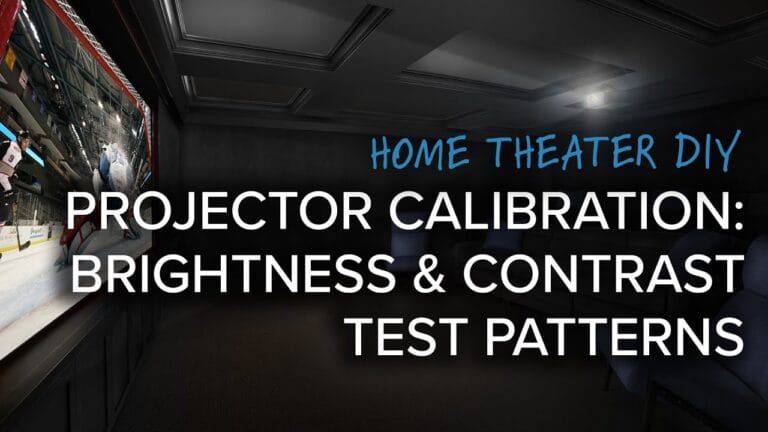Ah, wireless display technology. It’s all the rage these days, isn’t it? You might have heard about it or seen those fancy TVs where you can magically cast your phone or computer screen onto the big screen.
But here’s the real question: Is wireless display technology easy to set up and use? Well, my friend, that’s what we’re here to find out!
Now, before we dive into the nitty-gritty, let’s make sure we’re on the same page. When we talk about wireless display technology, we’re referring to the ability to wirelessly connect your devices to a display, like a TV or a projector.
Picture this: You’re sitting on your couch, wanting to share a funny video with your family or give a presentation at work without being tethered to cables. That’s where wireless display technology comes in.
So, how easy is it to set up and use? Well, my curious friend, that’s what we’re going to explore in this article. We’ll walk you through the steps, explain the pros and cons, and give you a clearer picture of whether wireless display technology is a breeze or a burden.
Ready to embark on this wireless adventure with us? Let’s dive in and find out if it’s as easy as pie!
Is Wireless Display Technology Easy to Set Up and Use?
Wireless display technology offers an easy and convenient way to set up and use. With its simple setup process and user-friendly interface, anyone can enjoy wireless connectivity without hassle.
Whether you want to stream videos, share presentations, or mirror your screen, wireless display technology makes it effortless. No more tangled cables or complicated configurations.
Experience the seamless connectivity and versatility that wireless display technology brings to enhance your digital experience.
Knowing Wireless Display Technology
Wireless display technology, also known as screen mirroring or wireless projection, allows users to wirelessly transmit the display of their devices, such as smartphones, tablets, or laptops, onto a larger screen, such as a television or projector.
The technology works by establishing a direct connection between the device and the display using Wi-Fi or other wireless protocols.
Setting up wireless display technology typically involves ensuring that both the device and the display are compatible with the same wireless protocol, such as Miracast, AirPlay, or Chromecast.
Once the devices are connected, users can mirror their device’s screen onto the larger display, allowing them to share presentations, videos, photos, or even play games on a bigger screen.
Benefits of Wireless Display Technology
– Convenience: Wireless display technology eliminates the need for cumbersome cables and connectors, making it incredibly convenient to set up and use.
– Mobility: Users can move around freely with their devices while still maintaining a connection to the display, giving them the flexibility to interact with the content from different positions.
– Versatility: Wireless display technology is compatible with various devices and platforms, including smartphones, tablets, laptops, and even smart TVs, making it a versatile solution for different scenarios.
– Collaboration: Wireless display technology allows multiple users to connect their devices to the same display simultaneously, enabling collaborative meetings and presentations.
Setting Up Wireless Display Technology
Setting up wireless display technology can be a straightforward process, especially with the advancements in plug-and-play functionality. Many devices now come with built-in support for wireless display technology, making the setup process as easy as a few taps or clicks.
Before setting up wireless display technology, it is essential to ensure that both the device and the display support the same wireless protocol.
For example, if you are using an Android device, it should support Miracast, while Apple devices rely on AirPlay. Once you have confirmed compatibility, follow these general steps to set up wireless display technology:
1. Turn on the display and make sure it is set to the correct input source.
2. Activate the wireless display feature on your device. This can usually be found in the settings menu under “Display” or “Screen Mirroring.”
3. Select the display you want to connect to from the list of available devices.
4. Follow any on-screen instructions to complete the connection process.
5. Once connected, your device’s screen will be mirrored on the larger display, and you can start enjoying the benefits of wireless projection.
Tips for a Smooth Setup
- Ensure that both the device and the display are connected to the same Wi-Fi network for seamless connectivity.
- Keep the distance between the device and the display within the recommended range to maintain a stable connection.
- Check for any firmware updates for your device and display to ensure compatibility and optimal performance.
- If you encounter any issues during the setup process, refer to the user manuals or online support resources for troubleshooting steps specific to your devices.
3. Using Wireless Display Technology
Once you have successfully set up wireless display technology, using it becomes a breeze. Whether you are giving a presentation, sharing content with friends, or enjoying multimedia on a larger screen, wireless display technology offers a user-friendly experience.
To use wireless display technology, follow these simple steps:
1. Ensure that the device and the display are connected and the screen mirroring is active.
2. Open the content or app that you want to share or project on the larger screen.
3. The content will automatically appear on the connected display. You can control playback or interact with the content directly from your device.
4. To disconnect, simply deactivate the screen mirroring feature on your device, or turn off the display.
Benefits of Using Wireless Display Technology
– Enhanced Presentations: With wireless display technology, you can present your content in a larger format, capturing the attention of your audience and enhancing the overall impact of your presentations.
– Seamless Collaboration: Wireless display technology promotes collaborative work environments by allowing multiple users to connect their devices and share information simultaneously, fostering creativity, and improving productivity.
– Entertainment at Its Best: Whether you want to watch your favorite Netflix series or play mobile games on a bigger screen, wireless display technology transforms your entertainment experience, providing a more immersive and enjoyable viewing experience.
Wireless Display Technology vs. Traditional Methods
Wireless Display Technology vs. HDMI Cables
Setup and Convenience
When it comes to setup and convenience, wireless display technology excels over traditional HDMI cables. While HDMI cables require physical connections and often involve cable management, wireless display technology eliminates the need for any cables, making it a much simpler and neater setup process.
Flexibility and Mobility
Wireless display technology offers greater flexibility and mobility compared to HDMI cables. With a wireless display, you can move around and control your device from a distance, providing greater freedom and convenience, whereas HDMI cables restrict mobility due to their limited length.
Compatibility
HDMI cables are known for their wide compatibility with a range of devices and displays. However, wireless display technology is catching up, with many devices now offering built-in support for popular wireless protocols, making it compatible with various platforms.
Quality and Latency
HDMI cables are known for their high-quality transmission and minimal latency, offering a reliable and seamless viewing experience. While wireless display technology has made significant advancements in terms of quality and latency, there may still be slight delays or occasional hiccups, especially in areas with poor Wi-Fi connectivity.
Wireless Display Technology vs. Wired Presentation Systems
Flexibility and Ease of Use
Wireless display technology outshines wired presentation systems when it comes to flexibility and ease of use. With a wireless display, you can quickly connect and project your content without the need for complex wiring or additional hardware, streamlining the presentation process.
Portability and Mobility
Wired presentation systems often require bulky equipment and extensive wiring, limiting their portability and mobility. In contrast, wireless display technology allows users to connect their devices and present content from anywhere within the range of the wireless network, providing greater portability.
Cost and Scalability
Wired presentation systems can be costly, especially when considering the equipment, installation, and maintenance expenses. Wireless display technology, on the other hand, offers a more cost-effective solution, with many devices already equipped with built-in wireless display capabilities.
Interactivity and Collaboration
Wireless display technology enables interactivity and collaboration by allowing multiple users to connect their devices and share content simultaneously. This promotes engagement, brainstorming, and active participation, facilitating a dynamic and collaborative environment during presentations.
In conclusion, wireless display technology has indeed made the setup and use of displays much easier and more convenient. By eliminating the need for cables and streamlining the connection process, users can effortlessly connect their devices to screens and projectors.
With its numerous benefits and user-friendly experience, wireless display technology has become a valuable tool for presentations, collaborations, and entertainment.
Frequently Asked Questions
Wireless display technology has become increasingly popular due to its convenience and versatility. In this article, we will address common questions regarding how easy it is to set up and use wireless display technology.
1. What are the steps involved in setting up wireless display technology?
Setting up wireless display technology is generally a straightforward process. First, ensure that your display device and the device you want to connect to it are connected to the same Wi-Fi network.
Next, enable wireless display or screen mirroring on both devices. On the display device, open the settings menu and navigate to the wireless display or screen mirroring section.
From there, select the target device you want to connect to. Finally, follow any on-screen prompts to complete the connection. These steps may vary slightly depending on the specific devices you are using, but they generally follow this pattern.
Overall, setting up wireless display technology requires minimal technical knowledge and can be accomplished by following simple on-screen instructions or referring to the user manual of your devices.
2. Can I use wireless display technology with any type of device?
Wireless display technology is compatible with a wide range of devices, including smartphones, tablets, laptops, and even some smart TVs.
Most modern devices come with built-in wireless display capabilities, allowing you to easily connect and share content wirelessly.
It is important to note that some older or less advanced devices may not have this feature. In such cases, you may need to purchase additional hardware, such as a wireless display adapter, to enable wireless display functionality.
Furthermore, compatibility can also depend on the specific wireless display technology being used. For example, some devices may support Miracast, while others may use Chromecast or AirPlay.
Before attempting to use wireless display technology, it is recommended to check the compatibility of your devices and ensure they support the same wireless display standard.
3. Is it difficult to switch between different devices when using wireless display technology?
Switching between devices when using wireless display technology is generally a simple and seamless process. Many devices allow you to switch to a different wireless display device by accessing the settings menu or control panel. From there, you can select the new target device or disconnect from the current one and establish a connection with the desired device. This process typically takes only a few seconds and does not require any complex configurations.
However, it is worth noting that the ease of switching between devices can also depend on the specific wireless display technology being used.
Some technologies may offer more seamless switching capabilities, while others may require a manual disconnection and reconnection. It is always recommended to refer to the user manual or online guides provided by the manufacturer of your devices for specific instructions on switching between devices.
4. Are there any limitations or drawbacks to using wireless display technology?
While wireless display technology offers numerous benefits, it is important to be aware of its limitations and potential drawbacks. One limitation is that wireless display may introduce a slight delay or latency between the source device and the display, which can be noticeable when watching videos or playing games.
Additionally, the quality of the wireless display connection can be impacted by factors such as the distance between devices, Wi-Fi signal strength, and potential interference from other devices.
Another potential drawback is that not all applications or content may be fully optimized for wireless display. Certain apps or streaming services may not support wireless display technology or may have limited functionality when used in this manner. It is advisable to check app compatibility and ensure that the content you wish to share or stream supports wireless display before attempting to use this technology.
5. Can I set up and use wireless display technology without an internet connection?
Yes, wireless display technology can be set up and used without an internet connection. Wireless display primarily relies on local Wi-Fi networks to establish a connection between devices.
As long as your devices are connected to the same Wi-Fi network, you can utilize wireless display features without needing to access the internet. However, certain content or applications that require an internet connection for streaming or online functionality may not be accessible when using a wireless display without an active internet connection.
Furthermore, it is important to note that some wireless display technologies, such as Apple’s AirPlay, may require an internet connection during the initial setup process or for certain features.
Therefore, it is recommended to consult the user manual or online resources provided by the manufacturer of your devices to determine the specific requirements and capabilities of your wireless display technology.
Setting up and using wireless display technology can be easy and convenient for everyone. With just a few steps, you can connect your devices wirelessly and enjoy streaming content on a big screen.
It eliminates the need for cables and allows for greater flexibility in where you can place your devices. However, it’s essential to ensure that your devices have compatible technology and are connected to the same Wi-Fi network. By following the instructions provided, you can have a hassle-free experience with wireless display technology.