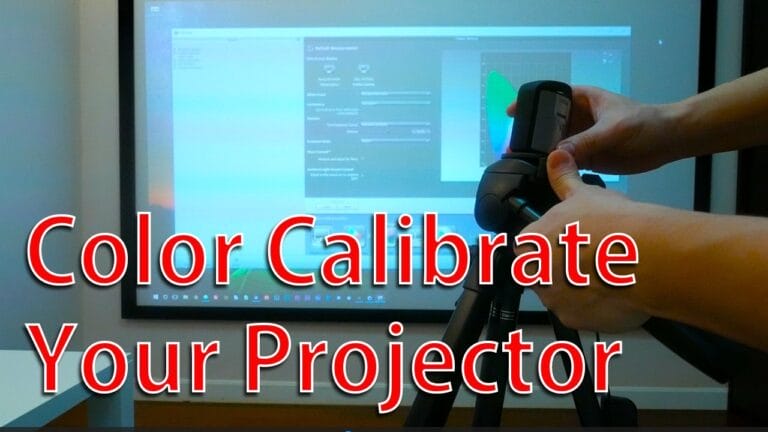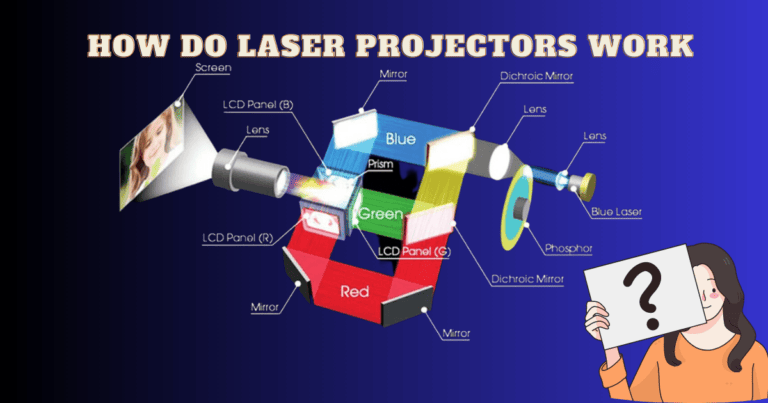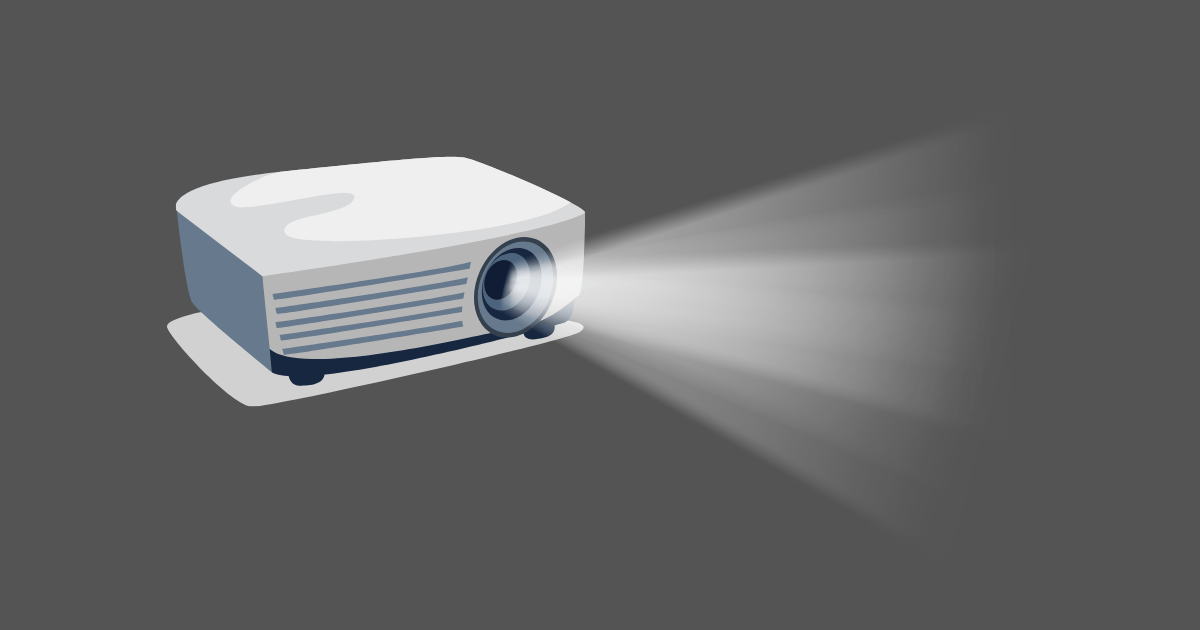
Have you ever wondered if a laser projector can easily get dirty? Well, in this discussion, we’ll explore the topic of “Is a Laser Projector Susceptible to Dust and Dirt?” Let’s dive in!
Picture this: you’re settling down for a movie night, and the laser projector starts to flicker. Could it be the accumulation of dust and dirt? We’re here to find out!
You see, laser projectors are a popular choice for their bright and vibrant display, but are they prone to pesky particles that can hinder their performance? Let’s uncover the truth!
Is a Laser Projector Susceptible to Dust and Dirt?
When it comes to dust and dirt, laser projectors have an advantage over traditional lamp projectors. Laser projectors are less susceptible to dust and dirt due to their sealed optical systems.
This means less maintenance and longer-lasting performance. With advanced filtration systems, laser projectors can minimize the impact of dust, ensuring consistent image quality.
So, if you’re concerned about dust and dirt affecting your projector, a laser projector is a great choice!
Susceptibility of Laser Projectors to Dust and Dirt
While all projectors, including laser projectors, are susceptible to dust and dirt to some extent, laser projectors are generally less prone to these issues compared to traditional lamp-based projectors.
This is because laser projectors utilize sealed optical components and advanced air filtration systems to minimize the ingress of dust and dirt. Additionally, laser projectors do not have a lamp that produces heat, which can attract dust particles.
However, it is important to note that laser projectors are not completely immune to dust and dirt. Over time, small particles can still find their way into the projector, either through ventilation ports, cable entry points, or other openings.
While this might not have an immediate impact on the image quality or performance of the projector, long-term exposure to dust and dirt can gradually affect the projector’s internal components and lead to reduced brightness, color accuracy, and overall image quality.
To maintain the longevity and performance of your laser projector, it is essential to take proactive steps to minimize exposure to dust and dirt. This includes regular maintenance, proper installation, and creating a clean and dust-free environment for your projector.
Benefits of Laser Projectors in Dusty Environments
One of the advantages of laser projectors in dusty environments is their sealed design, which helps to prevent dust particles from infiltrating the internal components of the projector.
Unlike traditional lamp-based projectors, which require regular changing of filters to prevent dust accumulation, laser projectors often feature advanced air filtration systems that effectively capture and trap dust particles, ensuring clean airflow within the projector.
Furthermore, laser projectors usually have longer lifespans due to their solid-state laser light source, which does not require frequent replacement like traditional projector lamps.
This means that even if some dust and dirt do find their way into the projector, it is less likely to cause significant damage or affect the overall performance. With proper maintenance and periodic cleaning, laser projectors can continue to deliver high-quality images for many years, even in dusty environments.
However, it is important to note that extreme levels of dust and dirt, such as in industrial or outdoor environments, can still pose a risk to laser projectors. In such cases, additional protective measures, such as enclosures or regular professional cleaning, may be necessary to maintain optimal performance.
Tips for Maintaining a Dust-Free Environment for Your Laser Projector
While laser projectors have built-in systems to minimize dust and dirt ingress, it is still important to take additional measures to maintain a dust-free environment for your projector.
Here are some tips to help you keep your laser projector in optimal condition:
- Choose an appropriate location for your projector, away from areas with excessive dust or dirt. Avoid placing it near vents, windows, or entrances.
- Ensure proper ventilation for your projector and avoid obstructing the air intake and exhaust ports.
- Regularly clean the area surrounding the projector to prevent the accumulation of dust and dirt. Use a soft, lint-free cloth or a vacuum cleaner with a brush attachment.
- If your projector has air filters, follow the manufacturer’s recommendations for cleaning or replacing them. This will help maintain proper airflow and minimize dust accumulation.
- Consider using a projector enclosure or cover when the projector is not in use, especially in dusty environments.
- Avoid smoking or using the projector in areas with high humidity, as this can attract dust and contribute to the buildup of moisture and mold.
- Periodically inspect the projector for any signs of dust or dirt accumulation inside the lens or other openings. If necessary, consult the manufacturer or a professional technician for cleaning.
Laser Projectors and Dust
While laser projectors are generally less susceptible to dust and dirt compared to traditional lamp-based projectors, it is still important to prioritize maintenance and create a clean environment for your projector.
Regular cleaning, proper installation, and following manufacturer recommendations are key to minimizing the potential impact of dust and dirt on your laser projector.
By taking these precautions, you can ensure optimal performance and longevity for your projector, allowing you to enjoy stunning visuals without the worry of dust and dirt interfering with your viewing experience.
Additional Information
Differences Between Laser Projectors and Lamp-Based Projectors
When it comes to choosing a projector, understanding the differences between laser projectors and lamp-based projectors can help you make an informed decision. Here are a few key differences:
- Light Source: Laser projectors use a solid-state laser diode as the light source, while lamp-based projectors use a traditional lamp. Laser projectors offer longer lifespans and more stable brightness over time.
- Image Quality: Laser projectors generally deliver superior image quality with high contrast ratios, wide color gamuts, and better color accuracy compared to lamp-based projectors.
- Maintenance: Laser projectors require less maintenance compared to lamp-based projectors, as they do not require lamp replacement or frequent filter changes.
- Instant On/Off: Laser projectors offer instant on/off functionality, allowing for quick setup and shutdown without the need for warm-up or cool-down periods.
- Energy Efficiency: Laser projectors are typically more energy-efficient compared to lamp-based projectors, resulting in lower operating costs over the projector’s lifespan.
Dust and Dirt Protection Features in Laser Projectors
In addition to the sealed design and advanced air filtration systems, laser projectors may incorporate additional features to protect against dust and dirt. Some common protective features include:
- Hermetically sealed optical engines
- Dust-resistant lens coatings
- Enclosed or compartmentalized design to separate critical components from dust-sensitive parts
- Airflow management systems to create positive pressure inside the projector, preventing dust ingress
Impact of Dust and Dirt on Projector Performance
While the impact of dust and dirt on projector performance can vary depending on factors such as the amount of accumulation and the quality of the air filtration system, here are some potential consequences:
- Reduced brightness and contrast
- Color distortion or inaccuracies
- Image artifacts, such as spots or streaks
- Increased fan noise or airflow resistance
- Overheating or thermal issues
- Potential damage to internal components, leading to costly repairs
It is important to note that the exact impact of dust and dirt on projector performance will depend on various factors, including the specific design and maintenance of the projector.
Laser Projectors vs. Lamp-Based Projectors in Dusty Environments
| Aspect | Laser Projectors | Lamp-Based Projectors |
|---|---|---|
| Susceptibility to Dust and Dirt | Less susceptible due to sealed design and air filtration systems | More susceptible, as dust can accumulate on lamp and filters |
| Lifespan | Longer lifespan due to solid-state laser light source | Shorter lifespan due to lamp replacement requirements |
| Image Quality | Superior image quality with high contrast and color accuracy | Good image quality, but may not match laser projectors |
| Maintenance | Requires less maintenance, no lamp replacement | Requires regular lamp changes and filter cleaning/replacement |
| Instant On/Off | Instant on/off functionality | Requires warm-up and cool-down periods |
Overall, laser projectors have advantages in terms of dust and dirt resistance, longer lifespan, superior image quality, and energy efficiency. However, lamp-based projectors can still be a viable option in certain situations, especially when budget constraints or specific performance requirements come into play.
Tips for Choosing the Right Projector for Your Needs
Choosing the right projector for your needs involves considering various factors, including:
1. Purpose
Determine whether you need a projector for home theater, business presentations, gaming, or other specific applications.
2. Brightness
Consider the ambient light conditions in the projection area and choose a projector with sufficient brightness (measured in lumens) to ensure clear and vibrant images.
3. Resolution
Select a projector with a resolution that matches the content you will be displaying. Common resolutions include HD (1920×1080), 4K (3840×2160), and others.
4. Contrast Ratio
Higher contrast ratios result in better image quality, with deeper blacks and more vibrant colors. Look for projectors with higher contrast ratios for improved visual performance.
5. Connectivity
Consider the connectivity options available on the projector, such as HDMI, VGA, USB, and wireless connectivity, to ensure compatibility with your source devices.
6. Throw Distance
Calculate the throw distance required for your desired screen size and choose a projector with the appropriate throw ratio. This ensures the projector can be positioned at the optimal distance from the screen.
7. Noise Level
Check the noise specifications of the projector, especially if it will be used in a quiet environment. Look for projectors with low noise levels for a more immersive viewing experience.
8. Budget
Consider your budget and identify the features and specifications that are most important to you. Finding the right balance between performance and cost can help you make an informed decision.
By considering these factors and doing thorough research, you can find a projector that meets your specific requirements and delivers an exceptional visual experience.
Frequently Asked Questions
In this section, we’ll address some common questions about laser projectors and their susceptibility to dust and dirt.
1. How does dust and dirt affect a laser projector?
Dust and dirt can have a negative impact on the performance of a laser projector. When these particles accumulate on the lens or other components, they can obstruct the projection, leading to reduced image quality, blurry visuals, and decreased brightness. Additionally, dust and dirt can cause overheating if they clog the ventilation system, potentially shortening the projector’s lifespan.
To maintain optimal performance, it’s important to regularly clean and remove any dust or dirt from the projector’s lens and other surfaces. This will ensure a clear and bright projection, prolonging the device’s lifespan.
2. How can I clean dust and dirt from my laser projector?
To clean dust and dirt from your laser projector, follow these steps:
First, turn off and unplug the projector. Use a soft, lint-free cloth or a microfiber cloth to gently wipe the lens and other glass surfaces. Avoid using harsh chemicals or abrasive materials, as they can damage the lens or other components.
If there are stubborn spots or smudges, lightly dampen the cloth with distilled water and gently wipe the affected areas. Allow the projector to dry completely before turning it back on.
Remember, it’s important to handle the projector with care during cleaning to prevent any accidental damage. If you’re unsure about the cleaning process, it’s best to consult the manufacturer’s guidelines or seek professional assistance.
3. Can dust and dirt cause permanent damage to a laser projector?
Dust and dirt can potentially cause permanent damage to a laser projector if they are not cleaned regularly. Over time, the accumulation of dust and dirt can block the projector’s ventilation system, leading to overheating and possible component failure.
Additionally, if the lens or other fragile parts of the projector are scratched or damaged by abrasive particles, the image quality and functionality of the device may be permanently affected.
To avoid permanent damage, it’s crucial to maintain a clean and dust-free environment for your projector. Regularly cleaning the lens and other surfaces, as well as ensuring proper ventilation, will help prevent any long-term issues.
4. Are laser projectors more susceptible to dust and dirt compared to other types of projectors?
Laser projectors are generally less susceptible to dust and dirt compared to traditional lamp-based projectors. This is because laser projectors often have sealed optical systems and efficient cooling mechanisms, which help minimize the impact of dust and dirt on image quality and performance.
Additionally, laser diodes emit less heat than traditional lamps, reducing the risk of overheating caused by dust accumulation.
However, it’s still important to maintain regular cleaning and maintenance routines for laser projectors to ensure optimal performance and longevity. Regular cleaning will help prevent any potential issues caused by dust and dirt, regardless of the projector type.
5. Can using an air purifier help reduce dust accumulation on a laser projector?
Using an air purifier can help reduce dust accumulation in the environment where the laser projector is used. By filtering the air and capturing dust particles, an air purifier can lower the amount of dust that settles on the projector’s surfaces. This can potentially reduce the frequency of cleaning required and minimize the impact of dust on the projector’s performance.
However, it’s important to note that an air purifier should not replace regular cleaning and maintenance of the projector. While it can help decrease dust accumulation, some particles may still settle on the projector over time. Therefore, it’s recommended to combine the use of an air purifier with regular cleaning practices for optimal results.
So, to sum it up, laser projectors can indeed get dirty from dust, just like any other electronic device. When dust accumulates on the lenses and other components of a laser projector, it can affect the quality of the projected image. Regular cleaning and maintenance are important to keep the projector performing at its best.
However, it’s important to be careful when cleaning a laser projector. Since lasers are delicate and sensitive, using the wrong cleaning materials or methods can damage the device. It’s best to follow the manufacturer’s instructions or seek professional help when cleaning a laser projector to ensure its longevity and optimal performance.