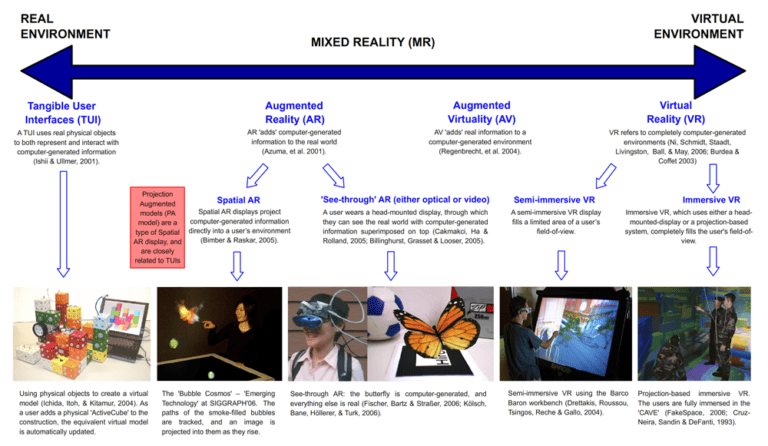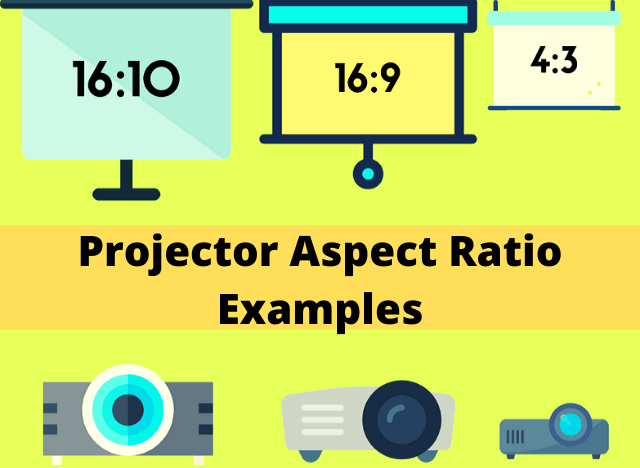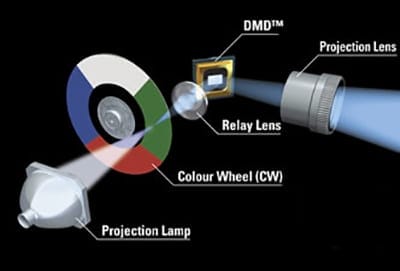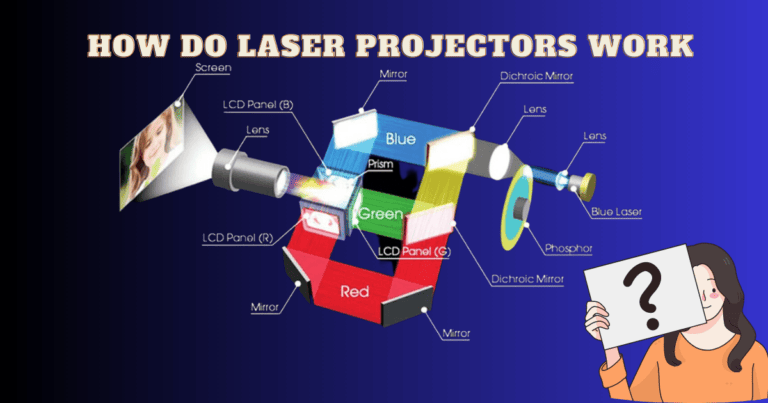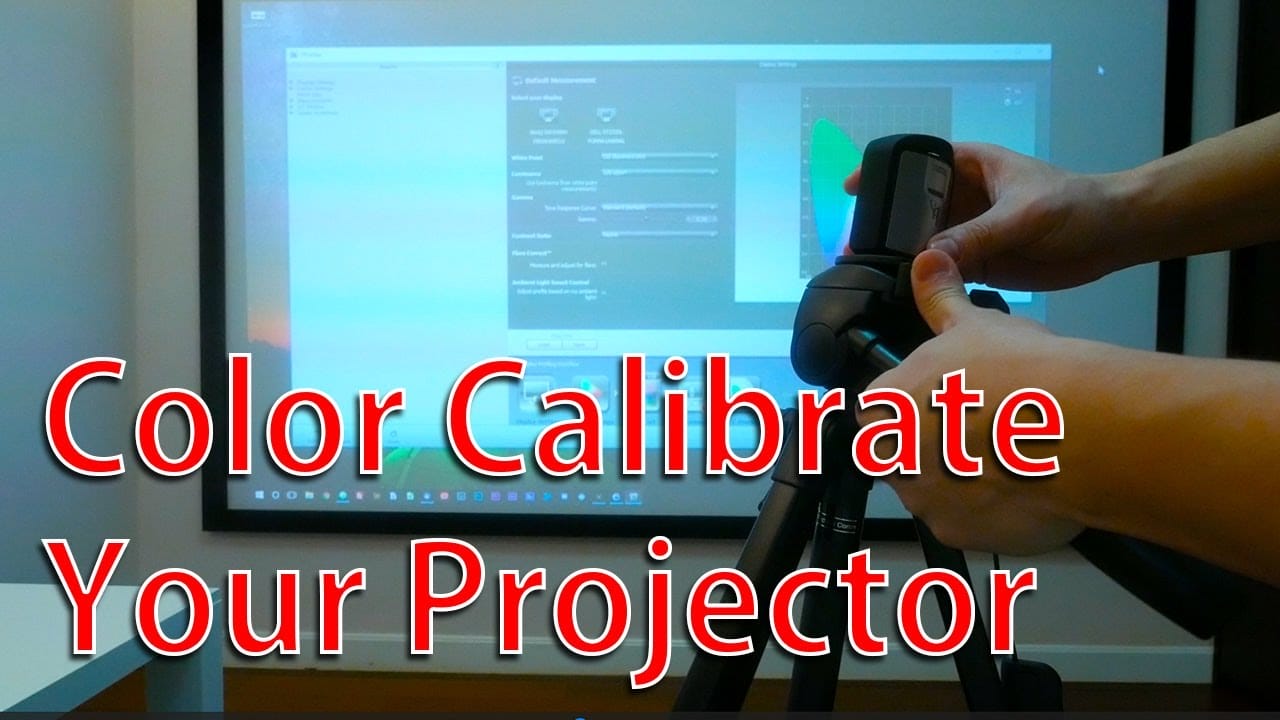
Are you wondering how to calibrate colors on an LCD projector? Well, you’ve come to the right place! If you’ve noticed that the colors on your projector don’t look quite right, don’t worry – it’s a common issue that can be easily fixed.
Calibrating the colors on your LCD projector is essential to ensure that you’re getting the best image quality possible. By adjusting the color settings, you can make sure that the colors accurately reflect what you’re projecting, whether it’s a movie, presentation, or video game.
So, in this guide, we’ll walk you through the steps to calibrate the colors on your LCD projector. With a few simple adjustments, you’ll be able to enjoy vibrant and accurate colors on your projected images. Let’s dive in and get those colors looking their best!
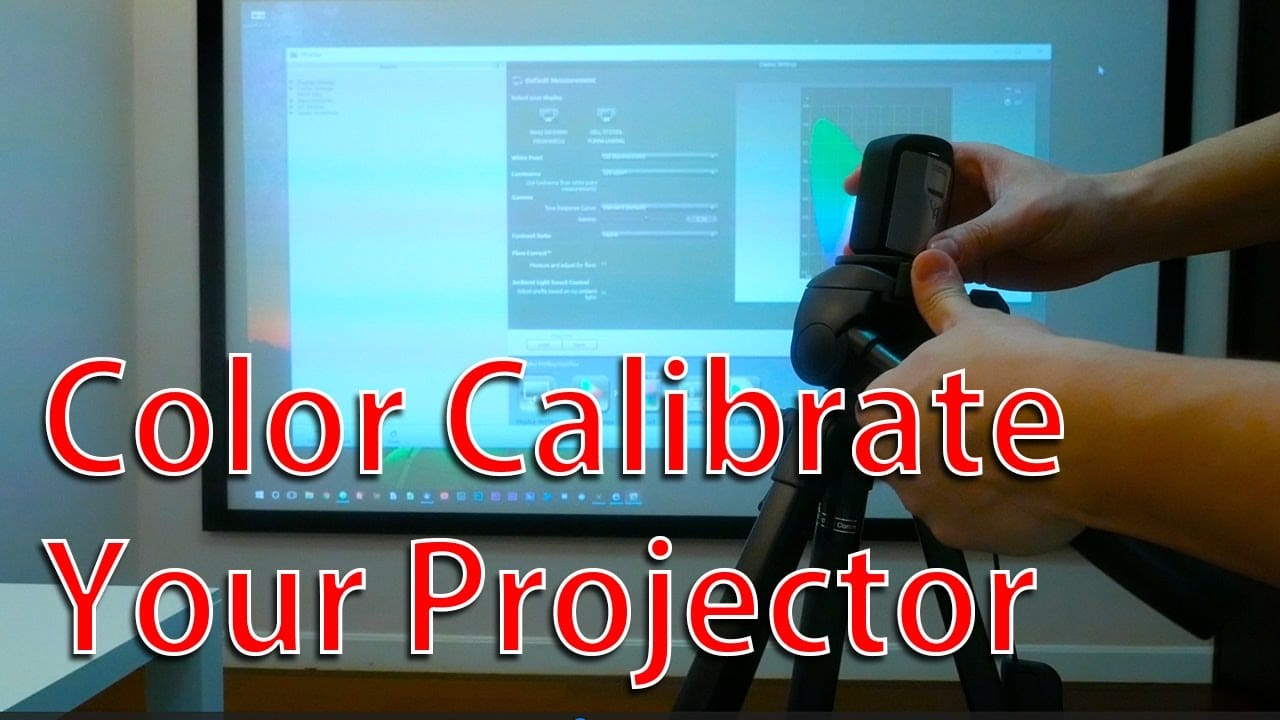
How Can I Calibrate Colors on an LCD Projector?
- Connect the projector to a video source.
- Access the projector’s settings menu.
- Select the color calibration option.
- Use the on-screen instructions to adjust brightness, contrast, and color settings.
- Review the changes and make additional adjustments if necessary.
- Save the calibrated settings for future use.
Calibrating colors on an LCD projector ensures accurate and vibrant visuals for your presentations or home theater experience. Follow these steps to optimize color performance for the best viewing experience.
What is Color Calibration
Calibrating the colors on an LCD projector involves adjusting the projector’s settings to accurately reproduce colors as they were intended by the content creator.
When an LCD projector is not calibrated, the colors may appear dull, inaccurate, or even washed out. By calibrating the colors, you can ensure that the projected image is vibrant, true to life, and consistent across different displays.
There are several factors that can affect color accuracy, including the projector’s display technology, ambient lighting conditions, and the content being projected.
The goal of color calibration is to achieve a neutral color temperature, accurate grayscale, and correct primary and secondary colors. This ensures that the projected image faithfully represents the original content, whether it’s a presentation, a movie, or a photograph.
Benefits of Color Calibration
Color calibration offers a range of benefits for both professional and casual users of LCD projectors. Firstly, calibrating the colors enhances the overall image quality by providing accurate and vibrant colors. This is particularly important in settings where accurate color reproduction is crucial, such as in graphic design, photography, and cinema.
Secondly, color calibration ensures consistency across different projectors and display environments. By using calibration tools and techniques, you can create a color profile for your projector that can be applied across multiple devices. This is especially useful in scenarios where consistent color reproduction is required, such as in multi-projector setups or when collaborating with others in a shared workspace.
Lastly, calibrating the colors on an LCD projector can help mitigate the negative effects of ambient lighting. Ambient light, such as sunlight or artificial lighting, can significantly impact color perception.
By calibrating the colors, you can compensate for the ambient lighting conditions and ensure that the projected image remains accurate and vibrant regardless of the lighting environment.
Methods of Color Calibration
Now that we understand the importance of color calibration, let’s explore some practical methods to achieve accurate color reproduction on an LCD projector.
1. Manual Adjustments
Most LCD projectors allow you to manually adjust various settings related to color reproduction. These settings typically include brightness, contrast, saturation, color temperature, and individual color adjustments (red, green, and blue). To calibrate the colors manually, you can utilize test patterns or calibration software available online or included with the projector.
Start by adjusting the brightness and contrast settings to achieve optimal black-and-white levels. Then, fine-tune the saturation to ensure vibrant colors without oversaturation.
Adjust the color temperature to the desired level, usually around 6500K for a neutral and balanced image. Finally, use the individual color adjustments to correct any color imbalances or inaccuracies.
2. Color Calibration Tools
For more precise and professional color calibration, you can utilize dedicated color calibration tools. These tools typically consist of a colorimeter or spectrophotometer device, along with software that guides you through the calibration process. The device measures the color output of the projector and creates a color profile that corrects for any inaccuracies.
To use a color calibration tool, connect the device to your computer and follow the instructions provided by the software. The software will display a series of color patches or test patterns and guide you through adjusting the projector’s settings until the colors are accurately reproduced.
Once the calibration process is complete, the software will generate a color profile that can be applied to the projector, ensuring consistent and accurate colors.
3. Professional Calibration Services
If you require the highest level of color accuracy or lack the technical expertise to calibrate the colors yourself, you can consider hiring a professional calibration service. These services specialize in calibrating displays, including LCD projectors, to industry-standard color accuracy.
A professional calibration service will utilize advanced calibration tools and techniques to achieve the most accurate color reproduction possible. They will take into account various factors, such as the ambient lighting conditions and the specific requirements of your display environment.
While this option may come at an additional cost, it ensures that your LCD projector is calibrated to the highest standards, resulting in optimal color accuracy.
Additional Considerations for Color Calibration
1. Ambient Lighting
Ambient lighting plays a significant role in color perception. When calibrating the colors on an LCD projector, it’s important to take into account the ambient lighting conditions of your projection environment.
Ideally, you should calibrate the colors in the same lighting conditions in which the projector will be used. If this is not possible, consider using a neutral gray screen or implementing light control measures to minimize the impact of ambient light on color perception.
2. Regular Maintenance
To ensure consistent color accuracy, it’s important to regularly maintain and calibrate your LCD projector. Over time, projectors can drift away from their calibrated settings due to various factors, such as bulb degradation or software updates. Regularly check and recalibrate the colors to maintain optimal image quality.
3. Content Considerations
Keep in mind that color calibration is not a one-size-fits-all approach. The optimal color settings may vary depending on the content being projected. For example, movie content may benefit from a warmer color temperature for a cinematic feel, while presentation slides may require a more neutral color temperature for accurate color representation. Adjust the color settings based on the specific requirements of your content.
Calibrating the colors on an LCD projector is essential for achieving accurate and vibrant color reproduction. Whether you opt for manual adjustments, color calibration tools, or professional calibration services, taking the time to calibrate your LCD projector will result in improved image quality and color accuracy.
Consider the ambient lighting conditions, regularly maintain your projector, and adapt the settings based on the content being projected. By following these tips, you can fully optimize your LCD projector and enjoy a visually immersive experience.
Frequently Asked Questions
When it comes to calibrating colors on an LCD projector, many people have questions. In this article, we’ll address some of the most common concerns and provide answers to help you achieve accurate color calibration.
1. Why is color calibration important for an LCD projector?
Color calibration is crucial for an LCD projector because it ensures that the colors displayed are accurate and consistent. Without proper calibration, colors may appear inaccurate, washed out, or inconsistent, which can affect the viewing experience and the overall quality of the projected images or videos.
To achieve optimal color calibration, it’s important to adjust settings such as brightness, contrast, and color temperature. This ensures that the colors are faithfully reproduced, bringing out the true essence of the content being projected.
2. What tools do I need to calibrate colors on an LCD projector?
To calibrate colors on an LCD projector, you’ll need a few basic tools. First, a calibration disc or software is highly recommended. These tools provide test patterns and guide you through the calibration process. You’ll also need a light meter to measure the ambient light in the room, as it can affect color perception.
Additionally, having access to a colorimeter or spectrophotometer, which can measure color accuracy, can be beneficial for more precise calibration. While not necessary for every user, these tools are commonly used by professionals who require meticulous color accuracy.
3. How often should I calibrate the colors on my LCD projector?
The frequency at which you should calibrate the colors on your LCD projector depends on various factors. If you primarily use the projector for personal entertainment purposes, calibrating it once every few months should be sufficient.
If you rely on accurate color reproduction for professional work, such as graphic design or video production, more frequent calibration may be necessary.
Additionally, external factors such as changes in the room lighting or the replacement of projector components may also warrant recalibration. It’s a good practice to monitor the color accuracy regularly and recalibrate whenever you notice any significant deviations or shifts in color performance.
4. Can I calibrate colors on an LCD projector without professional help?
Yes, you can calibrate colors on an LCD projector without professional help. There are many user-friendly calibration tools available, including calibration discs and software that guide you through the process step-by-step. These tools provide test patterns and instructions for adjusting settings on your projector to achieve accurate color calibration.
However, it’s important to note that while you can achieve satisfactory results on your own, professional calibration services offer more advanced tools and expertise for precise color calibration. If you require the utmost accuracy for critical applications, consider consulting a professional who specializes in projector calibration.
5. Are there any recommended settings for color calibration on an LCD projector?
While specific recommended settings for color calibration may vary depending on the make and model of your LCD projector, there are some general guidelines to follow. Start by resetting all settings to their default values. Then, adjust the brightness and contrast settings to achieve a balanced display. Next, adjust the color temperature to match your preference or the requirements of the content being projected.
You can also use calibration discs or software, which offer test patterns and instructions for further refining the settings. These tools help you adjust the color balance, gamma, and other settings to achieve accurate and pleasing colors. Remember to consider the ambient lighting conditions in the room and make adjustments accordingly to ensure optimal color reproduction.
Adjusting colors on an LCD projector is important for good picture quality. Start by selecting the right color mode and adjusting brightness, contrast, and color temperature. Use test patterns and calibration tools to fine-tune the colors. Remember to check regularly and readjust if needed to maintain accurate and vibrant colors.
Calibrating colors can make a big difference in the quality of your projector’s image. By following these simple steps, you can enjoy a more accurate and vibrant picture that brings your movies and presentations to life. So go ahead and calibrate those colors for the best viewing experience!