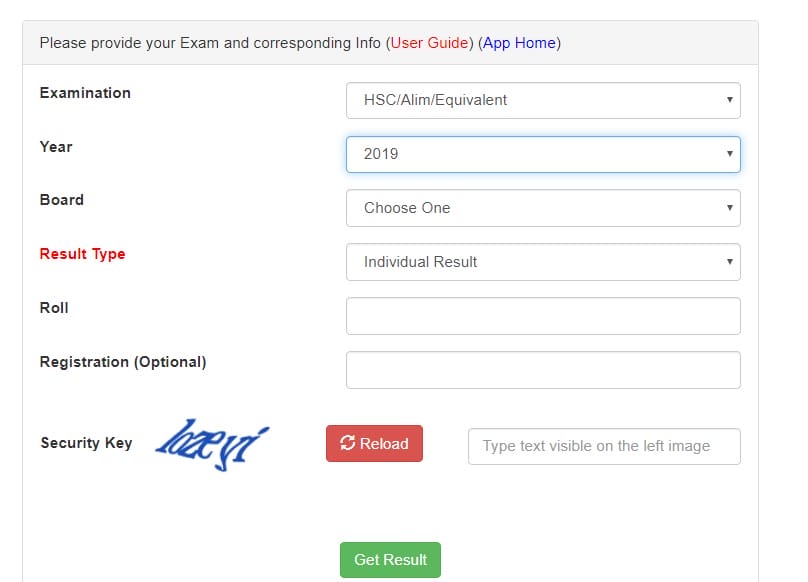
How to check HSC Result 2019 with Full MArksheet? The Marksheet is very important for All public Exam of Bangladesh. It provides the result Details on the server. By getting the Marksheet, anyone can understand the result. The Ministry of Education Bangladesh and the Education Board of Bangladesh is now providing Number wise Marksheet. It is basically Subject and category wise Marks.
The user can check their Marks only from the Internet. The Education Board Bangladesh publish Internal Board Result on the Board Website. So, the Candidates can check their Marks or Download it quickly from the server. Let’s check how to download the HSC Marksheet 2019.
Quick steps to Download HSC Marksheet 2019 with Marks:
- Firstly, Visit eboardresults.com
- Click on the SSC/HSC/JSC/Equivalent Result
- Select HSC/Alim/Equivalent
- Now select 2019 as the year
- Again, Select your Education Board Name
- Result Type: Individual Result
- Type your HSC Roll Number
- Again type HSC Registration Number
- Type Security Code and click on the Get Result
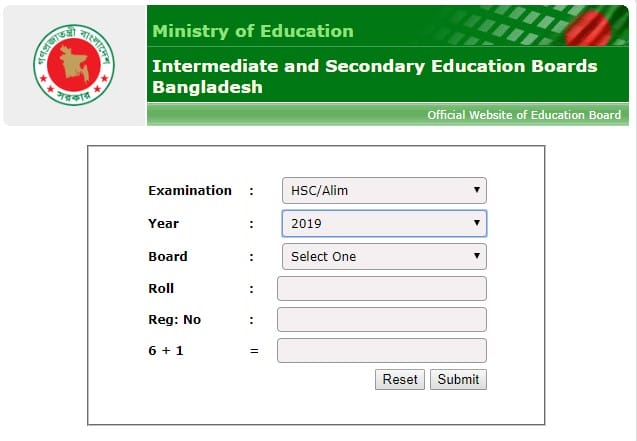
While you will follow the above guides, you can download your Full Marksheet of HSC Result. Please be noted that Your HSC Registration Number is very important here. Without Registration Number, you can’t check the Marks.
