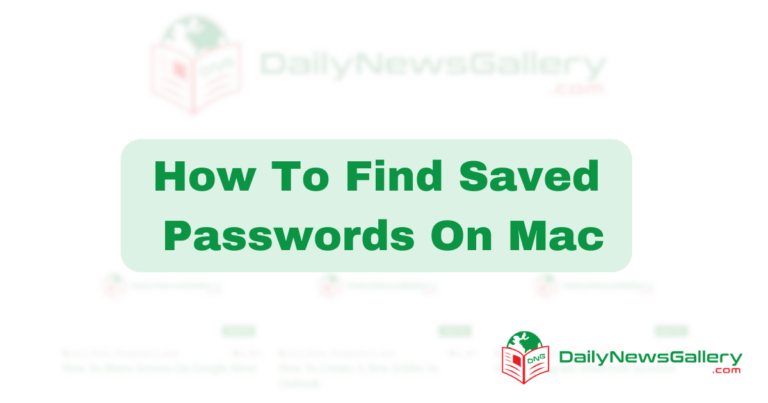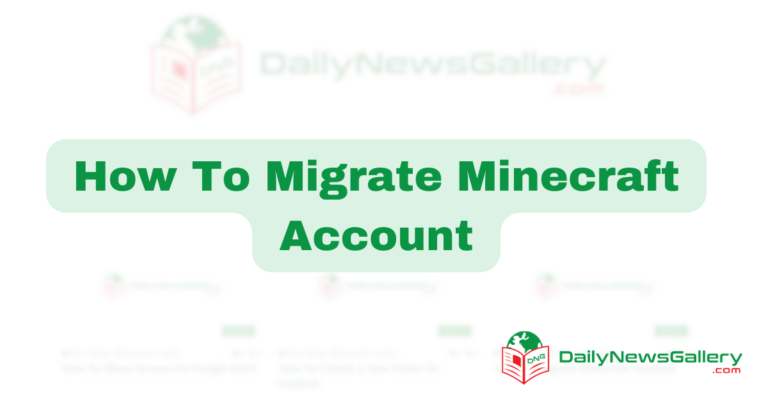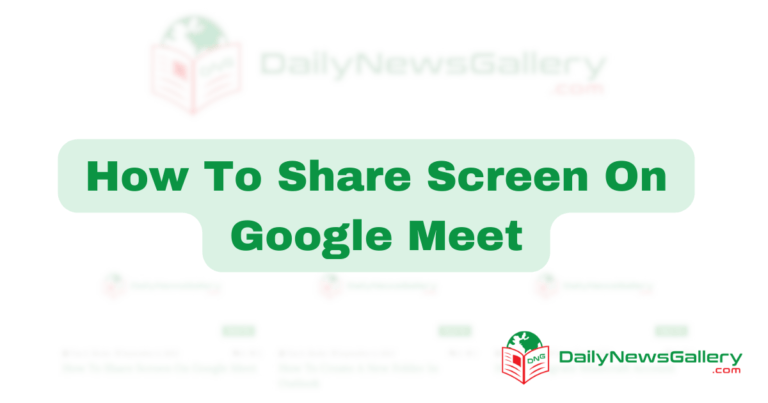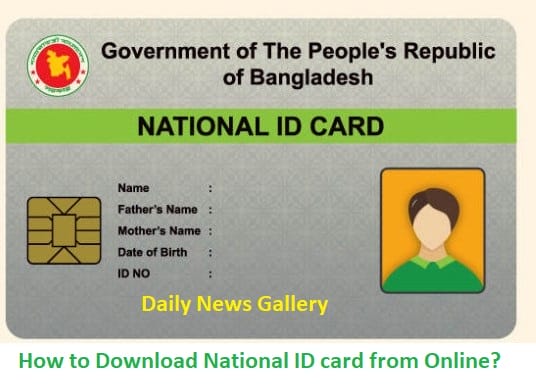
How to Download a National ID card Online? Bangladesh National ID Card can download Online easily. All NID of Bangladeshi is available on the Election Commission Website service.nidw.gov.bd. So, Download your NID Card or Smart Card (Smart NID) Online Copy from Online Now.
If you know your NID Number, you need to avoid/ignore the First step. In the First step, you are providing Voter Information, from here, anyone can find out their NID Number by entering Form Number. What is the Form number? While you have submitted an Application or attended the Center Where Shooting Photo and take Biometric Finger Print, you got a cut of the Form. There has a Form Number. The Authority asked you to keep this Form safe and it will be required to collect your NID or Smart Card. Bangladeshi People can also get Passport Information Online.
First Step: Find out NID Number by the Slip/Form Number of Voter Registration:
Visit service.nidw.gov.bd from any Internet Browser. Then, Visit Voter Information under Other Information Tab in the Menu bar. You can Directly Visit this Link to get on the page of Voter Information.
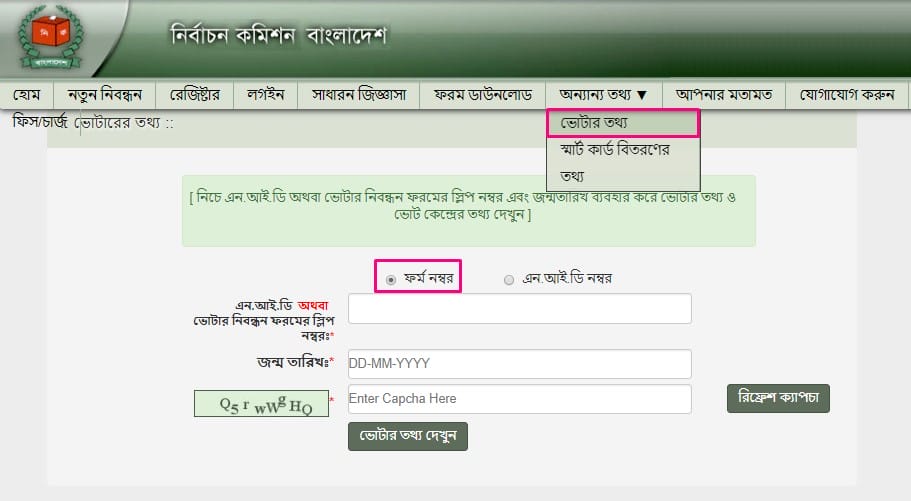
Second Step: Online Registration of Election Commission Server for Download NID Card:
In this Section, you need to complete your Registration with some General Information. If you know your NID Number already, you can follow this step directly. The First Step isn’t for you. The registration Link is Here.
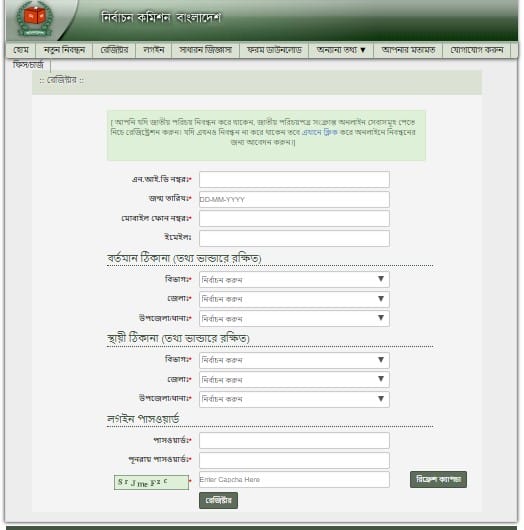
Type all the Information Carefully. Especially, * marked Field must need to be entered and you can’t keep it blank. After filling up the form, you need to click on the Submit Button.
Final Step: Log in and Download NID Card Online Copy:
It is the last step of the National ID Card Download Process Online. If you have already completed the above two steps, you can now log in to the server. Just Visit services.nidw.gov.bd/login and Login in with your NID Number, Birth Day, and Register your Mobile Verification Code (OTP – Time Password).
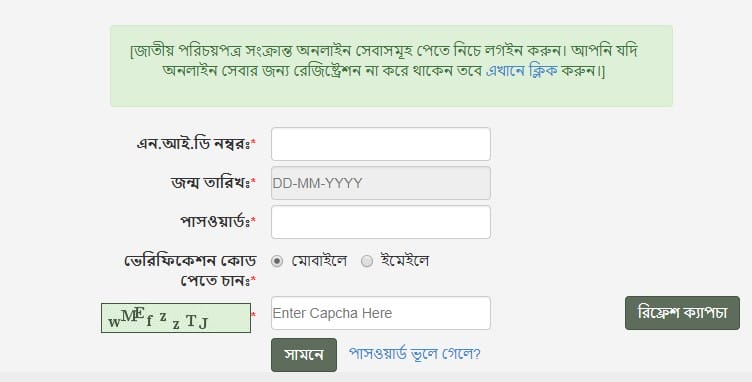
Just log in to your Account and You can Download NID under Identity Statement (পরিচয় বিবরণী). Finally, Print the NID by clicking on the Print Menu or using the Ctrl+P button to Visit Print Page Directly.