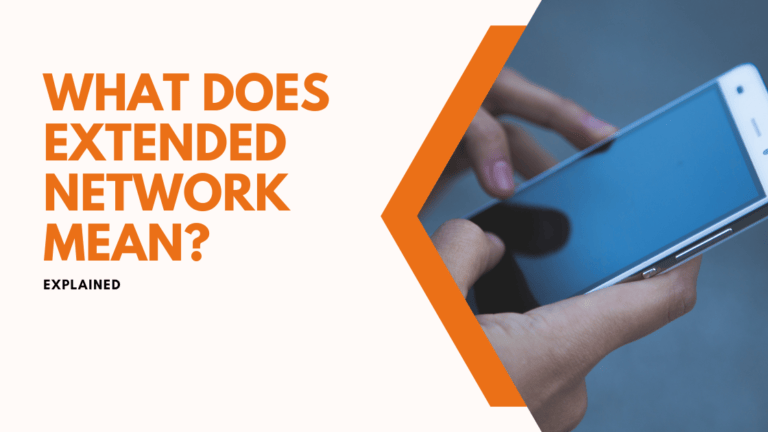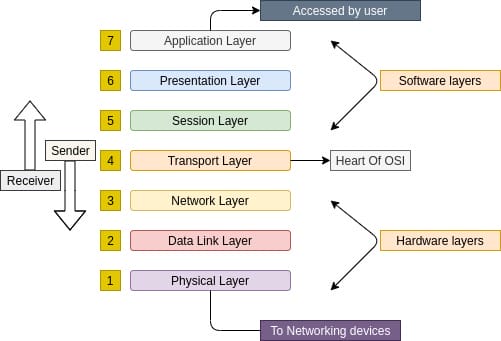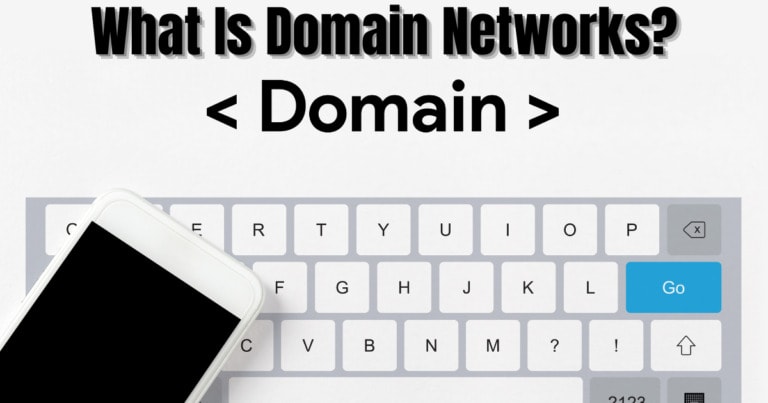Do you love playing games on Xbox Cloud Gaming? Are you curious about how much data it uses? Well, you’ve come to the right place! In this article, we’ll dive into the world of Xbox Cloud Gaming and explore just how much data it consumes. So, if you’re ready, let’s jump in and find out!
I know you’re excited to know the answer, so let’s not keep you waiting! When it comes to data usage, Xbox Cloud Gaming is surprisingly efficient.
It’s designed to use a minimal amount of data without compromising your gaming experience. So, whether you’re playing on your Xbox console, PC, or mobile device, you can enjoy your favorite games without worrying about eating up all your data.
But how does Xbox Cloud Gaming achieve this magical data-saving power? Well, the secret lies in its clever streaming technology. Instead of downloading the entire game to your device, Xbox Cloud Gaming streams the game directly to you, just like watching a video on YouTube.
This means that you’re not using massive amounts of data to store the game locally, but rather, you’re streaming it in real time, saving you precious data while still delivering an awesome gaming experience.
So, if you’re ready to explore the world of Xbox Cloud Gaming and discover how much data it really uses, stick around!
We’ll break it all down for you, answer your burning questions, and help you game on without worrying about data limits. Let’s have some fun and dive into the cool world of Xbox Cloud Gaming!
How Much Data Does Xbox Cloud Gaming Use?
Xbox Cloud Gaming’s data usage depends on several factors such as game type, resolution, and gameplay duration. On average, streaming games on Xbox Cloud Gaming can consume around 2-10GB per hour.
This estimate may vary depending on the specific game and network conditions. To get a better understanding of your data usage, it’s recommended to monitor your internet usage while gaming on the cloud. Enjoy limitless gaming without worrying about how much data it uses!
Understanding Xbox Cloud Gaming
Xbox Cloud Gaming, previously known as Project xCloud, is a revolutionary game streaming service offered by Microsoft. It allows gamers to play their favorite Xbox games on a variety of devices, including smartphones, tablets, and PCs, without the need for dedicated gaming hardware. With Xbox Cloud Gaming, you can access and play a vast library of Xbox games anytime, anywhere, as long as you have a stable internet connection.
To utilize Xbox Cloud Gaming, you need to sign up for Xbox Game Pass Ultimate, which includes access to the game streaming service.
Once subscribed, you can stream games from Microsoft servers directly to your device using the Xbox Cloud Gaming app or supported web browsers.
The game processing happens on the servers, and the video and audio are streamed to your device, creating a seamless gaming experience without the need to download or install games locally.
This game-streaming technology brings great convenience and flexibility to gamers, but it also introduces data usage. Let’s explore how much data is typically consumed during Xbox Cloud Gaming sessions.
Data Consumption of Xbox Cloud Gaming
The data consumption of Xbox Cloud Gaming depends on various factors, including the game being played, resolution settings, and the length of your gaming session.
On average, Xbox Cloud Gaming uses approximately 2-4 Mbps (megabits per second) of data for streaming games at 720p resolution.
If you prefer a higher resolution gaming experience, such as streaming games at 1080p or 4K, the data usage will increase accordingly.
It’s important to note that the above estimate is for streaming gameplay only and does not include any additional data usage for downloading games, updates, or accessing online multiplayer features. These activities require separate data usage, which may vary depending on the size of the game and the frequency of updates.
If you’re concerned about data consumption and want to minimize it, you can adjust the streaming quality settings within the Xbox Cloud Gaming app or the web browser.
By choosing a lower resolution or bitrate, you can reduce the data usage while sacrificing some visual quality. Experiment with different settings to find the balance between data conservation and an enjoyable gaming experience.
Managing Data Usage on Xbox Cloud Gaming
It’s important to manage your data usage when gaming on Xbox Cloud Gaming to avoid exceeding your internet service provider’s data caps or facing unexpected data charges. Here are some tips to help you control your data consumption:
- Monitor your data usage: Keep track of your internet data usage, especially if your internet plan has a monthly data cap. Most internet service providers offer online tools or mobile apps that allow you to check your data usage in real time.
- Optimize streaming settings: Adjust the streaming resolution and bitrate settings within the Xbox Cloud Gaming app or web browser to reduce data consumption. Keep in mind that lower-quality settings may result in a less detailed visual experience.
- Use Wi-Fi whenever possible: If you have a Wi-Fi connection available, use it for Xbox Cloud Gaming instead of relying on mobile data. Wi-Fi connections often have higher data allowances and faster speeds, providing a smoother gaming experience.
- Avoid unnecessary background activities: Close any unnecessary apps or processes running in the background on your device to minimize data usage. These background activities can consume additional data and affect your gaming performance.
- Consider unlimited data plans: If you’re a frequent Xbox Cloud Gaming user and often exceed your data cap, consider switching to an unlimited data plan offered by your internet service provider. Unlimited plans provide peace of mind by removing data restrictions.
By following these tips, you can effectively manage your data usage on Xbox Cloud Gaming without compromising on your gaming experience. Take control of your data consumption and enjoy endless hours of gaming fun!
The Future of Xbox Cloud Gaming
As technology continues to advance, so does the future of Xbox Cloud Gaming. Microsoft is committed to expanding and improving the game streaming service, enhancing its capabilities, and adding more features to make it an even more immersive gaming experience.
In the coming years, we can expect to see further advancements in streaming quality, with the potential for 8K resolution gaming and higher frame rates.
Additionally, Microsoft is investing in improving the latency and responsiveness of Xbox Cloud Gaming, aiming to deliver a gaming experience that’s indistinguishable from playing games on a local console.
Furthermore, Microsoft is working on integrating Xbox Cloud Gaming with their next-generation consoles, allowing players to seamlessly switch between streaming and local gameplay. This synergy between local and cloud gaming opens up new possibilities and brings greater convenience to gamers.
Updates and Game Library
Xbox Cloud Gaming receives regular updates to improve performance, add new features, and expand the game library. Microsoft is continually working on adding popular Xbox titles to the streaming service, ensuring that there’s always an extensive selection of games to choose from.
In addition to Xbox Game Pass Ultimate, where game streaming is included, Microsoft also offers Xbox Game Pass, a subscription service that provides access to a vast game library for local installation. With Xbox Game Pass, you can enjoy a mix of local and cloud gaming, giving you a diverse range of gaming experiences.
Stay updated with the latest news and announcements to make the most of Xbox Cloud Gaming and discover new games to play. Microsoft’s commitment to delivering a high-quality gaming experience ensures that Xbox Cloud Gaming will only become more exciting and accessible in the future.
Xbox Cloud Gaming vs. Traditional Gaming
Xbox Cloud Gaming offers a unique gaming experience that differs from traditional gaming on a console or PC. Let’s compare the benefits of Xbox Cloud Gaming and traditional gaming:
| Xbox Cloud Gaming | Traditional Gaming |
|---|---|
| Play anywhere with an internet connection | Requires a dedicated gaming device (console or PC) |
| No need to download or install games | Requires game downloads and installations |
| Access to a vast library of games instantly | Library depends on purchased or physically owned games |
| No hardware upgrades required | May require regular hardware upgrades for optimal performance |
Both Xbox Cloud Gaming and traditional gaming have their own advantages and appeal to different types of gamers. Xbox Cloud Gaming offers convenience, accessibility, and flexibility, allowing you to start playing your favorite games instantly without the need for dedicated gaming hardware.
On the other hand, traditional gaming offers the highest graphical fidelity and the ability to install and play games locally without relying on an internet connection.
Ultimately, the choice between Xbox Cloud Gaming and traditional gaming comes down to personal preferences and requirements. Whether you’re an on-the-go gamer or someone who prefers the traditional gaming setup, the options are there to satisfy your gaming needs.
Discover the Joy of Xbox Cloud Gaming
If you haven’t tried Xbox Cloud Gaming yet, it’s time to dive into the world of streaming gaming and experience the joy it brings.
Whether you’re a casual gamer or a passionate Xbox fan, the convenience, accessibility, and ever-expanding game library of Xbox Cloud Gaming make it a compelling choice.
So why wait? Grab your controller, connect to the cloud, and embark on an adventure that knows no bounds!
Expanding Xbox Cloud Gaming to New Horizons
Xbox Cloud Gaming is continuously evolving, expanding, and bringing the joy of gaming to new horizons.
Microsoft is actively exploring partnerships with other companies to integrate Xbox Cloud Gaming into smart TVs, making gaming more accessible and eliminating the need for additional devices. The future holds exciting possibilities for Xbox Cloud Gaming, and we can’t wait to see where it takes us!
The Value of Xbox Cloud Gaming
With Xbox Cloud Gaming, Microsoft has redefined the gaming landscape by offering a versatile and accessible streaming service that brings Xbox games to a wide range of devices.
The value of Xbox Cloud Gaming lies in its ability to provide convenient access to a vast library of games without requiring expensive gaming hardware.
Whether you’re a casual gamer, someone who travels frequently, or simply prefers the flexibility of streaming, Xbox Cloud Gaming offers an incredible gaming experience that can fit into your lifestyle.
Frequently Asked Questions
If you are curious about how much data Xbox Cloud Gaming uses, we’ve got you covered. Here are some commonly asked questions and their answers to give you a better understanding of the data usage:
How does Xbox Cloud Gaming use data?
Xbox Cloud Gaming, also known as xCloud, allows you to stream games directly to your device without needing to download them. When you play games using xCloud, the data is streamed over the internet, similar to watching videos on a streaming service. This means that the data usage will depend on factors such as the resolution of the game, the duration of your playtime, and the stability of your internet connection. Streaming at higher resolutions and playing for longer periods will typically result in higher data consumption.
It’s important to note that Xbox Cloud Gaming prioritizes providing a smooth and seamless gaming experience, so it dynamically adjusts the streaming quality to optimize for your internet connection. This means that if your connection becomes unstable, the streaming quality may be reduced to ensure a stable gameplay experience. This can help minimize data usage during periods of poor internet connectivity.
Does Xbox Cloud Gaming use a lot of data?
The amount of data used by Xbox Cloud Gaming can vary depending on a few factors, as mentioned earlier.
On average, streaming games through xCloud can consume anywhere from 4 to 15 GB of data per hour, depending on the resolution at which the game is being streamed. Playing at higher resolutions, such as 1080p or 4K, will naturally result in higher data usage compared to lower resolutions like 720p.
If you have a limited data plan or are concerned about exceeding your monthly data cap, you may want to keep an eye on your data consumption while playing Xbox Cloud Gaming. However, if you have an unlimited data plan or a generous data allowance, the data usage of xCloud should not be a significant concern for most players.
Can I adjust the data usage settings for Xbox Cloud Gaming?
Currently, Xbox Cloud Gaming does not have specific data usage settings that allow you to manually adjust the streaming quality or limit data consumption.
However, as mentioned earlier, xCloud dynamically adjusts the streaming quality based on your internet connection to provide the best possible gaming experience.
This means that if you have a limited internet connection, the streaming quality and data usage may already be optimized to minimize any potential issues.
If data usage is a concern for you, there are a few steps you can take to manage it. First, you can try to play games at lower resolutions, such as 720p, which will reduce data consumption compared to higher resolutions.
Additionally, you can monitor your data usage through your internet service provider or use built-in data usage tracking tools on your device to keep an eye on how much data is being used during gameplay.
Does Xbox Cloud Gaming use more data than downloading games?
When it comes to data usage, Xbox Cloud Gaming typically consumes more data compared to downloading games directly to your device.
The reason for this is that when you download a game, the data is only transferred once, whereas streaming games through xCloud require a continuous data stream throughout your gameplay session.
However, it’s important to consider that downloading a game requires a significant initial data transfer, especially for larger games. If you have a limited data plan or a slow internet connection, downloading games might not be the most practical option.
In such cases, streaming games through Xbox Cloud Gaming could be a more suitable choice, as it allows you to play without the need for large data transfers.
Can playing Xbox Cloud Gaming offline reduce data usage?
No, playing Xbox Cloud Gaming offline does not reduce data usage because the service relies on a continuous internet connection to stream games.
If you play games through xCloud, your device continuously sends and receives data to and from Microsoft’s servers. Even if you are not actively playing online multiplayer games or streaming video content, the data connection is still required for the service to function properly.
If you have concerns about data usage, one alternative is to download games to your Xbox console or PC for offline play. This way, you can enjoy your games without the need for a constant internet connection, which can help minimize data consumption.
However, it’s important to note that offline gameplay may not offer the same level of convenience and flexibility as streaming games through xCloud.
Playing Xbox Cloud Gaming uses between 2 and 10 gigabytes of data per hour, depending on the game. If you have a limited internet plan, playing for long periods may use up your data quickly. It’s a good idea to check your data usage or switch to a Wi-Fi connection to avoid data overages.
Streaming games on your phone or tablet through Xbox Cloud Gaming uses more data than streaming a video on platforms like YouTube or Netflix. So, keep an eye on your data usage to make sure you don’t exceed your plan’s limits.