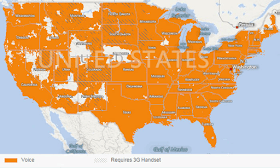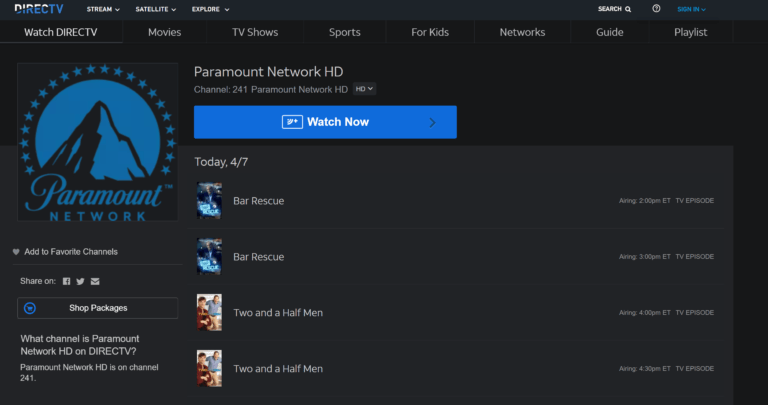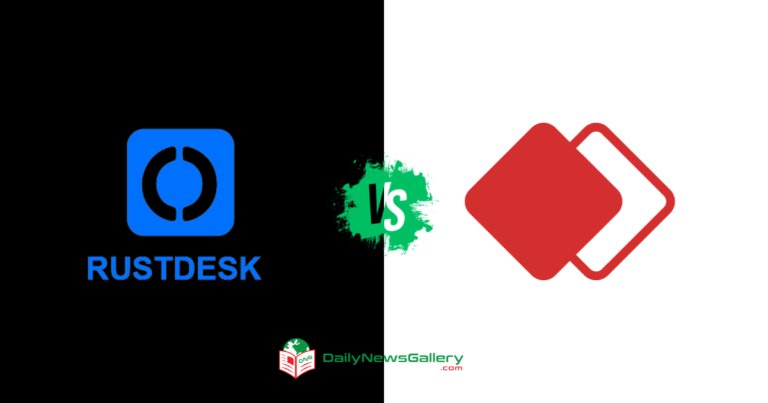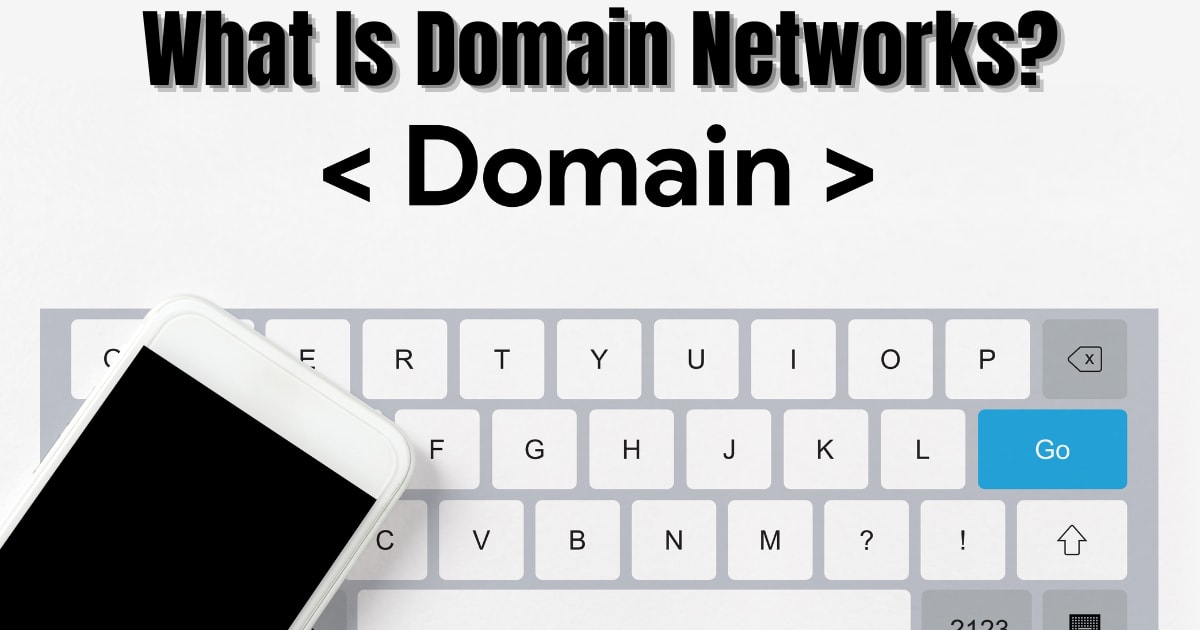
Have you ever wondered what exactly domain networks are? Well, you’re in the right place! Let’s dive into the exciting world of domain networks together.
In simple terms, a domain network is like a virtual community where devices and users within a specific organization can connect, communicate, and share resources seamlessly. It’s like a private club where members have their own secret language and can access exclusive club benefits.
By setting up a domain network, organizations can establish a centralized system that allows for efficient management of user accounts, security policies, and shared resources. This means that everyone in the organization can easily access files, printers, applications, and other essential resources without any hassle.
So, whether you’re a tech enthusiast or just curious about how organizations operate behind the scenes, join us as we unravel the mysteries of domain networks and discover how they make our digital lives easier and more secure.
What is Domain Networks?
Domain networks are a type of interconnected computer network that allows multiple devices to communicate and share resources within a specific domain. These networks are often used in businesses and organizations to create a secure and controlled environment for users.
With features such as centralized user management, enhanced security measures, and simplified network administration, domain networks provide a reliable and efficient solution for managing large-scale networks.
Benefits of Domain Networks
Domain networks offer numerous benefits for organizations of all sizes. One of the biggest advantages is centralized management. With a domain network, administrators can easily configure and manage user accounts and access permissions from a central location. This simplifies the process of adding or removing users and ensures consistent security policies across the entire network.
Another benefit of domain networks is enhanced security. By using a domain controller to authenticate and authorize user access, organizations can enforce access controls and implement security policies more effectively. This helps protect sensitive data and prevents unauthorized access to network resources.
Domain networks also improve collaboration and productivity within an organization. Users can easily share files and resources with others in the network, making it seamless to work together on projects and access shared information. Additionally, domain networks provide a centralized location for storing and backing up data, reducing the risk of data loss and making it easier to recover in the event of a disaster.
Role of a Domain Controller
A domain controller is a server that manages the security and access control within a domain network. It is responsible for authenticating user credentials, authorizing access to network resources, and enforcing security policies. A domain controller acts as the central authority within the network, ensuring that only authorized users can access certain resources and that data remains secure.
In addition to user authentication and authorization, domain controllers also handle other tasks such as group policy management, which allows administrators to enforce specific settings and configurations on user devices. They also provide a centralized directory service, which stores information about users, computers, and other network resources. This directory service helps facilitate the management and organization of the network and allows for efficient search and retrieval of information.
The domain controller plays a crucial role in the overall functioning of a domain network. Without a domain controller, the network would lack centralized control and security, making it more challenging to manage and maintain.
Implementing a Domain Network
Implementing a domain network involves several key steps. The first step is to set up a server to act as the domain controller. This server should have sufficient resources and performance to handle the authentication and authorization functions of the network. Once the server is set up, it needs to be configured with the necessary roles and services to operate as a domain controller.
Next, client devices need to be joined to the domain network. This involves configuring the network settings on each device to connect to the domain controller. Once connected, users can log in with their domain credentials to access network resources.
Administrators then need to define security groups and permissions within the network. This involves creating user accounts, assigning them to specific groups with defined access levels, and configuring permissions for shared resources such as files and folders. Group policies can also be implemented to enforce specific settings and configurations on user devices.
Domain Networks vs. Workgroups
Domain networks offer significant advantages over workgroup networks, which are less centralized and lack the management and security features of domain networks. In a workgroup network, each device operates independently, and resources are shared without a central authority or authentication process. This can lead to challenges in managing user accounts, enforcing security policies, and maintaining consistent configurations across the network.
In contrast, domain networks provide a more secure and manageable environment. With a domain network, administrators have greater control over user access and permissions, making it easier to enforce security policies and prevent unauthorized access. Domain networks also simplify the management of user accounts, as changes can be made centrally and instantly propagated across the network.
Overall, domain networks are the preferred choice for organizations that prioritize centralized management, enhanced security, and efficient collaboration among users. The implementation of a domain network can greatly improve the efficiency and security of an organization’s IT infrastructure.
Best Practices for Domain Network Management
When managing a domain network, there are several best practices that can help ensure its smooth operation and security:
- Regularly update and patch the domain controller and client devices to protect against vulnerabilities and security threats.
- Implement strong password policies to enforce secure passwords for user accounts.
- Regularly backup the domain controller and critical network data to prevent data loss in the event of a system failure or disaster.
- Monitor network traffic and activity to identify any suspicious or unauthorized access attempts.
- Limit administrative privileges to minimize the risk of unauthorized changes or access to sensitive resources.
- Regularly review and update security groups and permissions to ensure they align with the organization’s needs and policies.
By following these best practices, organizations can maintain a secure and efficient domain network that meets their needs and protects their valuable data and resources.
Domain networks play a critical role in today’s organizations by providing a centralized and secure environment for managing resources and user access. They offer numerous benefits, including centralized management, enhanced security, improved collaboration, and efficient data storage and backup. Implementing and managing a domain network requires careful planning and adherence to best practices, but the advantages it brings to an organization’s IT infrastructure are well worth the effort.
Frequently Asked Questions
Are you curious about domain networks? Look no further! We have answers to some common questions to help you understand what they are and why they are important.
What is the purpose of a domain network?
A domain network is a network of computers that are joined together and managed as a single unit. The purpose of a domain network is to simplify administration and enhance security. By connecting computers to a central server, administrators can easily manage user accounts, permissions, and resources across the network. This allows for better control and ensures that sensitive data and resources are protected.
Additionally, domain networks allow users to have a single set of credentials to access various resources within the network. This eliminates the need for separate usernames and passwords for each resource, making it more convenient for users and reducing the risk of password-related security issues.
How does a domain network work?
A domain network works by utilizing a client-server model. A central server, known as a domain controller, controls and manages the network. When a computer joins a domain network, it becomes a domain member and gains access to the resources and services provided by the domain controller.
The domain controller maintains a database of user accounts, security policies, and shared resources. It authenticates users who want to log in to the network and verifies their credentials. With this centralized control, administrators can easily enforce security measures, manage user permissions, and keep the network running smoothly. Each domain member computer trusts the domain controller for authentication, which enhances security by preventing unauthorized access.
What are the benefits of using a domain network?
There are several benefits to using a domain network. One major benefit is centralized administration. With a domain network, administrators can manage user accounts, security policies, and resources from a single location. This simplifies the overall management process and reduces administrative overhead.
Another key benefit is enhanced security. Domain networks provide a secure authentication mechanism that prevents unauthorized access. Users have a single set of credentials to access various resources, and administrators can easily enforce password policies and control user permissions. Additionally, domain networks allow for the centralization of data and resources, making it easier to protect sensitive information and ensure data integrity.
Can a domain network be used for small businesses?
Absolutely! Domain networks are not limited to large organizations. Small businesses can benefit from domain networks as well. Implementing a domain network in a small business environment can improve management efficiency, enhance security, and provide a consistent user experience.
A domain network allows small businesses to manage user accounts, security policies, and resources in a centralized manner. This eliminates the need for manual configurations on individual computers and reduces the risk of errors. Additionally, domain networks provide a secure authentication mechanism, making it easier to control access to sensitive data and resources.
Do all computers in a domain network need to be connected physically?
Not necessarily. In a domain network, computers can be connected physically through a local area network (LAN) or they can be connected remotely over a wide area network (WAN). As long as the computers can communicate with the domain controller, they can be part of the domain network.
This flexibility is particularly useful for organizations with multiple branch offices or remote workers. By using technologies such as virtual private networks (VPNs), computers can securely connect to the domain network from anywhere in the world, ensuring that all users and resources are seamlessly integrated.
Domain Networks are like special clubs on the internet where only certain people can join. They help keep you safe online by only allowing trusted people to connect with you. It’s a way to make sure that your online interactions are with people you know and trust. Domain Networks can be used for work or personal purposes and they are a way to create a private space on the internet just for you and your friends.
So, in a nutshell, a Domain Network is a safe and private corner of the internet where only trusted people can connect with you. It’s like having your own secret club online! By using Domain Networks, you can enjoy the internet without worrying about unknown people intruding into your online world.