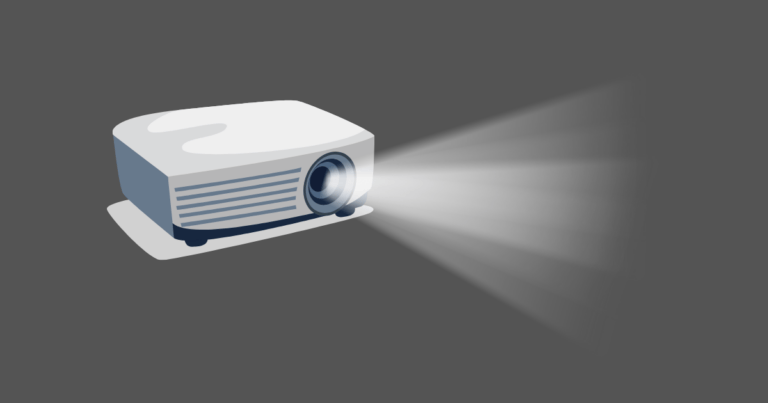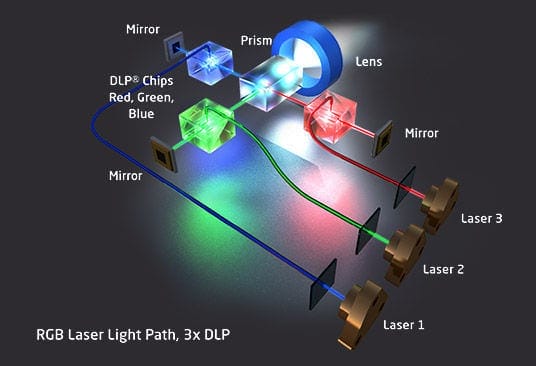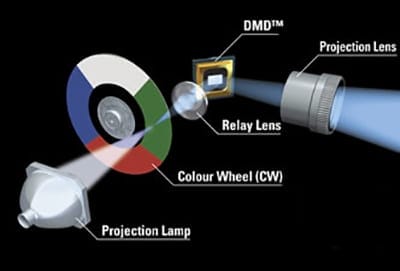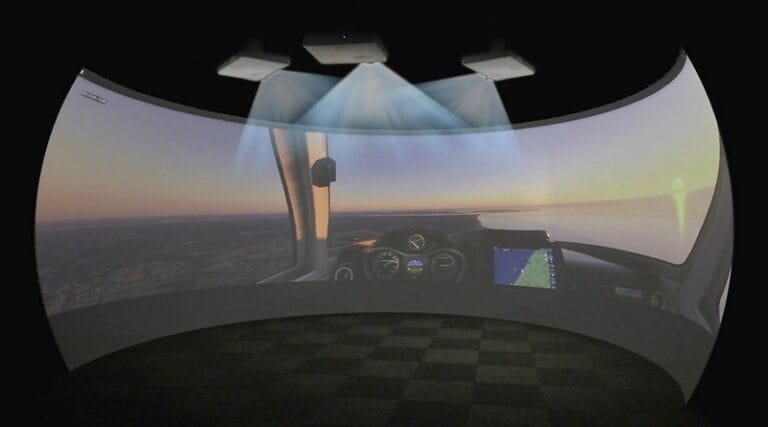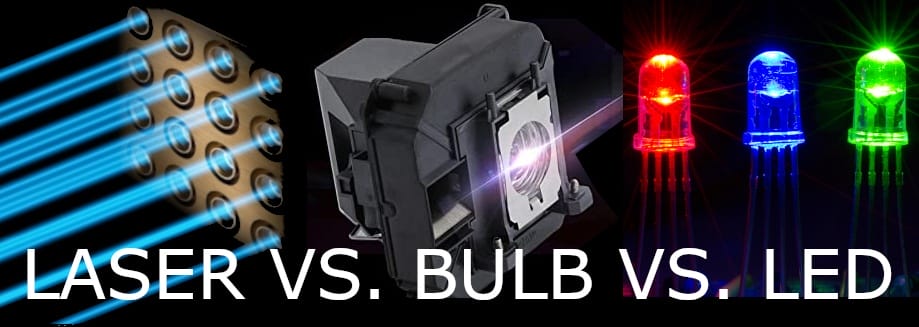
Imagine sitting in a dark room, eagerly waiting for a movie to begin. Suddenly, the lights dim, and a dazzling display of color fills the screen. How bright is this magical light? Well, my friend, that’s where laser projectors come into play.
So, you may be wondering, what exactly is a laser projector? Think of it as a high-tech device that uses lasers to create vibrant and vivid images on a screen.
But here’s the real question for today: How bright is the output of a laser projector? Let’s dive into the world of laser projectors and explore the fascinating concept of brightness in these cutting-edge devices. Are you ready?
How Bright is the Output of a Laser Projector?
Laser projectors produce a vibrant and intense output, providing an immersive visual experience. The brightness of a laser projector is measured in lumens, which determines the intensity of the image displayed. Laser projectors typically have a high lumen count, ranging from 2,000 to 30,000 lumens, depending on the model.
This ensures bright and clear images, even in well-lit environments. The output of a laser projector is significantly brighter compared to traditional projectors, making it an excellent choice for home theaters, presentations, and large events.
Basics of Laser Projector Brightness
Before we dive into the specifics, let’s start with the basics. The brightness of a projector is measured in lumens. A lumen is a unit of measurement that quantifies the amount of light emitted by a source. In the case of projectors, it refers to the brightness of the projected image. A higher lumen count indicates a brighter image, while a lower count means a dimmer image.
Laser projectors typically have higher brightness levels compared to traditional lamp-based projectors. While lamp-based projectors usually range from 1000 to 5000 lumens, laser projectors can go beyond 10,000 lumens.
This increased brightness allows laser projectors to deliver stunning visuals, making them suitable for various applications, from home theaters to large-scale installations.
It’s important to note that the brightness of a laser projector can be adjusted based on your specific needs. Whether you’re presenting in a dark room or a well-lit conference hall, laser projectors offer flexibility in brightness settings, ensuring optimal visibility and image quality.
Advantages of Laser Projector Brightness
So, why should you consider a laser projector with high brightness output? Here are a few advantages:
- Enhanced Image Quality: A brighter projector produces images with greater clarity, detail, and color accuracy. Whether you’re watching movies, playing games, or delivering presentations, a laser projector with high brightness ensures an immersive visual experience.
- Wider Viewing Angle: Laser projectors with higher brightness have better light penetration, allowing for a wider viewing angle. This means that even viewers seated at the sides can enjoy a vivid and well-illuminated image without any loss in quality.
- Daytime Viewing: With a laser projector that boasts high brightness, you can enjoy your favorite content even during the daytime when natural light fills the room. The powerful light output ensures that the projected image remains visible and maintains its vibrancy, regardless of the ambient lighting conditions.
In addition to these advantages, the brightness of a laser projector can also contribute to better energy efficiency. Laser projectors typically consume less power compared to lamp-based projectors, making them an environmentally friendly choice without compromising performance.
Factors Affecting Laser Projector Brightness
While laser projectors offer remarkable brightness, certain factors can affect the actual light output:
- Screen Material: The type of projection screen you use can impact brightness. Some screens are designed to enhance brightness and reflection, resulting in a more vibrant image.
- Throw Distance: The distance between the projector and the screen can affect brightness. The farther the projector is from the screen, the dimmer the image may appear. It’s important to consider the throw ratio of the projector and the size of the projected image for optimal brightness.
- Image Mode: Most laser projectors offer different image modes for various viewing scenarios, such as cinema mode, game mode, or dynamic mode. Each mode can adjust the brightness output to suit the specific content and lighting conditions.
By considering these factors, you can optimize the brightness output of your laser projector and ensure a visually stunning experience.
When it comes to the brightness of a laser projector, you can expect vibrant and vivid images that enhance your viewing experience. Laser projectors offer higher brightness levels compared to traditional lamp-based projectors, allowing for better image quality, wider viewing angles, and the ability to enjoy content even in well-lit environments.
Factors such as screen material, throw distance, and image mode can impact the actual brightness output, but with careful consideration, you can optimize the performance of your laser projector.
So, whether you’re setting up a home theater or delivering a professional presentation, a laser projector with impressive brightness will undoubtedly elevate your visual experience.
Frequently Asked Questions
Welcome to our Frequently Asked Questions section about the brightness of laser projectors! Here, you’ll find answers to common queries regarding how bright the output of a laser projector is. Let’s dive in!
1. How does the brightness of a laser projector compare to a traditional lamp-based projector?
When it comes to brightness, laser projectors have an edge over traditional lamp-based projectors. Laser projectors tend to provide a significantly brighter image because they use lasers as their light source instead of conventional lamps. Laser diodes emit high-intensity light, resulting in a more vibrant and luminous picture on the screen.
The brightness of a laser projector is typically measured in lumens, just like traditional projectors. However, even at lower lumen levels, laser projectors can often produce a brighter image compared to lamp-based projectors with higher lumen ratings. This is due to the laser’s ability to deliver more concentrated and focused light, resulting in enhanced image brightness and clarity.
2. Does the brightness of a laser projector affect image quality?
Yes, the brightness of a laser projector can impact image quality. Brightness plays a crucial role in how the projected image appears on the screen. Higher brightness levels allow for better visibility, especially in rooms with more ambient light.
With a brighter laser projector, you can have a clearer and more vivid picture even when viewing in well-lit environments. The increased brightness helps prevent the image from appearing washed out or faded, ensuring that every detail is visible. So, if you plan to use a laser projector in a room with ambient light, opting for a brighter model can greatly enhance the image quality.
3. Can I adjust the brightness of a laser projector?
Yes, most laser projectors come with adjustable brightness settings. This allows you to customize the brightness level based on your viewing conditions and preferences. Whether you want a more vibrant image or need to dim it down for a cozy movie night, laser projectors often offer a range of brightness options to suit your needs.
You can typically adjust the brightness through the projector’s settings menu or remote control. This flexibility not only ensures optimal viewing experience in various lighting conditions but also extends the projector’s lifespan. By reducing the brightness when it’s not required, you can help preserve the laser diodes and prolong their longevity.
4. How does the brightness of a laser projector affect its energy consumption?
The brightness of a laser projector can have an impact on its energy consumption. Generally, higher brightness levels in a laser projector require more energy to power the laser diodes and produce brighter images. This means that a laser projector with higher brightness capabilities will consume more power than a lower brightness model.
However, advancements in laser projector technology have led to more energy-efficient models. Manufacturers have been able to improve the overall efficiency of laser projectors, reducing power consumption even at higher brightness levels. So, while a brighter laser projector might consume more energy, it’s worth considering the energy-saving features and efficiency ratings of different models to find a balance between brightness and energy consumption.
5. Can the brightness of a laser projector deteriorate over time?
Yes, the brightness of a laser projector can diminish over time. Like any other light source, laser diodes can gradually lose their brightness as they age. However, laser projectors are known for their long-lasting performance and excellent color accuracy, which can help mitigate this issue.
Manufacturers often provide estimates for the laser diodes’ lifespan and the expected level of brightness over time. By choosing a reputable brand and properly maintaining your projector, you can minimize the impact of brightness deterioration. Regular cleaning of the projector’s components, such as the lens, can also help maintain optimal brightness levels throughout the projector’s lifespan.
Laser projectors use laser beams to create bright and vibrant images on screens or surfaces. The brightness of a laser projector is measured in lumens, which determines how well the projected image can be seen in different lighting conditions. Higher lumens mean a brighter projection.
However, it’s important to understand that the brightness of a laser projector can vary depending on the distance between the projector and the screen or surface. The closer the projector is placed, the brighter the image will appear.
Additionally, the type of screen or surface being used can also affect the perceived brightness. So, when using a laser projector, it’s crucial to consider both the lumens and the placement relative to the screen or surface.