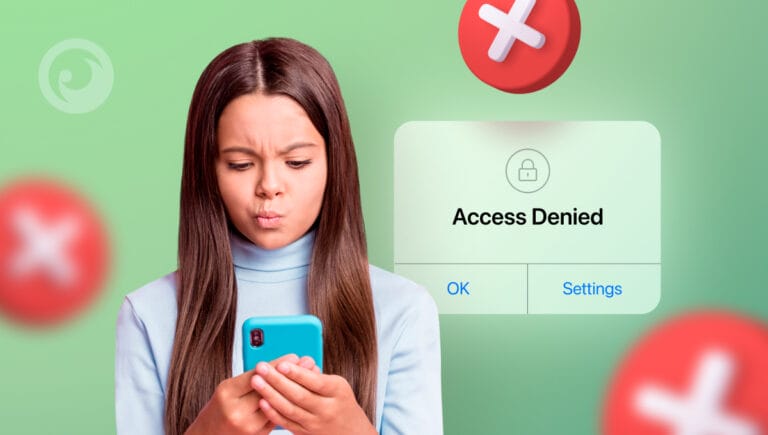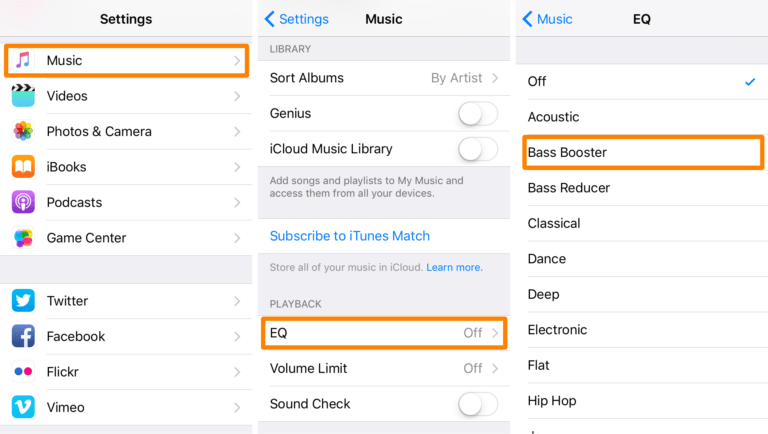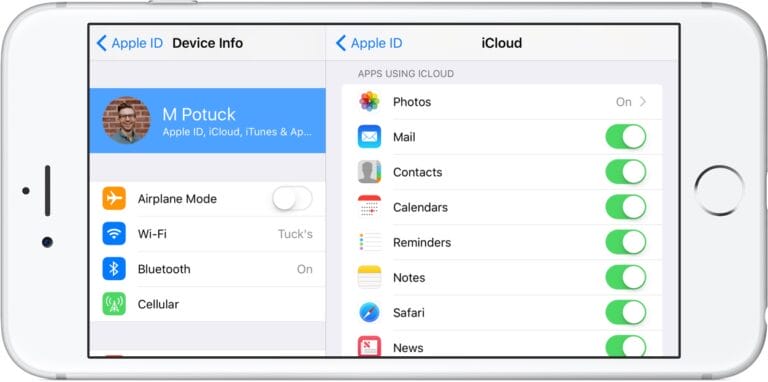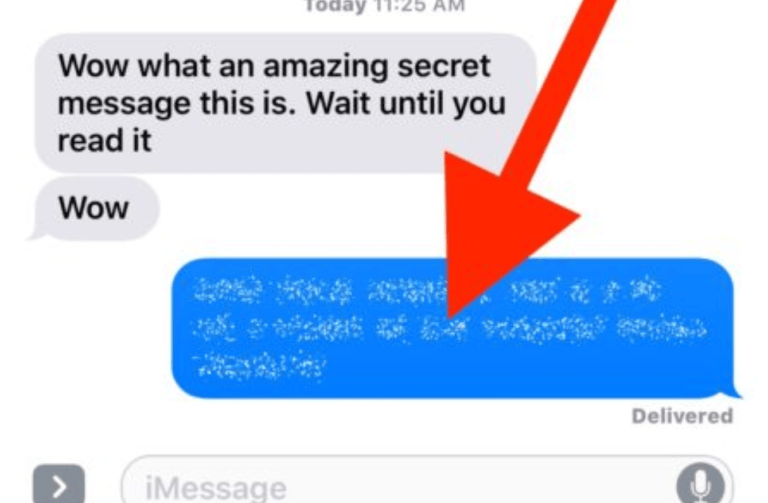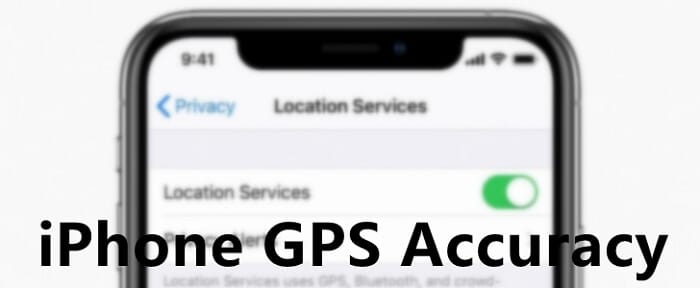
If you’ve ever wondered how accurate iPhone GPS is, you’re in the right place! In this article, we’ll dive into the world of iPhone GPS technology and explore just how reliable it is. So, get ready to unravel the mysteries of GPS accuracy and discover how your iPhone can guide you to your destination with precision and confidence!
Let’s start by understanding the basics. GPS, or Global Positioning System, is a navigation technology that uses satellites to determine your precise location on Earth.
And guess what? Your iPhone comes equipped with its own GPS system! But, how accurate is it exactly? Well, that’s what we’re here to find out.
So, why is GPS accuracy important? Accurate GPS information ensures that you receive reliable directions and accurate location data for various apps and services on your iPhone. Whether you’re navigating through unfamiliar terrain, tracking your fitness activities, or finding nearby attractions, having a reliable GPS is key to a smooth and enjoyable experience.
Now, let’s explore the factors that affect the accuracy of iPhone GPS and how it compares to other devices.
How Accurate is iPhone GPS?
Wondering about the accuracy of GPS on your iPhone? The iPhone GPS system is known for its impressive accuracy, relying on a combination of satellite signals, cell towers, and Wi-Fi to pinpoint your location.
However, keep in mind that GPS accuracy can be affected by factors like weather conditions and obstacles. Overall, iPhone GPS accuracy is highly reliable for everyday use, whether you’re navigating or tracking your fitness activities.
Basics of iPhone GPS Technology
GPS, or Global Positioning System, is a satellite-based navigation system that enables users to determine their precise location on Earth. It works by receiving signals from a network of satellites in space and calculating the distance between the user’s location and the satellites.
Apple devices, including iPhones, utilize GPS technology to provide accurate positioning information to users.
The GPS chip on an iPhone is responsible for receiving and processing GPS signals.
This chip is designed to communicate with multiple satellites simultaneously, using a process called triangulation to pinpoint the user’s location. However, the accuracy of the GPS system on an iPhone is affected by various factors, such as the number of satellites in view, the strength of the GPS signal, and environmental conditions.
Factors Affecting the Accuracy of iPhone GPS
While iPhone GPS is generally reliable, there are several factors that can impact its accuracy. One key factor is the number of satellites in view. The more satellites the iPhone can connect with, the more accurate the GPS reading will be. Additionally, the strength of the GPS signal also plays a role.
Obstacles such as tall buildings, dense foliage, or even weather conditions can weaken the signal and lead to less accurate readings.
Another factor to consider is the type of GPS data used. iPhones can utilize both assisted GPS (A-GPS) and standalone GPS. A-GPS relies on both GPS signals and data from cellular networks to determine the user’s location. This combination allows for faster location acquisition, but it may sacrifice accuracy in areas with limited cellular coverage. Standalone GPS, on the other hand, relies solely on GPS signals and can provide more accurate readings in areas with no cellular coverage.
Accuracy of iPhone GPS in Various Scenarios
The accuracy of iPhone GPS can vary depending on the user’s circumstances and the specific app or service being used. In open areas with a clear view of the sky, such as rural areas or wide-open spaces, the GPS accuracy is generally high. In these scenarios, iPhone GPS can provide accuracy within a few meters or even better.
However, in urban environments or places with tall buildings, the accuracy of iPhone GPS can be affected. The signals from satellites may be obstructed, leading to lower accuracy readings. Additionally, when using GPS indoors, such as in shopping malls or underground parking garages, the accuracy may be significantly reduced or even unavailable.
It’s worth noting that certain apps or services may enhance the GPS accuracy on an iPhone. For example, some fitness tracking apps use algorithms that combine GPS data with other sensor data, such as the accelerometer, to provide more accurate distance and speed measurements during outdoor activities.
Benefits of Accurate iPhone GPS
Having access to accurate GPS on your iPhone can bring numerous benefits. Here are some of the advantages of reliable GPS technology:
1. Seamless Navigation
With accurate GPS, navigation becomes a breeze. Whether you’re driving, walking, or cycling, you can rely on your iPhone to provide precise directions, ensuring you reach your destination efficiently.
2. Precise Fitness Tracking
Fitness enthusiasts can leverage accurate iPhone GPS to track their outdoor activities with precision. From tracking your running route to measuring your cycling speed, the accuracy of iPhone GPS enables you to monitor your progress and set new fitness goals.
3. Geolocation and Geo-Tagging
The accuracy of iPhone GPS allows for precise geolocation and geo-tagging. Whether you want to remember the exact location of a memorable hike or share your favorite restaurant with friends, iPhone GPS ensures accurate geotagging every time.
How to Maximize the Accuracy of iPhone GPS
While iPhone GPS is inherently accurate, there are steps you can take to maximize its effectiveness. Here are a few tips to enhance the accuracy of your iPhone’s GPS:
1. Enable Location Services
Make sure Location Services are enabled on your iPhone. This allows apps and services to access your GPS data and provide accurate location information.
2. Update iOS and Apps
Regularly update your iPhone’s iOS and the apps that utilize GPS. Software updates often include improvements and bug fixes for GPS functionality, ensuring optimal accuracy.
3. Maintain a Clear View of the Sky
When using GPS outdoors, aim for a clear view of the sky, as obstructed views can hinder GPS accuracy. Avoid dense foliage, tall buildings, and other obstacles that may interfere with satellite signals.
4. Use Wi-Fi and Cellular Data
In scenarios where GPS signals are weak, enabling Wi-Fi and cellular data can improve GPS accuracy. This allows your iPhone to utilize assisted GPS and gather additional data to enhance location accuracy.
iPhone GPS is a reliable and accurate tool for navigation, fitness tracking, and geolocation purposes. While it may be affected by factors like the number of satellites in view, signal strength, and environmental conditions, taking the necessary steps to maximize its accuracy can ensure optimal performance. So, the next time you rely on your iPhone’s GPS, rest assured that it will guide you with precision every step of the way.
Frequently Asked Questions
Welcome to our FAQ section where we address your questions about the accuracy of iPhone GPS. In this section, we will provide answers to common queries that you may have regarding the reliability and precision of iPhone GPS.
1. How does the iPhone GPS determine my location?
The iPhone GPS uses a combination of signals from GPS satellites, cellular towers, and Wi-Fi networks to determine your exact location. It gathers information from these sources and uses algorithms to calculate your position.
By triangulating the signals received from multiple sources, the iPhone GPS can provide a highly accurate positioning that is usually within a few meters of your actual location.
2. Can the accuracy of iPhone GPS be affected in certain conditions?
Yes, there are certain conditions that can affect the accuracy of iPhone GPS. Factors such as tall buildings, dense trees, and heavy cloud cover can obstruct the signals from GPS satellites, resulting in a less accurate positioning.
Additionally, being indoors or underground can further impair the GPS accuracy as the signals may not be able to penetrate through buildings or structures. In these cases, the iPhone may rely more on cellular towers and Wi-Fi networks, which may offer a lower degree of accuracy compared to GPS signals.
3. Can I improve the accuracy of iPhone GPS?
Yes, there are a few things you can do to improve the accuracy of your iPhone GPS. Firstly, ensure that your iPhone has a clear view of the sky, avoiding any obstructions that might interfere with GPS signals.
Additionally, make sure that your iPhone’s location services are enabled and that the app you are using has permission to access your location. Calibrating the compass on your iPhone can also help improve the accuracy of the GPS positioning.
4. How accurate is iPhone GPS in terms of driving directions?
Generally, the iPhone GPS provides accurate driving directions, but it is important to remember that occasional discrepancies can occur due to factors like road closures, temporary detours, or inaccurate map data.
It is always a good idea to cross-reference the directions provided by the iPhone GPS with other maps or navigation apps to ensure the most accurate route. Additionally, staying aware of road signs and local traffic conditions can also help ensure a smoother driving experience.
5. Does the accuracy of iPhone GPS vary between different iPhone models?
While there may be some differences in GPS performance between different iPhone models, the variations are generally minimal. Apple continuously works on improving the GPS capabilities of their devices, so newer iPhone models may offer slightly improved accuracy compared to older ones.
However, it is important to note that the GPS accuracy primarily relies on the quality of the signals received and the algorithms used to calculate the position. These factors are more dependent on the satellite signals and software algorithms rather than the specific iPhone model.
Wondering if iPhone GPS is accurate? Well, it’s actually quite reliable most of the time. GPS works by connecting to satellites in space to pinpoint your location. However, certain factors like tall buildings or bad weather can sometimes affect its accuracy.
When using iPhone GPS, it’s important to have a strong signal and keep your device updated. This will help improve the accuracy of your location. In general, iPhone GPS is a great tool for finding your way around, but it’s always a good idea to double-check with other sources if you need pinpoint accuracy.