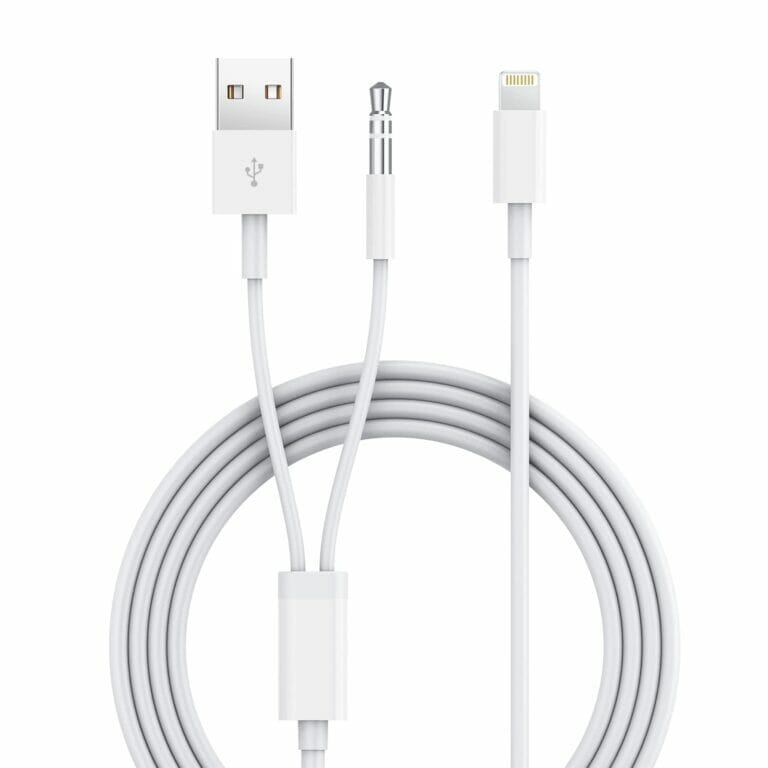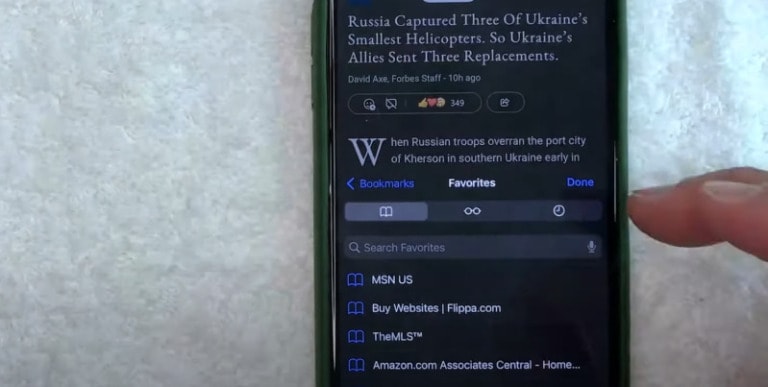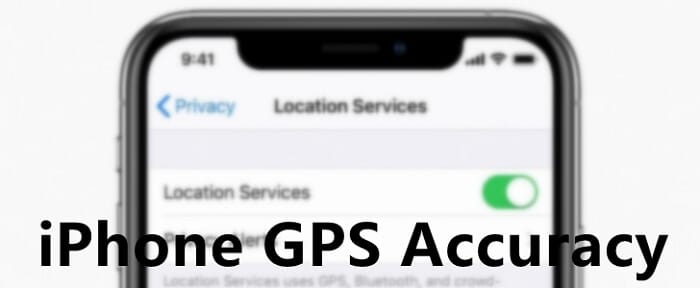If you’ve ever wondered if your iPhone can wirelessly charge, you’re in the right place! So, can an iPhone wirelessly charge? Well, let’s dive into the exciting world of wireless charging and find out how it works with your trusty iPhone. Get ready to be amazed!
Imagine this: no more tangled cables or searching for a power outlet. With wireless charging, you simply place your iPhone on a charging pad, and voila! The power magically flows without any cords. It’s like having a superpower for your phone! But how does it all work? Let’s uncover the secrets behind this cutting-edge technology.
Wireless charging uses a technology called Qi (pronounced “chee”). It operates on the principle of electromagnetic induction, where a charging pad creates an electromagnetic field. This field generates an electrical current that transfers energy to your iPhone’s battery.
So, instead of plugging in your iPhone, you’re simply placing it on a pad and letting the magic happen. It’s convenient, hassle-free, and futuristic, don’t you think? So, let’s explore the world of wireless charging for your iPhone!
Can an iPhone Wirelessly Charge?
Yes, iPhones can wirelessly charge. With the introduction of Qi wireless charging technology, Apple devices, including iPhones, can be charged without the need for cables. Simply place your iPhone on a compatible wireless charging pad and it will start charging.
This convenient feature allows you to charge your iPhone hassle-free, eliminating the need for tangled cables. Enjoy the freedom of wireless charging with your iPhone!
How Does Wireless Charging Work?
Wireless charging, also known as inductive charging, is a method of charging electronic devices without the need for physical cords. Instead of plugging your iPhone into a charger, you simply place it on a wireless charging pad or stand, and the charging process begins.
This technology works through the use of electromagnetic fields. The charging pad contains a coil of wire that produces an alternating electromagnetic field. When you place your iPhone on the pad, its built-in receiver coil picks up the electromagnetic field and converts it into electrical energy to charge the battery.
Compatibility of iPhones with Wireless Charging
Wireless charging was introduced to iPhones with the launch of the iPhone 8 and iPhone X models in 2017. Since then, Apple has incorporated wireless charging capabilities into all subsequent iPhone models, including the iPhone XR, iPhone 11, iPhone 12, and the latest iPhone 13 series. Therefore, if you own any of these iPhone models or a newer one, you can take advantage of wireless charging.
It’s important to note that not all wireless chargers are compatible with iPhones. Apple utilizes the Qi wireless charging standard, which is a universal standard adopted by various smartphone manufacturers. Therefore, it’s crucial to ensure that the wireless charger you purchase is Qi-certified. This guarantees compatibility with your iPhone and ensures optimal performance.
Additionally, it’s worth mentioning that iPhones are not only compatible with wireless charging pads but also with other wireless charging accessories such as wireless charging stands, car mounts, and portable power banks. This versatility provides users with more convenience, allowing them to charge their iPhones in various settings without the hassle of cables.
Benefits of Wireless Charging for iPhones
Wireless charging offers several benefits for iPhone users. Firstly, it eliminates the need for cables, reducing cable clutter and the risk of accidentally damaging charging ports. With wireless charging, you can simply place your iPhone on a charging pad without worrying about the alignment of charging cables.
Moreover, wireless charging is incredibly convenient. You can easily pick up your iPhone whenever you need it without the restriction of a charging cable. This is especially useful if you frequently need to use your iPhone while it’s charging. Additionally, wireless charging pads and stands are portable, allowing you to bring them with you wherever you go.
Another advantage of wireless charging is its compatibility with certain iPhone accessories. For example, some wireless charging stands double as a stand, allowing you to prop up your iPhone while it charges. This enables you to view incoming notifications, watch videos, or make video calls hands-free while your iPhone is charging.
Tips for Wireless Charging with iPhones
While wireless charging with iPhones is undoubtedly convenient, there are a few tips you can follow to ensure optimal charging performance. Firstly, it’s recommended to remove any cases or protective covers from your iPhone while wirelessly charging. Some cases may interfere with the wireless charging process, affecting the charging speed and efficiency.
Additionally, it’s advisable to use a charging pad or stand from a reputable brand that is specifically designed for iPhones. This ensures compatibility and minimizes the risk of any potential issues during the charging process.
Lastly, it’s worth noting that wireless charging may be slower compared to traditional wired charging methods. This is due to the limitations of current wireless charging technology. However, advancements are being made to improve charging speeds, and it’s expected that future wireless charging solutions will be even more efficient.
Wirelessly Charge With Ease
With the advent of wireless charging, charging your iPhone has become more convenient than ever. The compatibility of iPhones with wireless charging, coupled with the numerous benefits, makes it an attractive feature for users.
By investing in a Qi-certified wireless charger and following a few simple tips, you can enjoy the luxury of wirelessly charging your iPhone, eliminating the clutter of cables and simplifying your charging routine.
Frequently Asked Questions
Curious about whether your iPhone can charge wirelessly? Check out these commonly asked questions!
How does wireless charging work on the iPhone?
Wireless charging on the iPhone utilizes a technology called “inductive charging.” Your iPhone is equipped with a built-in induction coil that creates an electromagnetic field. When you place your iPhone on a wireless charging pad, the coil in the pad generates an electromagnetic field, which in turn induces a current in the coil inside your iPhone. This current charges your iPhone’s battery wirelessly.
It’s important to note that wireless charging requires a compatible wireless charging pad or stand. Make sure to check for compatibility before purchasing a wireless charging accessory for your iPhone.
Can all iPhone models charge wirelessly?
No, not all iPhone models are capable of wireless charging. Wireless charging was introduced with the iPhone 8 and iPhone X models and has been available on subsequent iPhone models. Therefore, if you have an iPhone 8 or a newer model, it is capable of wireless charging. Older models, such as the iPhone 7 or earlier, do not have the necessary induction coil to support wireless charging.
If wireless charging is a feature you’re interested in, make sure to check the specifications of the iPhone model you plan to purchase before making a decision.
Do I need to buy a separate accessory for wireless charging?
Yes, to wirelessly charge your iPhone, you will need to purchase a separate wireless charging accessory. This accessory can come in the form of a charging pad or a charging stand. Both options work by using the induction technology to transfer power wirelessly to your iPhone’s internal battery.
When purchasing a wireless charging accessory, make sure to look for one that is compatible with your iPhone model and supports the charging speed you desire. Some accessories may offer additional features like faster charging or compatibility with multiple devices.
Is wireless charging slower than using a traditional cable?
Wireless charging can be slightly slower than charging with a traditional cable. This is because the wireless charging process requires energy to be transferred through the air, which can result in a slightly reduced charging speed. However, the difference in charging time is usually minimal and may not be noticeable in everyday use.
If you’re looking for faster charging, you may want to consider using a wired charging method like using the Lightning cable that comes with your iPhone. Wired charging typically offers faster charging speeds compared to wireless charging.
Can I use a phone case with wireless charging?
Yes, most cases are compatible with wireless charging, but certain thicker or metal cases may interfere with the charging process. It’s recommended to use a case that is specifically designed for wireless charging or is identified as “Qi-compatible.” These cases are designed to allow the wireless charging signal to pass through without any interference.
If you’re unsure about the compatibility of your case, you can always check with the case manufacturer or opt for a wireless charging pad or stand that provides a larger charging area, allowing for more flexibility in case placement.
So, can an iPhone wirelessly charge? The answer is yes! With the introduction of the iPhone X and later models, Apple added wireless charging capabilities. This means you can charge your iPhone by simply placing it on a wireless charging pad.
However, it is important to note that not all iPhones have this feature. If you have an older iPhone model, you will need to use a charging cable. But if you have one of the newer models, wireless charging is a convenient and efficient way to power up your device.