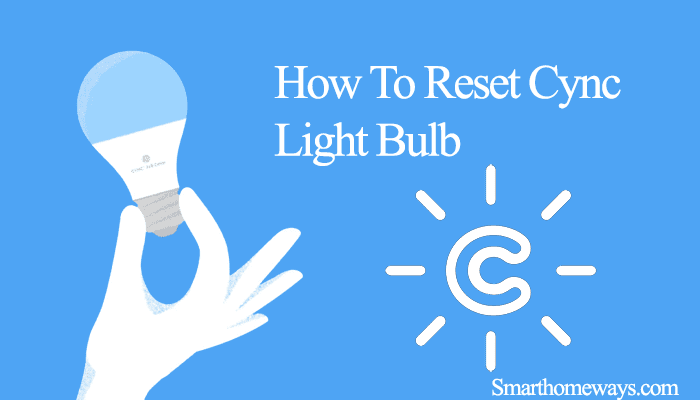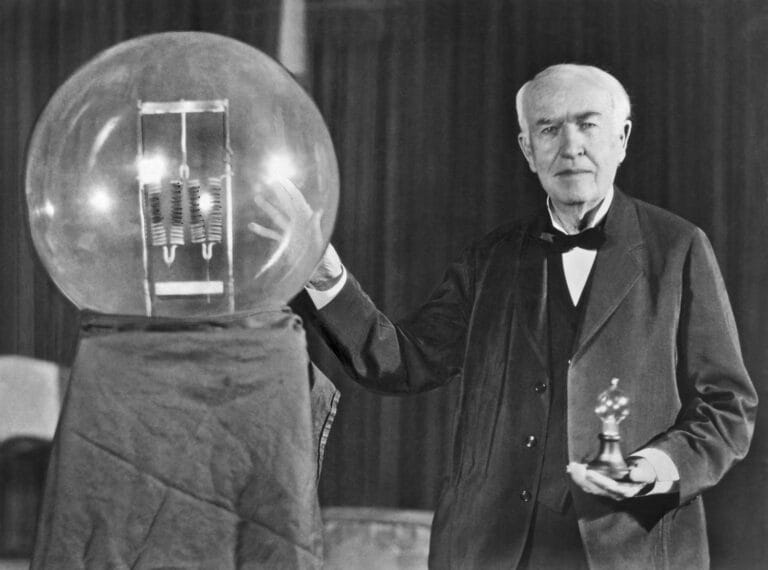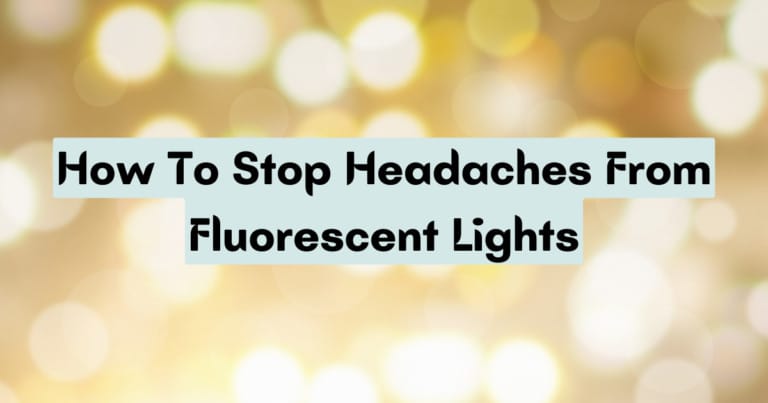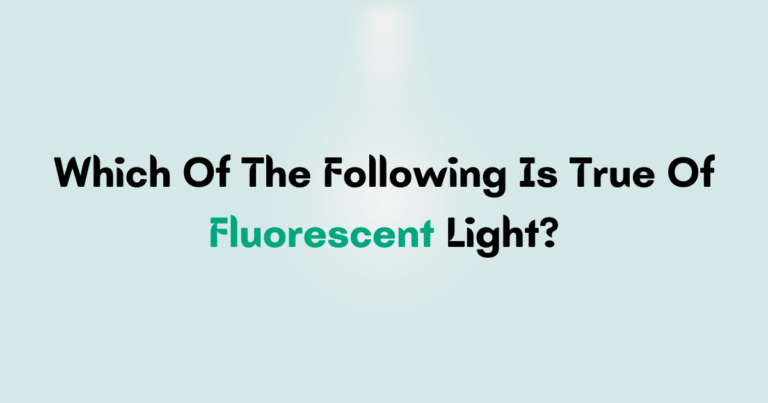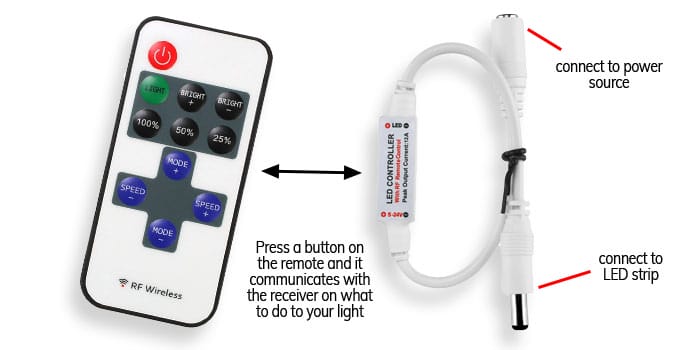
Let me start by saying, who hasn’t experienced the frustration of a remote control that just won’t work? So, you’re sitting there, trying to change the color or brightness of your LED lights, but the remote seems to be ignoring your every command.
Well, my friend, we’ve all been there. But fear not! In this article, we’ll tackle the age-old question: “Why is my LED lights remote not working?”
Now, before we dive into the nitty-gritty, let’s take a moment to understand the magic behind those LED lights. You see, LED lights have become incredibly popular due to their energy efficiency, long life span, and ability to create mesmerizing lighting effects.
And what makes them even cooler is the handy remote control that allows you to customize the ambiance with just a few clicks. But what happens when that remote decides to be uncooperative? Hang tight, because we’re about to get to the bottom of this remote control mystery!
Alright, my fellow LED light enthusiasts, let’s get straight to the heart of the matter. There could be several reasons why your LED lights remote isn’t doing its job.
It could be something as simple as dead batteries (oh, the horror!) or perhaps an issue with the signal transmission. Don’t worry, we’ll explore all these possibilities and more. So, stick around, and let’s troubleshoot this together!
Why is My LED Lights Remote Not Working?
If you’re experiencing issues with your LED lights remote not working, there could be a few reasons behind it. First, check the batteries and make sure they are installed correctly.
Next, ensure that there are no obstructions blocking the signal between the remote and the lights. If the issue persists, try resetting the remote by removing the batteries and holding down any button for 5 seconds.
If none of these steps solve the problem, it may be necessary to replace the remote or seek professional assistance.
Common Reasons Why LED Lights Remote May Not Work
While there can be various factors contributing to a non-responsive LED light remote, we will discuss the most prevalent ones.
Knowing these reasons will enable you to troubleshoot the issue more effectively and possibly resolve it on your own.
1. Battery Issues
The most common reason why an LED lights remote control stops working is battery-related. Ensure that the batteries in the remote control have sufficient power.
Even if the remote control appears to be functioning, the signal may not be strong enough to control the LED lights. If the batteries are weak or dead, replace them with fresh ones and check if the remote control works appropriately.
In some cases, the remote control may have a separate battery compartment. If this is the case, make sure you have inserted the batteries correctly in the designated slots. A misaligned battery can lead to poor connection and prevent the remote control from working.
Additionally, excess dirt or corrosion on the battery contacts can disrupt the electrical connection. Cleaning the battery contacts with a cotton swab dipped in rubbing alcohol can help eliminate any residue and restore proper functioning.
2. Distance and Obstruction
The distance between the LED lights and the remote control can affect its functionality. Make sure you are using the remote within the specified range provided by the manufacturer. If you are too far away, the signal may not reach the LED lights. Try moving closer to the lights and see if the remote starts working.
Obstructions between the remote control and the LED lights can also interfere with the signal transmission. Check if there are any objects or furniture blocking the path between the remote and the lights. Remove any obstacles and test the remote control again.
If the LED lights are installed behind a glass enclosure or cabinet, the signal may not pass through effectively. In such cases, consider relocating the receiver or using an infrared (IR) extender to enhance the signal’s reach.
3. Signal Interference
Signal interference can disrupt the communication between the remote control and the LED lights. Other electronic devices operating on similar frequencies, such as Wi-Fi routers, cordless phones, or baby monitors, can interfere with the signal. Try turning off or moving these devices away from the LED lights and remote control to eliminate any interference.
Additionally, fluorescent lights and other sources of intense light can interfere with the infrared signal used by LED light remotes. If you have fluorescent lights in the vicinity, consider turning them off or switching to LED lighting to improve remote control functionality.
4. Faulty Remote Control
In some cases, the remote control itself may be defective or malfunctioning. If you have tried all the troubleshooting steps mentioned above and are still unable to use the remote control, it might be time to replace it. Contact the manufacturer or authorized dealer to inquire about obtaining a replacement remote control.
Additional Tips for Troubleshooting LED Lights Remote Issues
Beyond the main reasons discussed above, here are a few additional tips that may help you diagnose and resolve your LED lights remote control problems:
1. Reset the LED Lights
Resetting the LED lights can sometimes resolve communication issues between the lights and the remote control. Check the manufacturer’s instructions on how to reset your specific LED lights model and try resetting them to see if it solves the problem.
2. Check the LED Lights Receiver
The receiver is the component in the LED lights that receives signals from the remote control. Ensure that the receiver is securely connected and properly positioned. Loose connections or a misplaced receiver can cause communication problems. Refer to the user manual or contact customer support for guidance on locating and checking the receiver.
3. Replace the LED Lights
If all else fails, and you have exhausted all troubleshooting options, it might be a sign of a deeper issue with the LED lights themselves. Consider replacing the LED lights or contacting a professional for further assistance and repair.
By following these troubleshooting tips and understanding the potential causes of LED lights remote control issues, you can identify and resolve the problem efficiently. Remember to always refer to the manufacturer’s instructions and guidelines specific to your LED lights model for the most accurate troubleshooting process.
Possible Solutions for Remote Control Problems
Here are some possible solutions for remote control problems that you can try:
1. Replace the Batteries
If your remote control is not working, the first thing you should check is the batteries. Weak or dead batteries can prevent the remote control from sending signals to the LED lights. Replace the batteries with fresh ones and test the remote control again.
2. Check the Receiver and LED Light Connection
Make sure that the receiver and LED light connection is secure. Loose connections can cause the remote control to malfunction. Check that all cables are properly connected and tighten any loose connections if necessary.
3. Reset the Remote Control
Resetting the remote control can sometimes resolve communication issues. Refer to the manufacturer’s instructions on how to reset your specific remote control model and try resetting it.
4. Unblock the Remote Control’s Signal
If there are obstructions between the remote control and the LED lights, the signal may not reach the lights properly. Remove any objects or furniture that may be blocking the signal and try using the remote control again.
5. Replace the Remote Control
If none of the above solutions work, it is possible that the remote control itself is faulty. In this case, you may need to replace the remote control. Contact the manufacturer or authorized dealer to inquire about obtaining a replacement remote control.
Frequently Asked Questions
In this section, we will address some common issues related to LED lights remote controls not working.
1. Why isn’t my LED lights remote turning on/off the lights?
There could be a few reasons why your LED lights remote is not turning your lights on or off. First, check if the batteries in the remote need to be replaced. Often, a simple battery change can solve the problem. If the batteries are fine, make sure that there are no obstacles between the remote and the lights. Objects or walls can sometimes block the signal.
If neither of these solutions work, try resetting the remote and lights. Turn off the lights at the main switch for a few seconds, then turn them back on. Next, press and hold the power button on the remote for about 5 seconds. If the remote still isn’t working, it may be time to contact the manufacturer for further assistance.
2. Why are my LED lights remote and light colors not matching?
If the colors on your LED lights remote and the actual lights are not matching, there are a couple of troubleshooting steps you can try. First, ensure that the remote and the lights are properly synced. Look for any button on the remote that indicates a synchronization function and press it. Follow the instructions in the manual to sync the remote.
If that doesn’t work, check if there are any issues with the power supply. Insufficient power can cause the colors to not match. Make sure that the lights are getting the correct voltage and that the power source is stable. If the problem persists, it may be a defect in either the remote or the lights. Reach out to the manufacturer for assistance.
3. How can I increase the range of my LED lights remote?
If you find that the range of your LED lights remote is limited, there are a few things you can try to increase it. First, ensure that there are no obstructions between the remote and the lights. Objects or walls can weaken the signal. Try repositioning the lights or the remote to establish a clearer line of sight.
If that doesn’t help, consider using a signal booster or a range extender. These devices can enhance the signal strength and improve the range of your remote control. Additionally, make sure that the batteries in the remote are fully charged. Weak batteries can also affect the range of the remote. Experiment with these steps to see if they improve the range of your LED lights remote.
4. Why are my LED lights remote not responding to button presses?
If your LED lights remote is not responding when you press the buttons, the first thing to check is the battery. Make sure the battery is properly inserted and has sufficient charge. If the battery is fine, it could be a problem with the remote itself.
Try cleaning the contact points on the remote and the battery compartment with a dry cloth. Sometimes, dirt or residue can interfere with the connection. If that doesn’t work, consult the manufacturer’s manual for any troubleshooting steps specific to your remote model. If all else fails, it may be necessary to replace the remote.
5. How can I troubleshoot my LED lights remote that stopped working suddenly?
If your LED lights remote has suddenly stopped working, there are a few steps you can take to troubleshoot the issue. Start by checking the batteries. Ensure they are properly inserted and not depleted. Try replacing the batteries with fresh ones to see if that resolves the problem.
If the batteries are not the issue, check if the remote and the lights are properly synchronized. Follow the instructions in the manual to sync the remote.
It’s also worth trying to reset both the remote and the lights by turning them off and on again. If these steps don’t restore functionality, it could be a defect in the remote. Contact the manufacturer for further assistance or to inquire about repairs or replacements.
So, if your LED lights remote is not working, there are a few things you can try. First, check the batteries to make sure they’re not dead.
Next, make sure there are no obstructions between the remote and the lights. You should also try resetting the remote by removing the batteries and holding down the power button for 5 seconds. If none of these solutions work, it’s possible that the remote itself is faulty and may need to be replaced.
Remember, troubleshooting can sometimes be frustrating, but don’t give up! It’s important to stay patient and try different solutions until you find one that works. Good luck getting your LED lights remote working again!