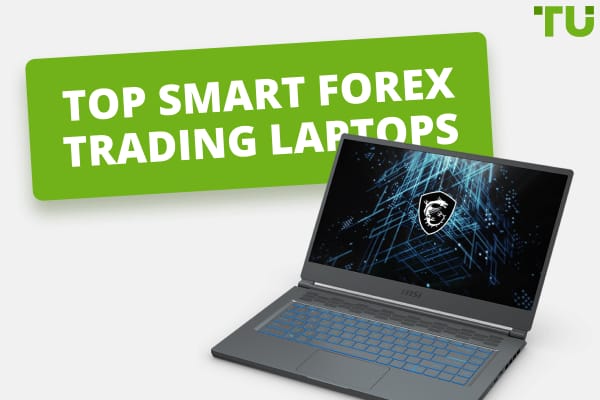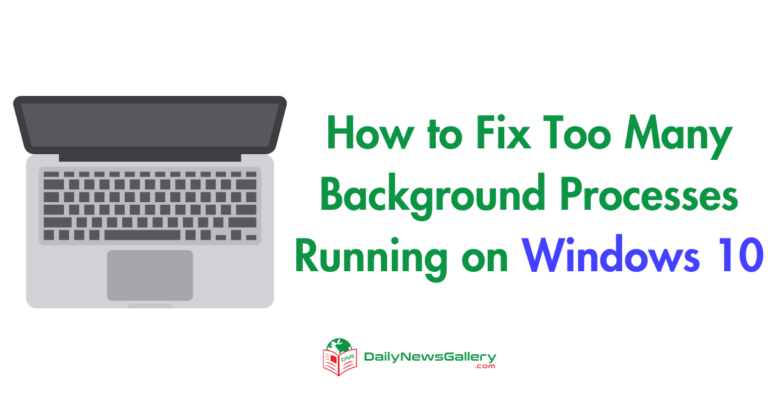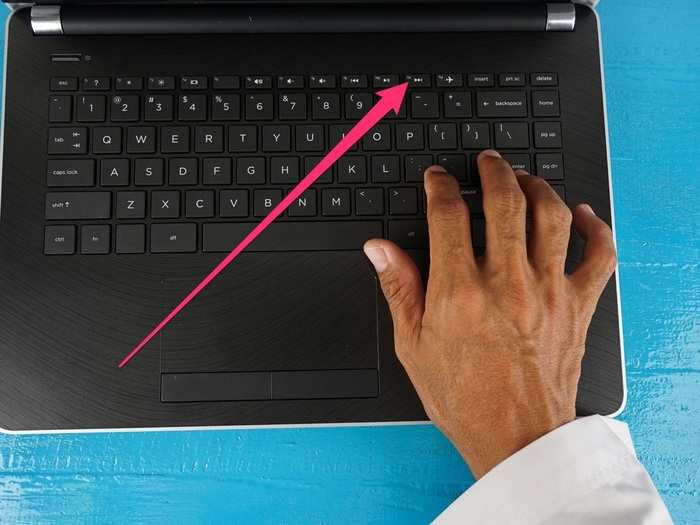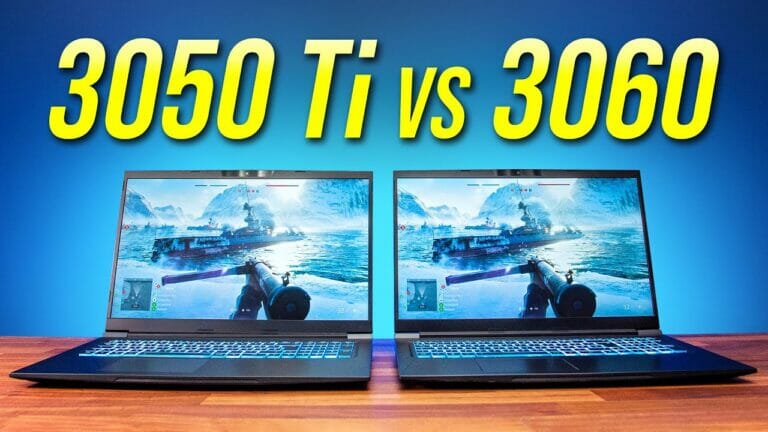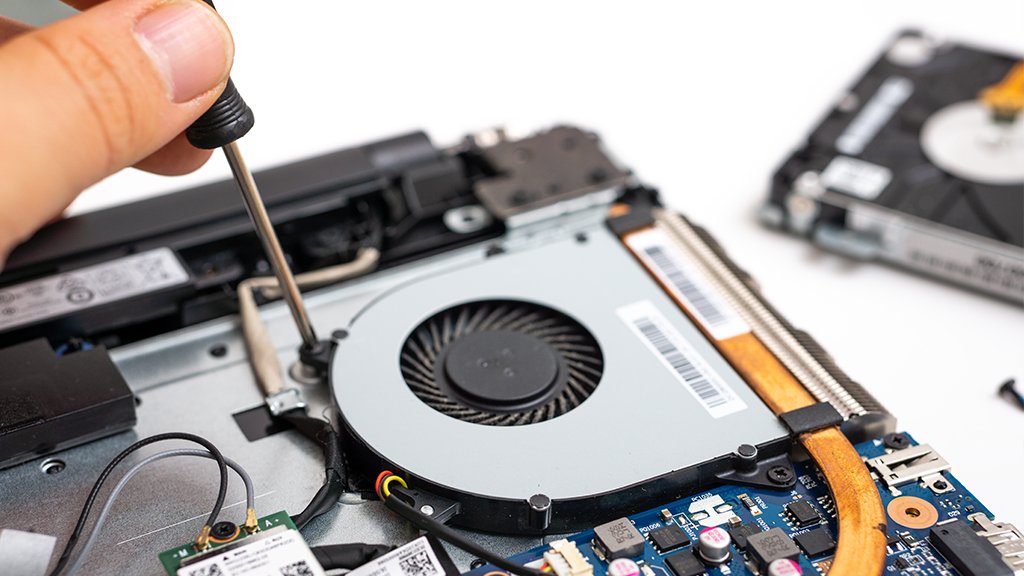
Hey there! Are you wondering why your laptop fan is so loud? Well, let’s dive into this noisy situation together and find out what’s causing all that commotion.
You may have noticed that when using your laptop for a while, the fan starts making a whirring or buzzing sound that can be quite distracting. But fear not, my curious friend, because we’re going to shed some light on this noisy mystery!
So, why is your laptop fan so loud? No worries, we’ve got you covered. Let’s get started!
Why is Laptop Fan So Loud?
Is your laptop fan making a racket? Here are some possible reasons for the loud noise. First, your fan might be clogged with dust or debris. Try cleaning it with compressed air. Another cause could be a high CPU workload, which generates excessive heat.
Reduce the number of open applications or run a system diagnostics test. Lastly, the fan itself might be faulty and need replacement. Remember, regular maintenance and keeping your laptop cool can help prevent noisy fans in the future.
Dust Accumulation
One of the most common reasons for a loud laptop fan is dust accumulation. Over time, dust particles can get trapped inside your laptop’s cooling system, causing the fan to work harder to cool down the components. As the fan spins faster, it generates more noise.
Dust accumulation can also obstruct the airflow, leading to overheating issues. To address this problem, you can use compressed air to clean the vents and fan blades. Regular cleaning can prevent dust buildup and keep your fan running quietly.
Another option is to use a laptop cooling pad, which is a portable device that sits underneath your laptop and provides additional airflow. These cooling pads usually have built-in fans that help dissipate heat, reducing the workload on your laptop’s internal fan.
Lastly, if the dust accumulation is severe or you’re not comfortable cleaning the internals of your laptop yourself, it is recommended to take it to a professional technician who can clean it thoroughly and ensure proper functioning.
High CPU Usage
Laptops have small and compact designs, which means that they have limited space for cooling. When you’re performing tasks that require a lot of processing power, such as running complex software or playing graphics-intensive games, your CPU (Central Processing Unit) works harder and generates more heat.
To prevent overheating, the laptop fan automatically spins faster to dissipate the heat. This increased speed translates to a louder noise.
If you notice that your laptop fan is consistently loud when you’re performing high-demand tasks, it might be worth considering upgrading your laptop’s cooling system or investing in a laptop with better cooling capabilities.
Alternatively, you can try limiting the number of resource-intensive applications running simultaneously or closing unnecessary background tasks to reduce the strain on your CPU.
Additionally, you can adjust the power settings on your laptop to prioritize energy efficiency, which can help decrease the workload on your CPU and subsequently reduce fan noise.
Aging Hardware
As laptops age, their hardware components can become less efficient, leading to increased heat generation. Older laptops may not have the same level of thermal management as newer models, causing the fan to work harder to cool down the system.
Additionally, the fan itself may degrade over time, resulting in increased noise levels.
If you have an older laptop and the fan noise is becoming unbearable, you may consider upgrading to a newer model with better cooling capabilities. Newer laptops often come equipped with more advanced cooling systems, including improved fan designs and heat sinks.
Alternatively, you can replace the fan in your current laptop if it is a removable component. Consult the manufacturer’s guidelines or seek professional help to ensure compatibility and proper installation.
Frequently Asked Questions
Are you wondering why your laptop fan is so loud? Don’t worry, we’ve got you covered. Below, we’ve answered some common questions about why laptop fans can be noisy. Take a look!
Q: How does a laptop fan work, and why is it necessary?
A: Laptop fans are essential for keeping your device cool. When you use your laptop, it generates heat from its components, including the processor and graphics card. The fan helps dissipate this heat by blowing cool air onto these parts.
Without a fan, your laptop could overheat, which can lead to performance issues and even permanent damage.
Now, why is it so loud? Well, the noise is primarily due to the fan’s design and the tasks your laptop is performing.
When your laptop is working hard, like when rendering graphics or running multiple applications simultaneously, the fan needs to spin faster to keep up with the increased heat generated. This increased speed can result in more noticeable noise.
Q: Why does my laptop fan get louder over time?
A: As time goes by, your laptop’s fan may get louder due to dust accumulation. Dust particles can get trapped in the fan blades or block the airflow through the vents. This forces the fan to work harder to cool the laptop, resulting in increased noise. Regularly cleaning your laptop’s fan and vents can help mitigate this issue and keep your fan running quieter.
Additionally, as your laptop ages, its internal components may start to wear out or become less efficient. This can cause the fan to work harder than before, resulting in louder noise. Consider getting your laptop serviced by a professional if you notice a significant increase in fan noise over time.
Q: Is there a way to reduce laptop fan noise?
A: Yes, there are a few things you can try to reduce laptop fan noise. First, make sure your laptop is placed on a flat, hard surface that allows for proper airflow. Avoid using your laptop on soft surfaces like beds or couches, as they can block the vents and hinder cooling.
You can also invest in a laptop cooling pad, which provides additional airflow and can help reduce fan noise.
Another way to reduce fan noise is to limit the number of tasks your laptop is performing simultaneously. Close any unnecessary programs or browser tabs that may be overloading your system.
Additionally, consider using software that allows you to control the fan speed manually, giving you the option to prioritize quieter operation over performance.
Q: Should I be worried if my laptop fan is always loud?
A: While a consistently loud laptop fan can be annoying, it doesn’t necessarily indicate a problem. It’s perfectly normal for the fan to spin faster and produce more noise during demanding tasks, such as gaming or video editing.
However, if your laptop fan is constantly loud even during light use or when it’s idle, it could be a sign of an issue.
In such cases, it’s recommended to check for any software or hardware issues that might be causing excessive fan noise. Ensure that your operating system and drivers are up to date, as outdated software could put unnecessary strain on your system. If the problem persists, it’s best to seek professional assistance to diagnose and fix any underlying problems.
Q: Can a loud laptop fan damage my computer?
A: Generally, a loud laptop fan itself won’t damage your computer. It’s designed to handle increased workload and heat dissipation. However, consistent loud noise could be an indicator of an underlying issue, such as inadequate cooling or a faulty fan.
Over time, if the problem isn’t addressed, it could potentially lead to overheating, which can cause permanent damage to internal components.
If you notice unusually loud fan noise or suspect any cooling-related issues, it’s best to take action promptly. Clean the fan, ensure proper ventilation, and consider seeking professional help if needed. Taking proactive measures can help prevent any potential long-term damage to your laptop.
Your laptop fan may be loud due to dust, high CPU usage, or a faulty fan. Dust buildup on the fan blades can cause it to spin faster and create more noise.
When your laptop is running intense tasks, like gaming or video editing, the CPU generates a lot of heat, causing the fan to work harder and make more noise. Finally, if your fan is worn out or damaged, it may need to be replaced.
To prevent your laptop fan from being too loud, regularly clean the fan and vents to remove dust. You can use compressed air or a soft brush for this. Limiting CPU usage by closing unnecessary applications can also help.
If your fan is still excessively loud, it may be best to consult a technician for further assistance.