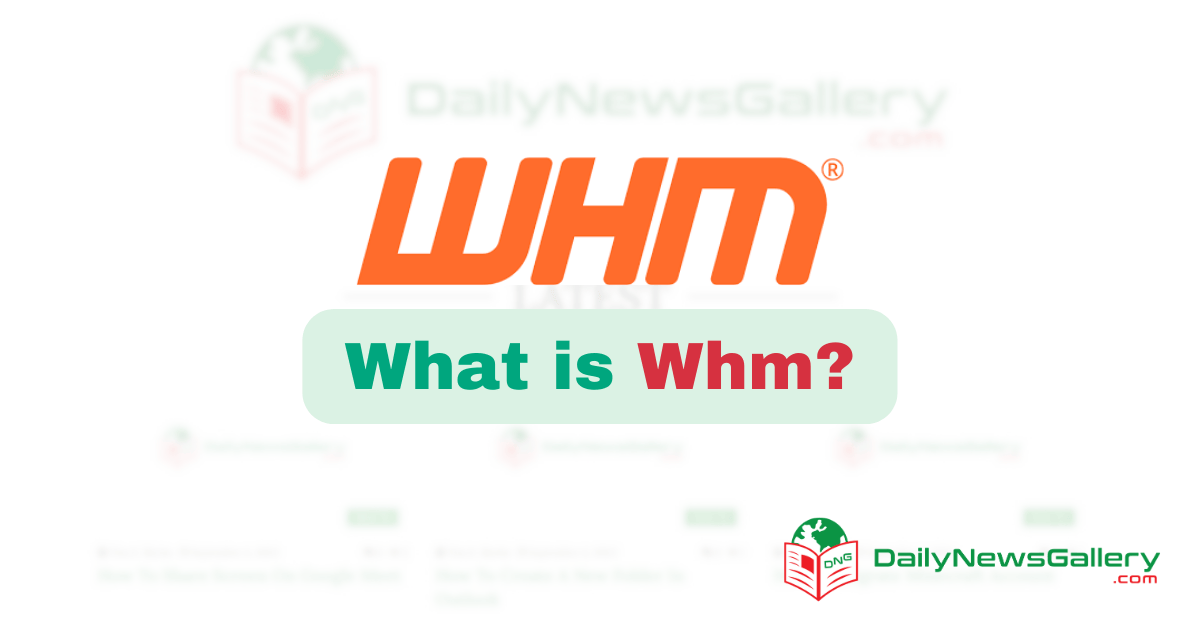
WHM, short for Web Host Manager, is a powerful control panel used for managing hosting accounts and server settings. It provides a user-friendly interface to efficiently manage domains, email accounts, databases, and more, making it easier to navigate and customize hosting configurations.
As an essential tool for web hosting providers, WHM simplifies administrative tasks and empowers users to control various aspects of their hosting environment. From creating and managing customer accounts to setting up and monitoring hosting packages, WHM streamlines the hosting management process while offering flexibility and scalability.
Whether you are a hosting reseller, system administrator, or website owner, understanding and utilizing WHM can greatly enhance your hosting experience, allowing you to efficiently manage and deliver top-notch hosting services to your clients or customers.
WHM Hosting Control Panel
WHM is a powerful hosting control panel that allows users to manage multiple websites in a single interface. It provides a range of features including server administration, account management, and DNS configuration, making it an essential tool for web hosting providers.
Mastering WHM can greatly simplify the process of managing and maintaining a hosting environment.
WHM (Web Host Manager) is a powerful hosting control panel that allows website owners and web hosting providers to manage their websites and servers effectively. Understanding WHM can provide immense benefits for those in the web hosting industry and individuals who require a high level of control over their hosting environment.
Definition Of Whm:
- WHM is a web-based interface that enables hosting providers to manage multiple hosting accounts on a server.
- It allows server administrators to create, modify, and terminate hosting accounts effortlessly.
- With WHM, users can manage various aspects of their hosting environment, such as security settings, emails, domains, and databases.
- WHM provides a centralized platform to handle server configurations, software installations, and resource allocation.
Role And Functionality Of Whm:
- Account Management: WHM offers a comprehensive set of tools to manage hosting accounts. It enables administrators to create new accounts, allocate resources, set up custom packages, and manage user permissions.
- Server Configuration: WHM allows administrators to configure server settings and optimize performance. From adjusting PHP versions and extensions to fine-tuning Apache and PHP settings, WHM gives full control over the server environment.
- Security: WHM provides robust security features to safeguard servers and hosting accounts. It allows administrators to manage firewalls, implement SSL certificates, enable spam filters, and perform system backups for disaster recovery.
- Resource Allocation: WHM enables administrators to allocate resources effectively to ensure optimal performance for hosting accounts. It allows for setting limits on disk space, bandwidth, email accounts, and databases to prevent any one account from monopolizing resources.
- Software Management: WHM enables easy installation and management of necessary software and applications. It includes popular options like cPanel, Softaculous, and Fantastico, making it convenient for users to install applications like WordPress or Joomla with just a few clicks.
- Monitoring and Troubleshooting: WHM provides monitoring and log analysis tools to track server performance, resource usage, and website statistics. It also offers access to error logs and system health reports, facilitating troubleshooting and rapid issue resolution.
WHM offers an all-inclusive solution for efficiently managing hosting accounts, server configurations, security, resource allocation, software installations, and monitoring. Whether you are a hosting provider or an individual seeking complete control over your hosting environment, understanding WHM is essential to ensure smooth operation and optimal performance.
Benefits Of Using Whm
WHM, or Web Host Manager, offers numerous benefits for website management. Its user-friendly interface allows for easy control, customization, and monitoring of various aspects, such as domains, subdomains, databases, and security settings. With WHM, managing websites becomes efficient and hassle-free.
WHM, short for Web Host Manager, is an advanced server management tool that offers numerous benefits for web hosts. By utilizing WHM, web hosts can streamline their server management processes, enhance security measures, and easily handle multiple accounts. Let’s delve deeper into the advantages of using WHM:
Streamlining Server Management:
- Centralized Control: WHM provides a centralized platform for managing multiple cPanel accounts, allowing web hosts to efficiently oversee and control all aspects of their server environment.
- Time Savings: With WHM, web hosts can automate various server management tasks, such as creating and managing hosting accounts, setting up SSL certificates, and configuring email settings. These automated processes save time, enabling web hosts to focus on other critical aspects of their business.
- Resource Allocation: WHM allows web hosts to allocate resources to individual cPanel accounts, ensuring optimal performance and preventing any single account from negatively impacting others. This helps maintain stability and uptime for all hosted websites.
Improved Security And Stability:
- Enhanced Security Measures: WHM offers robust security features, such as firewall configuration, password-protected directories, and spam email prevention. These measures help safeguard the server and the hosted websites from potential security threats.
- Regular Updates: WHM facilitates the updates of server software, ensuring that web hosts can stay up to date with the latest security patches and bug fixes. This proactive approach helps prevent vulnerabilities and enhances the overall stability of the server.
- Server Monitoring: WHM provides monitoring tools to keep track of server performance, resource usage, and suspicious activities. Through real-time monitoring, web hosts can promptly identify and address any issues or potential threats, thus ensuring the smooth operation of the server and the hosted websites.
Easy Account Management For Web Hosts:
- Simplified Interface: WHM offers an intuitive and user-friendly interface, making it easy for web hosts to navigate and manage multiple hosting accounts efficiently.
- Account Creation and Deletion: With WHM, web hosts can effortlessly create and remove hosting accounts, customize features and resources for each account, and control access levels for their clients.
- Scalability: WHM allows web hosts to easily scale their hosting services by adding or upgrading accounts seamlessly. This flexibility enables web hosts to accommodate the changing needs of their clients without any hassle.
Utilizing WHM provides web hosts with a range of benefits, including streamlined server management, improved security and stability, and simplified account management. By harnessing the power of WHM, web hosts can enhance their efficiency, deliver top-notch services to their clients, and ensure a secure and stable hosting environment.
Features Of Whm
WHM is an abbreviation for Web Host Manager. It is a powerful hosting control panel that allows users to manage multiple websites and accounts from one place efficiently. With WHM, users can easily create, modify, and delete cPanel accounts, manage domains, and set up various hosting features, making it an essential tool for web hosting providers.
Server Configuration And Customization:
- WHM (Web Host Manager) is a web-based tool that allows server administrators to configure and customize their server settings efficiently.
- With WHM, you have complete control over your server’s configuration, enabling you to manage various aspects of your website hosting environment.
Account Creation And Management:
- WHM simplifies the process of creating and managing website hosting accounts for your clients or customers.
- You can effortlessly create individual hosting accounts, set up email addresses, and manage domains and subdomains through an intuitive interface.
- WHM also provides a convenient platform to assign specific resources and privileges to different hosting accounts, ensuring efficient management and improved security.
Resource Allocation And Monitoring:
- WHM offers comprehensive resource allocation and monitoring capabilities, allowing you to optimize your server’s performance.
- Through WHM, you can allocate specific resources such as disk space, bandwidth, and memory to individual hosting accounts, ensuring fair distribution among your clients.
- Moreover, WHM provides real-time monitoring tools to track resource usage, allowing you to identify and resolve potential issues before they impact your website’s performance.
WHM empowers server administrators with robust server configuration and customization options. It streamlines the account creation and management process, ensuring efficient management of hosting accounts. Additionally, WHM’s resource allocation and monitoring features enable effective resource usage optimization. With WHM, you can effortlessly enhance the performance and security of your web hosting environment.
Whm Vs. Cpanel
WHM, or Web Host Manager, is a powerful web-based control panel that allows hosting providers to manage multiple cPanel accounts. This software provides administrative access to system administrators and enables them to create, modify, and manage hosting accounts, emails, and other web hosting features efficiently.
WHM (Web Host Manager) and cPanel are both popular web hosting control panels that offer a range of features to manage a website. However, there are key differences between the two that are worth exploring. Let’s take a closer look at these differences:
Key Differences Between Whm And Cpanel:
- Integration and Compatibility:
- WHM: WHM acts as a reseller control panel, allowing users to manage multiple cPanel accounts under one interface. It provides advanced server administration capabilities, making it ideal for web hosting providers or users with multiple websites.
- CPanel: On the other hand, cPanel is designed for individual website owners, offering an intuitive interface to manage their websites. It is commonly used for shared hosting accounts and provides an easy-to-use control panel for tasks such as email management, file management, and database administration.
- Features and Functionality:
- WHM: As a server administration tool, WHM offers powerful features such as server performance monitoring, DNS zone management, security settings, and account creation. It gives users full control over server settings and allows them to customize and manage various aspects of the hosting environment.
- CPanel: While cPanel also provides essential features like email management, file management, and database administration, it focuses more on website management from an individual user’s perspective. It offers features like one-click installations of popular applications, website backups, SSL certificate management, and visitor analytics.
- Target Audience:
- WHM: WHM primarily targets web hosting providers, system administrators, or users who need to manage multiple websites or resell hosting services. Its advanced server administration capabilities make it a go-to choice for users with complex hosting requirements.
- CPanel: On the other hand, cPanel caters to individual website owners who want an easy-to-use interface to manage their websites efficiently. It provides a user-friendly experience, even for users without technical expertise.
- Complexity:
- WHM: Due to its server administration capabilities, WHM can have a steeper learning curve, especially for first-time users or non-technical individuals. It offers advanced settings and options that require some technical knowledge to be utilized effectively.
- CPanel: In contrast, cPanel is designed to be user-friendly and intuitive, making it accessible to users of all technical levels. Its simple yet comprehensive interface allows users to perform various tasks quickly and easily.
While both WHM and cPanel serve the purpose of website management and administration, they do so with different target audiences and levels of complexity. WHM offers advanced server administration capabilities for web hosting providers, while cPanel caters to individual website owners with its user-friendly interface and essential website management features.
Understanding these key differences can help you choose the right control panel based on your specific needs and requirements.
WHM Add-Ons And Extensions
WHM (Web Host Manager) is a powerful control panel that allows users to manage their web hosting accounts. With the help of add-ons and extensions, users can enhance the functionality of WHM and customize it to their specific needs. These additional tools provide more flexibility and options for managing websites efficiently.
WHM, also known as Web Host Manager, is a powerful web-based tool used by web hosting providers to manage and control their hosting environment. With its user-friendly interface and extensive range of features, WHM simplifies the process of server administration.
We will focus on, exploring how WHMCS Integration, Softaculous Auto Installer, and Process Manager enhance the functionality of WHM.
Whmcs Integration:
- WHMCS Integration is a popular add-on that seamlessly integrates WHM with the WHMCS billing and support system.
- This integration allows hosting providers to automate the provisioning and management of customer accounts, domain registrations, and billing.
- With WHMCS Integration, hosting providers can offer a fully automated hosting experience to their clients, streamlining workflow and reducing manual tasks.
Softaculous Auto Installer:
- Softaculous Auto Installer is a valuable extension that makes software installation effortless.
- This add-on provides a vast library of applications and scripts, allowing users to install popular CMS platforms, e-commerce solutions, forums, and more, with just a few clicks.
- Softaculous eliminates the need for manual installation and ensures the most up-to-date versions of software are available for users.
- With its intuitive interface and comprehensive collection of applications, Softaculous simplifies the process of setting up and managing websites.
Process Manager:
- The Process Manager extension empowers server administrators by providing an in-depth view and control over server processes.
- With Process Manager, users can monitor system resources, CPU usage, and memory consumption, helping to identify any potential performance issues.
- This extension allows administrators to stop or restart specific processes, ensuring optimal server performance and stability.
- With the Process Manager in WHM, server administrators can efficiently manage their resources and maintain the overall server performance.
WHM Add-ons and Extensions such as WHMCS Integration, Softaculous Auto Installer, and Process Manager enhance the functionality of WHM by automating billing and support systems, simplifying application installation, and providing control over server processes. These add-ons and extensions contribute to a seamless hosting experience, streamlining workflows and improving overall performance.
So, why not leverage these powerful tools to optimize your web hosting environment?
WHM In the Web Hosting Industry
WHM, short for Web Host Manager, is a crucial tool in the web hosting industry. It allows hosting providers to manage multiple cPanel accounts, providing features like domain management, resource allocation, and security settings efficiently. WHM empowers web hosts to offer reliable and customizable hosting services to their clients.
Importance Of WHM For Web Hosts
WHM, or Web Host Manager, plays a crucial role in the web hosting industry. It offers a range of powerful features that empower web hosts to efficiently manage their hosting environments. Let’s dive deeper into the significance of WHM for web hosts:
- Streamlined Management: WHM provides a unified interface for managing multiple cPanel accounts, allowing web hosts to efficiently handle their clients’ websites and hosting resources. With WHM, web hosts can easily create, suspend, or terminate accounts, manage DNS zones, and configure security settings.
- Enhanced Security: Security is paramount in the web hosting industry, and WHM offers robust security measures to safeguard hosting environments. It allows web hosts to implement SSL certificates, configure firewalls, manage password policies, and set up IP address filters, strengthening the overall security posture of their clients’ websites.
- Resource Allocation: WHM enables web hosts to allocate server resources effectively. It offers features like Account Packages, which allow hosts to define resource limits such as disk space, bandwidth, and email accounts for each cPanel account, ensuring fair resource distribution among clients.
- Easy Migration: WHM simplifies the process of migrating websites from one hosting environment to another. Web hosts can use WHM’s Transfer Tool to seamlessly transfer cPanel accounts from different servers, reducing downtime and streamlining the migration process for their clients.
- Server Monitoring: WHM provides valuable server monitoring capabilities, allowing web hosts to keep a close eye on server performance and resource utilization. By monitoring CPU, memory, and disk usage, web hosts can proactively identify and address potential issues, ensuring optimal performance for their clients’ websites.
Whm Supported Hosting Platforms
WHM is compatible with various hosting platforms, providing flexibility for web hosts. Here are some of the supported hosting platforms:
- Shared Hosting: WHM can be used in shared hosting environments, where multiple cPanel accounts share resources on a single server. It allows web hosts to efficiently manage and allocate resources across different accounts, ensuring stable and reliable hosting services for their clients.
- Reseller Hosting: WHM is particularly useful for reseller hosting, where individuals or companies purchase hosting services in bulk and resell them to their own clients. WHM enables resellers to create and manage multiple cPanel accounts, giving them the ability to customize hosting packages, allocate resources, and offer personalized services to their customers.
- Dedicated Hosting: WHM is also compatible with dedicated hosting, where web hosts lease or own an entire server for their clients’ exclusive use. With WHM, web hosts can manage the server’s overall configuration, security settings, and resource allocation, ensuring optimal performance and customization options for each client.
- Virtual Private Servers (VPS): WHM supports VPS hosting, where a physical server is partitioned into multiple virtual machines, each running its own operating system and hosting environment. Web hosts can utilize WHM to manage and provision VPS instances, offering reliable and scalable hosting solutions to their clients.
- Cloud Hosting: In the era of cloud computing, WHM seamlessly integrates with cloud hosting platforms. Web hosts can leverage the flexibility and scalability offered by cloud providers while using WHM to handle account management, server resources, and security aspects of their hosting services.
WHM’s compatibility with various hosting platforms empowers web hosts to cater to the diverse needs of their clients, ensuring reliable, secure, and scalable hosting solutions.
WHM Best Practices
WHM, which stands for Web Host Manager, is a powerful control panel used for managing multiple websites and hosting accounts. With WHM, users can easily create and manage hosting packages, allocate resources, and streamline server management tasks. It is an essential tool for web hosting providers and resellers.
WHM, or Web Host Manager, is a powerful control panel that allows server administrators to manage and control various aspects of their web hosting environment. To ensure the optimal performance and security of your server, there are several best practices that you should follow.
In this section, we will discuss three important areas to focus on: Regular Backups and Updates, Security Measures and Firewalls, and Resource Optimization Techniques.
Regular Backups And Updates
Keeping regular backups of your server’s data is crucial in the event of a hardware failure, data corruption, or any other unforeseen circumstances. In addition, keeping your server’s software up to date with the latest patches and updates is essential for maintaining security and stability.
Here are some best practices to follow:
- Scheduled backups: Set up regular automated backups to ensure that your data is being backed up consistently and efficiently.
- Offsite storage: Store your backups in a separate location to prevent data loss in the event of a server failure.
- Test your backups: Regularly test your backups by restoring them to ensure that your data can be recovered successfully when required.
- Keep your software up to date: Regularly update your server’s software, including the operating system, control panel, and any other installed applications, to ensure that you are protected against known vulnerabilities.
Security Measures And Firewalls
Securing your server is of utmost importance to protect both your data and your customer’s information. Implementing robust security measures and firewalls can prevent unauthorized access and potential attacks. Here are some best practices to consider:
- Use strong passwords: Set strong, complex passwords for all user accounts and avoid using default or easily guessable passwords.
- Implement a firewall: Configure a firewall to filter network traffic and protect your server from unauthorized access. Consider utilizing both software and hardware firewalls for added security.
- Regular security audits: Conduct regular security audits to identify and address any potential vulnerabilities or weaknesses in your server’s configuration.
- Enable two-factor authentication: Enable two-factor authentication for your control panel to provide an extra layer of security against unauthorized access.
Resource Optimization Techniques
Optimizing server resources not only improves performance but also helps you make the most efficient use of your hardware. By implementing the following techniques, you can ensure that your server runs smoothly and efficiently:
- Monitor resource usage: Regularly monitor your server’s resource consumption to identify any bottlenecks or excessive resource usage, and take appropriate action to optimize performance.
- Implement caching: Utilize caching mechanisms to reduce server load and improve response times for frequently accessed resources.
- Optimize database queries: Optimize your database queries to reduce the load on your server and improve the efficiency of your applications.
- Manage log files: Regularly clean up unnecessary log files to free up disk space and improve server performance.
By implementing these WHM best practices, you can enhance the security, performance, and efficiency of your server. Regular backups and updates, robust security measures, and resource optimization techniques are essential to ensure smooth operations and provide a reliable hosting environment for your customers.
WHM Troubleshooting Guide
WHM Troubleshooting Guide is a comprehensive resource that helps users effectively resolve issues related to WHM (Web Host Manager). WHM, short for Web Host Manager, is a powerful control panel used for managing web hosting accounts on a server. This guide offers step-by-step instructions and solutions to common problems encountered by WHM users.
If you’re experiencing issues with WHM, don’t worry! This troubleshooting guide is here to help you resolve common problems and error messages that you may encounter. By following the recommended steps below, you’ll be able to get your WHM up and running smoothly again.
Common Issues And Error Messages:
- Access Denied: This error message typically occurs when the user does not have the necessary permissions to perform a specific action. Ensure that the user has the appropriate access rights and try again.
- Server Not Found: If you’re unable to locate the server, it may indicate a connectivity issue. Check your internet connection and ensure that the server is online and accessible.
- Internal Server Error: This error message is often caused by misconfigured server settings or faulty scripts. Verify your server configurations and review any recent changes to identify the root cause.
- Disk Space Exhausted: Running out of disk space can lead to various issues, including the inability to create or store files. Check your disk usage and consider deleting unnecessary or large files to free up space.
Troubleshooting Steps:
- Restart Services: Restarting the WHM services can often resolve minor issues. Access the server’s command line interface and use the appropriate command to restart the necessary services.
- Clear Cache: Clearing the cache can help resolve compatibility issues or incorrect data from being loaded. Navigate to the WHM interface, locate the cache settings, and clear the cache accordingly.
- Check Log Files: Log files contain valuable information about errors or issues that occur within WHM. Review the log files to identify any error messages or patterns that can assist in troubleshooting.
- Verify Firewall Settings: Misconfigured firewall settings can prevent the proper functioning of WHM. Ensure that the necessary ports and protocols are allowed through the firewall and verify if any recent changes have affected the configuration.
- Update WHM: Keeping your WHM updated with the latest version ensures that you have access to bug fixes and security patches. Check for available updates and install them to prevent potential issues.
Remember, troubleshooting WHM issues requires careful analysis and problem-solving skills. By following these steps and understanding common issues, you’ll be better equipped to resolve problems efficiently and get your WHM back on track.
Now, you have the necessary tools to troubleshoot WHM effectively. Happy problem-solving!
Frequently Asked Questions Of What Is Whm
What Is the Difference Between Cpanel And Whm?
CPanel is a web hosting control panel for website management, while WHM is a reseller management interface.
What Is The Full Meaning Of WHM?
WHM stands for Web Host Manager.
What Is The Use Of Cpanel And WHM?
CPanel and WHM are control panel software used for managing websites and servers. They make website management and server administration easier for users.
Is Whm Included In Cpanel?
No, WHM (Web Host Manager) is not included in cPanel. They are separate software applications.
What Is WHM?
WHM (Web Host Manager) is a powerful management tool used by hosting providers to manage multiple cPanel accounts.
How Does WHM Work?
WHM enables hosting providers to create and manage cPanel accounts, allocate resources, set up security measures, and handle server configurations.
Why Do I Need WHM?
If you are a hosting provider or manage multiple websites, WHM simplifies server and account management, making it efficient and secure.
What Features Does WHM Offer?
WHM offers features like creating cPanel accounts, managing DNS zones, setting up email accounts, configuring security settings, and monitoring server performance.
Can I Use Whm On Shared Hosting?
No, WHM is not available on shared hosting as it is specifically designed for hosting providers and dedicated servers.
How Can Whm Benefit My Business?
WHM streamlines your hosting management tasks, allowing you to efficiently allocate resources, monitor server performance, and enhance the security of your client’s websites.
Conclusion
Gaining a comprehensive understanding of what WHM is can revolutionize the way website owners and hosting providers manage their operations. With this powerful tool, users can easily control multiple cPanel accounts, efficiently allocate resources, and improve the experience for both themselves and their customers.
WHM enables website owners and hosting providers to customize their hosting environment, integrate with cPanel seamlessly, and utilize robust security measures to ensure optimal performance. From creating and managing accounts to monitoring and resolving issues, WHM simplifies all processes and gives users the agency to take charge of their hosting environment.
Boasting a user-friendly interface and a wide range of features, WHM is an indispensable asset for those in the web hosting industry. By leveraging WHM, website owners and hosting providers can improve their operations, allowing for smoother hosting and enhanced customer satisfaction, ultimately contributing to business growth.
