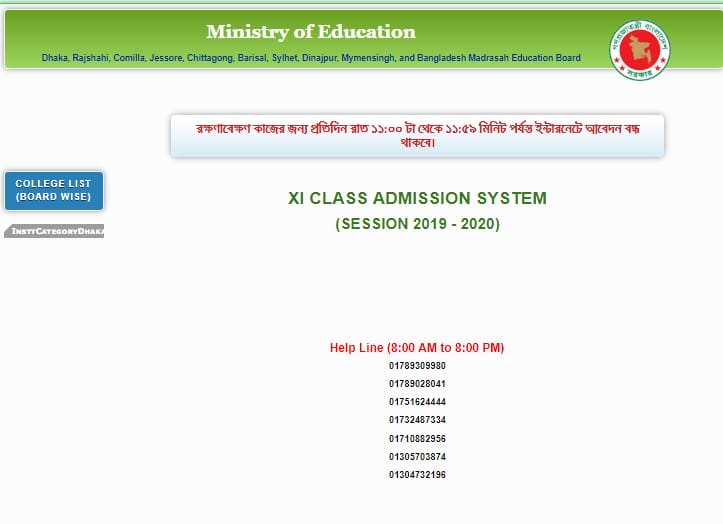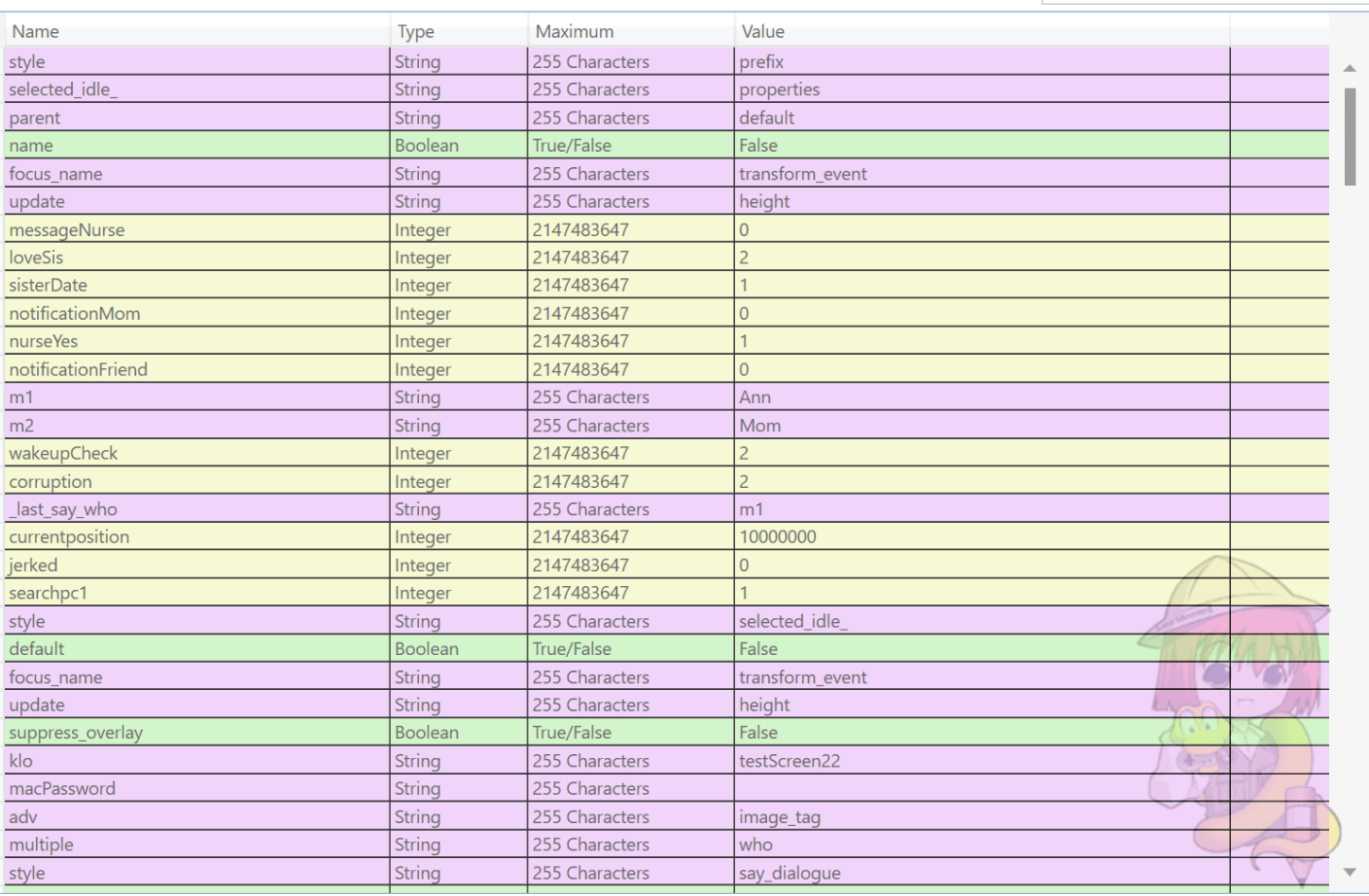
RenPy Save Editor – For those who find the grind of visual novel games to be tiresome or encounter games notorious for excessive grinding, the Ren’Py Save Editor can be an invaluable tool. The Ren’Py Save Editor is a powerful tool that allows players to manipulate parameters and eliminate unnecessary grinding in games created using the Ren’Py engine, which is a popular choice among a-d-u-l-t game developers. In this article, w
e will explore the features and benefits of the Ren’Py Save Editor.
What is RenPy Save Editor?
Ren’Py Save Editor is a tool created by a forum user named Last Moment. This tool enables players to easily edit their Ren’Py game’s save files, providing the flexibility to modify variables such as in-game currency, character stats, and more. By using the Ren’Py Save Editor, players can bypass the need for grinding and customize their gaming experience according to their preferences.
Features of Ren’Py Save Editor
The Ren’Py Save Editor offers several features that enhance the editing capabilities of Ren’Py game save files. Some of its notable features include:
- In-place Save File Modification: The Save Editor allows users to directly modify the save file without the need for complex file manipulation.
- Search Functionality: The tool provides a search box where users can search for specific variables or values within the save file, making it easier to locate and edit desired parameters.
- Easy-to-Use Interface: The Save Editor features a user-friendly interface, making it accessible for both beginner and advanced users.
How to Use Ren’Py Save Editor
Using the Ren’Py Save Editor is a straightforward process. Before getting started, make sure you have downloaded and installed .NET Framework 4.5 from the official Microsoft website. Once you have the necessary prerequisites, follow these steps:
- Download and Install Ren’Py Save Editor: Visit the download link provided for Ren’Py Save Editor and download the tool to your computer.
- Launch the Save Editor: After installing the Save Editor, launch the application on your computer.
- Load the Ren’Py Save: Click on the “Load Ren’Py Save” button located at the top right corner of the Save Editor interface.
- Open the Save File: Locate and open the save file you wish to edit. Save files are typically stored in the “/game/save” folder of the game’s directory.
- Explore the Variables: Once the save file is loaded, you will see a list of variables within the Save Editor interface. You can search for a specific variable or value using the search box on the right side.
- Edit the Variable: To edit a variable, enter a suitable value in the corresponding field and click on the “Apply Change” button.
- Close the Save Editor: After making the desired changes, close the Save Editor.
- Test the Changes: Launch the Ren’Py game and load the modified save file to verify if the changes were successfully applied.
Screenshots of Ren’Py Save Editor
Here are some screenshots showcasing the Ren’Py Save Editor and its user interface:
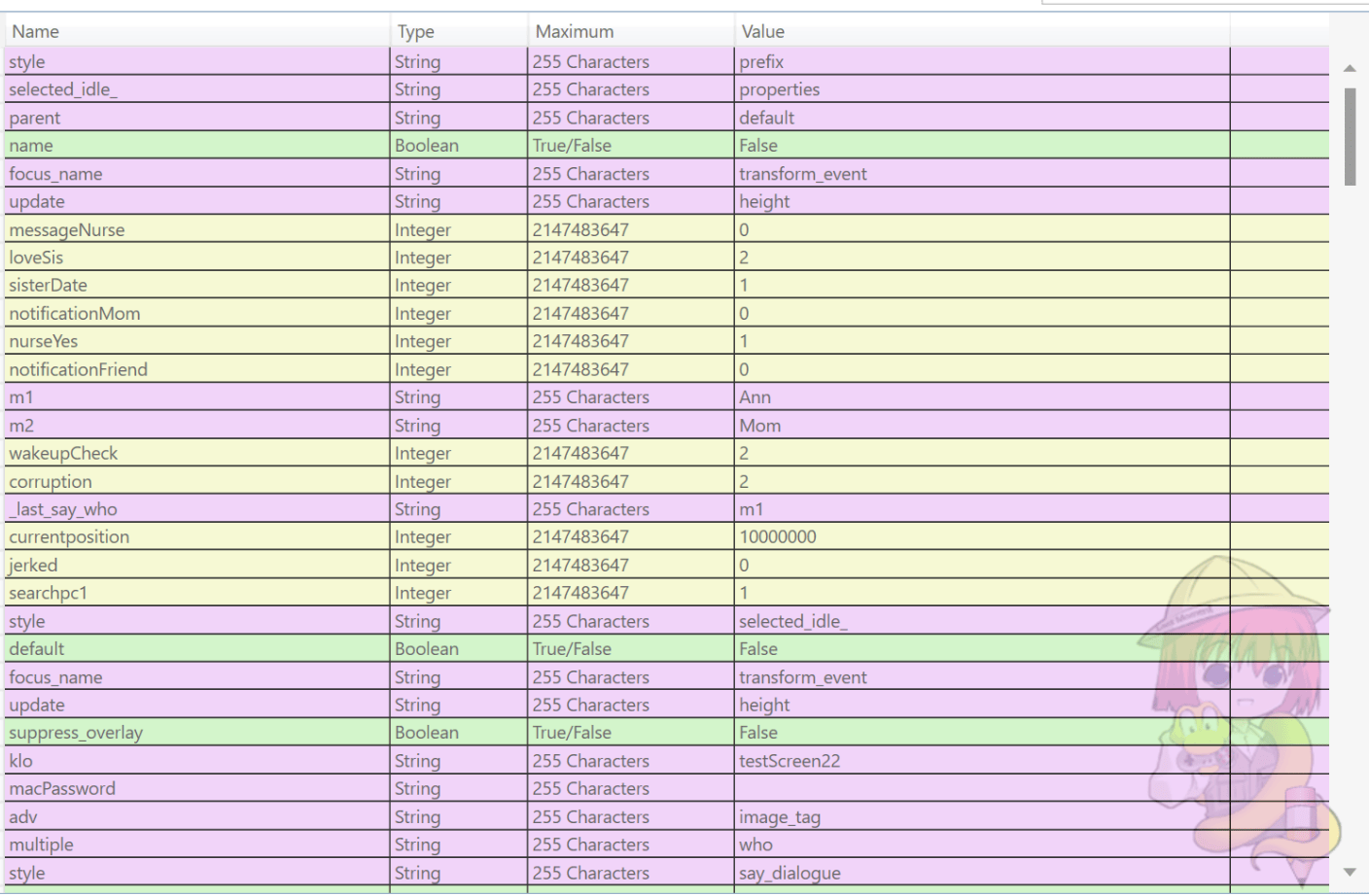
Changelog
The Ren’Py Save Editor has undergone several updates and improvements over time. Here is a summary of the major changes made in each version:
- Version 1.6.1:
- Removed “Beta” from the title.
- Added display of the save file name when opened.
- Fixed malware detection issue.
- Version 1.6:
- Added the option to filter the Ren’Py dialog text.
- Expanded support for more variables, including displaying money for games like Fallout.
- Fixed a crash bug when reading certain save files, such as The Awakening.
- Version 1.5:
- Added the ability to override the maximum value of integer variables.
- Enabled modification of string variables.
- Introduced a new icon and made UI tweaks.
- Version 1.4 and earlier:
- Added support for complex objects/structures.
- Provided an option to hide Ren’Py-related variables.
- Improved detection of string variables.
- Made UI tweaks, including a new Ren’Py-related icon.
- Added a progress bar for loading and writing save files.
- Updated the app’s Ren’Py icon to resolve false trojan detections.
- Updated to .NET Framework 4.5.
- Added support for boolean variables.
- Added support for string variables (read-only).
- Initial support for Ren’Py Unicode (used in games like Depraved Awakening).
- Improved variable extraction.
- Color-coded grid based on variable type.
- Enhanced search functionality.
- Improved loading and saving of variables.
- Added ability to filter and search for a variable/value.
- Introduced maximum value restrictions for variables.
- Filtered some Ren’Py engine variables.
Conclusion: The Ren’Py Save Editor provides players with the ability to customize their Ren’Py game experience by editing save files. Whether you want to eliminate grind, boost in-game currency, or enhance character stats, the Save Editor offers a simple and effective solution. By following the steps outlined in this article, you can easily modify your Ren’Py game’s save files and tailor your gameplay to your preferences.
Remember to always back up your original save files before making any modifications and use the Save Editor responsibly. Enjoy your enhanced Ren’Py gaming experience!