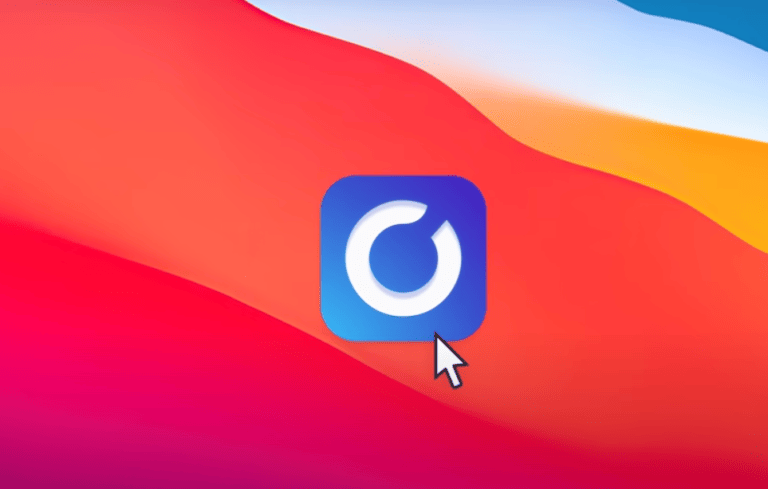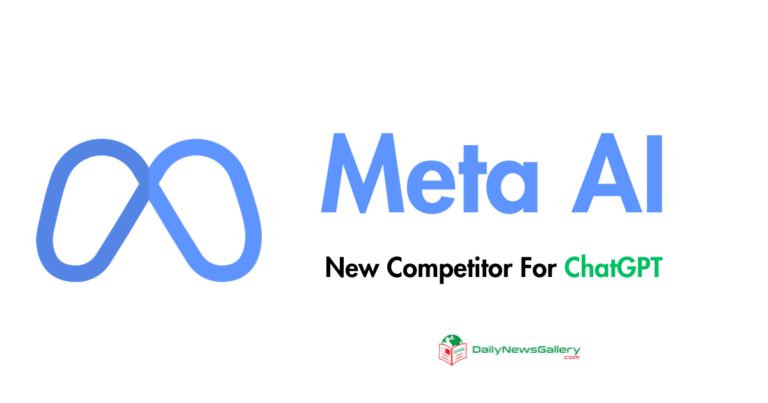In the ever-evolving world of display technology, IPS (In-Plane Switching) has emerged as a game-changer. IPS display panels offer superior color reproduction and wide viewing angles compared to other popular display technologies like TN (Twisted Nematic) and VA (Vertical Alignment). In this comprehensive guide, we will delve into the intricacies of IPS displays, exploring their working principles, benefits, drawbacks, and applications. Whether you’re a tech enthusiast, a creative professional, or a regular user seeking a top-notch visual experience, understanding IPS display technology is essential.
What is an IPS Display?
IPS, short for In-Plane Switching, is a type of display technology used in LCDs (Liquid Crystal Displays). The fundamental idea behind IPS is to enhance the behavior of a display’s liquid crystals, resulting in a sharper and more accurate picture. IPS panels achieve this by allowing the liquid crystals to rotate parallel (in-plane) when voltage is applied, enabling light to pass through them more effectively. This optimized light transmission significantly improves image clarity and quality, making IPS displays the preferred choice for various devices, including televisions, computer monitors, and even wearable devices.
How Does an IPS Display Work?
The working principle of an IPS display revolves around the manipulation of liquid crystals. When an electric current is applied, the liquid crystals in an IPS panel rotate parallel to the display surface. This rotation enables the light to pass through the display without interference, resulting in a clearer and more vibrant image. Unlike other display technologies like TN and VA, IPS displays offer superior viewing angles, ensuring that colors and contrast remain consistent even when viewed from extreme angles.
Benefits of IPS Display Monitors
IPS displays offer a range of benefits that make them highly desirable for both professional and everyday use. Let’s explore some of the key advantages of IPS display technology:
1. Enhanced Color Reproduction
One of the standout features of IPS displays is their ability to deliver accurate and vibrant colors. IPS panels produce over 16 million colors, ensuring that images appear lifelike and true to their original representation. Whether you’re editing photos, creating digital artwork, or simply enjoying multimedia content, IPS displays excel in capturing the nuances and subtleties of color.
2. Wide Viewing Angles
Unlike TN and VA displays, which suffer from color distortion and loss of contrast when viewed from off-center angles, IPS displays maintain consistent image quality from virtually any viewing position. With IPS, you can comfortably view the screen from different angles without worrying about color shifts or washed-out visuals. This makes IPS displays ideal for collaborative work environments, presentations, and sharing content with others.
3. Fast Response Times
IPS displays have made significant strides in improving their response times, ensuring smooth and fluid motion during fast-paced activities such as gaming or video playback. While TN displays still hold an edge in terms of response times, the difference has become negligible in modern IPS panels. Gamers and multimedia enthusiasts can now enjoy immersive experiences on IPS displays without sacrificing responsiveness.
4. Superior Contrast
While IPS displays may not match the absolute contrast levels of OLED displays, they offer commendable contrast performance compared to other LCD technologies like TN and VA. IPS panels produce deeper blacks and brighter whites, resulting in more visually striking images. Whether you’re watching a movie or working on graphic design projects, the enhanced contrast of IPS displays adds depth and richness to the viewing experience.
5. Direct Sunlight Visibility
IPS displays feature powerful LED backlights that enable excellent visibility even in brightly lit environments. This makes them a preferred choice for outdoor use, such as digital signage or portable devices. IPS panels excel in maintaining image quality and visibility under direct sunlight, ensuring that the content remains clear and legible regardless of the lighting conditions.
Differences Between IPS, TN, and VA
To truly understand the strengths of IPS display technology, it’s important to compare it with its counterparts, TN and VA. Here’s a breakdown of the key differences between these three display technologies:
| Display Technology | Viewing Angles | Color Reproduction | Contrast | Response Time | Price |
|---|---|---|---|---|---|
| IPS | Best | Best | Good | Fast | Most Expensive |
| TN | Worst | Worst | Worst | Fastest | Cheapest |
| VA | Good | Good | Best | Slow | Affordable |
As the table illustrates, IPS displays outperform TN and VA displays in terms of viewing angles, color reproduction, and response time. However, VA displays offer the best contrast performance, making them a viable alternative in scenarios where high contrast is of utmost importance. TN displays, on the other hand, excel in response times, making them popular among gamers who prioritize fast-paced action over color accuracy and wide viewing angles.
IPS Displays in Different Applications
IPS display technology finds applications in a wide range of devices and industries. Let’s explore some of the key areas where IPS displays shine:
1. Professional Photography and Graphic Design
For photographers and graphic designers who demand precise color reproduction and accurate image representation, IPS displays are the go-to choice. The rich color palette, wide viewing angles, and consistent color accuracy of IPS panels ensure that every detail is faithfully captured and reproduced.
2. Content Creation and Video Editing
Video editors and content creators rely on IPS displays to accurately evaluate color grading, ensure color consistency across different platforms, and deliver stunning visuals. The wide color gamut and excellent viewing angles of IPS panels allow professionals to make critical color decisions with confidence.
3. Gaming and Multimedia
While TN displays remain popular among hardcore gamers due to their fast response times, IPS displays have gained significant traction in the gaming community. Modern IPS panels offer impressive response times, coupled with superior color reproduction and wide viewing angles, resulting in immersive gaming experiences with striking visuals.
4. Business and Productivity
IPS displays are ideal for business and productivity applications, thanks to their wide viewing angles and color accuracy. Whether you’re giving a presentation, collaborating with colleagues, or working on spreadsheets, IPS panels ensure that everyone can view the content clearly from any position.
5. Outdoor Signage and Portable Devices
The direct sunlight visibility of IPS displays makes them suitable for outdoor signage, digital billboards, and portable devices like tablets and smartphones. IPS panels ensure that the content remains visible and legible, even under bright sunlight, enabling effective communication and interaction in various outdoor settings.
Disadvantages of IPS Display Technology
While IPS displays offer numerous benefits, it’s essential to consider their potential drawbacks before making a purchasing decision. Here are some disadvantages associated with IPS display technology:
1. Higher Price Point
Compared to TN and VA panels, IPS displays tend to be more expensive to manufacture. The advanced technology and superior performance of IPS panels contribute to their higher price point. However, as the demand for IPS displays increases, prices have become more competitive, making them more accessible to a broader range of users.
2. Power Consumption
IPS displays typically require more power compared to TN displays, which can impact battery life in portable devices. However, advancements in power-saving technologies have mitigated this issue to some extent. Additionally, OLED displays offer significantly lower power consumption than IPS panels, making them a more energy-efficient choice for devices where battery life is a priority.
3. Slightly Longer Response Times
While modern IPS displays have made significant improvements in response times, they still lag slightly behind TN panels in this aspect. Gamers who prioritize ultra-fast response times may find TN displays more suitable for their needs. However, for most users, the difference in response times between IPS and TN panels is negligible and does not impact everyday tasks significantly.
4. Backlight Bleeding
One common issue associated with IPS displays is backlight bleeding, which refers to the presence of light leakage around the edges or corners of the display. While this can affect the overall uniformity of the screen, it is typically more noticeable in dark or low-light environments. Manufacturers have made efforts to minimize backlight bleeding, and many IPS displays now exhibit improved uniformity.
IPS display technology has revolutionized the way we experience visuals on electronic devices. With their superior color reproduction, wide viewing angles, and excellent image quality, IPS displays have become the preferred choice for professionals and everyday users alike. Whether you’re a photographer, gamer, content creator, or business professional, IPS panels offer a visual experience that is both immersive and accurate. As IPS technology continues to evolve, we can expect further advancements that will enhance the already impressive capabilities of these displays. So, if you prioritize color accuracy, wide viewing angles, and a captivating visual experience, an IPS display is the way to go.
Frequently Asked Questions (FAQs) About IPS Display
1. What is an IPS Display?
Answer: An IPS (In-Plane Switching) Display is a type of LCD screen technology that offers superior color reproduction, wider viewing angles, and better overall image quality compared to traditional TN (Twisted Nematic) panels.
2. How Does IPS Display Technology Work?
Answer: IPS Display technology works by aligning liquid crystal molecules in a parallel manner, allowing for more light to pass through. This results in richer colors and wider viewing angles compared to other display technologies.
3. What Are the Advantages of IPS Display?
Answer: IPS Display offers several advantages such as wider viewing angles, accurate color reproduction, and better image quality. It is particularly useful for professional graphic design, video editing, and any application requiring precise colors.
4. Are IPS Displays Good for Gaming?
Answer: Yes, IPS Displays are excellent for gaming due to their superior color reproduction and wider viewing angles. However, they may have slightly slower response times compared to TN panels, which some competitive gamers might notice.
5. How Do IPS Displays Compare to OLED?
Answer: While OLED displays offer deeper blacks and potentially thinner panels, IPS Displays excel in color accuracy and are generally less expensive. OLEDs are more susceptible to burn-in, whereas IPS Displays are not.
6. What Does the Term ‘Retina IPS Display’ Mean?
Answer: A Retina IPS Display refers to Apple’s high-resolution screen technology that combines IPS technology with a high pixel density, offering incredibly sharp and vibrant visuals.
7. Can IPS Displays be Used Outdoors?
Answer: IPS Displays can be used outdoors, but their visibility might be affected by direct sunlight. Some IPS Displays come with anti-glare coatings to mitigate this issue.
8. Do IPS Displays Consume More Power?
Answer: Generally, IPS Displays consume slightly more power than TN panels due to the additional transistors required for each pixel to improve color accuracy and viewing angles.
9. Are IPS Displays Better for Your Eyes?
Answer: IPS Displays are generally easier on the eyes due to their superior color reproduction and less flickering compared to TN panels.
10. What is Nano IPS Display?
Answer: Nano IPS Display is an advanced version of IPS technology that uses nanoparticles to absorb excess light wavelengths, resulting in even more vibrant and accurate colors.
11. How Long Do IPS Display Last?
Answer: The lifespan of an IPS Display is generally around 50,000 to 100,000 hours, depending on the manufacturer and usage conditions.
12. Are IPS Displays Good for Photo Editing?
Answer: Yes, IPS Displays are excellent for photo editing due to their high color accuracy and wide color gamut.
13. What is the Typical Response Time for an IPS Display?
Answer: The typical response time for an IPS Display ranges from 4ms to 8ms, which is sufficient for most users but may be a bit slower than some TN panels.
14. Can IPS Displays Show True Black?
Answer: While IPS Displays offer excellent color reproduction, they cannot display true black like OLED displays can. This is because they use a backlight that slightly illuminates even the darkest pixels.
15. What is the Cost of an IPS Display?
Answer: The cost of an IPS Display can vary widely depending on the size, resolution, and additional features. However, they are generally more expensive than TN panels but cheaper than OLED displays.
16. How to Calibrate an IPS Display?
Answer: Calibrating an IPS Display involves using specialized software and hardware tools to adjust color settings for optimal accuracy. Many professionals use colorimeters for this purpose.
17. What is Super IPS Display?
Answer: Super IPS Display is an enhanced version of standard IPS technology, offering even better color reproduction and viewing angles.
18. Are IPS Displays Suitable for 3D Modeling?
Answer: Yes, IPS Displays are highly suitable for 3D modeling due to their accurate color reproduction and wide viewing angles, which are essential for this kind of work.
19. Do IPS Displays Have Better Refresh Rates?
Answer: While IPS Displays traditionally had lower refresh rates, modern IPS panels can offer refresh rates as high as 240Hz, making them suitable for high-end gaming.
20. What is the Resolution Range for IPS Displays?
Answer: IPS Displays are available in a wide range of resolutions, from Full HD (1920×1080) to 4K (3840×2160) and even 8K (7680×4320).
21. Are IPS Displays Good for Multitasking?
Answer: Yes, the wide viewing angles and color accuracy of IPS Displays make them excellent for multitasking environments where multiple windows are open simultaneously.
22. How to Clean an IPS Display?
Answer: To clean an IPS Display, use a soft, lint-free cloth and a solution of mild soap and water. Avoid using alcohol or ammonia-based cleaners as they can damage the screen.
23. Can IPS Displays be Wall-Mounted?
Answer: Yes, most IPS Displays come with VESA mount compatibility, allowing them to be easily wall-mounted.
24. What is HDR in IPS Display?
Answer: HDR (High Dynamic Range) in an IPS Display allows for a wider range of colors and greater contrast, enhancing the overall visual experience.
25. Are All IPS Displays the Same?
Answer: No, the quality of IPS Displays can vary depending on the manufacturer, the type of backlight used, and other technological enhancements like Nano IPS or Super IPS.