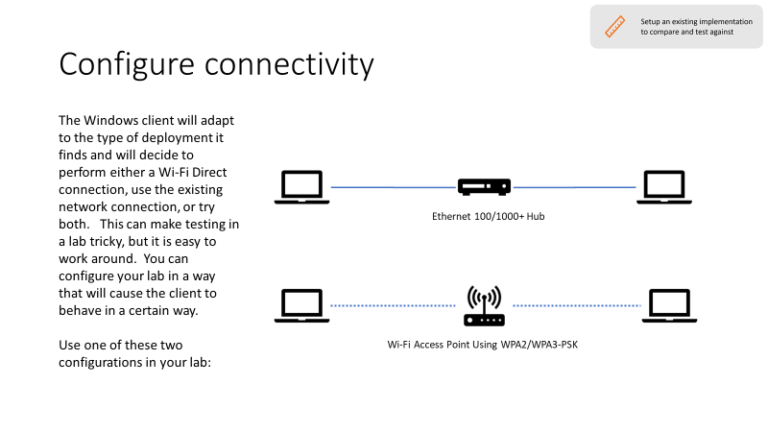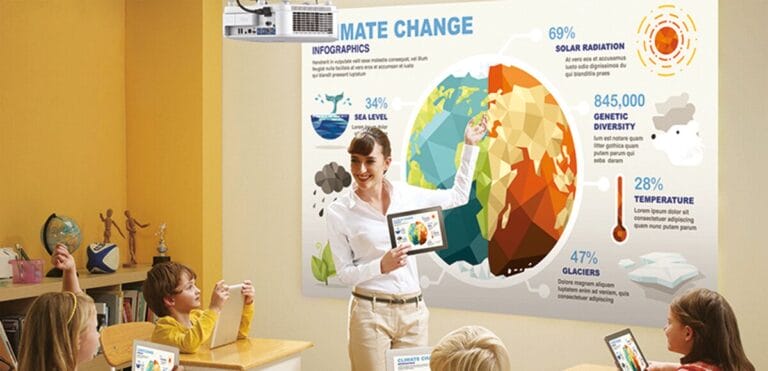So, you have a wired keyboard, but you’re ready to go wireless? Well, you’re in the right place! In this guide, we’ll show you how to make a wired keyboard wireless. No more tangled cords or restricted movement – just freedom and convenience at your fingertips.
Imagine being able to sit back and type from anywhere in the room without worrying about tripping over cables. Whether you want to use your keyboard for work, gaming, or just everyday use, making it wireless opens up a whole new world of possibilities. And the best part? It’s easier than you might think!
In the following paragraphs, we’ll dive into the step-by-step process of transforming your wired keyboard into a wireless one. Get ready to join the wireless revolution and say goodbye to those pesky wires once and for all! Are you ready?
How to Make a Wired Keyboard Wireless: A Comprehensive Guide
Step 1: Purchase a wireless keyboard adapter.
Step 2: Connect the adapter to the USB port of your wired keyboard.
Step 3: Power on the adapter and your keyboard.
Step 4: Pair the adapter with your computer or device via Bluetooth.
Step 5: Test your new wireless keyboard to ensure it’s working properly.
With these simple steps, you can enjoy the convenience and freedom of a wireless keyboard without having to buy a new one!
Why Choose a Wireless Keyboard?
Before we jump into the different methods of making your wired keyboard wireless, let’s take a moment to understand why you might want to go wireless in the first place. Wireless keyboards offer a range of benefits that make them an attractive option for many users.
1. Enhanced Flexibility: With a wireless keyboard, you can say goodbye to tangled cables and limited movement. You can use your keyboard from a distance, whether you’re lounging on the couch or giving a presentation in a meeting room.
2. Aesthetics and Minimalism: Wireless keyboards contribute to a clean and clutter-free workspace. Without wires connecting your keyboard to the computer, your desk will look sleek and organized.
3. Portability: Wireless keyboards are lightweight and easy to carry around. This makes them perfect for individuals who frequently work on the go or need to switch between different devices.
4. Compatibility: Wireless keyboards are designed to be compatible with a wide range of devices, including laptops, tablets, and smartphones. This versatility allows you to connect your keyboard to multiple devices effortlessly.
Method #1: Using a Bluetooth Adapter
One of the simplest and most popular methods to make a wired keyboard wireless is by using a Bluetooth adapter. A Bluetooth adapter is a small device that connects to your computer and allows it to communicate with Bluetooth-enabled devices, such as wireless keyboards.
To use a Bluetooth adapter with your wired keyboard, follow these steps:
1. Purchase a Bluetooth adapter that is compatible with your computer’s operating system.
2. Plug the Bluetooth adapter into an available USB port on your computer.
3. Turn on your computer’s Bluetooth functionality.
4. Put your wired keyboard into pairing mode by following the instructions provided by the manufacturer.
5. Once your keyboard is in pairing mode, use your computer’s Bluetooth settings to search for and connect to the keyboard.
6. Once connected, your wired keyboard should now function wirelessly through the Bluetooth adapter.
It’s important to note that not all wired keyboards are compatible with Bluetooth adapters. Before purchasing an adapter, make sure to check the compatibility requirements of your specific keyboard model.
Method 2: DIY Wireless Conversion
If you enjoy getting hands-on and are comfortable with a bit of tinkering, you can try converting your wired keyboard to wireless using a DIY approach. This method requires a basic understanding of electronics and soldering, so proceed with caution and at your own risk.
Here’s an overview of the steps involved in a DIY wireless conversion:
1. Disassemble your keyboard carefully, following any manufacturer guidelines or tutorials specific to your keyboard model.
2. Identify the connections for the keyboard’s wires and detach them.
3. Find a wireless keyboard controller module that is compatible with your keyboard’s layout and switches.
4. Solder the necessary wires from the wireless controller module to the corresponding points on your keyboard’s circuit board.
5. Once the soldering is complete, reassemble the keyboard and secure all the components.
6. Connect the wireless controller module to your computer using a compatible receiver or built-in Bluetooth.
It’s essential to approach the DIY wireless conversion method with caution, as it can void the warranty of your keyboard and potentially damage it if not done correctly. If you’re unsure or uncomfortable with electronics, it’s best to seek professional help or opt for a ready-made wireless keyboard.
Method 3: Wireless Keyboard Conversion Kits
If you’re not keen on DIY projects but still want to convert your wired keyboard to wireless, you’re in luck. There are wireless keyboard conversion kits available on the market that provide a straightforward solution for transforming your wired keyboard into a wireless one.
These conversion kits typically include a receiver and a transmitter module. The receiver connects to your computer via USB, while the transmitter module attaches to your keyboard’s circuit board. Once connected, the transmitter module sends the keystrokes wirelessly to the receiver, allowing you to use your wired keyboard without any cables.
To use a wireless keyboard conversion kit, follow the instructions provided by the manufacturer specific to your kit model. The process typically involves disassembling your wired keyboard, locating the appropriate connection points, and attaching the transmitter module securely. Once everything is in place, you can connect the receiver to your computer and start enjoying the wireless freedom of your converted keyboard.
Additional Considerations for Making a Wired Keyboard Wireless
While the methods mentioned above can help you make a wired keyboard wireless successfully, there are a few additional considerations to keep in mind:
1. Battery Life: Wireless keyboards require power to function. Ensure that you have sufficient battery life or access to a power source if you’re using a wireless adapter or conversion kit.
2. Latency: Wireless keyboards may introduce a slight delay in keystrokes compared to their wired counterparts. This latency is generally negligible for everyday use but may impact certain activities like gaming or high-speed typing.
3. Range: Different wireless keyboards and adapters have varying ranges. Consider the distance between your keyboard and computer to ensure reliable connectivity.
4. Compatibility: Ensure that the wireless method you choose is compatible with your computer’s operating system and your keyboard’s model.
5. Security: Wireless keyboards can potentially be vulnerable to eavesdropping or hacking attempts. To mitigate this risk, choose keyboards with encryption and take other security precautions, such as keeping your operating system updated.
By following the methods and considerations outlined in this article, you can successfully make your wired keyboard wireless. Whether you opt for a Bluetooth adapter, a DIY conversion, or a wireless keyboard conversion kit, the transformation will provide you with the convenience and freedom of a wireless keyboard. Enjoy a clutter-free workspace and enhanced flexibility as you type away wirelessly!
Frequently Asked Questions
Welcome to our guide on making a wired keyboard wireless! Below, you’ll find answers to some common questions about this topic. Upgrade your keyboard experience with these simple steps.
1. Can I turn a wired keyboard into a wireless one?
Yes, you can! There are a few ways to achieve this. One option is to use a wireless keyboard and mouse combo set that comes with a USB receiver. Simply plug the receiver into your computer, and your wired keyboard will become wireless through the wireless keyboard’s receiver.
Another method is to use a Bluetooth adapter. Plug the Bluetooth adapter into your computer’s USB port, and then pair your wired keyboard with the adapter. This will enable wireless connectivity between your keyboard and computer via Bluetooth technology.
2. What if my wired keyboard doesn’t have a USB port?
If your keyboard doesn’t have a USB port, don’t worry! You can still make it wireless by using a USB-to-Bluetooth converter. Plug the converter into your keyboard’s USB port, and it will establish a wireless connection between your keyboard and computer using Bluetooth technology.
Alternatively, you can explore wireless keyboard kits that come with an additional adapter specifically designed for keyboards without USB ports. These adapters often connect to your computer through other ports, such as PS/2 or serial ports.
3. Is it possible to convert a wired gaming keyboard into a wireless one?
Absolutely! Many gaming keyboards can be made wireless. The process may vary depending on the specific model, but most gaming keyboards can be converted using a wireless gaming keypad or a wireless adapter. These devices allow you to enjoy the freedom of wireless gaming without compromising on performance.
Before making any changes, make sure to check your gaming keyboard’s compatibility with the wireless device or adapter you plan to use. Refer to the manufacturer’s instructions or website for detailed guidelines specific to your gaming keyboard model.
4. Are there any drawbacks to turning a wired keyboard into a wireless one?
While the convenience of a wireless keyboard is undeniable, there are a few considerations to keep in mind. First, wireless keyboards require batteries or charging, whereas wired keyboards are typically powered directly through the USB connection. This means you’ll need to periodically replace batteries or ensure your wireless keyboard is charged.
Additionally, some users may experience a slight delay in input responsiveness when using wireless keyboards, although the difference is often negligible for everyday computer tasks. However, if you require ultra-fast response times for gaming or other time-sensitive activities, a wired keyboard may still be the preferred option.
5. Can I revert a wireless keyboard back to a wired connection?
Yes, you can easily switch a wireless keyboard back to a wired connection if needed. Most wireless keyboards come with a USB cable that allows them to be used as wired keyboards when connected directly to the computer. Simply plug the USB cable into your computer’s USB port, and your wireless keyboard will function as a wired keyboard.
This gives you the flexibility to switch between wireless and wired connectivity, depending on your preferences or specific requirements for different tasks. Just remember to keep the USB cable accessible, so you can connect your wireless keyboard whenever you need the stability and reliability of a wired connection.
So, you want to turn your wired keyboard into a wireless one? Here are the key points to remember:
First, you’ll need a wireless keyboard adapter that connects your keyboard to your computer wirelessly. Next, make sure your keyboard has batteries or a way to be powered without a wire. Finally, follow the instructions provided with the wireless adapter to pair your keyboard with your computer. And voila! You now have a wireless keyboard to enjoy.