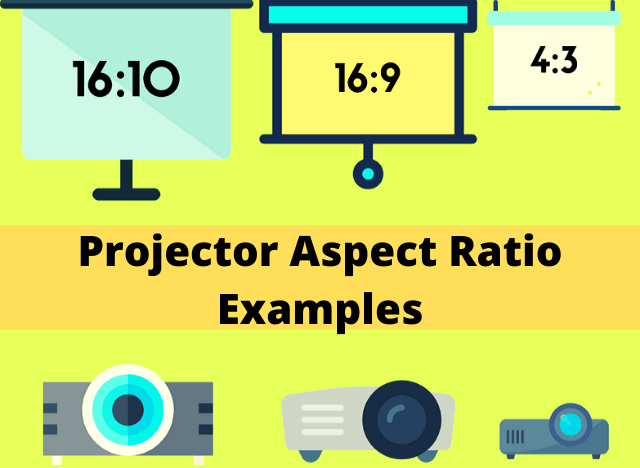
Curious about how projection technology handles different aspect ratios? Well, you’ve come to the right place! We’re about to dive into the fascinating world of projection technology and find out how it handles those pesky aspect ratios. So, get ready to learn something new and exciting!
Projection technology has come a long way since its inception, and it’s used in a variety of settings, from movie theaters to classrooms to home entertainment systems.
But have you ever wondered how projectors manage to display content with different aspect ratios without distorting the image? It’s a pretty cool feat, and we’re going to explore the inner workings of projection technology to uncover the secrets behind this magic.
Aspect ratio refers to the proportional relationship between the width and height of an image or display. Different movies, videos, and presentations have different aspect ratios, such as 16:9 for widescreen content or 4:3 for standard content.
Projection technology has clever mechanisms in place to handle these varying aspect ratios, ensuring that the images or videos are properly displayed and maintain their intended proportions. Let’s unravel the mystery together!
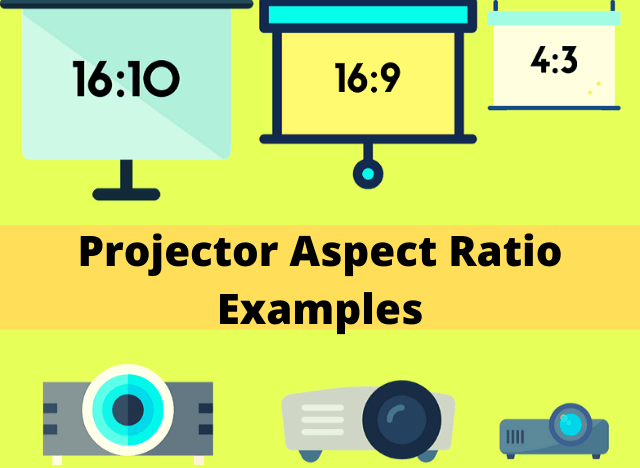
How Does Projection Technology Handle Different Aspect Ratios?
Projection technology has revolutionized the way we display and consume visual content. With the ability to project images and videos onto large screens, it has become an essential tool for presentations, movie screenings, and even home entertainment.
However, a common challenge that arises when using projection technology is dealing with different aspect ratios. Aspect ratio refers to the proportional relationship between the width and height of an image or video.
In this article, we will explore how projection technology handles different aspect ratios and the challenges it presents.
Understanding Aspect Ratios and Their Impact on Projection
Aspect ratios are expressed as a ratio of width to height and are usually represented using numbers separated by a colon. For example, the commonly used aspect ratio of 16:9 means that for every 16 units of width, there are 9 units of height.
Different aspect ratios have been developed over the years to accommodate different display mediums and content formats. The two most common aspect ratios are 4:3, often used in older televisions and computer monitors, and 16:9, commonly used in modern widescreen displays.
When it comes to projection technology, the challenge lies in ensuring that the projected image or video matches the aspect ratio of the screen or surface it is being projected onto.
If the aspect ratio of the projected content does not match the aspect ratio of the screen, you may encounter issues such as cropped images, distorted visuals, or black bars filling up the unused space.
Projection technology has evolved to handle these challenges through various techniques such as scaling, resizing, and image manipulation.
One way projection technology handles different aspect ratios is by scaling the content to fit the screen. Scaling involves adjusting the size of the image or video while maintaining its original proportions.
This ensures that the entire content is visible on the screen, although it may result in some loss of image quality or distortion if the aspect ratio difference is significant.
Some projectors also offer options for users to manually adjust the scaling settings to optimize the projection based on the aspect ratio of the content and the screen.
The Role of Keystone Correction in Handling Different Aspect Ratios
In addition to scaling, projection technology utilizes keystone correction to handle different aspect ratios. Keystone correction is a feature that allows the adjustment of the projected image to correct distortions caused by the projection angle. When projecting onto a surface at an angle, the image may appear trapezoidal instead of rectangular. Keystone correction compensates for this by digitally manipulating the image to correct its shape and restore proper proportions.
Keystone correction is especially useful when dealing with different aspect ratios as it can help align the projected content properly on the screen, even if the projector is not positioned directly in front of the screen. By adjusting the vertical and horizontal keystone settings, the projected image can be manipulated to fit the dimensions of the screen, regardless of its aspect ratio. However, it’s important to note that excessive keystone correction can lead to reduced image quality, so it is best to position the projector as close to the screen as possible for optimal projection.
The Advancements of Projection Mapping in Handling Complex Aspect Ratios
As technology continues to advance, projection mapping has emerged as a groundbreaking solution for handling complex aspect ratios. Projection mapping, also known as spatial augmented reality, involves the projection of content onto irregular surfaces or objects to create immersive visual experiences.
By using advanced software and multiple projectors, projection mapping can precisely map the projected content onto any surface, regardless of its shape or aspect ratio.
Projection mapping allows for limitless creative possibilities, as the content can be tailored to fit the surface it is projected onto.
This technology is often used in large-scale installations, art displays, and live events to create stunning visual effects and transform ordinary objects into dynamic canvases.
Projection mapping has revolutionized the way projection technology handles different aspect ratios by eliminating the need for scaling, keystone correction, or any other adjustments, as the content is pre-mapped to the exact dimensions of the surface.
Overall, projection technology has made tremendous strides in handling different aspect ratios. From scaling and keystone correction to projection mapping, there are various techniques and features available to ensure that the projected content matches the aspect ratio of the screen or surface.
Whether you’re using projection technology for educational purposes, entertainment, or visual art, understanding how it handles different aspect ratios will help you optimize your projection setup and deliver impressive visuals.
Key Takeaways: How Does Projection Technology Handle Different Aspect Ratios?
- Projection technology adjusts the image size to fit different aspect ratios, ensuring the entire content is displayed.
- The aspect ratio of the projector can be changed manually or automatically, depending on the settings.
- Some projectors have built-in sensors that detect the aspect ratio of the input source and adjust accordingly.
- Aspect ratio mismatch can lead to distorted images or black bars on the screen.
- Projection technologies like keystone correction can further optimize the image to compensate for distortions caused by different aspect ratios.
Frequently Asked Questions
Welcome to our FAQ section on how projection technology handles different aspect ratios!
1. What is an aspect ratio and why is it important for projection technology?
Aspect ratio refers to the proportional relationship between the width and height of an image or screen. In projection technology, it determines the shape and size of the projected image.
Different aspect ratios can affect how images are displayed and perceived. For example, a 16:9 aspect ratio is commonly used for widescreen movies and television, while a 4:3 aspect ratio is often used for older content or presentations.
It is important for projection technology to handle different aspect ratios because it allows for versatile use in various settings, such as home theaters, classrooms, and business presentations.
The ability to support different aspect ratios ensures that content is displayed correctly without distortion or cropping, providing the best visual experience for viewers.
2. How does projection technology adjust for different aspect ratios?
Projection technology adjusts for different aspect ratios by either scaling or cropping the image to fit the screen. When the aspect ratio of the source content matches the aspect ratio of the projection screen, no adjustment is required. However, when the two ratios differ, the projection system takes measures to ensure the correct display.
One common method is scaling, where the projector adjusts the image size while maintaining its original proportions. This can be done by resizing the image horizontally or vertically to fit the screen.
Another method is cropping, where the projector cuts off a portion of the image to fit the screen, eliminating any unwanted borders or black bars.
3. Can projection technology handle ultra-wide aspect ratios?
Yes, projection technology can handle ultra-wide aspect ratios. Many projectors today have the capability to support ultra-wide formats like 21:9 or even wider.
These projectors are designed to provide immersive cinematic experiences, particularly for movies filmed in ultra-wide formats. They are equipped with advanced lens technology that allows for wider image projection without sacrificing image quality.
However, it’s important to note that to fully capitalize on the benefits of ultra-wide aspect ratios, the content being projected should also be in the ultra-wide format.
Otherwise, the image might appear stretched or distorted. Make sure to check the compatibility of the projector and the content before using ultra-wide aspect ratios.
4. Are there any limitations to projection technology when it comes to aspect ratios?
While projection technology is highly versatile, there are some limitations when it comes to aspect ratios. One limitation is related to the projection screen itself.
If the screen has a fixed aspect ratio, such as 16:9, it may not be able to fully display content that has a different aspect ratio without cropping or scaling. In such cases, the image may appear smaller or cut off.
Additionally, if the projector’s native resolution doesn’t match the aspect ratio of the content, there might be a reduction in image quality due to scaling or stretching.
It is important to ensure compatibility between the projector, the content, and the screen to achieve the best possible visual experience.
5. Can projection technology handle customized aspect ratios?
Yes, projection technology can handle customized aspect ratios. Some projectors offer the flexibility to manually input specific aspect ratios, allowing users to display content in non-standard, customized formats. This is particularly useful in creative and artistic applications where unconventional aspect ratios are desired.
However, it’s important to note that the customization of aspect ratios may require additional adjustments to ensure accurate image display.
These adjustments may include resizing, cropping, or even creating custom templates for the projected content. Consulting the projector’s manual or seeking professional advice can help users navigate the customization process effectively.
Projection technology is awesome because it can make videos and pictures huge! But sometimes, it’s tricky to show different kinds of screens on the same projector.
This is because not all screens have the same shape or size. The aspect ratio of a screen is like its shape, and different movies and videos can have different aspect ratios.
But don’t worry, there are ways to make sure everything fits on the screen, like zooming in or adding black bars. So next time you watch a movie on a projector, you’ll know how it handles different aspect ratios!
Projection technology is a cool way to make things big, but it can be a bit tricky when it comes to different aspect ratios. However, there are strategies to handle this issue and ensure everything fits on the screen. Just remember to sit back, relax, and enjoy the show!






