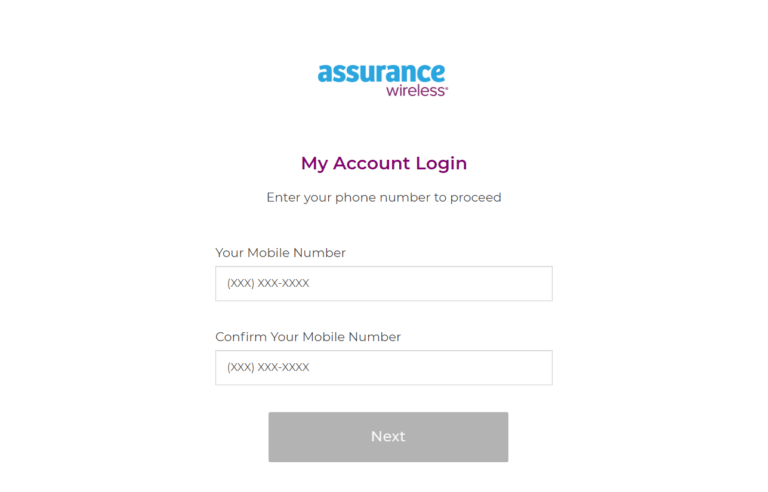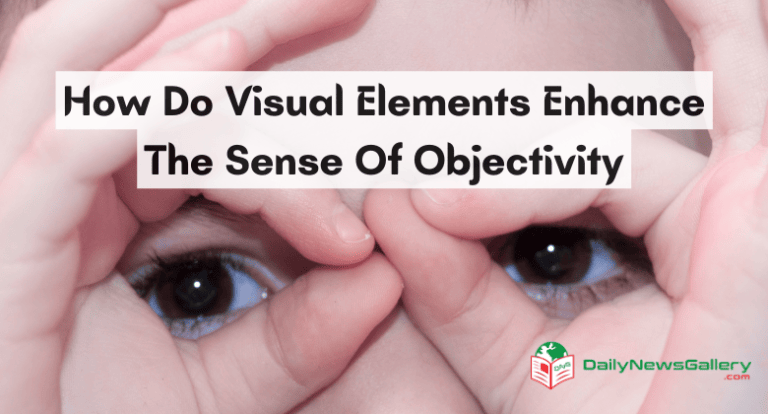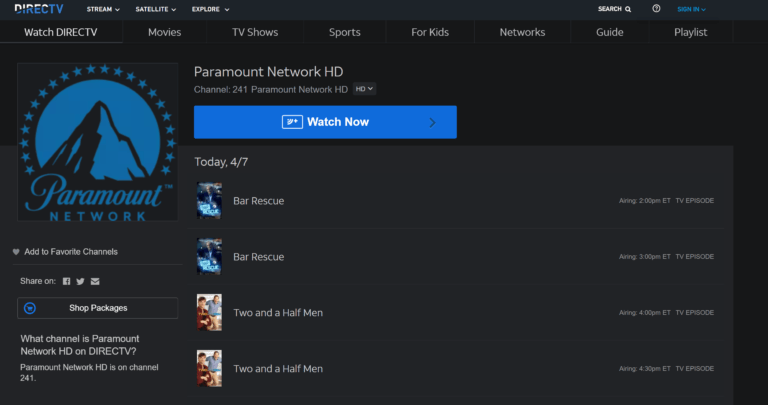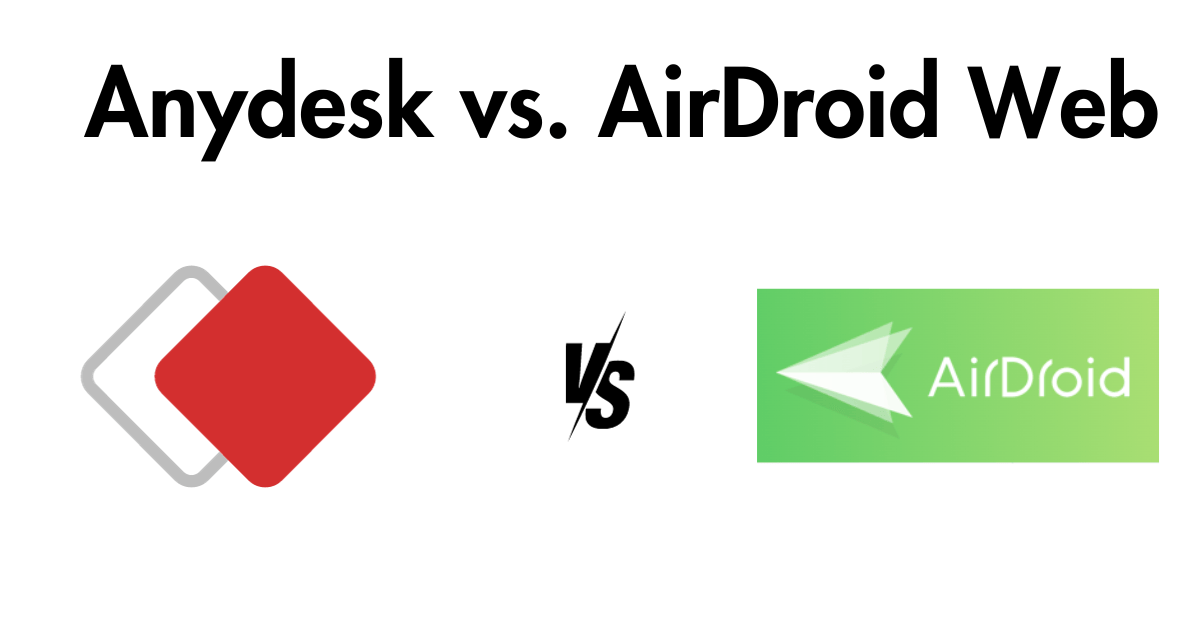
While AnyDesk is an excellent choice for remote work, it’s always helpful to explore alternative options. One such alternative is AirDroid Web.
AirDroid offers a sleek and user-friendly interface, allowing you to control your Android phone from any web browser.
With AirDroid Web, you can perform a wide range of remote tasks, including file transfer, Android file management, SMS notifications, and management, making and receiving calls, screen mirroring, and even locating a lost phone. AirDroid Web provides an efficient and convenient solution for managing your Android device remotely.
Anydesk Overview
Anydesk is a computer program that lets you control one computer from another computer or even from a smartphone. Imagine you’re at your friend’s house and you need something from your computer at home.
With Anydesk, you can use your friend’s computer to see your own computer screen and access your files, just as if you were sitting in front of it.
AirDroid Remote Support Overview
AirDroid Remote Support is a tool that lets you help someone else with their phone or tablet without being there in person. Imagine a friend or family member is having trouble with their device.
Instead of trying to explain things over the phone or waiting to meet them in person, you can use AirDroid Remote Support to see their screen and guide them.
AnyDesk vs. AirDroid Web: Which One Is Better?
Both AnyDesk and AirDroid Remote Support are reliable tools for remote control and support. However, the choice between the two depends on your specific needs and preferences. Let’s compare their key features:
| Features | AnyDesk | AirDroid Remote Support |
|---|---|---|
| Supported Platforms | Win, macOS, Android, iOS | Win, macOS, Android, iOS, Web |
| Remote Access & Control | ✓ | ✓ |
| Tutorial Gesture | – | ✓ |
| Unattended Devices Mgmt | ✓ | ✓ |
| Black Screen Mode | ✓ | ✓ |
| AR Camera | – | ✓ |
| RMM Functionality | – | ✓ |
| Communication Methods | Text | Voice Messages & Call/Text |
| Lightweight and Easy Use | ⭐⭐⭐⭐ | ⭐⭐⭐⭐⭐ |
Anydesk vs. AirDroid Web: Which One Should You Use?
When deciding between AnyDesk and AirDroid Remote Support, the choice hinges on the primary use. AnyDesk is tailored for those needing comprehensive remote desktop access, making it ideal for computer-to-computer interactions.
In contrast, AirDroid Remote Support is designed specifically for Android device support, offering specialized features for mobile assistance. If your focus is primarily on remote computer access, AnyDesk is the way to go.
However, for those centered around Android device management and support, AirDroid Remote Support proves to be the superior choice. It’s essential to align the tool with your specific needs for optimal results.
FAQ
- What devices can I use with AnyDesk and AirDroid Remote Support?
- AnyDesk is compatible with Windows, macOS, Android, and iOS devices. AirDroid Remote Support works on Windows, macOS, Android, and iOS, and also offers a web version.
- Is my data secure when using these remote support tools?
- Both AnyDesk and AirDroid Remote Support prioritize user security. They use encryption and other security measures to ensure your data remains private.
- Can I use AirDroid Remote Support to help someone with a non-Android device?
- While AirDroid is primarily designed for Android devices, it does offer support for iOS as well.
- Do I need to be on the same network to use AnyDesk or AirDroid Remote Support?
- No, you can access and provide support from anywhere as long as both devices have an internet connection.
- Are there any costs associated with using AnyDesk or AirDroid Remote Support?
- Both tools offer free versions, but they also have premium features available for a fee.
- Can I transfer files between devices using these tools?
- Yes, both AnyDesk and AirDroid Remote Support allow for file transfers between devices.
- How do I ensure the person I’m helping doesn’t see sensitive information on my screen?
- Both tools offer a “Black Screen Mode” which ensures the remote user doesn’t see your screen content during a session.
- Can I communicate with the person I’m assisting during a remote session?
- Yes, AnyDesk offers text communication, while AirDroid Remote Support provides voice messages, calls, and text options.
- What if I need to support multiple devices at once?
- Both tools allow for multiple device support, but the exact number and functionality might vary based on the version or subscription you have.
- How do I set up unattended access for my devices?
- Both AnyDesk and AirDroid Remote Support offer features for unattended device management. You’ll need to follow their respective setup processes to enable this feature
The choice between AnyDesk and AirDroid Remote Support is contingent upon the specific needs and requirements of the users. AnyDesk excels in providing seamless and efficient remote desktop access, making it a preferred choice for professionals and individuals who need to access and control computers remotely.
AirDroid Remote Support, on the other hand, is distinguished by its specialized features tailored for Android device support and management.
By evaluating the primary use case, platform preference, and communication needs, users can make an informed decision that ensures they select a tool that aligns with their objectives, enhancing productivity and efficiency in their remote access and support tasks.