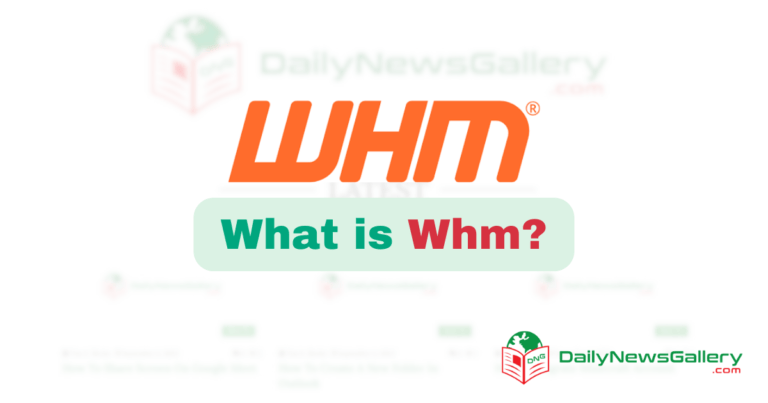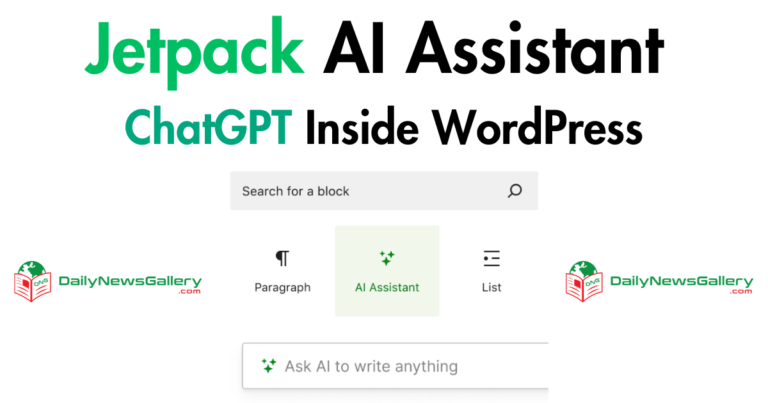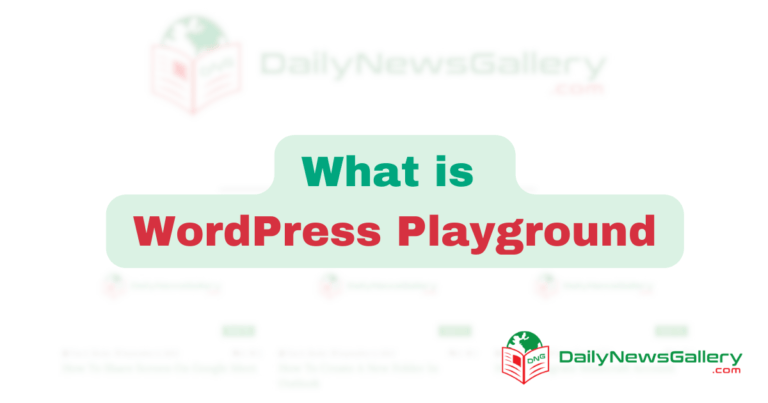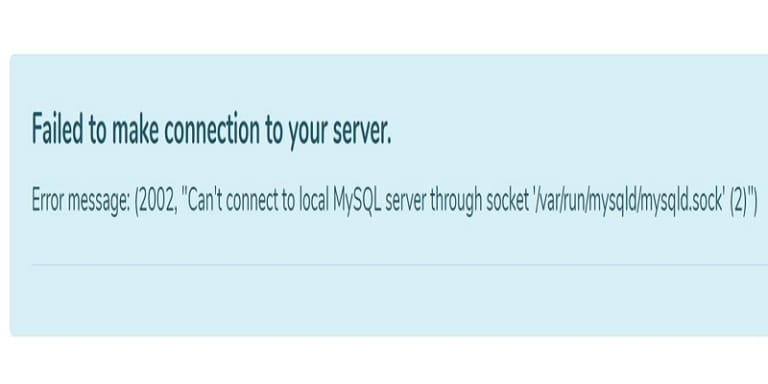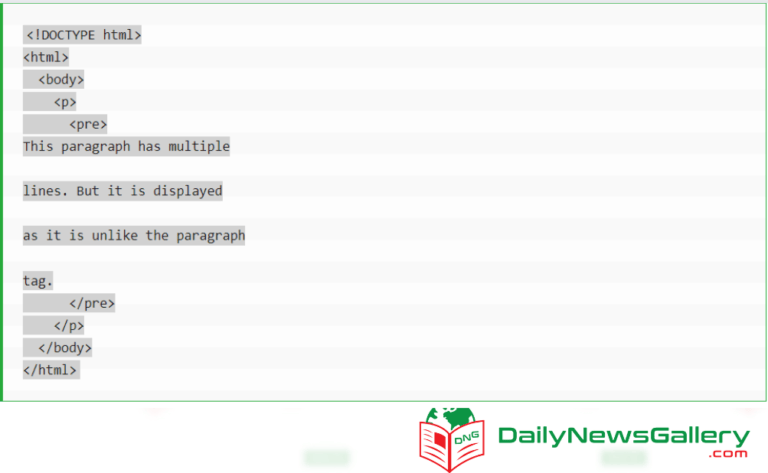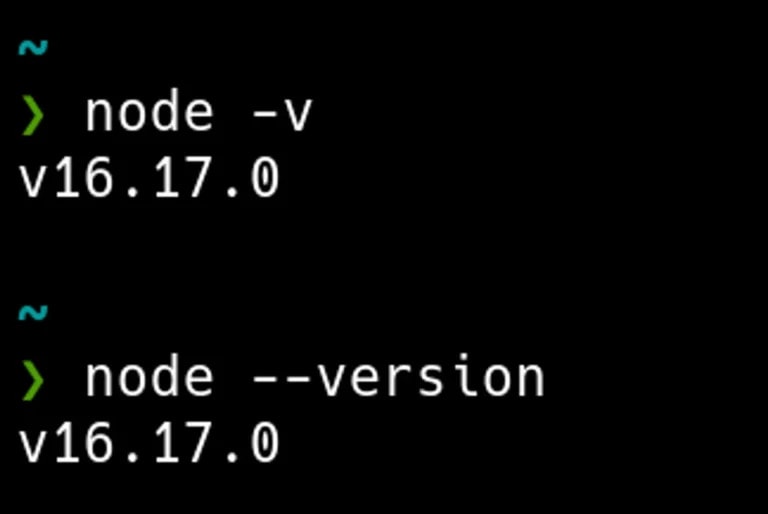The LiteSpeed Web Server is a high-performance and scalable web server developed by LiteSpeed Technologies. It offers an alternative to the widely used Apache web server, providing superior speed, scalability, and security. LiteSpeed Web Server can be seamlessly integrated into existing hosting platforms without any major changes, making it a cost-effective solution for web hosting providers. In this article, we will explore the features, editions, and benefits of LiteSpeed Web Server, highlighting its performance, compatibility, and cost-effectiveness.
1. LiteSpeed Web Server Review
The LiteSpeed Web Server is a leading web server known for its high performance and scalability. It is designed to replace Apache servers seamlessly, without requiring changes to other programs or the operating system. LiteSpeed Web Server offers an easy-to-use web administration console, making it ideal for deploying an effective web hosting infrastructure.
2. Editions of LiteSpeed Web Server
LiteSpeed Web Server is available in three editions:
a) OpenLiteSpeed Edition
The OpenLiteSpeed edition is an open-source edition suitable for large, high-traffic websites. However, it is not compatible with any hosting control panel. This edition is free for personal and commercial use.
b) Standard Edition
The Standard edition is designed for small, low-traffic websites and is compatible with popular hosting control panels like WHM/cPanel and DirectAdmin. It is also free for personal and commercial use.
c) Enterprise Edition
The Enterprise edition is widely used for large, high-traffic websites. It is compatible with multiple hosting control panels and offers the highest level of stability. The Enterprise edition integrates with cPanel and DirectAdmin control panels and is widely adopted by leading web hosting organizations.
3. Features of LiteSpeed Web Server
LiteSpeed Web Server offers a comprehensive range of features that enhance performance, security, and scalability. Some of its notable features include:
- Superior Performance: LiteSpeed Web Server outperforms Apache when serving PHP content, making it an ideal platform for WordPress, Joomla, and Drupal websites. It improves PHP performance and security, serving static websites faster than Apache.
- Apache Compatibility: LiteSpeed Web Server is compatible with Apache’s mod_rewrite, .htaccess, and mod_security features. It can even load Apache configuration files, making it a direct replacement for Apache. It is also compatible with popular hosting control panels like cPanel, Plesk, and DirectAdmin.
- Scalability: LiteSpeed Web Server’s event-driven architecture allows it to handle thousands of clients simultaneously with minimal server resource usage. It effectively manages sudden traffic spikes and provides protection against DDoS attacks without the need for additional hardware.
- Security Features: LiteSpeed Web Server is equipped with built-in anti-DDoS capabilities and is compatible with Apache’s mod_security feature. It offers customizable features like per-IP connections and bandwidth throttling to block IPs making excessive connections or requests, enhancing server security.
- Cost-Effectiveness: Switching to LiteSpeed Web Server from Apache is a cost-effective solution as it requires minimal support costs and licensing fees. LiteSpeed’s unique features provide an optimized, secure, and stable hosting platform, reducing support burdens and costs.
4. Apache Compatibility
One of the significant advantages of LiteSpeed Web Server is its compatibility with Apache. LiteSpeed Web Server can load Apache configuration files and support features such as mod_rewrite, .htaccess, and mod_security. This compatibility allows LiteSpeed to seamlessly replace Apache without causing any disruptions to the existing infrastructure or websites. Hosting control panels like cPanel, Plesk, and DirectAdmin are also fully compatible with LiteSpeed Web Server, making the transition smooth for hosting providers.
5. Performance & Scalability
LiteSpeed Web Server is renowned for its exceptional performance and scalability. Its event-driven architecture enables it to handle a high number of concurrent connections while utilizing minimal server resources like memory and CPU. This capability makes LiteSpeed Web Server an excellent choice for hosting platforms serving large websites with high traffic volumes. Additionally, LiteSpeed Web Server significantly improves PHP performance and serves static content faster than Apache, making it an ideal solution for content management systems like WordPress, Joomla, and Drupal.
6. Security Features
Security is a critical aspect of any web server, and LiteSpeed Web Server offers robust security features. It is compatible with Apache’s mod_security feature, which provides protection against various web application attacks. LiteSpeed Web Server also includes built-in anti-DDoS capabilities, allowing it to handle sudden traffic surges and mitigate DDoS attacks without the need for additional hardware. Administrators have the flexibility to customize security settings, including per-IP connections and bandwidth throttling, to ensure optimal security and prevent malicious activities.
7. Cost-Effectiveness
Switching to LiteSpeed Web Server from Apache is a cost-effective solution for hosting providers. LiteSpeed’s licensing costs are significantly lower than the expenses associated with upgrading hardware to optimize an Apache server. Additionally, LiteSpeed Web Server’s unique features help reduce support costs by providing a stable and secure hosting platform. With LiteSpeed, support technicians and administrators can focus on delivering an excellent hosting experience to clients rather than dealing with overloaded servers.
8. How to Switch to LiteSpeed Web Server
Switching to LiteSpeed Web Server can be a straightforward process. Hosting providers can follow these steps to transition from Apache to LiteSpeed:
- Evaluate Compatibility: Check the compatibility of hosting control panels and other software with LiteSpeed Web Server to ensure a smooth transition.
- Install LiteSpeed Web Server: Install LiteSpeed Web Server on the server and configure it according to the specific requirements of the hosting environment.
- Migrate Websites: Migrate websites from Apache to LiteSpeed Web Server. This process involves transferring files, databases, and configurations to ensure seamless operation on the new server.
- Test and Optimize: Test the migrated websites on the LiteSpeed Web Server, ensuring that all functionalities are working correctly. Optimize LiteSpeed Web Server settings to maximize performance and security.
- Monitor and Fine-Tune: Monitor the performance of the LiteSpeed Web Server and fine-tune configurations as necessary to achieve optimal results.
- Update DNS: Update DNS records to point to the new LiteSpeed Web Server, directing traffic to the migrated websites.
By following these steps, hosting providers can smoothly transition to LiteSpeed Web Server, enjoying its performance, scalability, and security benefits.
LiteSpeed Plans Pricing Table:
| Plan Name | Domains Allowed | Number of Workers | RAM Allowed | LSCache Included | Price |
|---|---|---|---|---|---|
| Site Owner | 5 | 1 | 8GB | Yes | $10.00/month |
| Site Owner Plus | 5 | 1 | Unlimited | Yes | $16.00/month |
| Web Host Lite | Unlimited | 1 | 8GB | Yes | $26.00/month |
| Web Host Essential | Unlimited | 1 | Unlimited | Yes | $36.00/month |
| Web Host Professional | Unlimited | 2 | Unlimited | Yes | $46.00/month |
| Web Host Enterprise | Unlimited | 4 | Unlimited | Yes | $65.00/month |
| Web Host Elite | Unlimited | Unlimited | Unlimited | Yes | $92.00/month |
10% OFF COUPON: NEWUSER10 – Try Now
Additional Information:
- All plans come with Instant Activation and access to the latest version of LiteSpeed.
- Updates from LiteSpeed are also included.
- Access to Partner Discounts is available.
LiteSpeed Web Server offers a high-performance and scalable alternative to Apache, providing superior speed, compatibility, and security. Its comprehensive range of features, including Apache compatibility, performance enhancements, and built-in security measures, make it an ideal solution for hosting providers. LiteSpeed Web Server is cost-effective, minimizing support costs and delivering a stable hosting platform. By switching to LiteSpeed Web Server, hosting providers can optimize their infrastructure, enhance website performance, and provide a secure hosting environment for their clients.
My Experience With LiteSpeed Web Server
Rating: ⭐⭐⭐⭐⭐ (5/5)
Introduction
I’ve been using LiteSpeed Web Server for about a year now, and I must say, it’s been a game-changer for my website’s performance. I switched from Apache, and the difference is like night and day. Here’s my detailed review of LiteSpeed Web Server.
Setup and Installation
???? Pros: The setup was incredibly straightforward. I was able to migrate from Apache without any hiccups, thanks to LiteSpeed’s compatibility features. The documentation was also very helpful.
???? Cons: None to mention.
Performance and Speed
???? Pros: The speed is phenomenal. My website’s load time has decreased significantly, and the server handles traffic spikes like a champ. The event-driven architecture really shines here.
???? Cons: None. It’s been smooth sailing.
User Interface
???? Pros: The WebAdmin GUI is intuitive and user-friendly. Even if you’re not a tech-savvy person, you can easily navigate through the settings.
???? Cons: Some advanced features are a bit hidden, but that’s a minor issue.
Security
???? Pros: I’m impressed with the security features, especially the DDoS protection. I’ve had zero security issues since the switch.
???? Cons: None.
Pricing
???? Pros: I’m on the Standard plan, and for $14/month, the value I get is incredible. There’s also a free version if you want to test the waters.
???? Cons: The Enterprise plan can get a bit pricey, but you get what you pay for.
Customer Support
???? Pros: The customer support has been excellent. They’re responsive and knowledgeable.
???? Cons: None.
Overall Experience
LiteSpeed Web Server has exceeded my expectations in every way. The performance boost alone has made the switch worthwhile, but the added security features and excellent customer support have been the cherry on top.
Would I Recommend LiteSpeed?
Absolutely, yes. Whether you’re a small business owner or running a high-traffic website, LiteSpeed Web Server is a fantastic investment for better speed, security, and overall performance.
Frequently Asked Questions (FAQs) with in-depth answers about LiteSpeed Web Server:
1. What is LiteSpeed Web Server?
Answer: LiteSpeed Web Server is a high-performance, scalable web server developed by LiteSpeed Technologies. It is designed to provide superior speed, scalability, and security compared to traditional web servers like Apache.
2. How does LiteSpeed Web Server differ from Apache?
Answer: LiteSpeed Web Server offers several advantages over Apache, including better performance, lower resource usage, and built-in security features. It is also fully compatible with Apache’s configuration files, making the transition seamless.
3. What are the editions of LiteSpeed Web Server?
Answer: LiteSpeed Web Server comes in three editions: OpenLiteSpeed, Standard, and Enterprise. Each edition is tailored to different needs, from high-traffic websites to small, low-traffic sites.
4. Is LiteSpeed Web Server free?
Answer: The OpenLiteSpeed and Standard editions are free for personal and commercial use. The Enterprise edition, however, requires a paid license.
5. How do I install the LiteSpeed Web Server?
Answer: Installation is typically done through a package manager or by compiling from source. Detailed installation guides are available on the LiteSpeed Technologies website.
6. Is LiteSpeed Web Server compatible with cPanel?
Answer: Yes, LiteSpeed Web Server is fully compatible with popular hosting control panels like cPanel, Plesk, and DirectAdmin.
7. How does LiteSpeed Web Server improve PHP performance?
Answer: LiteSpeed Web Server utilizes its LSAPI to enhance PHP performance, making it faster than Apache when serving PHP-based websites like WordPress, Joomla, and Drupal.
8. What security features does LiteSpeed Web Server offer?
Answer: LiteSpeed Web Server comes with built-in anti-DDoS capabilities and is compatible with Apache’s mod_security feature. It also allows for per-IP connections and bandwidth throttling.
9. Can I use .htaccess files with the LiteSpeed Web Server?
Answer: Yes, LiteSpeed Web Server is fully compatible with Apache’s .htaccess files and mod_rewrite rules.
10. How does LiteSpeed Web Server handle traffic spikes?
Answer: Thanks to its event-driven architecture, LiteSpeed Web Server can effectively manage sudden traffic spikes without requiring additional hardware.
11. Is LiteSpeed Web Server suitable for eCommerce websites?
Answer: Absolutely. Its high performance and robust security features make it ideal for eCommerce platforms that require fast load times and secure transactions.
12. How do I switch from Apache to LiteSpeed Web Server?
Answer: The transition involves evaluating compatibility, installing LiteSpeed Web Server, migrating websites, and updating DNS records. Detailed guides are available for each step.
13. What are the licensing costs for LiteSpeed Web Server Enterprise Edition?
Answer: Licensing costs vary based on the server’s configuration and the number of domains hosted. You can find detailed pricing information on the LiteSpeed Technologies website.
14. Does LiteSpeed Web Server support HTTP/3?
Answer: Yes, LiteSpeed Web Server supports HTTP/3, providing even faster website loading times.
15. Can I use LiteSpeed Web Server for streaming media?
Answer: Yes, LiteSpeed Web Server is capable of handling streaming media thanks to its high performance and scalability.
16. How does LiteSpeed Web Server optimize SSL/TLS?
Answer: LiteSpeed Web Server uses optimized SSL/TLS handshakes and supports modern protocols to ensure secure and fast connections.
17. Is LiteSpeed Web Server compatible with Cloudflare?
Answer: Yes, LiteSpeed Web Server works seamlessly with Cloudflare and other CDN services.
18. Does LiteSpeed Web Server support IPv6?
Answer: Yes, LiteSpeed Web Server fully supports IPv6, ensuring future compatibility as the internet transitions to the new protocol.
19. How do I update the LiteSpeed Web Server?
Answer: Updates can be performed through the web administration console or via package managers, depending on your installation method.
20. Can I run LiteSpeed Web Server on a VPS?
Answer: Yes, LiteSpeed Web Server can be installed on a Virtual Private Server (VPS) and is known for its low resource usage.
21. What databases are supported by the LiteSpeed Web Server?
Answer: LiteSpeed Web Server supports all major databases, including MySQL, PostgreSQL, and SQLite.
22. Does LiteSpeed Web Server offer a Web Application Firewall (WAF)?
Answer: Yes, LiteSpeed Web Server includes a built-in WAF that can be customized to meet your security needs.
23. How do I monitor LiteSpeed Web Server performance?
Answer: LiteSpeed Web Server offers built-in monitoring tools and is also compatible with third-party monitoring solutions.
24. Can I use LiteSpeed Web Server for load balancing?
Answer: Yes, LiteSpeed Web Server has built-in load-balancing features to distribute traffic across multiple servers.
25. What programming languages does LiteSpeed Web Server support?
Answer: LiteSpeed Web Server supports all major web programming languages, including PHP, Ruby, and Python.
26. How do I configure caching in LiteSpeed Web Server?
Answer: LiteSpeed Web Server offers extensive caching options that can be configured through the web administration console.
27. Does LiteSpeed Web Server support WebSocket?
Answer: Yes, LiteSpeed Web Server fully supports the WebSocket protocol for real-time web applications.
28. Can I run multiple websites on the LiteSpeed Web Server?
Answer: Yes, LiteSpeed Web Server supports virtual hosting, allowing you to host multiple websites on a single server.
29. How do I back up my LiteSpeed Web Server configuration?
Answer: Configuration files can be backed up manually or through automated scripts. It’s crucial to keep backups to restore settings in case of server failure.
30. Where can I find community support for LiteSpeed Web Server?
Answer: LiteSpeed Technologies offers an active community forum, and you can also find support through various online platforms, blogs, and tutorials.