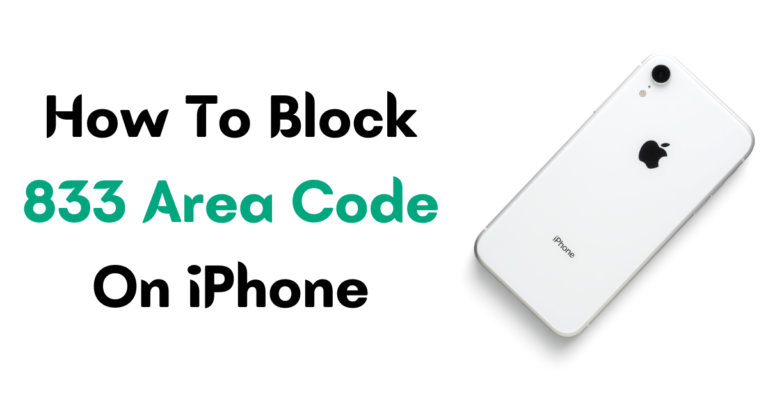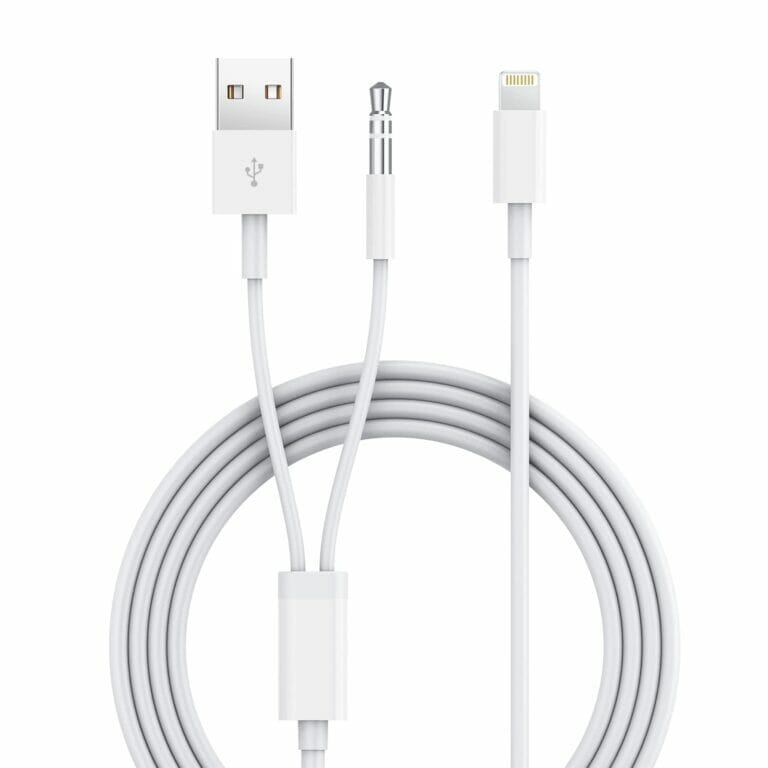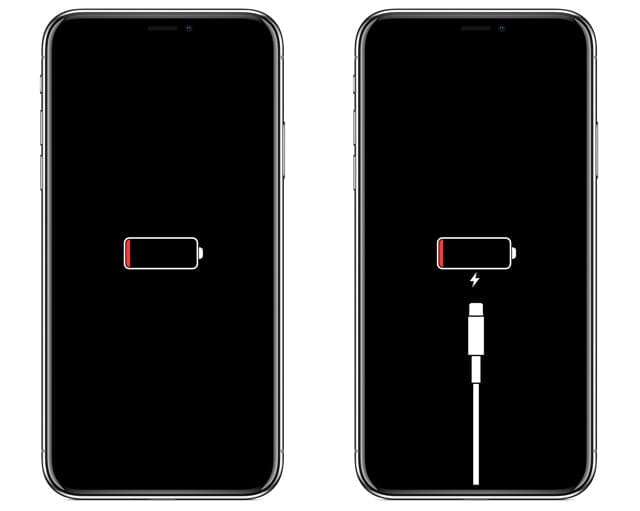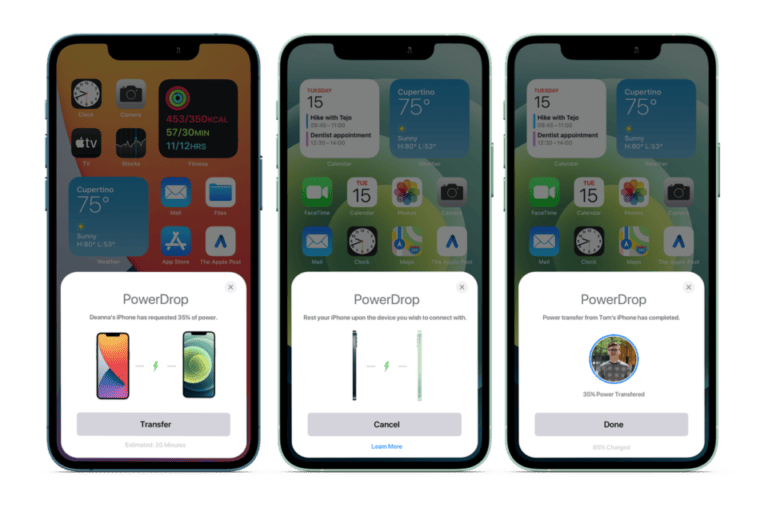Wondering how to bypass an iPhone passcode? We’ve got you covered! Losing or forgetting your iPhone passcode can be frustrating, but fear not, there are ways to get back into your device. In this article, we’ll explore some effective methods to bypass an iPhone passcode and regain access to your phone.
Whether you’ve simply forgotten your passcode or you’ve found a lost or second-hand iPhone with a locked screen, we’ll show you step-by-step how to bypass the passcode and get back into your iPhone. Let’s dive in!
Before we proceed, it’s important to note that bypassing an iPhone passcode may involve resetting your device, which erases all data. Make sure you have a backup of your iPhone to avoid losing any important information. Now, let’s explore a few methods to bypass that pesky iPhone passcode and regain access to your device.
- Connect your iPhone to a computer using a USB cable.
- Enter recovery mode by following the instructions specific to your iPhone model.
- Once in recovery mode, select the option to “Restore” your iPhone.
- Follow the prompts and select your desired options for restoring your iPhone.
- Wait for the restore process to complete, and your iPhone passcode will be bypassed.

How to Bypass an iPhone Passcode: Unlock Your Device with Ease
If you’ve forgotten your iPhone passcode or found a locked iPhone and need to access its contents, don’t worry! In this article, we’ll provide you with detailed instructions on how to bypass an iPhone passcode and regain access to your device.
Whether you’re using an iPhone X, iPhone 11, or any other model, these methods can help you unlock your device without hassle.
Method 1: Use iTunes to Bypass the Passcode
One of the simplest ways to bypass an iPhone passcode is by using iTunes. Follow these steps to unlock your device:
- Connect your iPhone to the computer you usually use to sync it.
- Launch iTunes and wait for it to recognize your iPhone.
- Click on the device icon in the top left corner of the iTunes window.
- Select “Summary” from the left-hand menu.
- Click on “Restore iPhone” and follow the on-screen instructions.
- Once the restore process is complete, choose “Restore from iTunes backup” to recover your data.
- Your iPhone will restart, and you’ll be able to access it without entering a passcode.
Note: This method erases all the data on your iPhone, so make sure you have a backup before proceeding.
Method 2: Use iCloud to Bypass the Passcode
If you have Find My iPhone enabled on your device and have access to another device with the Find My iPhone app or website, you can bypass the passcode using iCloud. Here’s how:
- Visit iCloud.com on a computer or use the Find My iPhone app on another iOS device.
- Sign in with your Apple ID credentials.
- Click on “Find iPhone” and select your locked iPhone from the list of devices.
- Choose “Erase iPhone” to erase all data on the device and remove the passcode.
- Once the erase process is complete, set up your iPhone as a new device or restore from a backup.
Note: This method also erases all the data on your iPhone, so ensure you have a backup before proceeding.
Method 3: Use Recovery Mode to Bypass the Passcode
If you can’t use iTunes or iCloud to bypass the passcode, you can try using recovery mode. Follow these steps:
- Connect your iPhone to your computer and launch iTunes.
- Force restart your iPhone by pressing and holding the Power and Volume Down buttons simultaneously.
- Continue holding the buttons until the recovery mode screen appears.
- In iTunes, select “Restore” to erase your iPhone and install the latest iOS version.
- Once the restore process is complete, set up your iPhone as a new device or restore from a backup.
Note: Recovery mode erases all the data on your iPhone, so remember to create a backup before proceeding.
Method 4: Use a Professional Tool to Bypass the Passcode
If the above methods don’t work or you’re uncomfortable performing them yourself, you can use a professional tool like iMyFone LockWiper. This software is specifically designed to unlock iPhones with forgotten passcodes. Follow these steps to use iMyFone LockWiper:
- Download and install iMyFone LockWiper on your computer.
- Launch the program and choose the “Unlock Screen Passcode” mode.
- Connect your iPhone to the computer using a USB cable.
- Click on “Start” and follow the on-screen instructions to put your iPhone in recovery mode or DFU mode.
- Verify your device information and download the firmware package.
- Click on “Start to Extract” to extract the firmware package.
- Click on “Start Unlock” to begin the unlocking process.
iMyFone LockWiper will unlock your iPhone passcode, allowing you to access your device without any restrictions.
Benefits of Bypassing an iPhone Passcode
Bypassing an iPhone passcode can be highly beneficial in certain situations. Here are a few benefits of knowing how to unlock your iPhone:
- Regain access to your device if you’ve forgotten your passcode.
- Retrieve important data, contacts, and files from a locked iPhone.
- Help someone in need by unlocking a found or stolen iPhone to find its owner.
- Save time and hassle by avoiding an expensive trip to the Apple Store.
Precautions to Take When Bypassing an iPhone Passcode
While bypassing an iPhone passcode can be necessary in some situations, it’s essential to consider the following precautions:
- Ensure the iPhone you’re unlocking is legally yours or has been actively abandoned and you’re trying to locate the owner.
- Always create a backup of your iPhone’s data before attempting any passcode bypass methods. This ensures you don’t lose any important information.
- Use reputable and trusted software tools to unlock your iPhone to avoid potential malware or further security vulnerabilities.
- Be mindful of the legality and ethical implications of bypassing an iPhone passcode. Respect others’ privacy and use these methods responsibly.
Unlocking an iPhone passcode is possible using various methods like iTunes, iCloud, recovery mode, or professional tools like iMyFone LockWiper. These methods can be highly beneficial in certain situations, but it’s crucial to take precautions and act responsibly when attempting them. Remember to create backups, ensure the legality of unlocking, and use reputable tools to safeguard your device and personal information.
Frequently Asked Questions
Unlocking an iPhone passcode can be a tricky task, but we’re here to help! Check out these frequently asked questions for tips and tricks on bypassing an iPhone passcode.
1. How can I unlock my iPhone passcode without losing data?
If you’ve forgotten your iPhone passcode, don’t worry! There are a few methods you can try to unlock your device without losing any data. One option is to connect your iPhone to a computer you’ve previously synced with and use iTunes to reset the passcode.
If you haven’t synced your iPhone with a computer, you can use the Find My iPhone feature. Simply log in to your iCloud account on a computer or another iOS device, select your iPhone from the list, and choose the “Erase iPhone” option.
After the erasing process is complete, you can restore your iPhone from an iCloud backup to regain access without losing any data.
2. Is it possible to bypass an iPhone passcode using Siri?
Yes, it is possible to bypass an iPhone passcode using Siri, but it only works on older iPhone models running iOS 8.0 to iOS 10.1. To bypass the passcode, summon Siri by holding down the home button or using the “Hey Siri” feature and ask Siri what time it is.
When Siri shows the current time, tap on it, and it will take you to the Clock app. From there, you can access other iPhone functions, including Contacts and Photos, without entering the passcode.
However, it’s important to note that Apple has addressed this security loophole in newer iOS versions, so this method may not work on the latest iPhone models.
3. Can I use third-party software to bypass my iPhone passcode?
While there are third-party software applications that claim to bypass iPhone passcodes, it’s important to exercise caution when using them. These tools can be risky as they may not be trustworthy and can potentially compromise your device’s security.
If possible, it’s always best to use official methods provided by Apple, such as iCloud or iTunes, to reset or bypass your iPhone passcode. This ensures the security of your device and protects your data from unauthorized access.
4. Is there a way to unlock an iPhone with a forgotten passcode using recovery mode?
Yes, you can use recovery mode to unlock your iPhone if you’ve forgotten your passcode. First, connect your iPhone to a computer and open iTunes.
Next, force restart your iPhone by pressing and holding the power button and either volume button, depending on your iPhone model. Keep holding the buttons until you see the recovery mode screen.
At this point, iTunes will detect your iPhone in recovery mode and will provide options for restoring your device. Choose the “Restore” option to erase all data and settings on your iPhone, including the passcode. After the restore process is complete, you can either set up your iPhone as new or restore from a backup to regain access to your data.
5. What should I do if I’ve exhausted all options and can’t unlock my iPhone passcode?
If you’ve tried all the possible methods and still can’t unlock your iPhone passcode, your best course of action is to contact Apple Support or visit an Apple Store.
The Apple Support team has the expertise to guide you through the process and find a solution specific to your situation. They can assist you in unlocking your iPhone while ensuring the security of your device and data.
Remember, it’s always recommended to have regular backups of your iPhone to minimize the risk of losing data in case of forgotten passcodes or other unforeseen circumstances.
So, to wrap it all up, bypassing an iPhone passcode is not recommended or legal. It violates privacy and trust. Be sure to use a strong passcode and enable additional security features like Touch ID or Face ID to keep your iPhone safe. Remember to always respect others’ privacy and use technology responsibly.