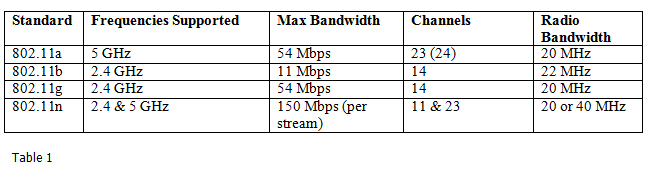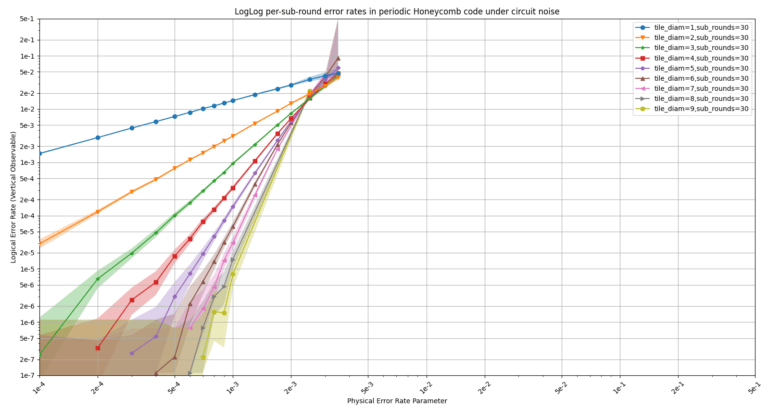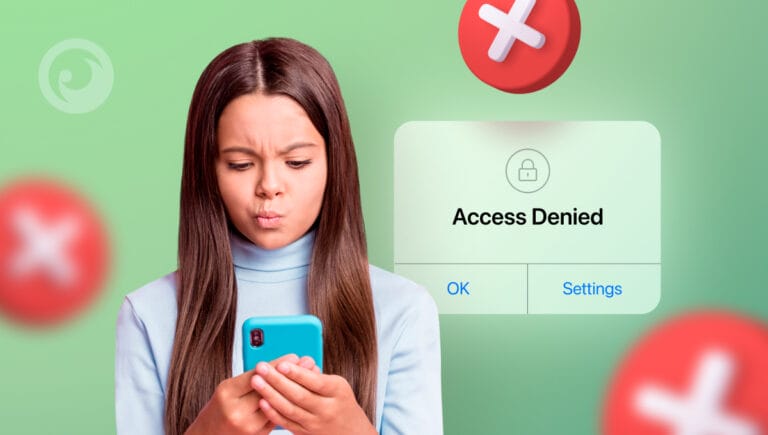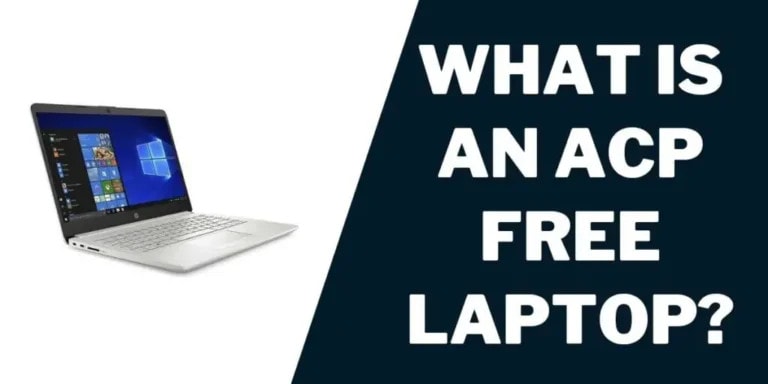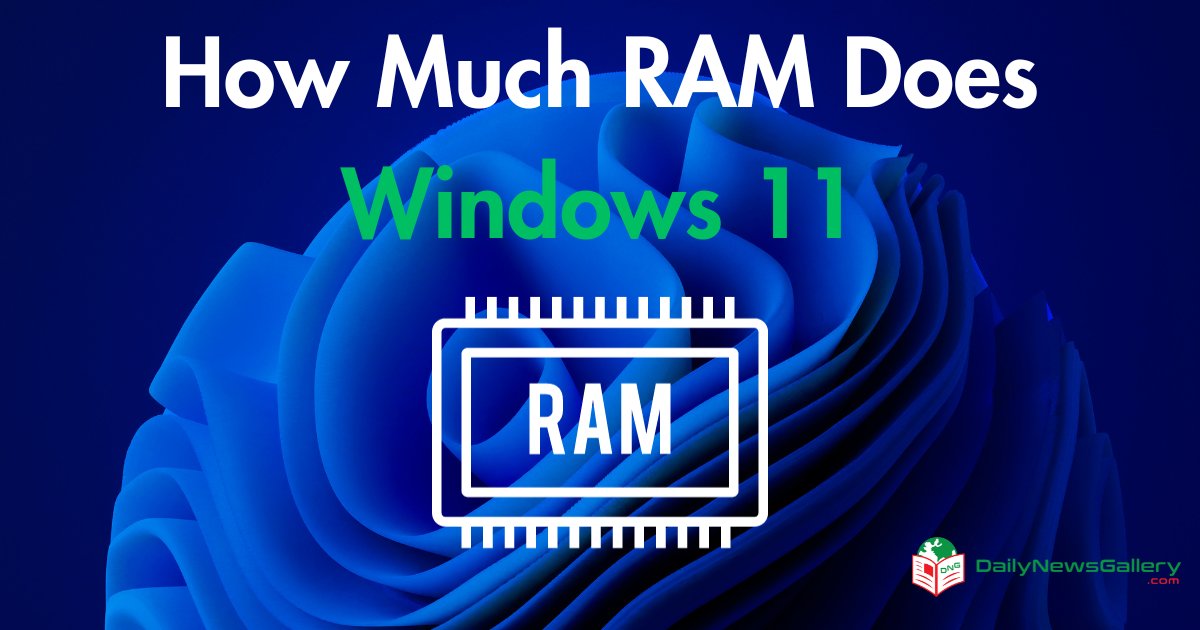
As a PC enthusiast and expert, I’ve always been intrigued by the evolution of operating systems and the hardware requirements that come with them.
Windows 11, Microsoft’s latest OS, has stirred up a lot of discussions, especially regarding its system requirements. One of the most debated topics is the amount of RAM needed for optimal performance.
Let’s dive deep into this topic, drawing insights from various sources.
How Much RAM Does Windows 11:
For Windows 11, Microsoft officially recommends a minimum of 4 GB RAM for 64-bit systems. However, for optimal performance and multitasking, 8GB or more is advisable. High-end tasks and gaming might require 16GB or more.
What is The RAM Requirements:
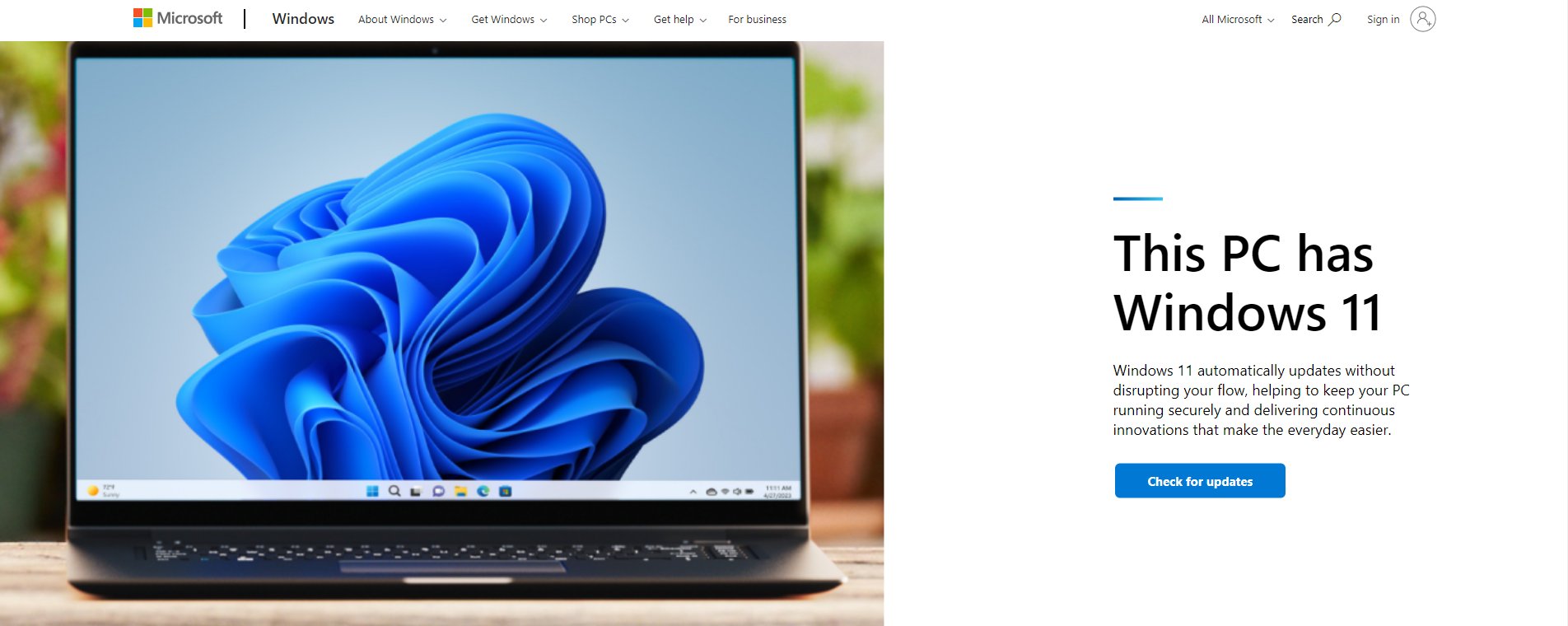
RAM, or Random Access Memory, is a critical component of any computer system. It serves as the “short-term memory” of your computer, storing data that are actively being used or processed.
The more RAM you have, the more data your computer can handle simultaneously, leading to faster performance, especially when multitasking or running resource-intensive applications.
Windows 11 and RAM:
With the advent of Windows 11, Microsoft has upped the ante in terms of system requirements. The new OS brings a plethora of features, a revamped interface, and under-the-hood improvements that, while enhancing user experience, also demand more from your hardware.
1. Official Requirements:
Microsoft’s official system requirements for Windows 11 list 4GB RAM as the minimum for 64-bit systems. This is a step up from Windows 10, which had a minimum requirement of 2GB for its 64-bit version. This increase indicates the enhanced features and capabilities of Windows 11.
2. Optimal Performance:
While 4GB might be the official minimum, it’s essential to understand that this is the bare minimum. For most users, especially those who multitask or use multiple applications simultaneously, 8GB would be a more realistic baseline. This ensures smooth performance, quick app launches, and efficient multitasking.
3. High-End Tasks:
For professionals working with resource-intensive applications, such as video editing software, 3D modeling tools, or high-end games, even 8GB might not suffice.
In such cases, 16GB or more is recommended. Some gaming rigs and workstations even go up to 32GB or 64GB to ensure ultra-smooth performance.
Factors Affecting RAM Usage:

Several factors determine how much RAM your system uses and, consequently, how much you might need:
1. Applications:
Different applications have varying RAM requirements. Basic tasks like browsing or word processing might run smoothly on 4GB, but more intensive tasks like video editing or gaming will demand more.
2. Multitasking:
The more applications you run simultaneously, the more RAM you’ll consume. If you’re someone who likes to have dozens of browser tabs open while working on a presentation and streaming music, you’ll need more than the bare minimum.
3. Background Processes:
Windows 11, like its predecessors, runs several background processes. These processes, while essential for the OS’s functioning, also consume RAM.
4. Future-Proofing:
Operating systems and applications evolve. What’s sufficient today might become the bare minimum tomorrow. Investing in more RAM now can ensure your system remains snappy and responsive in the future.
FAQ
1. What is the official minimum RAM requirement for Windows 11?
Answer: Microsoft recommends a minimum of 4GB RAM for 64-bit systems running Windows 11.
2. Is 4GB RAM enough for everyday tasks on Windows 11?
Answer: While 4GB is the official minimum and might suffice for basic tasks, for multitasking and optimal performance, 8GB or more is advisable.
3. How much RAM do I need for gaming on Windows 11?
Answer: For gaming, especially high-end games, it’s recommended to have at least 16GB RAM or more.
4. Does Windows 11 consume more RAM than Windows 10?
Answer: Given the enhanced features and capabilities of Windows 11, it generally requires more RAM for optimal performance compared to Windows 10.
5. How does multitasking affect RAM usage?
Answer: The more applications you run simultaneously, the more RAM you’ll consume. For heavy multitaskers, 8GB to 16GB is recommended.
6. Can I upgrade my RAM if I find Windows 11 running slow?
Answer: Yes, if your computer’s motherboard supports more RAM, you can upgrade to enhance performance.
7. How do background processes in Windows 11 affect RAM?
Answer: Windows 11 runs several background processes essential for its functioning, which consume RAM. This is one reason why having more than the minimum RAM can be beneficial.
8. Is investing in more RAM a good way to future-proof my PC?
Answer: Absolutely. As operating systems and applications evolve, having more RAM ensures your system remains responsive in the future.
9. How does RAM affect application performance in Windows 11?
Answer: RAM determines how much data your computer can handle simultaneously. More RAM ensures faster performance, especially when running resource-intensive applications.
10. Can I run Windows 11 on a PC with less than 4GB RAM?
Answer: While 4GB is the recommended minimum, Windows 11 might still run on systems with less RAM, but the performance will likely be suboptimal and may lead to frequent lags or crashes.
While Microsoft’s official minimum RAM requirement for Windows 11 is 4GB, it’s always wise to aim higher. For the average user, 8GB should suffice, but professionals and gamers might want to consider 16GB or more.
Remember, it’s not just about meeting the minimum requirements but ensuring a smooth, lag-free experience. Investing in more RAM today can save you from potential performance issues down the line.