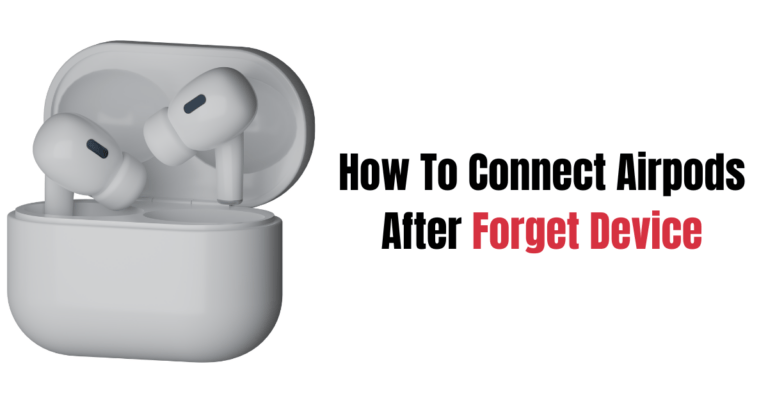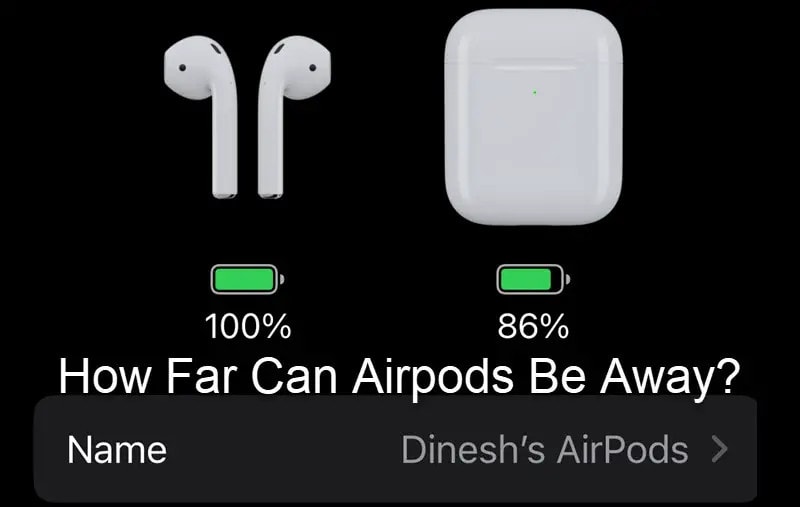
Do you ever wonder how far you can go with your AirPods before losing the connection to your phone? Well, you’re in luck because today we’re diving into the exciting world of wireless freedom! So, how far can AirPods be away from your phone, you ask?
Let’s find out together!
When it comes to enjoying your favorite tunes or taking important calls, we all want the freedom to move around without any limitations.
With AirPods, you can leave your phone in your pocket or bag and still stay connected. But how far can you venture before experiencing any signal loss?
As we explore the wireless wonders of AirPods, we’ll uncover the range you can expect, discuss factors that may influence it, and share tips on optimizing your connection. So, buckle up and get ready to soar into the world of AirPods!
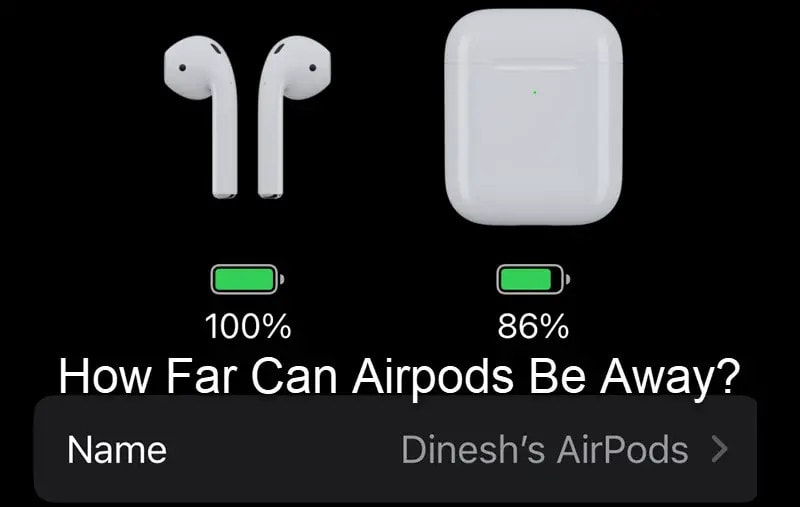
How Far Can AirPods Be Away From Phone?
AirPods have a maximum range of approximately 100 feet (30 meters) from your iPhone or other Bluetooth-enabled device. However, the actual range may vary depending on factors such as obstacles and interference.
Keep in mind that the connection quality can deteriorate as you move further away from your phone. So, it’s always best to keep your AirPods within a reasonable distance to ensure a stable and uninterrupted connection.
Factors Affecting the Range of AirPods
1. Bluetooth Technology
The range of AirPods is primarily determined by the Bluetooth technology they use to connect to your phone. AirPods utilize Bluetooth 5.0, which offers a longer range and better stability compared to previous versions.
With Bluetooth 5.0, you can typically expect a range of up to 100 meters (roughly 328 feet) in open areas without any obstacles.
2. Physical Barriers
Physical barriers such as walls, doors, and other obstacles can significantly reduce the effective range of AirPods. These barriers obstruct the Bluetooth signal, causing interference and limiting the distance at which you can use your AirPods.
Depending on the thickness and material of the barriers, the range can be reduced to as little as 10 meters (approximately 33 feet).
3. Radio Interference
Other electronic devices that operate on the same frequency as Bluetooth can interfere with the signal and decrease the range of your AirPods.
Common sources of interference include Wi-Fi routers, microwaves, and cordless phones. It is advisable to keep your AirPods away from such devices to ensure optimal range and performance.
Tips for Maximizing the Range of AirPods
1. Keep Your Phone Nearby
While the range of AirPods is impressive, it is still recommended to keep your phone within a reasonable distance for the best connection. Ideally, keeping your phone within 10 meters (approximately 33 feet) of your AirPods will ensure a strong and stable connection without any audio dropouts.
2. Optimize Connectivity Settings
Ensure that both your phone and AirPods have the latest firmware updates installed. It is also essential to keep your phone’s Bluetooth settings enabled and discoverable. This allows for a seamless connection and communication between your AirPods and phone, optimizing their range and performance.
3. Avoid Interference
To avoid interference and maintain a strong connection, it is recommended to keep your AirPods away from other electronic devices that use Bluetooth or operate on the same frequency. Additionally, minimizing physical barriers between your AirPods and the phone will help improve their range.
Benefits of Long Range AirPods
1. Freedom of Movement
AirPods with a long range allow you to enjoy wireless music or take calls while moving around freely. Whether you’re at the gym, working in the garden, or simply relaxing at home, you can keep your phone in one location while enjoying seamless audio at a distance.
2. Convenience
With long-range AirPods, you don’t have to worry about carrying your phone with you everywhere. You can leave it in a secure location while still being able to listen to music, take calls, or interact with Siri through your AirPods without any disruption.
3. Enhanced Productivity
Long-range AirPods are especially beneficial for individuals who use their devices for work. You can attend phone calls or participate in conference calls while moving around the office or even stepping out for a quick break. This flexibility allows you to multitask efficiently and stay productive throughout the day.
AirPods Range vs. Competitors
AirPods offer a competitive range compared to other wireless earphone options available in the market. Some popular competitors, such as the Jabra Elite 75t and Sony WF-1000XM3, also provide similar ranges of up to 10 meters (approximately 33 feet) without obstacles.
However, it’s always advisable to check the specifications and reviews of different models to choose the one that best suits your preferences and intended usage.
Troubleshooting Issues with AirPods Range
If you are experiencing connectivity issues or a limited range with your AirPods, here are some troubleshooting tips:
1. Restart your AirPods: Place your AirPods back into their charging case and close the lid. Wait a few seconds, then open the lid. Press and hold the setup button on the back of the charging case until the LED light on the front blinks white. This will reset your AirPods and may resolve any connection problems.
2. Forget and Pair Again: On your iPhone, go to Settings > Bluetooth and tap the “i” icon next to your AirPods. Then, tap “Forget This Device.” Afterward, put your AirPods back in their case, open the lid, and follow the pairing process again.
3. Reset Network Settings: If the issue persists, you can try resetting your iPhone’s network settings. Go to Settings > General > Reset > Reset Network Settings. Keep in mind that this will remove all saved Wi-Fi networks and passwords, so make sure you have them handy before proceeding.
By following these troubleshooting steps, you can often resolve range and connectivity issues with your AirPods and enjoy uninterrupted wireless listening.
AirPods offer an impressive range of up to approximately 100 meters in open areas without obstacles. However, physical barriers and radio interference can significantly reduce this range.
By following the provided tips and troubleshooting steps, you can optimize the range and performance of your AirPods, allowing you to enjoy wireless audio at a distance without any interruptions.
Keep in mind that the range can vary based on individual factors and the specific environment in which you use your AirPods, so it’s important to experiment and find what works best for you. Happy listening!
Frequently Asked Questions
Welcome to our Frequently Asked Questions section where we answer common queries about the maximum distance between Airpods and a phone. Read on to find out more!
1. Can Airpods be used if my phone is in a different room?
Absolutely! Airpods have a range of up to 100 feet (30 meters) from your iPhone or other compatible devices. This means you can freely move around your house while staying connected to your phone and enjoying your favorite music or taking calls.
However, keep in mind that the effective range can be affected by various factors such as walls, interference, and obstacles. So, if you experience any audio disruptions or dropouts, try moving closer to your phone or ensuring there are minimal obstructions between your Airpods and the phone.
2. Can I use Airpods with an Android phone?
Definitely! While Airpods are designed to work seamlessly with Apple devices, they can also be connected to Android phones and other Bluetooth-enabled devices. You just need to pair the Airpods with your Android phone like any other Bluetooth device, and you’ll be able to enjoy the wireless experience.
Keep in mind that some advanced features, like automatic pairing and Siri voice commands, may not be available when using Airpods with an Android phone. But you’ll still get to enjoy excellent sound quality and the convenience of a wireless connection.
3. Can I use Airpods if my phone is in my bag or pocket?
Absolutely! Airpods are designed to provide a seamless wireless audio experience even if your phone is in your bag, backpack, or pocket. As long as your phone is within the effective range of the Airpods, which is approximately 100 feet (30 meters), you should be able to listen to music, answer calls, and use other audio functions without any issues.
However, keep in mind that the effective range can vary depending on the environment and obstacles between your Airpods and phone. If you experience any connectivity issues or audio disruptions, try adjusting the position of your phone or eliminating any barriers that may be causing interference.
4. What happens if I go beyond the maximum range?
If you go beyond the maximum range of your AirPods, the connection between your AirPods and the phone will be lost, and the audio will pause. You’ll need to move closer to your phone to reestablish the connection and resume playing audio.
A helpful feature of Airpods is that they are designed to automatically reconnect once you move back within range of your phone. So, you won’t need to manually reconnect or pair your Airpods each time you step away and come back.
5. Can I use Airpods with multiple devices simultaneously?
No, Airpods can only be connected to one device at a time. This means that if you want to switch the audio source from one device to another, you’ll need to disconnect the Airpods from the current device and pair them with the new one.
However, the process of switching between devices is relatively simple. All you need to do is go to the Bluetooth settings on the device you want to connect the AirPods to, select the Airpods from the list of available Bluetooth devices, and they will connect and start working with the new device.
So, how far can AirPods be away from your phone? Well, they actually have a pretty good range! You can generally go up to 100 feet (or 30 meters) away from your phone and still have a clear connection. AirPods use Bluetooth technology to connect wirelessly, which is why they can work at a distance.
However, it’s important to keep in mind that obstacles like walls or interference from other devices can affect the range. If you’re in a crowded area or have a lot of walls between you and your phone, the connection might not be as strong.
Overall, though, you can enjoy the freedom of moving around while using your AirPods without worrying too much about losing the connection.