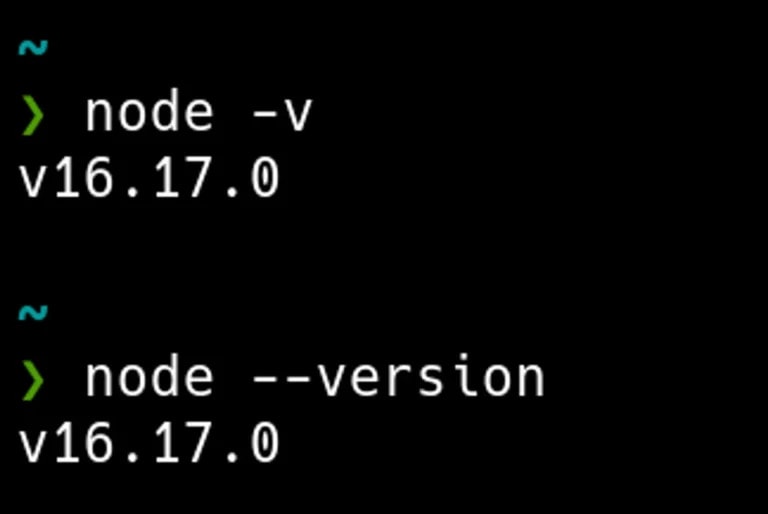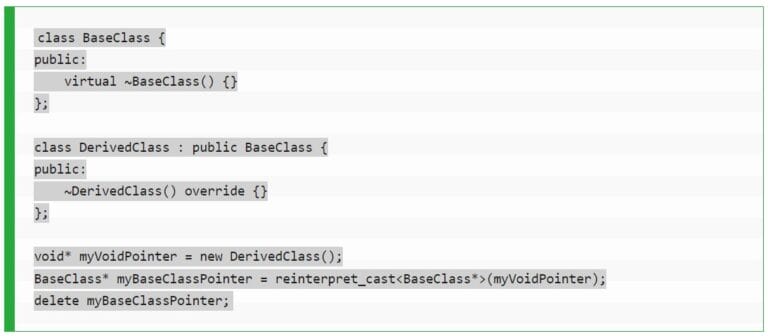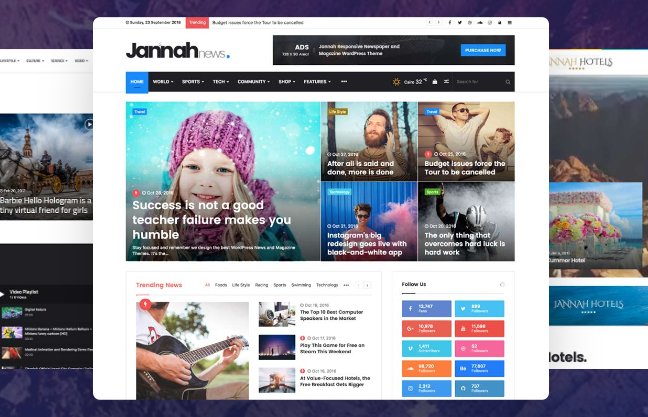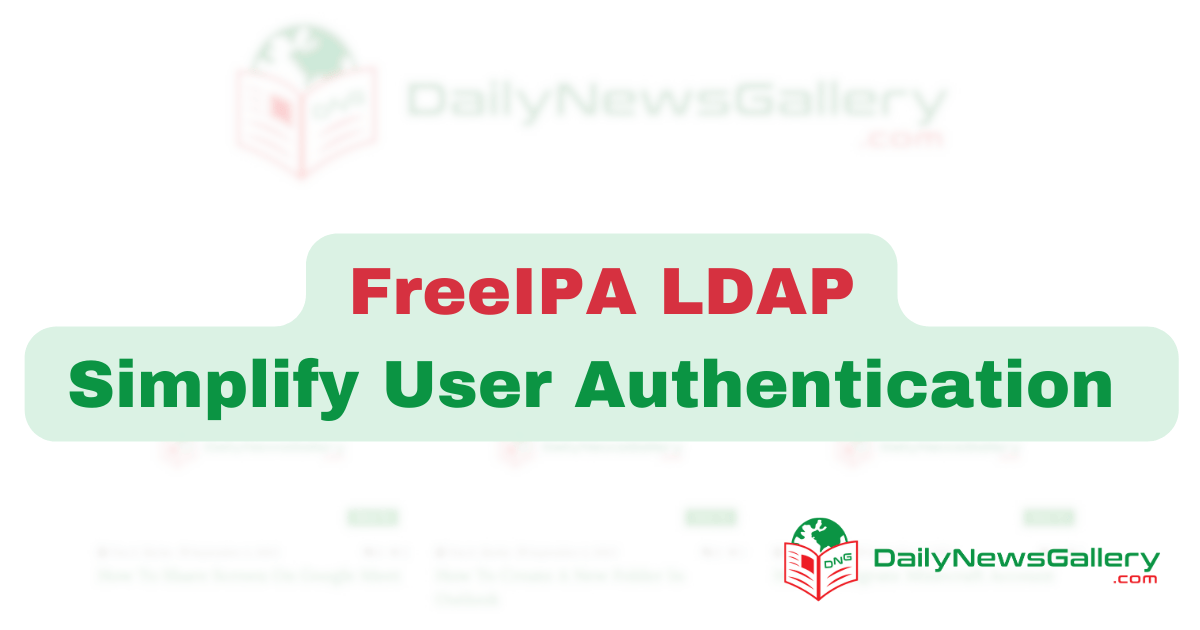
FreeIPA LDAP is a powerful tool that allows organizations to centrally manage user and group information. But before we delve into the details of FreeIPA LDAP, let’s start with the basics. What exactly is LDAP?
LDAP stands for Lightweight Directory Access Protocol. It is an open standard protocol used for accessing and maintaining distributed directory information services over an IP network. In simpler terms, LDAP is a way to organize and store information in a hierarchical structure. It provides a way to query and modify directory data, making it a valuable tool for managing user accounts, authentication, and authorization.
Benefits of using FreeIPA LDAP
FreeIPA LDAP offers a range of benefits that make it an attractive choice for organizations looking to streamline their user management processes. Here are some of the key advantages of using FreeIPA LDAP:
- Centralized User Management: FreeIPA LDAP allows you to store all user and group information in a single, centralized location. This means that you can easily manage user accounts, access controls, and authentication policies across multiple systems from one place.
- Single Sign-On: With FreeIPA LDAP, users only need to remember one set of credentials to access various services and applications. This eliminates the need for multiple passwords and simplifies the login process, enhancing user experience and productivity.
- Strong Security: FreeIPA LDAP provides robust security features, including encryption and access controls. It supports various authentication mechanisms, such as Kerberos and TLS, ensuring that user data is protected from unauthorized access.
- Scalability: FreeIPA LDAP is designed to handle large-scale deployments. It can support thousands of users and groups without compromising performance, making it suitable for organizations of all sizes.
FreeIPA LDAP setup process
Setting up FreeIPA LDAP requires a few steps, but it is relatively straightforward. Here’s a step-by-step guide to help you get started:
- Install FreeIPA: The first step is to install the FreeIPA server on a dedicated machine. The server acts as the central hub for managing LDAP data. You can choose to install FreeIPA from the official repository or by using a package manager.
- Configure FreeIPA Server: Once FreeIPA is installed, you need to configure the server settings. This involves providing a domain name, setting up DNS, and configuring network settings. The FreeIPA installation wizard will guide you through the process.
- Set Up User Accounts: After the server configuration is complete, you can start creating user accounts. FreeIPA provides a web-based interface to manage users and groups. You can add users individually or import them from an existing LDAP directory.
- Enable LDAP Authentication: To enable LDAP authentication, you need to configure the client systems to use the FreeIPA server as the LDAP server. This involves modifying the LDAP client configuration files and specifying the server details.
- Test the Setup: Once the setup is complete, it’s essential to test the configuration to ensure that everything is working correctly. You can try logging in with a user account and verify that the LDAP authentication is functioning as expected.
Configuring FreeIPA LDAP authentication
Configuring FreeIPA LDAP authentication is a critical step in enabling secure access to various services and applications. Here are some key considerations when configuring LDAP authentication in FreeIPA:
- Authentication Mechanisms: FreeIPA supports multiple authentication mechanisms, such as password-based authentication, Kerberos, and smart cards. You can choose the appropriate mechanism based on your organization’s security requirements.
- Password Policies: FreeIPA allows you to set password policies to enforce strong passwords and prevent password-related vulnerabilities. You can define rules for password complexity, expiration, and lockout policies to enhance security.
- Two-Factor Authentication: FreeIPA LDAP supports two-factor authentication, adding an extra layer of security. You can configure FreeIPA to use methods like SMS codes, hardware tokens, or biometric authentication for enhanced user authentication.
- Integration with Identity Providers: FreeIPA LDAP can integrate with external identity providers, such as Active Directory or Google Workspace. This allows users to authenticate using their existing credentials, simplifying the login process and improving user experience.
- Monitoring and Auditing: It’s crucial to monitor LDAP authentication activities and maintain an audit trail for security purposes. FreeIPA provides logging and auditing capabilities, allowing you to track user authentication events and detect any suspicious activities.
By following these best practices, you can configure FreeIPA LDAP authentication in a way that meets your organization’s security requirements and provides a seamless user experience.
Managing users and groups in FreeIPA LDAP
One of the primary purposes of FreeIPA LDAP is to manage user accounts and groups efficiently. Here’s how you can perform common user and group management tasks in FreeIPA LDAP:
- Adding Users: To add a new user, you can use the FreeIPA web interface or the command-line tools. You need to provide basic user information, such as username, full name, and email address. You can also assign the user to one or more groups during the creation process.
- Modifying User Attributes: FreeIPA allows you to modify user attributes, such as the email address or phone number, at any time. You can use the web interface or the command-line tools to make the necessary changes. The modifications will be synchronized across all systems that use FreeIPA LDAP for authentication.
- Managing Groups: FreeIPA LDAP provides an intuitive interface to manage groups. You can create new groups, add or remove members, and define group permissions. Group management allows you to control access to resources and simplify user administration.
- User Self-Service: FreeIPA LDAP includes a self-service portal that allows users to manage their own accounts. Users can change their passwords, update personal information, and reset forgotten passwords using the self-service portal, reducing the burden on IT support.
- Deactivating or Deleting Users: When an employee leaves the organization or no longer requires access to certain resources, you can deactivate or delete their user account. Deactivating a user account temporarily suspends access while deleting a user account permanently removes it from the system.
By leveraging these user and group management features, you can efficiently handle user provisioning, access control, and resource management in your organization.
Troubleshooting common issues with FreeIPA LDAP
While FreeIPA LDAP is a robust solution, you may encounter some common issues during the setup or administration process. Here are a few troubleshooting tips to help you resolve these issues:
- Connectivity Problems: If you’re unable to connect to the FreeIPA server, check your network settings and ensure that the server is running. Verify that the client systems can reach the server over the network and that the necessary ports are open.
- Certificate Issues: FreeIPA LDAP uses certificates to secure communication between the server and the client systems. If you’re experiencing certificate-related issues, ensure that the certificates are valid and properly configured on both the server and the client systems.
- LDAP Configuration Errors: Incorrect LDAP configuration can lead to authentication failures or other issues. Double-check the LDAP configuration files on the client systems and verify that they match the server settings.
- Permission Problems: FreeIPA LDAP relies on proper permissions to function correctly. Ensure that the necessary permissions are set up on the server and the client systems to allow LDAP authentication and user management operations.
- Log Analysis: FreeIPA provides detailed logs that can help you diagnose and troubleshoot issues. Check the server logs for any error messages or warnings that may indicate the root cause of the problem. Use the logs to track the authentication flow and identify any potential misconfigurations.
If you’re still having trouble resolving the issues, it’s recommended to consult the FreeIPA documentation or seek assistance from the FreeIPA community forums. The community is active and supportive, providing valuable insights and solutions to common problems.
Best practices for FreeIPA LDAP administration
To ensure smooth operation and maximize the benefits of FreeIPA LDAP, it’s essential to follow some best practices for administration. Here are a few key recommendations:
- Regular Backups: Perform regular backups of the FreeIPA server to protect against data loss. Backups should include the LDAP directory, configuration files, and any other critical data. Test the backups periodically to ensure their integrity and reliability.
- Regular Software Updates: Keep the FreeIPA server and client systems up to date with the latest software updates and security patches. Regular updates help address any vulnerabilities and ensure the stability and security of the LDAP environment.
- Monitor Resource Usage: Monitor the resource usage of the FreeIPA server to ensure optimal performance. Keep an eye on CPU, memory, and disk utilization to identify any potential bottlenecks or capacity issues.
- User Account Lifecycle Management: Implement proper user account lifecycle management processes. This includes regularly reviewing user accounts, deactivating or deleting accounts of employees who have left the organization, and conducting periodic access reviews to ensure that users have appropriate permissions.
- Regular Security Audits: Conduct regular security audits to identify any potential security risks or gaps in the LDAP environment. Perform penetration testing, vulnerability assessments, and security reviews to ensure that the LDAP infrastructure is secure against potential threats.
By following these best practices, you can maintain a robust and secure FreeIPA LDAP environment that meets your organization’s user management needs.
Integrating FreeIPA LDAP with other applications
FreeIPA LDAP can be integrated with various applications and services to provide seamless authentication and access control. Here are a few examples of how you can integrate FreeIPA LDAP with other systems:
- Web Applications: Many web applications support LDAP-based authentication. By configuring the applications to use FreeIPA LDAP as the authentication source, users can log in using their FreeIPA credentials, eliminating the need for separate usernames and passwords.
- Email Clients: Email clients, such as Microsoft Outlook or Mozilla Thunderbird, can be configured to authenticate against FreeIPA LDAP. This allows users to access their email accounts using their FreeIPA credentials, simplifying the login process.
- Version Control Systems: Popular version control systems like Git and Subversion can be integrated with FreeIPA LDAP for user authentication. By leveraging FreeIPA LDAP, you can manage user access to repositories and track code contributions.
- VPN Authentication: If your organization uses a VPN solution, you can integrate it with FreeIPA LDAP for user authentication. This ensures that only authorized users can connect to the VPN, enhancing network security.
- Cloud Identity Providers: FreeIPA LDAP can be integrated with cloud identity providers, such as Azure Active Directory or Google Cloud Identity. This allows users to authenticate using their existing cloud identity credentials, providing a seamless user experience across both cloud and on-premises services.
FreeIPA LDAP vs. other LDAP solutions
While FreeIPA LDAP is a powerful tool, it’s important to understand how it compares to other LDAP solutions. Here are a few points of comparison between FreeIPA LDAP and other LDAP implementations:
- Feature Set: FreeIPA LDAP provides a comprehensive set of features for user management, authentication, and access control. It includes additional components, such as Kerberos and DNS, which may not be available in other LDAP solutions.
- Integration with Identity Providers: FreeIPA LDAP offers seamless integration with various identity providers, both on-premises and in the cloud. This allows organizations to leverage existing identity infrastructure and simplify user management processes.
- Community Support: FreeIPA has an active and supportive community of users and developers. The community provides regular updates, bug fixes, and new feature releases, ensuring that the LDAP solution remains current and reliable.
- Scalability and Performance: FreeIPA LDAP is designed to handle large-scale deployments, making it suitable for organizations of all sizes. Its architecture allows for high availability and load balancing, ensuring optimal performance even under heavy loads.
- Ease of Use: FreeIPA LDAP provides a user-friendly web interface and command-line tools for administration. The intuitive interface makes it easy to manage users, groups, and authentication policies without requiring extensive technical knowledge.
Conclusion
FreeIPA LDAP is a powerful solution for organizations looking to centralize user management, authentication, and access control. By leveraging the benefits of FreeIPA LDAP, organizations can simplify user administration, enhance security, and improve user experience.
In this guide, we explored the basics of LDAP, the benefits of using FreeIPA LDAP, the setup process, configuring LDAP authentication, managing users and groups, troubleshooting common issues, best practices for administration, integrating with other applications, and compared FreeIPA LDAP to other LDAP solutions.
Whether you’re a small business or a large enterprise, FreeIPA LDAP can help streamline your user management processes and provide a secure and scalable LDAP environment. So, take the leap and start exploring the possibilities of FreeIPA LDAP for your organization’s needs.