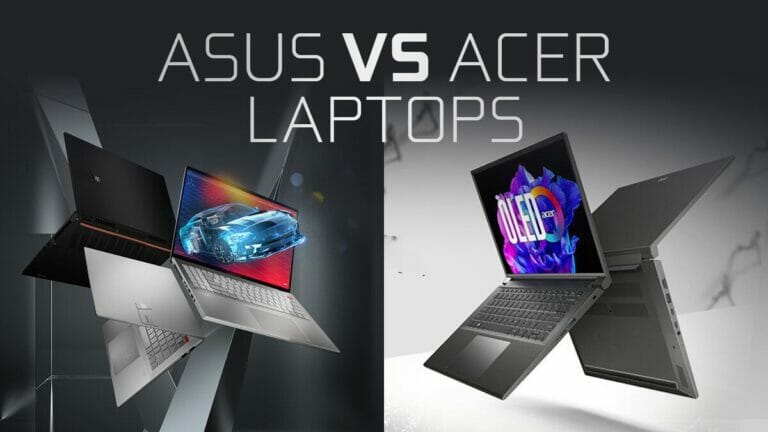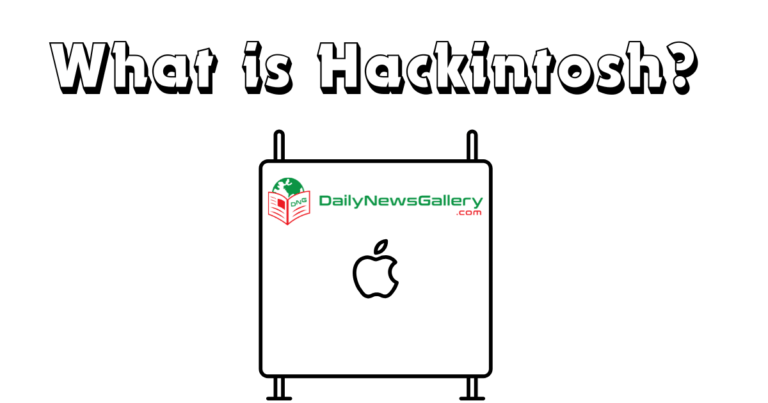Can you upgrade a laptop CPU? If you’ve ever wondered about boosting your laptop’s performance, this question might have crossed your mind.
Well, I have some exciting news for you! In this article, we’re going to dive into the world of laptop upgrades and explore whether upgrading a laptop CPU is possible. So fasten your seatbelts, my tech-savvy friends, because we’re about to embark on an upgrade adventure!
Laptops have become an essential part of our daily lives, helping us stay connected and productive. But sometimes, we crave a little more power, a bit of extra speed. That’s where upgrading the CPU comes into play.
You see, the CPU, or Central Processing Unit is like the brain of your laptop, responsible for executing all those complex tasks. By upgrading the CPU, you can potentially give your laptop a significant performance boost.
Now, before we get all giddy with excitement, let’s tackle the burning question: Can you actually upgrade a laptop CPU? Well, the answer isn’t as straightforward as a yes or no. It depends on various factors like the laptop’s make and model, the socket type, and the BIOS compatibility.
But worry not, my inquisitive minds, we’ll explore all these details and guide you through the wonderful world of laptop CPU upgrades. So, stay tuned and get ready to unleash the full potential of your trusty laptop!
Can You Upgrade a Laptop CPU?
Looking to boost your laptop’s performance? Find out if you can upgrade your laptop CPU! While upgrading a laptop CPU is possible for some models, it’s not a straightforward task and may void your warranty.
It’s recommended to consult your laptop’s manufacturer or a professional technician to ensure compatibility and avoid any potential issues. Remember, upgrading other components like RAM or storage can also significantly improve your laptop’s speed and performance.
What is Laptop CPU Architecture?
Before we dive into the topic of upgrading laptop CPUs, it’s essential to understand the architecture of these processors. Unlike their desktop counterparts, laptop CPUs are typically soldered directly onto the motherboard.
This design choice allows for space-saving and power efficiency but also makes upgrading the CPU a more complicated process. As a general rule, most laptops do not support CPU upgrades due to their soldered CPUs.
However, there are some exceptions, such as high-end gaming laptops or mobile workstations, which may offer limited CPU upgrade options.
Laptop CPUs are also optimized for low power consumption, which means they may have lower clock speeds and fewer cores compared to their desktop counterparts. This difference in performance is necessary to maintain a balance between power efficiency and thermal management in a smaller form factor.
While laptop CPUs have come a long way in terms of performance in recent years, they still may not match the processing power of the latest desktop CPUs. Keep this in mind when considering whether to upgrade your laptop’s CPU.
Additionally, laptop CPUs often utilize integrated graphics processing units (GPUs) to conserve power and space. This integration allows for decent graphical performance without the need for a dedicated graphics card.
If you’re a gamer or someone who requires intensive graphical processing, you may need to consider other factors, such as the availability of a dedicated GPU, when thinking about upgrading your laptop’s CPU.
Limitations of Laptop CPU Upgrades
As previously mentioned, most laptops do not support CPU upgrades due to the soldered nature of the processors. This means that if you own a laptop with a soldered CPU, you won’t be able to replace or upgrade the CPU without significant technical knowledge and the risk of permanently damaging your laptop.
It’s important to consult the manufacturer’s documentation or seek professional advice before attempting any CPU upgrades.
Even if your laptop does support CPU upgrades, there are still several limitations to consider. Firstly, laptops often have specific compatibility requirements when it comes to CPU upgrades.
The socket type, chipset, and BIOS version of the laptop motherboard must be compatible with the new CPU. Without compatibility, your laptop may not recognize the new processor or may not function properly.
Another limitation to keep in mind is the thermal design of your laptop. Each CPU has a TDP (thermal design power) rating, which indicates the maximum amount of heat that the CPU can generate under normal operating conditions.
Upgrading to a more powerful CPU may increase the heat output, potentially exceeding your laptop’s cooling capabilities. This can result in increased heat buildup, throttling, and even permanent damage to the system. It’s crucial to ensure that your laptop’s cooling system can handle the increased thermal load before attempting a CPU upgrade.
Benefits of Upgrading a Laptop CPU
While the limitations and potential risks of upgrading a laptop CPU are significant, there are still some potential benefits to consider.
One primary benefit is improved performance. Upgrading to a faster and more powerful CPU can significantly boost your laptop’s processing speed, allowing for smoother multitasking, faster application launches, and quicker data processing.
Another benefit of upgrading your laptop’s CPU is improved power efficiency. With advancements in CPU technology, newer CPUs tend to offer better power efficiency compared to older models.
This improved efficiency can result in longer battery life and reduced power consumption, which can be especially beneficial for users who rely heavily on their laptops for extended periods of time.
Lastly, upgrading your laptop’s CPU may extend the lifespan of your device. As software and applications become more demanding, older CPUs may struggle to keep up with the increased workload. By upgrading to a newer and more powerful CPU, you can ensure that your laptop remains capable of handling the latest software requirements for years to come.
Exploring the Different Types of CPU Upgrades
Now that we’ve covered the basics of laptop CPU upgrades let’s delve into the different types of upgrades that may be available for your laptop.
It’s important to note that the availability of these upgrade options will vary depending on the make and model of your laptop.
1. Socket-Compatible Upgrades
In some cases, laptops may utilize socketed CPUs instead of soldered ones, allowing for easier CPU upgrades. If your laptop falls into this category, you may be able to swap out your existing CPU for a more powerful one as long as the socket type and other compatibility factors match.
Keep in mind that even with socket-compatible upgrades, it’s still crucial to consider other limitations such as thermal design, BIOS compatibility, and power supply capabilities. These factors can all affect the success and stability of your CPU upgrade.
2. BIOS Updates and Microcode Updates
Some laptop manufacturers release BIOS updates or microcode updates that may enhance CPU compatibility or support newer processors. These updates may expand the range of compatible CPUs for your laptop, allowing you to upgrade without changing the socket or other physical components.
Before attempting a CPU upgrade, it’s essential to check the manufacturer’s website or support documentation to see if any BIOS or microcode updates are available that relate to CPU compatibility. These updates often provide instructions on how to install them correctly for optimal performance and stability.
3. External CPU Modules
While less common, some laptops offer external CPU modules that can be connected to the laptop through expansion slots or external ports. These modules, often referred to as eGPUs (external graphics processing units), can add significant processing power to your laptop without physically replacing the internal CPU.
External CPU modules are typically more prevalent in gaming laptops or specialized mobile workstations. They require an additional power supply and may have compatibility limitations based on the specific make and model of your laptop. However, if your laptop supports this type of upgrade, it can provide a convenient way to boost performance without the challenges of physically replacing the CPU.
Best Practices and Tips for Laptop CPU Upgrades
Before embarking on a laptop CPU upgrade journey, it’s crucial to consider the following best practices and tips to ensure a smooth and successful experience.
1. Research and Consult Experts
Proper research is key when it comes to laptop CPU upgrades. Familiarize yourself with your laptop’s make and model, and check the manufacturer’s documentation or website for any information regarding CPU compatibility and upgrade options. If you’re unsure about any aspect of the process, consult with experts or professionals who specialize in laptop repairs.
2. Consider Full System Requirements
Upgrading a CPU may also require upgrading other components, such as the motherboard, RAM, or cooling system, to fully maximize the benefits of the new processor. Make sure to consider the full system requirements and ensure that all components are compatible and capable of handling the increased workload.
3. Backup Your Data
Before attempting any hardware upgrades, it’s always a good idea to back up your data. There’s always a chance that something could go wrong during the upgrade process, and having a backup ensures that your important files and documents are safe and easily recoverable.
4. Properly Handle and Install the CPU
If you’re performing the upgrade yourself, it’s crucial to handle the CPU with care. Follow the manufacturer’s instructions on how to properly install the new CPU, including aligning pins or contacts and applying thermal paste if necessary. Mishandling the CPU can lead to damage, which may render your laptop inoperable.
5. Monitor Temperature and Performance
After a successful upgrade, monitor your laptop’s temperature and performance closely. Use temperature monitoring software to ensure that your laptop is operating within safe limits and not experiencing any noticeable performance issues. Address any anomalies or excessive heat buildup promptly to prevent long-term damage.
Is it Worth Upgrading a Laptop CPU?
While the potential performance gains and extended lifespan offered by a laptop CPU upgrade are enticing, it’s essential to evaluate your specific needs, budget, and compatibility before deciding whether to proceed with the upgrade.
For most users, especially those with laptops that have soldered CPUs, the benefits may not outweigh the risks and limitations associated with attempting a CPU upgrade.
Instead, consider alternative methods to improve your laptop’s performance, such as increasing RAM or upgrading to a solid-state drive (SSD). These upgrades are generally easier to perform and can provide noticeable improvements in speed and responsiveness.
Ultimately, weighing the pros and cons, consulting with professionals, and considering the unique characteristics of your laptop will help you make an informed decision about upgrading your laptop’s CPU.
Frequently Asked Questions
When it comes to upgrading a laptop, many people wonder if it’s possible to upgrade the CPU. We’ve compiled some common questions that can help you understand the potential for upgrading a laptop CPU.
1. What is a CPU and why would I want to upgrade it?
A CPU, or Central Processing Unit, is the brain of your computer. It handles all the computations and calculations necessary to run programs.
Upgrading your CPU can improve your laptop’s performance, allowing for faster processing speeds, smoother multitasking, and better overall performance. If you’re using resource-intensive software or running the latest games, upgrading your CPU can make a noticeable difference.
However, it’s important to note that not all laptops have upgradeable CPUs. Some laptops have soldered CPUs, meaning they are permanently attached to the motherboard and cannot be replaced. Before considering a CPU upgrade, make sure your laptop has a socketed CPU that can be easily swapped out.
2. How do I know if my laptop’s CPU can be upgraded?
To determine if your laptop’s CPU can be upgraded, you’ll need to check the specifications of your particular laptop model. You can usually find this information on the manufacturer’s website or in the laptop’s user manual. Look for details about the CPU socket type, which indicates whether the CPU is socketed and can be replaced.
If you’re unsure or having trouble finding the information, you can also consult a professional technician who specializes in laptop repairs and upgrades. They will be able to advise you on whether your laptop’s CPU can be upgraded.
3. Can I upgrade to any CPU or are there limitations?
While it’s tempting to think you can upgrade to any CPU you desire, there are limitations to consider. Laptop CPUs are designed specifically for the laptop’s architecture and thermal constraints. This means that you can’t simply install any desktop CPU into a laptop.
You’ll need to make sure the CPU you’re considering is compatible with your laptop’s motherboard socket and meets the power and thermal requirements of your laptop. It’s important to do thorough research and consult the laptop manufacturer’s documentation or a specialist to ensure compatibility before purchasing a new CPU.
4. Is upgrading a laptop CPU difficult?
Upgrading a laptop CPU can be more challenging than upgrading a desktop CPU due to the compact nature of laptops. It often requires disassembling the laptop, removing the cooling system, and carefully replacing the CPU. Additionally, if you’re not familiar with the process, you run the risk of damaging other components or voiding your warranty.
If you’re not confident in your technical skills, it’s recommended to seek professional assistance from a laptop repair or upgrade service. They have the experience and tools needed to safely upgrade your laptop’s CPU without causing any damage.
5. Are there any alternatives to upgrading a laptop CPU for better performance?
If upgrading your laptop’s CPU seems too daunting or not possible with your specific laptop model, there are alternative ways to improve performance. You can consider upgrading other components such as the RAM (Random Access Memory) or installing a solid-state drive (SSD) to enhance your laptop’s speed and responsiveness.
Additionally, optimizing your software, managing background processes, and regularly cleaning up temporary files can also help improve performance.
Before making any upgrades or changes, it’s always a good idea to consult with a professional or do thorough research to ensure that you’re making the right decision for your specific laptop model and needs.
You might have wondered if you can upgrade your laptop’s CPU. Well, the answer is that it depends on the laptop model. Some laptops have CPUs that can be upgraded, while others cannot. If you have a laptop with a soldered CPU, you won’t be able to upgrade it.
If your laptop has a socketed CPU, there’s a chance you can swap it for a faster one. It’s important to do your research and check your laptop’s specifications before attempting an upgrade. And remember, upgrading a laptop CPU can be a complex process and may void your warranty, so proceed with caution.
Upgrading a laptop CPU is possible for some laptops, but not all. Look for a laptop with a socketed CPU if you want the option to upgrade in the future. Keep in mind that it’s not a straightforward task and requires careful consideration and research.