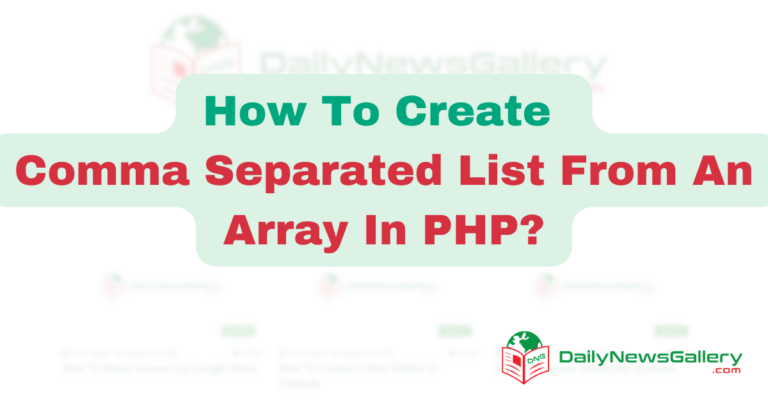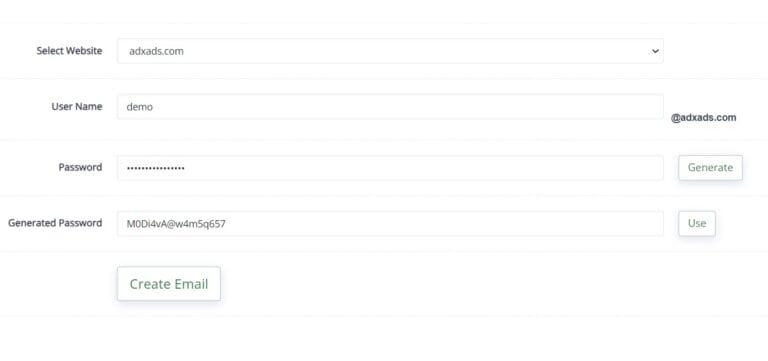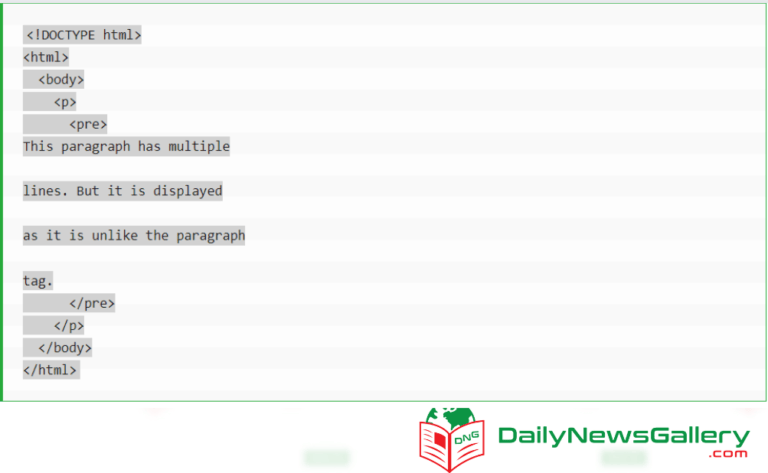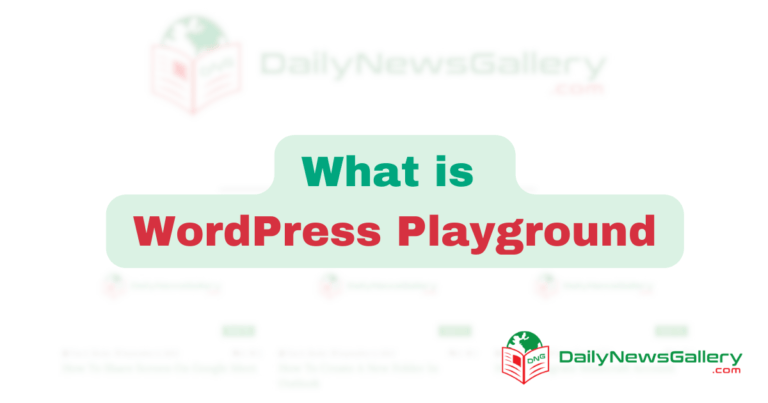WordPress CMS – As web developers, we are constantly seeking the most efficient and effective tools to enhance our productivity and deliver exceptional websites to our clients. One such tool that has revolutionized the way we manage and create websites is a Content Management System (CMS). A CMS simplifies the process of content creation, organization, and publication, allowing us to focus on the design and functionality of the website rather than getting lost in the technical aspects.
What is WordPress and why is it the best CMS for web developers?
Out of the numerous CMS options available, WordPress stands out as the leading choice for web developers worldwide. WordPress is an open-source CMS that provides a user-friendly interface and a flexible framework, making it the ideal solution for both beginners and experienced developers. Its popularity can be attributed to its extensive plugin ecosystem, customizable themes, and robust community that actively contributes to its development and support.
Web developers find WordPress to be the best CMS due to its intuitive and user-friendly interface. The platform offers a simple and straightforward dashboard that allows developers to manage their website’s content effortlessly. Additionally, WordPress provides an array of built-in tools and features that streamline the development process, reducing the time and effort required to create a website from scratch.
Key Features and Benefits of WordPress CMS
WordPress CMS offers a plethora of features and benefits that make it the go-to choice for web developers. Firstly, its extensive plugin library enables developers to extend the functionality of their websites with ease. From SEO optimization to e-commerce integration, there is a plugin available for almost every requirement.
Moreover, WordPress offers a wide range of customizable themes that allow developers to create visually stunning and unique websites. These themes can be easily customized to match the brand identity and requirements of the client, without the need for extensive coding knowledge.
Another key benefit of WordPress is its search engine optimization (SEO) capabilities. The platform is designed with SEO in mind, ensuring that websites built on WordPress are easily discoverable by search engines. This results in higher visibility and organic traffic, ultimately benefiting both the developer and the client.
Understanding how WordPress works
To truly leverage the power of WordPress as a web developer, it is essential to understand how the platform works. WordPress operates on a PHP and MySQL framework, utilizing a template hierarchy to display the content. The core functionality is enhanced through the use of themes and plugins, which provide additional features and customization options.
The content in WordPress is organized into posts and pages. Posts are typically used for blog entries or time-based content, while pages are used for static content like About Us or Contact pages. Developers can create custom post types and taxonomies to further enhance the flexibility of the CMS.
WordPress vs. other CMS options
While there are several CMS options available in the market, WordPress outshines its competitors in several aspects. One of the key differentiators is its ease of use. WordPress offers a user-friendly interface that requires minimal technical knowledge, making it accessible to both developers and non-technical users alike. Other CMS platforms often come with a steeper learning curve, requiring developers to invest more time in understanding the platform.
Additionally, the extensive plugin and theme library of WordPress sets it apart from other CMS options. The vast selection of plugins and themes allows developers to create highly customized websites without the need for extensive coding. This not only saves time but also ensures that the end result meets the client’s unique requirements.
How to set up a WordPress website
Setting up a WordPress website is a straightforward process that can be accomplished in a few simple steps. The first step is to choose a hosting provider that supports WordPress. Once the hosting is in place, developers can install WordPress either manually or through a one-click installer provided by the hosting provider. This will create the necessary database and install the core WordPress files.
After the installation, developers can log into the WordPress dashboard and begin customizing their website. This includes selecting a theme, installing plugins, and configuring the site settings. Developers can also create and organize their content, ensuring that the website is ready to be published.
Customizing your WordPress website with themes and plugins
One of the greatest advantages of using WordPress as a CMS is the ability to customize websites with themes and plugins. Themes dictate the overall look and feel of the website, allowing developers to create visually appealing designs without the need for extensive coding. There are thousands of free and premium themes available, catering to various industries and design preferences.
Plugins, on the other hand, enhance the functionality of a WordPress website. From contact forms to e-commerce solutions, there is a plugin available for almost any feature you can imagine. Developers can easily install and activate plugins to add specific functionality to their websites, saving time and effort in custom development.
WordPress website design and development best practices
When it comes to designing and developing a WordPress website, there are certain best practices that developers should follow. Firstly, it is important to choose a responsive theme that adapts to different screen sizes and devices. With the rising popularity of mobile devices, a responsive design ensures that the website looks great and functions properly on all devices.
Another best practice is to optimize the website for speed and performance. This can be achieved by using caching plugins, optimizing images, and minimizing code. A fast-loading website not only improves the user experience but also contributes to better search engine rankings.
WordPress website optimization for speed and performance
Optimizing a WordPress website for speed and performance is crucial for delivering a seamless user experience and achieving higher search engine rankings. There are several techniques that developers can employ to enhance the performance of their websites.
Firstly, developers should choose a reliable hosting provider that offers fast server response times. Additionally, implementing caching plugins, optimizing images, and minifying CSS and JavaScript files can significantly reduce the website’s loading time.
Another optimization technique is to enable lazy loading, which loads images and other media content only when they are visible to the user. This helps in reducing the initial load time and improves overall performance.
The versatility of WordPress: What can you do with it?
WordPress is not just limited to basic websites or blogs. The versatility of the platform allows developers to create a wide range of websites, from simple portfolios to complex e-commerce stores. With the right combination of themes and plugins, developers can transform a WordPress website into almost anything imaginable.
For instance, using e-commerce plugins like WooCommerce, developers can create fully functional online stores with payment gateways, inventory management, and order tracking. Similarly, with the help of membership plugins, developers can build subscription-based websites with restricted content access.
Popular websites built with WordPress
WordPress has been used to build websites for a wide range of industries and organizations. From small businesses to multinational corporations, numerous notable websites rely on the power of WordPress. Some popular examples include The Walt Disney Company, The New York Times, and BBC America.
These websites demonstrate the scalability and flexibility of WordPress as a CMS. Whether it’s a content-heavy news website or a visually stunning portfolio, WordPress can handle it all.
Resources for learning and mastering WordPress
For developers who are new to WordPress or those looking to enhance their skills, there are several resources available to learn and master the platform. Websites like WordPress.org offer extensive documentation, tutorials, and forums where developers can find answers to their questions and learn from the experiences of others.
Additionally, there are numerous online courses and video tutorials available on platforms like Udemy and YouTube. These courses cover everything from the basics of WordPress to advanced topics like plugin development and theme customization.
Why WordPress is the go-to CMS for web developers
In conclusion, WordPress has established itself as the best CMS for web developers due to its user-friendly interface, extensive customization options, and robust plugin ecosystem. Its ease of use and flexibility make it accessible to both beginners and experienced developers, while its scalability allows it to handle websites of any size or complexity.
Whether you’re a freelance developer or part of a web development agency, WordPress empowers you to create exceptional websites that meet the unique requirements of your clients. With its vast array of themes, plugins, and resources for learning, WordPress continues to be the top choice for web developers worldwide.
CTA: Ready to harness the power of WordPress for your next web development project? Get started today and unlock the endless possibilities that WordPress offers.