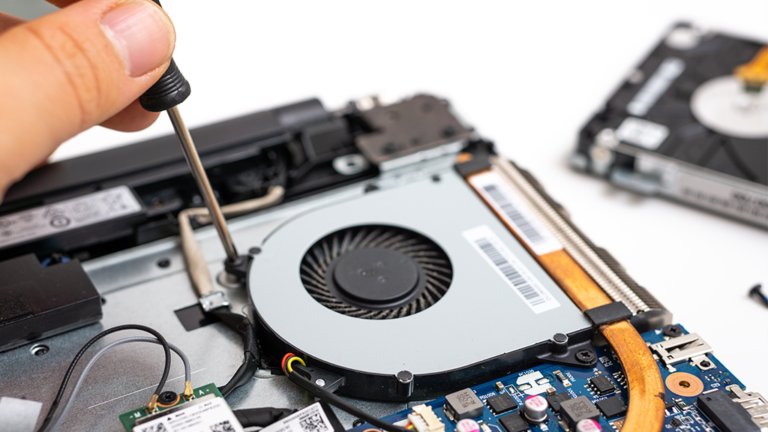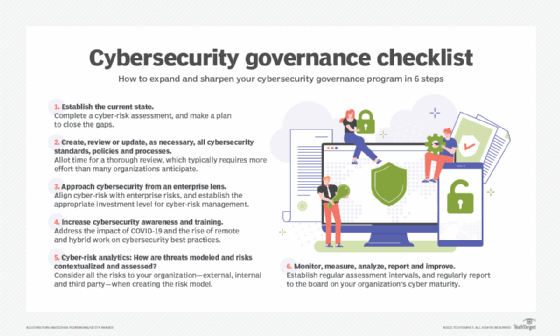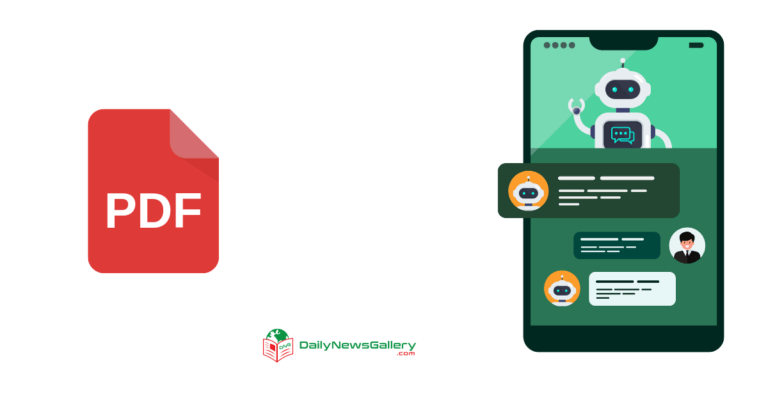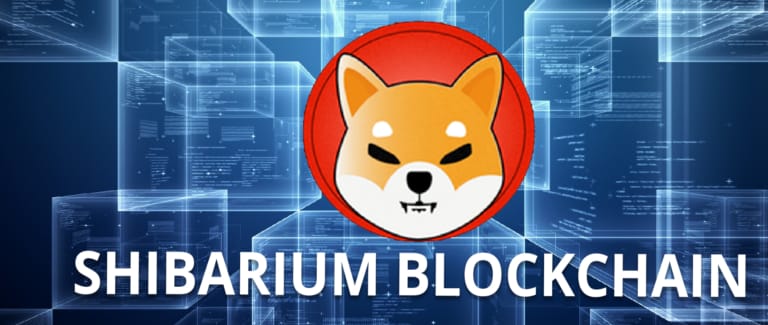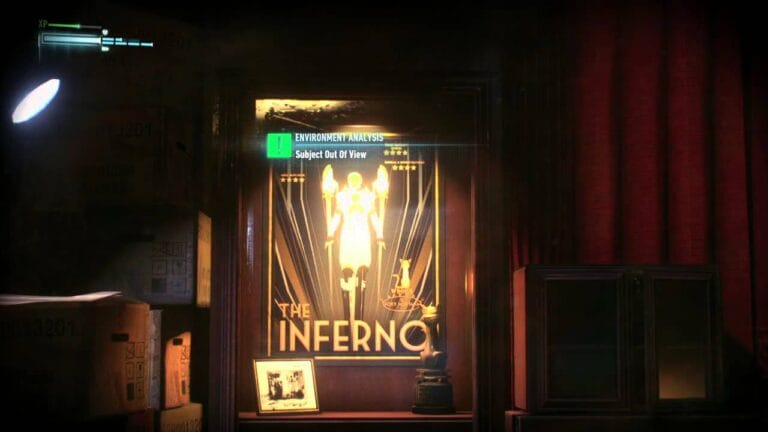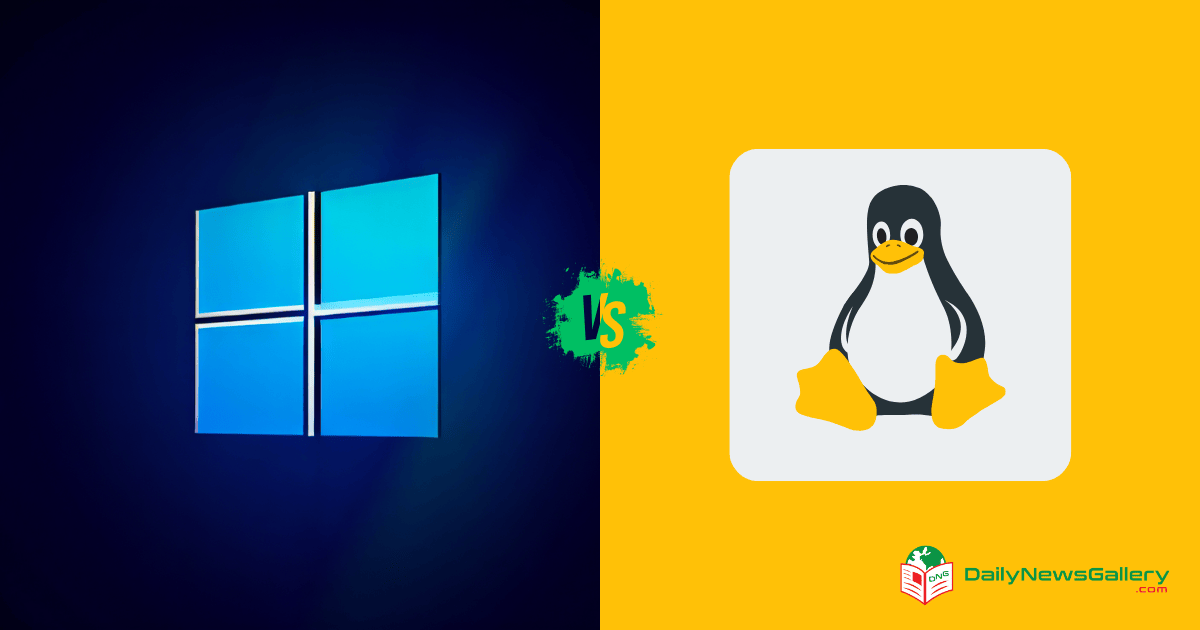
As a seasoned PC enthusiast, I’ve witnessed the age-old debate between Linux and Windows enthusiasts for years. Both operating systems have their merits, and the choice often boils down to individual preferences and specific use cases.
Let’s dive deep into the intricacies of both and see how they stack up against each other.
How Windows is Different From Linux: TheCore Difference
At its heart, the primary distinction between Linux and Windows lies in their foundational philosophies and accessibility.
Linux is an open-source operating system, meaning its source code is freely available to the public, allowing for customization and modification.
Windows, on the other hand, is a proprietary operating system, with its source code being inaccessible to the general public.
Windows and Linux Brief History:
Windows

Launched by Microsoft, the first version, Windows 1.0, was introduced in 1985, and built upon the MS-DOS core. Over the years, it has seen numerous updates, with Windows 95 being a significant milestone. Despite the many features added over time, the core architecture of Windows hasn’t changed drastically.
Linux
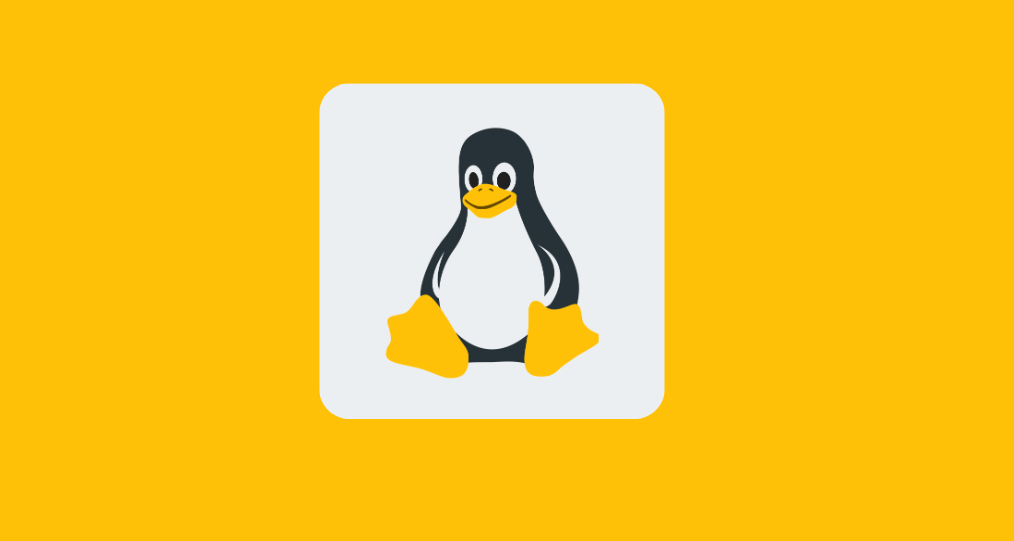
Created by Finnish student Linus Torvalds in 1991, Linux was a response to the need for a free operating system kernel. From its humble beginnings with just a few lines of source code, Linux has grown exponentially, now boasting over 23.3 million lines of source code.
Windows and Linux Differences:
- Users: Linux categorizes its users into three types: Regular, Administrative (root), and Service users. In contrast, Windows has four user account types: Administrator, Standard, Child, and Guest.
- Usage: Windows dominates the PC market, running on over 92.63% of the world’s PCs. Linux, while powerful and preferred for server applications, holds a smaller market share, with about 1% of PC users.
- Kernel: Linux uses a monolithic kernel, which offers high performance but consumes more running space. Windows employs a micro-kernel, which is more space-efficient but may not be as efficient in a system running as Linux.
- File Systems: Windows organizes files in drive-based directories like C:, D:, E:, etc. Linux, however, structures files in a tree starting from a root directory. In Linux, everything, including devices like printers and keyboards, is treated as a file.
- Security: Linux, with its multi-user architecture, is often considered more stable and secure than Windows. Windows, being a popular OS, is frequently targeted by hackers. While Linux benefits from community-driven monitoring and rapid patching, Windows users often face issues like the infamous “BLUE SCREEN OF DEATH.”
- Compatibility: Windows takes the crown here, offering unparalleled compatibility with a vast array of software. Linux, while improving, still struggles in this department.
- Ease of Use: Modern Linux distributions like Ubuntu and Linux Mint have made significant strides in user-friendliness. However, Windows, with its widespread market presence, remains the default choice for many, making it challenging for users to switch.
- Privacy: Linux offers a more private experience, with many distributions offering built-in military-grade encryption. Windows, in recent years, has become more advertisement-driven, with features that some users find intrusive.
- Source Code & License: Linux’s open-source nature allows users to access and modify its source code. Windows, being commercial, restricts source code access to selected members. Additionally, while Linux is generally free, Windows comes with a price tag, ranging between $99.00 and $199.00 USD for licensed copies.
- Reliability: Linux is renowned for its reliability, often running smoothly for extended periods without the need for reboots. Windows, on the other hand, sometimes requires frequent restarts, especially after updates or software installations.
Distributions: One of Linux’s unique features is its distributions or ‘distros’. These are custom versions of the Linux OS, tailored for specific needs or audiences. While this offers versatility, it can also be overwhelming for new users. For beginners, Ubuntu is often recommended as a starting point.
Windows or Linux: Which One Is For You?
Your choice between Linux and Windows should be based on your specific needs. Both are rich in multimedia applications, but setting up older versions of Linux can be challenging for some.
If you value customization, privacy, and security, Linux might be the way to go. If compatibility, user-friendliness, and widespread support are your priorities, Windows could be your best bet.
FAQ
- What is the primary difference between Linux and Windows?
- Answer: The primary difference lies in their foundational philosophies. Linux is open-source, meaning its source code is freely available, while Windows is proprietary with its source code being inaccessible to the general public.
- Is Linux really free?
- Answer: Yes, the Linux kernel and many distributions are free to download, modify, and distribute. However, some enterprise versions might have associated costs for support or additional features.
- Which OS is more secure, Linux or Windows?
- Answer: Linux is often considered more secure due to its open-source nature, which allows for rapid patching by the community. However, security also depends on user practices and configurations.
- Can I run Windows applications on Linux?
- Answer: Not natively, but there are tools like Wine and PlayOnLinux that allow many Windows applications to run on Linux platforms.
- Why do most servers use Linux instead of Windows?
- Answer: Linux is preferred for its stability, security, and customization capabilities. It’s also cost-effective, especially for large-scale deployments.
- Is it challenging to switch from Windows to Linux?
- Answer: There’s a learning curve, but modern Linux distributions like Ubuntu are user-friendly. With the availability of online resources and communities, the transition has become smoother over the years.
- How often do I need to update Linux compared to Windows?
- Answer: Both systems receive regular updates. However, Linux updates are typically less intrusive, and you often have more control over when and how they’re applied.
- Which is more compatible with software, Linux or Windows?
- Answer: Windows generally has broader software compatibility, especially for commercial software. However, Linux has a vast repository of open-source alternatives.
- Do I need antivirus software on Linux?
- Answer: While Linux is less prone to malware than Windows, it’s still advisable to use security measures. There are antivirus solutions available for Linux, but practicing safe browsing and system administration is equally crucial.
- Can I customize the look and feel of both operating systems?
- Answer: Yes, both systems offer customization. Linux, being open-source, provides deeper levels of customization, allowing users to modify almost every aspect of the system.
Both Linux and Windows have their strengths and weaknesses. The best OS for you will depend on your individual needs, technical expertise, and personal preferences. As with most things in the tech world, there’s no one-size-fits-all answer.