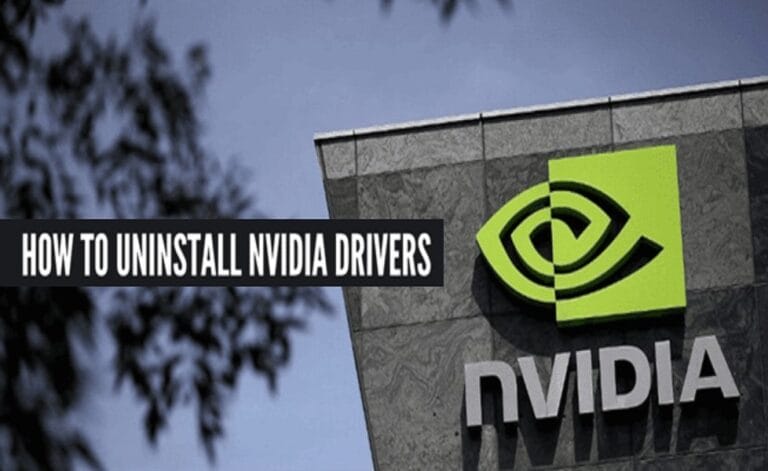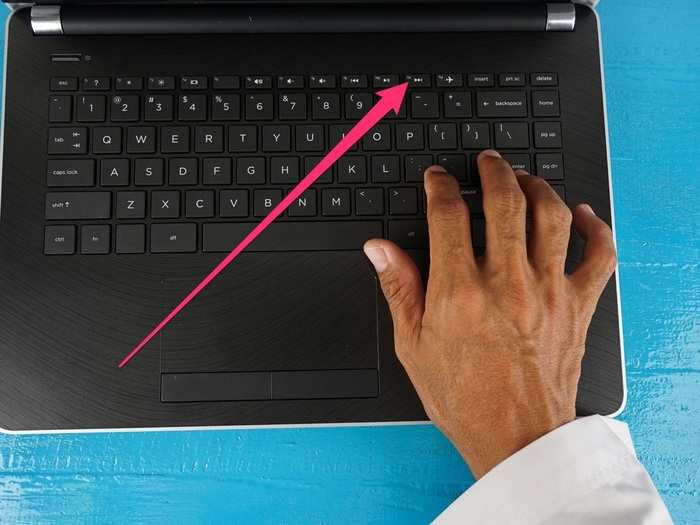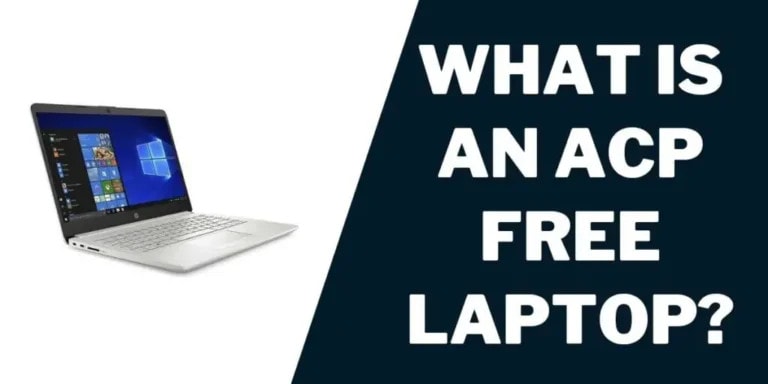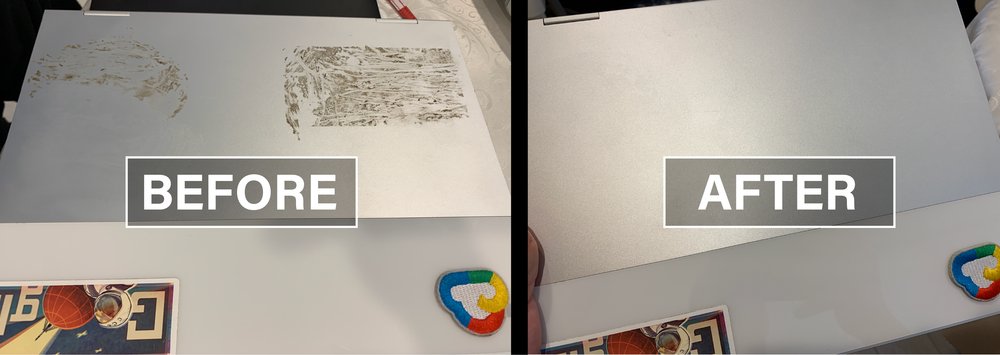
Looking to get rid of stubborn sticker residue on your laptop? We’ve got you covered! Having sticky residue on your laptop can be frustrating, not to mention it can make your device look messy. But don’t worry, we have some easy and effective solutions to help you remove that pesky residue without damaging your laptop’s surface. So, let’s dive in and see how to get sticker residue off your laptop in no time!
Whether it’s from an old sticker or a label you forgot to remove, getting rid of sticky residue can be a challenge. But fear not, we have some tried-and-true methods that will make the process a breeze. With common household items like rubbing alcohol, baking soda, and even peanut butter, you’ll have that sticker residue gone in a jiffy! So, let’s explore these simple techniques and get your laptop looking as good as new.
Ready to restore your laptop’s pristine appearance? Say goodbye to sticky residue with our easy-to-follow tips and tricks. Don’t let unsightly stickers or labels ruin the sleek surface of your laptop. With our step-by-step instructions and a little bit of patience, you’ll be able to remove that residue in no time. So, let’s roll up our sleeves and get started on transforming your laptop into a sticker-free zone!
- Gently peel off as much of the sticker as possible.
- Apply a small amount of cooking oil or rubbing alcohol to a cloth.
- Gently rub the residue in a circular motion until it loosens.
- Wipe away the residue with a clean cloth.
- Repeat if necessary and clean the laptop surface with a mild cleaner.
Say goodbye to sticky residue on your laptop with this easy guide!
How to Get Sticker Residue Off Laptop: A Complete Guide
Stickers are a fun way to personalize your laptop, but removing them can be a daunting task. Dealing with leftover adhesive residue can be frustrating and leave your laptop looking messy. However, with the right techniques and tools, you can easily get rid of that stubborn sticker residue and restore the sleek appearance of your laptop. Read on to discover effective methods and tips on how to get sticker residue off your laptop.
The Power of Heat
One of the easiest and most effective ways to remove sticker residue from your laptop is by using heat. Heating the adhesive softens it, making it easier to scrape off without damaging the laptop’s surface. There are a few different heat sources you can try:
- Hairdryer: Start by turning on the hairdryer to its highest setting. Hold it a few inches away from the sticker residue and heat it for about 30 seconds. Use a plastic scraper or an old credit card to gently lift off the residue.
- Boiling water: Boil a small pot of water and carefully pour it over the sticker residue. Allow the hot water to sit for a few minutes, softening the adhesive. Use a cloth or sponge to wipe away the residue.
- Heat gun: If you have a heat gun, set it to a low or medium heat setting. Hold it a few inches away from the residue and move it back and forth until the adhesive softens. Be cautious not to overheat and damage the laptop surface.
Always test the heat source on a small, inconspicuous area of your laptop first to ensure it doesn’t cause any damage. Additionally, be careful not to overheat the laptop’s surface, as this can lead to more significant issues.
The Wonders of Oil
If you don’t have a heat source readily available or prefer a less intense method, using oil can be a safe and effective alternative. Here’s how:
- Choose an oil: Select a gentle oil like baby oil, vegetable oil, or coconut oil. Avoid using solvent-based oils as they can potentially damage the laptop’s surface.
- Apply the oil: Dab a small amount of oil onto a clean cloth or cotton swab.
- Gently rub the residue: Carefully rub the sticker residue with the cloth or cotton swab, applying slight pressure. The oil will break down the adhesive, allowing you to wipe away the residue easily.
- Clean the laptop: After removing the sticker residue, wipe the laptop surface with a clean cloth lightly dampened with soapy water or a mild cleaning solution. This will help remove any leftover oil residue.
Always apply the oil in small amounts to avoid saturating the laptop’s surface. Excessive oil can seep into the keyboard or other crevices, causing potential damage.
The Magic of Vinegar
Vinegar is a versatile household ingredient that can also work wonders in removing sticker residue from laptops. Here’s how to use vinegar effectively:
- Create a vinegar solution: Mix equal parts white vinegar and water in a small bowl or spray bottle.
- Dampen a cloth: Dip a cloth into the vinegar solution or lightly spray the solution onto the cloth.
- Apply the solution: Gently rub the sticker residue with the damp cloth, allowing the vinegar solution to penetrate the adhesive.
- Wipe clean: Use a clean cloth dampened with plain water to wipe away the residue and any vinegar solution.
Due to the acidity of vinegar, it’s essential to rinse the laptop’s surface with water after using vinegar to prevent any potential damage. Always ensure the cloth is only damp and not soaking wet to avoid any liquid seeping into the laptop.
The Gentle Scrubbing Technique
For more stubborn sticker residue, a gentle scrubbing technique can be effective. Here’s what you’ll need:
- Dish soap
- Warm water
- Cloth or sponge
- Plastic scraper or old credit card
Follow these steps:
- Create a soapy solution: Mix a few drops of dish soap with warm water in a bowl.
- Dampen the cloth or sponge: Dip the cloth or sponge into the soapy solution and wring out any excess water.
- Gently scrub the residue: Use the damp cloth or sponge to gently scrub the sticker residue, applying slight pressure. The combination of warm, soapy water helps loosen the adhesive.
- Scrape off the residue: If necessary, use a plastic scraper or old credit card to scrape off any remaining adhesive gently.
- Wipe clean: Once the residue is removed, use a clean cloth dampened with water to wipe away any soap residue.
Be careful not to scrub too vigorously as this can potentially damage the laptop’s surface. Always use a soft cloth or sponge and avoid abrasive materials.
Removing Residue from Different Laptop Surfaces
Depending on the type of laptop surface, different methods may be more effective. Here’s a breakdown:
Plastic Surfaces
Plastic surfaces are generally more forgiving, making it easier to remove sticker residue. You can use the heat, oil, vinegar, or scrubbing techniques mentioned above.
Metal Surfaces
Metal surfaces can be sensitive, so it’s essential to take extra care when removing sticker residue. Heat can sometimes cause discoloration or damage to metal surfaces. Instead, focus on using oils or gentle scrubbing techniques.
Glass Surfaces
Glass surfaces are more resistant and easier to clean. The heat method is particularly effective for sticker residue on glass. You can also use oils or vinegar solutions on glass surfaces without worrying about potential damage.
Screen Surfaces
When removing sticker residue from laptop screens, it’s crucial to be extra cautious. Avoid using heat, oils, or vinegar solutions, as these can damage the screen’s protective coating. Instead, opt for a gentle microfiber cloth and a mild cleaning solution specifically designed for screens.
Preventing Future Sticker Residue
Now that you’ve successfully removed the sticker residue from your laptop, it’s wise to take preventive measures to avoid future residue buildup. Here are a few tips:
- Opt for removable laptop skins: Instead of using stickers directly on your laptop, consider using removable laptop skins or decals. These can easily be changed and removed without leaving residue.
- Use adhesive-free stickers: Look for adhesive-free stickers that use static cling or other non-adhesive methods to stick to your laptop. These won’t leave any residue behind.
- Clean your laptop regularly: Regularly clean your laptop using a soft cloth or microfiber cloth. This will help prevent sticker residue from accumulating and becoming more difficult to remove.
By following these preventive measures, you can maintain a clean laptop surface free from sticky residue.
Removing sticker residue from your laptop doesn’t have to be a daunting task. By using heat, oil, vinegar, or gentle scrubbing techniques, you can easily get rid of that pesky residue and restore your laptop’s appearance. Remember to choose the appropriate method based on your laptop’s surface and take preventive measures to avoid future residue buildup. Follow these tips, and you’ll have a laptop that looks brand new in no time!
Frequently Asked Questions
Here are some commonly asked questions about how to remove sticker residue from a laptop.
1. What can I use to remove sticker residue from my laptop?
To remove sticker residue from your laptop, you can use a few household items. Start by gently peeling off as much of the sticker as you can with your fingers or a plastic scraper. Then, use a cotton ball or cloth dampened with rubbing alcohol, vinegar, or nail polish remover to rub away the residue. If the residue is stubborn, you can try using a mild adhesive remover or a mixture of baking soda and water. Remember to test any product on a small, inconspicuous area first to avoid damaging your laptop’s surface.
After applying the solution, gently rub the residue in small circular motions until it starts to dissolve. Once the residue is gone, wipe the area clean with a damp cloth and dry it thoroughly. Be careful not to use abrasive tools or harsh chemicals that can scratch or damage the laptop’s surface.
2. Can I use a hairdryer to remove sticker residue from my laptop?
Yes, you can use a hairdryer to remove sticker residue from your laptop. Start by heating the residue with the hairdryer on a medium setting for a few seconds. The heat will soften the adhesive, making it easier to remove. Then, use your fingers or a plastic scraper to gently lift off the sticker. If there is still residue remaining, you can follow up by using one of the methods mentioned earlier, such as rubbing alcohol or vinegar.
When using a hairdryer, be cautious not to overheat your laptop. Use the lowest heat setting possible and keep the hairdryer at a safe distance from the laptop to prevent any damage. Additionally, always remember to unplug and turn off your laptop before attempting any cleaning or sticker removal.
3. Will using oil remove sticker residue from my laptop?
Yes, oil can be an effective way to remove sticker residue from your laptop. Apply a small amount of cooking oil, such as vegetable or olive oil, to a cloth or cotton ball. Gently rub the residue with the oiled cloth, focusing on the sticky areas. The oil helps break down the adhesive, making it easier to remove. Once the residue is lifted, wipe the area clean with a damp cloth.
After using oil, it’s essential to clean the laptop’s surface thoroughly to avoid any oily residue. Use a mild soap and water mixture or a laptop-safe cleaning solution to remove any remaining oil. Make sure to dry the laptop completely before using it again.
4. Can I use a magic eraser to remove sticker residue from my laptop?
While a magic eraser can be effective for removing certain types of stains, it is not recommended for removing sticker residue from a laptop. Magic erasers contain abrasive materials that can damage the laptop’s surface, especially if it has a glossy or matte finish. Instead, it’s best to stick to gentler methods like rubbing alcohol, vinegar, or mild adhesive removers, as mentioned earlier.
If you do decide to use a magic eraser, test it in a small, inconspicuous area first to see how your laptop’s surface reacts. However, it’s safer and more advisable to opt for other cleaning methods specifically designed for removing sticker residue from electronic devices, which are less likely to cause damage.
5. How can I prevent sticker residue from building up on my laptop?
To prevent sticker residue from building up on your laptop, there are a few measures you can take. Firstly, avoid placing stickers directly on the laptop’s surface and instead use a laptop skin or cover that can be easily removed without leaving residue behind. If you must use stickers, try to place them on an easily removable surface, such as a laptop case or sleeve.
If sticker residue does occur, remove it as soon as possible to prevent it from becoming more difficult to remove over time. Also, make sure to clean the laptop regularly using a soft cloth and mild cleaning solution to prevent any buildup of dirt or grime that can make sticker residue more stubborn. Taking these precautions will help keep your laptop looking clean and sticker residue-free.
Sticker residue on your laptop can be annoying, but it’s not impossible to remove. Here are some easy steps to get rid of that sticky mess.
First, gather your supplies – rubbing alcohol, cotton balls, and a cloth. Soak a cotton ball in rubbing alcohol and gently rub the sticker residue. Repeat until it’s gone. Finally, wipe the laptop clean with a cloth.
Remember, be patient and gentle, so you don’t damage your laptop. That’s it – sticker residue problem solved!