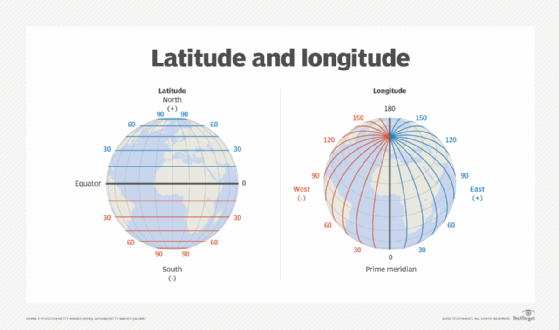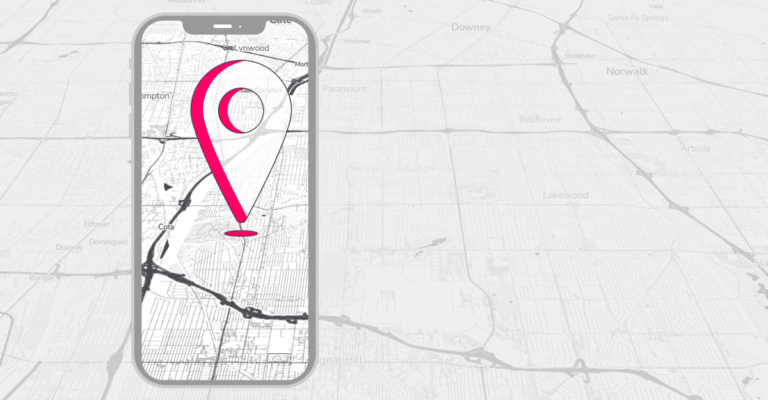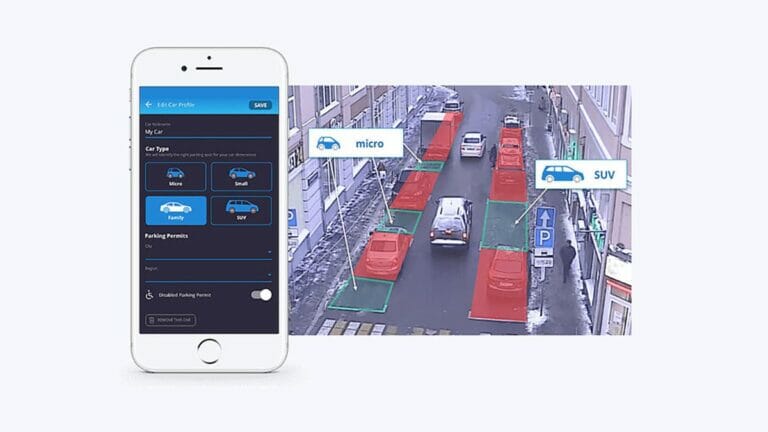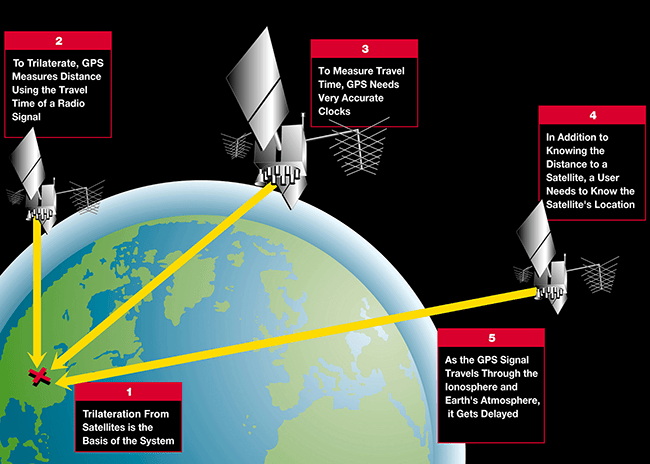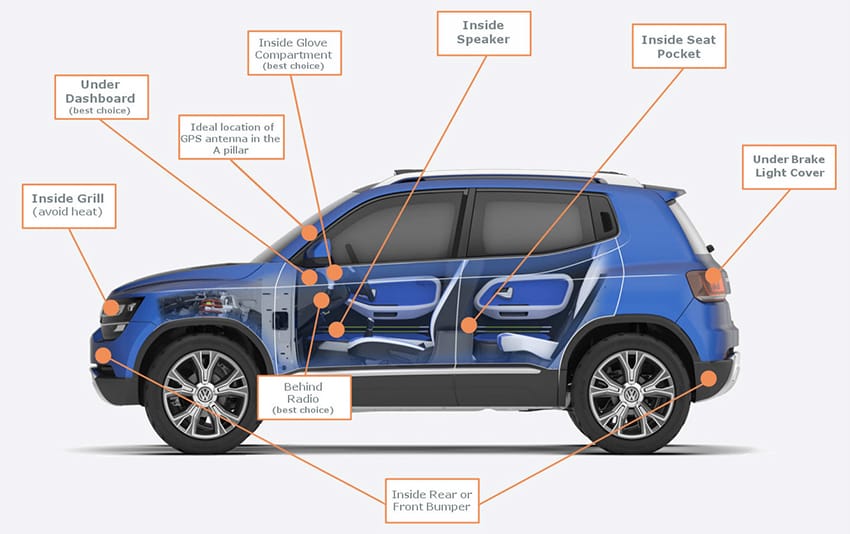
Are you curious about how to install a GPS-tracking device? Well, you’ve come to the right place! In this guide, we’ll walk you through the step-by-step process of installing a GPS tracking device in a clear and easy-to-understand manner.
Installing a GPS tracking device is easier than you might think. With a little knowledge and the right tools, you’ll be able to track your vehicle or other assets in no time.
Whether you want to enhance the security of your car or keep tabs on a fleet of vehicles, a GPS tracking device can provide valuable peace of mind.
So, if you’re ready to dive into the world of GPS tracking, let’s get started and learn how to install a GPS-tracking device together!
- Choose a suitable location in your vehicle to mount the GPS tracker.
- Connect the power cable to a power source in your vehicle.
- Attach the antenna to the GPS tracker.
- Connect the GPS tracking device to your smartphone or computer using the manufacturer’s app or software.
- Test the GPS tracker to ensure it’s working properly by tracking its location.
Follow these steps to successfully install a GPS tracking device in your vehicle.
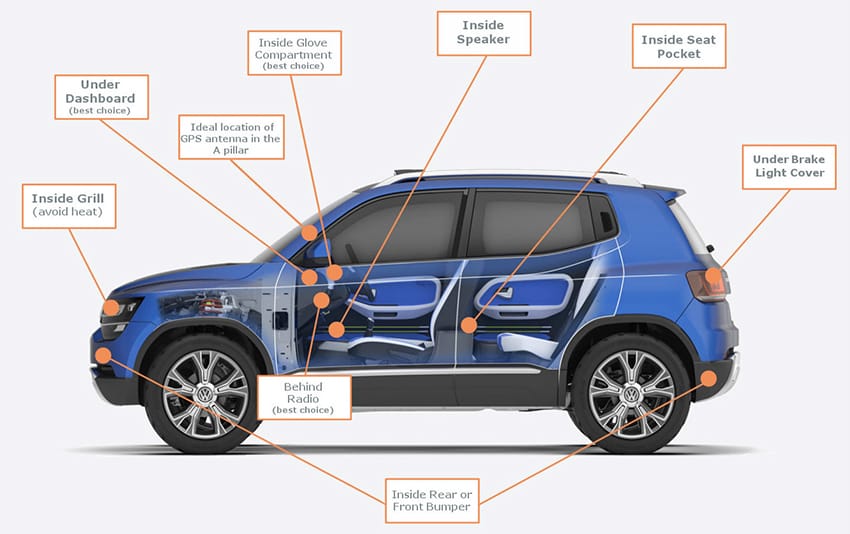
How Do You Install a GPS Tracking Device?
Welcome to this comprehensive guide on how to install a GPS tracking device. Whether you want to keep tabs on your vehicle’s location or ensure the safety of a loved one, a GPS tracking device can provide peace of mind.
But how do you go about installing one? In this article, we will walk you through the step-by-step process, providing detailed instructions and useful tips along the way. So, let’s dive in and learn how to install a GPS-tracking device!
Gathering the Necessary Supplies
Before you begin installing your GPS tracking device, it’s important to gather all the necessary supplies. Here are the essential items you’ll need:
- A GPS tracking device
- An appropriate power source (e.g., car battery)
- Electrical tape
- Wire strippers
- Zip ties or mounting brackets
- A SIM card (if required by the tracking device)
- Any additional tools specific to your vehicle or device
Make sure to read the manufacturer’s instructions for your specific GPS tracking device to ensure you have all the necessary supplies.
Step 1: Choose the Installation Location
The first step in installing a GPS tracking device is selecting the ideal installation location. This location should be discreet, secure, and easily accessible.
Common installation spots include underneath the dashboard, inside the glove compartment, or hidden within the vehicle’s interior panels. Choose a location that is unlikely to be discovered by unauthorized individuals while still allowing for optimal GPS signal reception.
Once you’ve identified the installation location, make sure it is clear of any obstructions and debris. This will ensure a smooth and secure installation process.
Step 2: Mount the GPS Tracking Device
Now that you have chosen the installation location, it’s time to mount the GPS tracking device. Depending on the device, you may use zip ties, adhesive brackets, or screws to secure it in place. Follow the manufacturer’s instructions to ensure proper installation.
It’s important to ensure the device is securely fastened to prevent any movement or dislodging while the vehicle is in motion.
Consider the placement of the device for optimal GPS signal reception. Avoid mounting the device near metal surfaces or electronic components that could interfere with the signal.
Step 3: Connect the Power Source
Once the GPS tracking device is securely mounted, it’s time to connect it to a power source. This is typically done by tapping into the vehicle’s electrical system, such as the battery or fuse box.
Consult the device’s manual or seek professional assistance if you are unsure about the specific power connection method for your device.
It’s crucial to ensure proper wiring and connections to prevent any electrical issues. Use wire strippers to expose the necessary wires, and securely connect them using electrical tape or connectors. Take care to follow the correct polarity to avoid any damage to the device.
Step 4: Test and Activate the GPS Tracking Device
With the device mounted and connected, it’s time to test and activate the GPS tracking device. Confirm that the device is receiving power and functioning properly.
This may involve inserting a SIM card if required, activating the device through an online platform, or contacting the service provider to initiate tracking services.
Once the device is activated, test its functionality by tracking the location of your vehicle or the designated recipient of the tracking device.
Familiarize yourself with the tracking platform or app provided by the manufacturer for easy access and monitoring of the device’s location.
Step 5: Regular Maintenance and Monitoring
Congratulations! You have successfully installed a GPS tracking device. However, your responsibility doesn’t end here. It’s essential to perform regular maintenance and monitoring of the device.
This includes checking the battery life, ensuring the tracking service is active, and updating any necessary firmware or software.
Regularly monitor the location data and alerts provided by the tracking device to stay informed about the whereabouts of your vehicle or loved one. Additionally, periodically inspect the installation to ensure its integrity and make any necessary adjustments or repairs.
Step 6: Seek Professional Help If Needed
If you feel overwhelmed or unsure about any step of the installation process, it’s always wise to seek professional help. Automotive technicians or security experts can provide valuable guidance and assistance to ensure a successful and secure installation.
Remember, the ultimate goal of installing a GPS-tracking device is to enhance safety and peace of mind. By following the proper installation procedures and regular upkeep, you can make the most out of your GPS tracking device and enjoy the added security it provides.
Choosing the Right GPS Tracking Device for Your Needs
Now that you know how to install a GPS tracking device, it’s important to choose the right device for your specific needs. Here are a few factors to consider when selecting a GPS-tracking device:
- Accuracy and reliability of tracking
- Battery life and power source
- Real-time tracking capabilities
- Geofencing and alert features
- Data storage and retrieval options
- Compatibility with your vehicle or personal belongings
Research different GPS tracking device options, read reviews, and compare features to ensure you select the best device to meet your requirements.
Best Practices for GPS Tracking Device Installation
When installing a GPS tracking device, it’s important to follow some best practices to ensure a successful and secure installation. Here are a few tips to keep in mind:
- Research local laws and regulations regarding GPS tracking devices to ensure compliance.
- Protect the device from extreme temperatures or environmental conditions that may affect its functionality.
- Regularly update the device’s firmware or software for enhanced performance and security.
- Notify the vehicle or asset owner about the installation of a tracking device, if applicable.
- Encrypt and secure any personal or sensitive data transmitted by the tracking device.
By following these best practices, you can maximize the effectiveness of your GPS tracking device and ensure a smooth installation process.
Installing a GPS tracking device requires careful planning, proper equipment, and attention to detail.
By choosing the right device, following the step-by-step installation process, and adhering to best practices, you can enjoy the benefits of GPS tracking for enhanced security and peace of mind.
Key Takeaways: How Do You Install a GPS Tracking Device?
- Installing a GPS tracking device involves finding a suitable location in the vehicle.
- Before installation, ensure you have the necessary tools and components.
- Securely mount the device using the provided adhesive or screws.
- Connect the device to a power source, such as the vehicle’s battery.
- Activate the device by following the manufacturer’s instructions.
Frequently Asked Questions
Welcome to our FAQ section on GPS tracking device installation. Below, you’ll find answers to some common questions users have about the installation process.
If you’re new to GPS tracking devices, we hope this information will be helpful in getting you started.
1. What tools do I need to install a GPS tracking device?
Installing a GPS tracking device typically requires a few basic tools. You will need a screwdriver, electrical tape, wire cutters, and an adhesive or mounting bracket to affix the device to your vehicle. Additionally, having access to a computer or smartphone for device activation and monitoring is essential.
It’s important to note that different GPS tracking devices may have specific requirements, so be sure to consult the manufacturer’s instructions or user manual for any additional tools or equipment that may be necessary.
2. Where should I install the GPS tracking device on my vehicle?
The ideal location for installing a GPS tracking device on a vehicle is typically in a concealed area that is difficult to find and tamper with. Common hiding spots include under the dashboard, behind the glove compartment, or behind interior panels. Some GPS tracking devices are specifically designed for covert installation, allowing you to hide them more effectively.
Additionally, it’s crucial to ensure that the device has a clear view of the sky to maintain a strong GPS signal. Avoid placing the device in areas with metal obstructions or excessive wiring that could interfere with the GPS reception.
3. Do I need professional help to install a GPS tracking device?
While it’s possible to install a GPS tracking device yourself, some individuals may choose to hire a professional to ensure a proper and seamless installation. Professional installers have experience with different vehicle models and can offer advice on the best placement and installation methods.
If you feel confident in your technical abilities and understand the installation process, you can definitely tackle the installation on your own. Just make sure to carefully follow the instructions provided by the manufacturer to avoid any issues or damage.
4. How do I activate my GPS tracking device after installation?
After installing the GPS tracking device, you will typically need to activate it before it can start sending location data. This usually involves creating an account with the tracking device provider, entering the device’s unique identification information, and configuring any desired settings.
Activation processes can vary depending on the manufacturer and model of the GPS tracking device. Refer to the user manual or contact the manufacturer for specific instructions on how to activate your particular device.
5. Can I move my GPS tracking device to a different vehicle?
In most cases, GPS tracking devices can be easily transferred from one vehicle to another. However, it’s important to check the manufacturer’s guidelines to ensure compatibility and any necessary steps for switching devices.
Before moving the device, make sure to deactivate it from the current vehicle and reactivate it on the new one. This typically involves updating the device settings and making any necessary adjustments for the new vehicle type.
Installing a GPS tracking device is easy and can be done in a few simple steps. First, find a suitable location in your vehicle to mount the device.
Next, connect the device to a power source such as the car’s battery. Finally, activate the device and test to ensure it is working properly. Remember to always follow the manufacturer’s instructions and consult with an adult if you need assistance.
GPS tracking devices offer many benefits such as helping you locate your vehicle in case of theft, monitoring driving habits, and providing peace of mind to parents.
By understanding the installation process and using these devices responsibly, you can enjoy the advantages they offer.