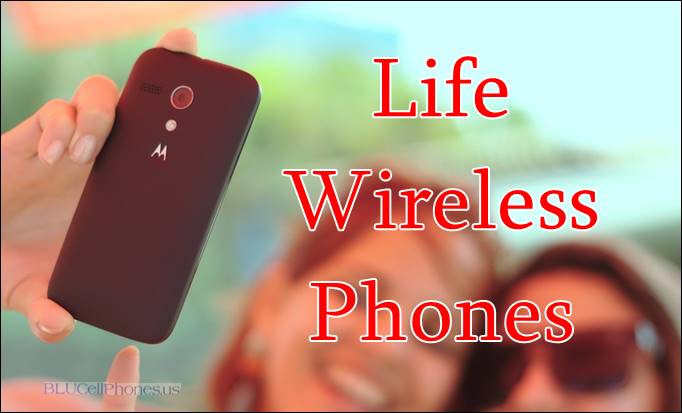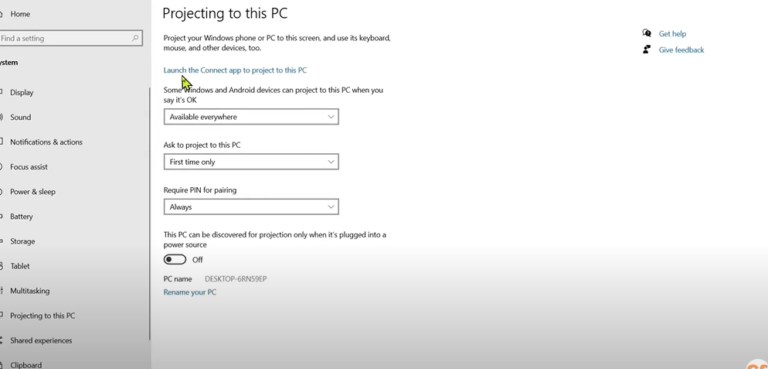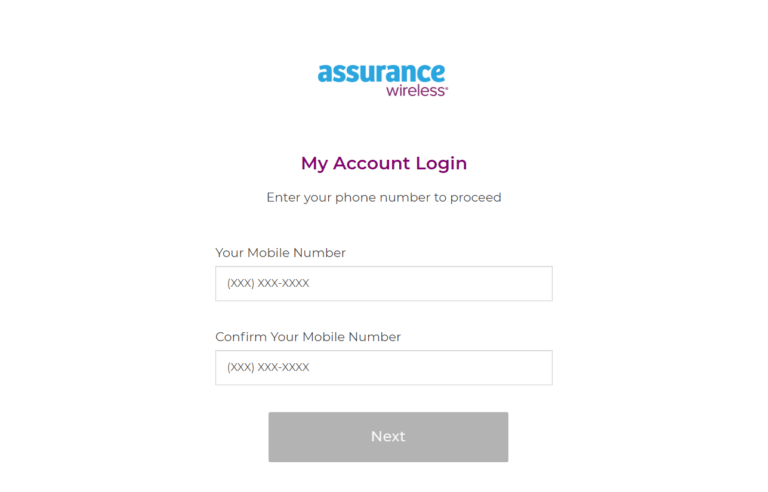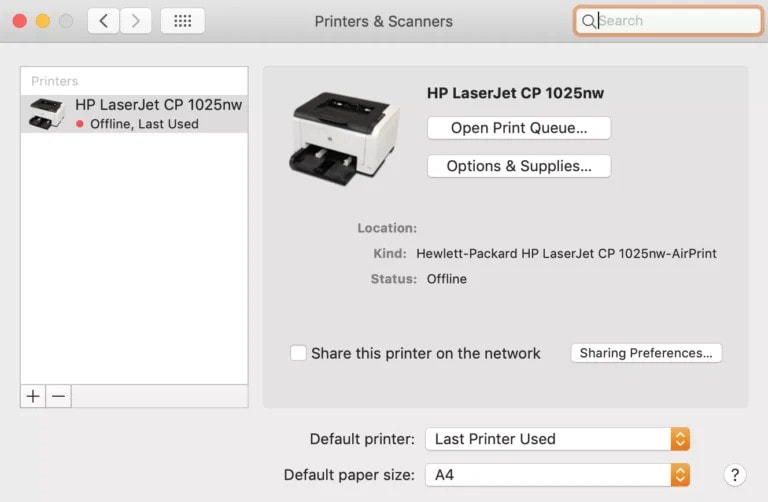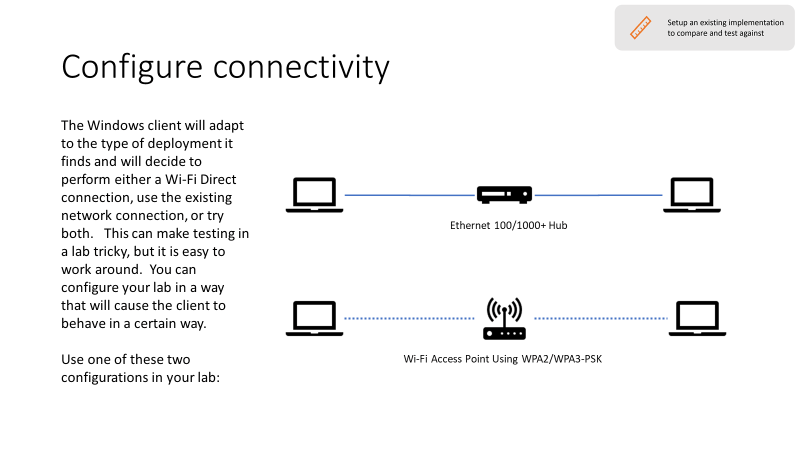
Are you wondering if a Wi-Fi connection is necessary for wireless projection? Well, let’s dive into this topic and find out the answer! You might be surprised by what you learn.
Picture this: you’re excited to set up a movie night with your friends, but the big question arises—do you need Wi-Fi for your wireless projector to work? Don’t fret, my friend. We’re here to unveil the mystery and give you all the details you need to know.
So, grab a snack, get cozy, and let’s explore the exciting world of wireless projection and whether Wi-Fi is an absolute must-have or just an optional accessory.
Is a Wi-Fi Connection Necessary for Wireless Projection?
Wireless projection does not necessarily require a Wi-Fi connection. While Wi-Fi can provide a convenient way to connect devices for wireless projection, there are alternative methods available.
For example, some projectors have built-in Wi-Fi Direct, which allows you to connect your device directly to the projector without the need for an existing Wi-Fi network. Additionally, certain projectors offer other connectivity options like Bluetooth or USB, enabling you to project wirelessly without Wi-Fi.
Basics of Wireless Projection
Wireless projection allows you to display the content of your device, such as a laptop, smartphone, or tablet, on a larger screen or projector wirelessly. Instead of using cables, wireless projection relies on wireless technologies to transmit the audio and visual signals from your device to the display device. This eliminates the need for messy cables and allows for more flexibility in positioning your devices.
There are several methods of wireless projection available, including Wi-Fi, Bluetooth, and dedicated wireless projection technologies. Each method has its pros and cons, and the necessity of a Wi-Fi connection depends on the specific method you choose.
Wi-Fi-Based Wireless Projection
Wi-Fi-based wireless projection uses your existing Wi-Fi network to connect your device to the display device. The most common example of this is Miracast, a wireless display standard that allows you to mirror the screen of your device to a compatible display, such as a TV or projector. Miracast requires a Wi-Fi connection between your device and the display device to establish the connection.
One of the main advantages of Wi-Fi-based wireless projection is its compatibility with a wide range of devices, as nearly all modern smartphones, tablets, and laptops are equipped with Wi-Fi capabilities. In addition, Wi-Fi offers a stable and reliable connection, ensuring smooth and uninterrupted projection.
However, the downside of Wi-Fi-based wireless projection is that it relies on the availability and strength of the Wi-Fi network, which may not always be ideal in certain environments.
To use Wi-Fi-based wireless projection, your device and display device must support Miracast or a similar Wi-Fi display standard. You can check the specifications of your devices to see if they are compatible. If not, there are alternative wireless projection methods available.
Bluetooth-Based Wireless Projection
Bluetooth-based wireless projection, as the name suggests, utilizes Bluetooth technology to establish a wireless connection between your device and the display device. This method is commonly used for smaller-scale projection, such as casting content from a smartphone or tablet to a Bluetooth-enabled speaker or projector.
Compared to Wi-Fi-based wireless projection, Bluetooth-based wireless projection has a shorter range and typically supports lower-quality audio and video streaming. However, it can be an excellent option for portable devices and small-scale projection scenarios where a Wi-Fi connection may not be available or necessary.
To use Bluetooth-based wireless projection, both your device and display device must support Bluetooth connectivity. You can easily pair your devices through their respective Bluetooth settings and enjoy wireless projection without the need for a Wi-Fi network.
Third-Party Wireless Projection Devices
In addition to Wi-Fi and Bluetooth methods, there are also dedicated wireless projection devices available on the market. These devices, such as wireless HDMI transmitters and receivers, allow you to establish a wireless connection between your device and the display device, regardless of the availability or strength of a Wi-Fi network.
These third-party wireless projection devices operate on their own wireless frequency, ensuring a strong and stable connection. They often offer higher quality audio and video streaming compared to Wi-Fi and Bluetooth methods. However, they may require additional hardware and setup, making them less portable and convenient compared to built-in wireless projection options.
If you frequently engage in wireless projection and want the flexibility of a wireless connection without relying on Wi-Fi or Bluetooth, a dedicated wireless projection device may be the best option for you.
Benefits of Wireless Projection
Wireless projection offers numerous benefits compared to traditional wired projection methods. Here are some key advantages:
- Flexibility: With wireless projection, you can easily move around the room and interact with the audience without being tethered to cables. This allows for a dynamic and engaging presentation or multimedia sharing experience.
- Convenience: Wireless projection eliminates the hassle of cables, making setup and teardown quicker and more convenient. It also saves space by reducing clutter.
- Compatibility: Wireless projection methods, such as Wi-Fi and Bluetooth, are compatible with a wide range of modern devices, ensuring that you can easily connect and project from various devices, such as laptops, smartphones, and tablets.
- Portability: With wireless projection, you can carry your device anywhere and project on any compatible display device. This makes it ideal for work presentations, conferences, classrooms, and even entertainment purposes.
Tips for Seamless Wireless Projection
To ensure a smooth and hassle-free wireless projection experience, here are some tips and best practices:
- Optimize your Wi-Fi network: If you are using Wi-Fi-based wireless projection, make sure your Wi-Fi network is optimized for a stable and fast connection. Avoid overcrowding the network and consider using a dedicated Wi-Fi channel for your wireless projection.
- Keep your devices up to date: Regularly update the software and firmware of your devices to ensure compatibility with the latest wireless projection standards and improvements.
- Position your devices appropriately: Keep your device and display device within the recommended range for optimal wireless performance. Avoid physical obstructions that may interfere with the wireless signal.
- Use high-quality equipment: Invest in high-quality devices and cables to ensure the best possible audio and video streaming quality during wireless projection.
- Have backup options: In case of any technical issues or limitations with your wireless projection method, always have a backup plan, such as carrying a cable for wired projection or having alternative devices ready.
Choosing the Right Wireless Projection Method
The choice of wireless projection method ultimately depends on your specific needs and preferences. Here is a summary of the different methods:
| Method | Pros | Cons |
|---|---|---|
| Wi-Fi-Based Wireless Projection | Wide device compatibility, stable connection | Dependent on Wi-Fi network availability |
| Bluetooth-Based Wireless Projection | Easy setup, portable | Shorter range, lower quality streaming |
| Third-Party Wireless Projection Devices | Strong and stable connection, high-quality streaming | Additional hardware and setup required |
Consider your specific requirements, the environment in which you will be using wireless projection, and your budget to make an informed decision.
Additional Considerations for Wireless Projection
While wireless projection offers numerous benefits, it’s important to keep in mind some limitations and considerations:
- Network security: If you are using Wi-Fi-based wireless projection, ensure that your Wi-Fi network is secure to prevent unauthorized access or potential data breaches.
- Signal interference: Wireless projection methods may be susceptible to signal interference from nearby devices or other Wi-Fi networks. Minimize potential interference by selecting the appropriate Wi-Fi channel or adjusting the positioning of your devices.
- Battery life: Wireless projection can drain your device’s battery faster compared to wired projection. Make sure your device is fully charged or connected to a power source to avoid interruptions during your presentation.
By considering these factors and following the tips provided, you can make the most out of wireless projection and enjoy its convenience and flexibility.
Wireless projection offers a convenient and flexible way to share content from your device onto a larger screen or projector. While a Wi-Fi connection is often necessary for Wi-Fi-based wireless projection methods, such as Miracast, there are also options available that utilize Bluetooth or dedicated wireless projection devices.
It’s important to assess your specific needs and environment to choose the most suitable method for wireless projection. By optimizing your network, keeping your devices up to date, and following best practices, you can achieve seamless wireless projection and take full advantage of its benefits. So, go ahead and embrace the wireless world of projection!
Frequently Asked Questions
Wi-Fi connections are commonly used for wireless projection, but is it always necessary for this function? You might have some questions about whether a Wi-Fi connection is essential for wireless projection. This FAQ section will provide you with answers to those questions.
1. Can I use wireless projection without a Wi-Fi connection?
Yes, you can still use wireless projection without a Wi-Fi connection. Some projectors have built-in wireless capabilities that create a direct connection between the projector and the device you want to project from, eliminating the need for Wi-Fi. These projectors often use technologies like Bluetooth or Wi-Fi Direct to establish a direct connection.
However, it’s important to note that the availability of wireless projection without Wi-Fi will depend on the specific projector model you have. Make sure to check the product specifications or user manual to confirm whether your projector supports wireless projection without a Wi-Fi connection.
2. What are the advantages of using a Wi-Fi connection for wireless projection?
Using a Wi-Fi connection for wireless projection offers several advantages. Firstly, it provides a more convenient setup because both the projector and the device connecting to it can be on the same network. This allows for seamless connectivity and eliminates the need for additional cables or adapters.
Additionally, a Wi-Fi connection allows for a wider range of compatible devices to connect to the projector. Unlike specific wireless technologies, Wi-Fi is supported by various devices, such as smartphones, tablets, and laptops. This versatility makes it easier to connect and project from different devices, increasing flexibility and accessibility.
3. Is a Wi-Fi connection required if I’m projecting from a smartphone or tablet?
Not necessarily. Some smartphones and tablets have the capability to directly connect to compatible projectors without relying on a Wi-Fi connection. This is commonly referred to as “screen mirroring” or “casting” and can be done using technologies like AirPlay or Miracast.
However, if you want to project content from your smartphone or tablet and your projector doesn’t support direct wireless connection, you may need to use a Wi-Fi connection to enable wireless projection. In such cases, the Wi-Fi connection acts as a bridge between the device and the projector, allowing for seamless projection.
4. Can I connect multiple devices wirelessly to a projector without Wi-Fi?
Yes, it is possible to connect multiple devices wirelessly to a projector even without a Wi-Fi connection. Some projectors have a built-in feature, such as a multi-screen display or split-screen functionality, that allows you to connect multiple devices simultaneously and project content from each device.
These projectors usually rely on technologies like Bluetooth or Wi-Fi Direct to establish the wireless connection between the projector and the devices. By using these technologies, you can project multiple device screens side by side or switch between them seamlessly, making it convenient for collaborative presentations or sharing content from different sources.
5. Are there any limitations to wireless projection without a Wi-Fi connection?
While wireless projection without a Wi-Fi connection can be convenient, there are some limitations to be aware of. Firstly, without a Wi-Fi connection, the range of the wireless connection can be more limited compared to when using Wi-Fi. This means the device you are using to project from needs to be in close proximity to the projector.
Additionally, without a Wi-Fi connection, you may not have access to certain features or functionalities that require an internet connection. For example, if you’re projecting online content or streaming videos, a Wi-Fi connection would be necessary for a seamless experience. However, if you’re projecting locally stored files or content, these limitations may not be relevant.