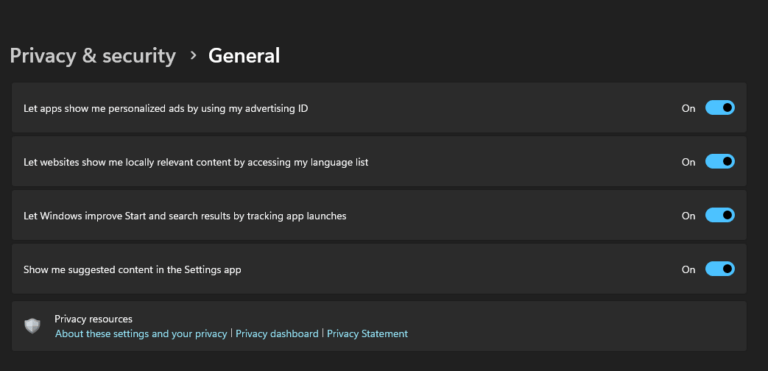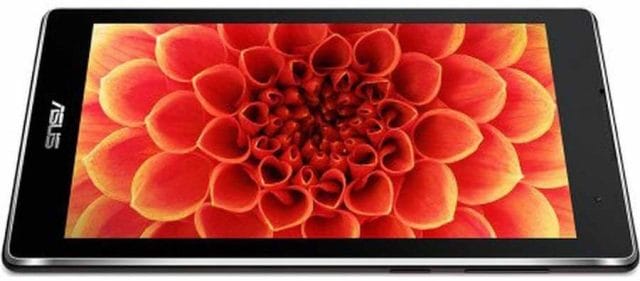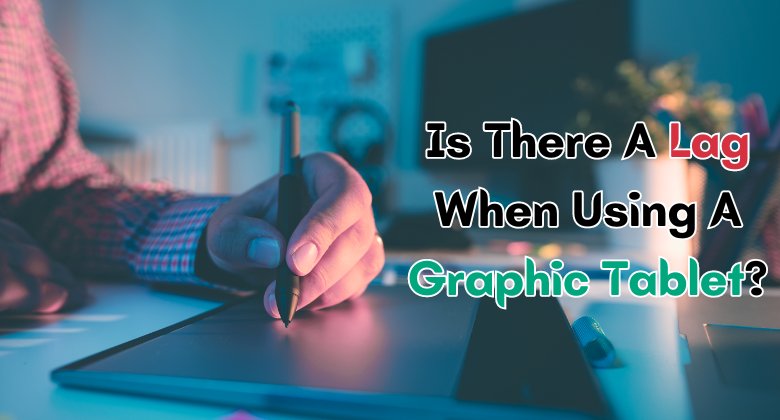
When it comes to using a graphic tablet, one question that often comes to mind is, “Is there a lag?” Well, let’s dive in and find out!
You may have heard some rumors about delays or lag when using a graphic tablet, but don’t worry, we’re here to set the record straight.
If you’re an aspiring digital artist or just curious about graphic tablets, this article will shed some light on whether or not there is a lag when using this handy tool. So, let’s explore together!
Is There a Lag When Using a Graphic Tablet?
A graphic tablet is a powerful tool that allows artists, designers, and other creative professionals to bring their ideas to life digitally.
With its precision and sensitivity, a graphic tablet offers a natural and intuitive way to create digital artwork. However, one common concern that many people have is whether there is a lag when using a graphic tablet.
In this article, we will explore the topic in detail and provide you with all the information you need to know about lag and how it may or may not affect your creative process.
Ways to Fix BRUSH LAG (Photoshop, Krita, Clip Studio Paint and more)
This video may help you to fix the lag while you are painting on your Graphic Tablet. After this video, we will know the reasons behind the lag and then we will find some solutions.
Understanding Lag in Graphic Tablets
Lag refers to the delay between the input on the graphic tablet, such as pen movements or gestures, and the corresponding response on the screen. In simple terms, it is the time it takes for your strokes to appear on the digital canvas.
Lag can be frustrating and disruptive to the creative flow, as it can make it difficult to achieve the desired level of precision and control.
When it comes to graphic tablets, lag can be influenced by various factors. These include the tablet’s hardware capabilities, the software being used, the computer’s processing power, and the settings chosen by the user. Let’s dive deeper into each of these factors to gain a better understanding.
Role of Hardware
The hardware of the graphic tablet itself plays a crucial role in determining whether lag will be an issue. Modern graphic tablets are designed with high levels of pressure sensitivity and responsiveness, which helps reduce or eliminate lag.
Higher-end tablets often feature advanced technologies such as electromagnetic resonance or electromagnetic induction, which further enhance the tablet’s performance.
Additionally, the size of the tablet, its resolution, and the quality of the stylus can also impact the overall lag. Larger tablets tend to have a more seamless drawing experience, as they provide ample space for hand movements.
Higher-resolution tablets offer better accuracy, while a high-quality stylus can provide a smoother and more responsive drawing experience.
Software and Processing Power
The software being used in conjunction with the graphic tablet can also contribute to lag. Graphic design software, such as Adobe Photoshop or CorelDRAW, often have intricate algorithms and complex rendering processes that can slow down the response time.
Keeping the software updated and optimized, as well as using the latest drivers for the graphic tablet, can help minimize any potential lag.
In addition to the software, the processing power of the computer plays a significant role. If your computer is running multiple resource-intensive programs or has limited RAM, it may struggle to keep up with the demands of the graphic tablet.
Investing in a computer with a powerful processor, ample RAM, and a dedicated graphics card can greatly improve the tablet’s performance and reduce lag.
Settings and Calibration
The settings and calibration of the graphic tablet can also affect the amount of lag experienced. By adjusting the sensitivity settings, pressure levels, and other preferences, you can tailor the tablet to your specific needs and optimize its performance.
Additionally, regularly calibrating the tablet ensures that it accurately registers pen movements, further reducing any potential lag.
It’s worth noting that every artist’s preferences and workflow are different, and what may be acceptable to one person may not be to another.
Some artists may be more sensitive to lag, while others may not even notice it. It ultimately comes down to personal preference and the specific requirements of the creative process.
Considerations and Tips for Minimizing Lag
While lag may be an inherent aspect of digital art creation, there are several considerations and tips that can help minimize its impact:
- Invest in a high-quality graphic tablet with advanced hardware capabilities.
- Ensure that your tablet’s drivers and software are up to date.
- Optimize your computer’s performance by closing unnecessary programs and freeing up system resources.
- Experiment with different software and settings to find what works best for you.
- Regularly calibrate and maintain your graphic tablet to ensure optimal performance.
- Practice and familiarize yourself with the tablet’s characteristics to adapt to any potential lag.
By considering these factors and implementing these tips, you can effectively minimize lag when using a graphic tablet and enhance your overall creative experience.
Future of Graphic Tablet Technology
As technology continues to evolve, so does the world of graphic tablets. Manufacturers are constantly innovating and striving to improve the performance and user experience of their products.
The advancement of technologies such as pen tilt recognition, increased pressure sensitivity, and reduced latency aims to further diminish any trace of lag, providing artists with a seamless and responsive drawing experience.
Tips for Choosing the Right Graphic Tablet
When it comes to choosing a graphic tablet, there are a few key considerations to keep in mind:
- Assess your needs and budget: Determine the specific requirements of your creative work and set a budget accordingly.
- Research different models: Read reviews, compare specifications, and get a sense of which tablets offer features that align with your needs.
- Try before you buy: If possible, test out different tablets before making a purchase to get a feel for their performance and responsiveness.
- Consider the size and weight: Factor in the physical dimensions of the tablet, ensuring that it will comfortably fit your workspace and match your preferred drawing style.
- Compatibility: Ensure that the tablet you choose is compatible with your computer’s operating system and the software you will be using.
- Warranty and customer support: Look for tablets that come with a warranty and reliable customer support, in case you encounter any technical issues.
By carefully considering these factors and doing thorough research, you can select a graphic tablet that meets your specific needs and provides an optimal drawing experience.
While lag can be a concern when using a graphic tablet, it is important to understand that it can be minimized and managed effectively with the right hardware, software, settings, and techniques.
By investing in a high-quality tablet, keeping your software and drivers up to date, optimizing your computer’s performance, and practicing with your tablet, you can ensure a smooth and enjoyable digital art creation process.
As technology continues to advance, graphic tablets are only getting better, with reduced latency and enhanced sensitivity.
]By staying informed about the latest developments and considering your specific needs, you can choose a graphic tablet that provides an optimal drawing experience and helps you bring your creative ideas to life with precision and ease.
Frequently Asked Questions
Welcome to our FAQ section where we answer common questions about using a graphic tablet!
1. Can I experience lag when using a graphic tablet?
Yes, it is possible to experience lag when using a graphic tablet, although it can vary depending on several factors. Connectivity type, tablet hardware, software settings, and computer performance can all contribute to lag.
Higher-end graphic tablets tend to have faster response times, resulting in minimal to no lag, while lower-end models may have more noticeable lag.
To minimize lag, make sure you have updated drivers for your tablet, use a high-quality USB or wireless connection, adjust your tablet’s pressure sensitivity, and close any unnecessary software or applications running in the background.
Choosing a graphic tablet that suits your needs and taking the time to optimize its settings can significantly reduce lag.
2. Is lag a common issue with all graphic tablets?
No, lag is not necessarily a common issue with all graphic tablets. Higher-end tablets often have more advanced technology and better hardware, resulting in reduced or no lag.
However, some lower-cost or older graphic tablets may be more prone to lag due to their limitations in processing power and responsiveness.
If you’re concerned about lag, do some research before purchasing a graphic tablet and look for reviews or user feedback that specifically address lag issues.
Additionally, test the tablet’s performance before committing to a purchase, or consider investing in a higher-quality tablet that is known for its minimal lag.
3. How can I reduce lag when using a graphic tablet?
To reduce lag when using a graphic tablet, try following these tips:
– Ensure you have the latest drivers installed for your tablet.
– Use a high-quality USB or wireless connection for fast and reliable data transfer.
– Adjust the pressure sensitivity settings on your tablet to find the right balance for optimal responsiveness.
– Close any unnecessary software or applications running in the background to free up computer resources.
– Avoid using resource-intensive programs simultaneously while using the tablet, as it can impact performance.
By implementing these measures, you can often reduce lag and enjoy a smoother and more responsive experience when using a graphic tablet.
4. Are there any disadvantages to using a graphic tablet?
While graphic tablets offer numerous benefits, there are a few disadvantages to consider. One disadvantage is the learning curve associated with using a graphic tablet.
It takes time and practice to get used to drawing or navigating with a stylus on a tablet’s surface, especially if you are transitioning from traditional pen and paper.
Another disadvantage can be the cost. Higher-quality tablets with advanced features tend to be more expensive, which may not be accessible or justifiable for everyone.
Additionally, some users may find it challenging to adapt to the hand-eye coordination required when looking at the computer screen while drawing on the tablet surface.
Despite these potential drawbacks, many artists, designers, and digital creators find that the advantages of using a graphic tablet far outweigh any disadvantages, leading to improved productivity, precision, and creative possibilities.
5. Can a laggy graphic tablet hinder my artistic workflow?
While a laggy graphic tablet can be frustrating, it doesn’t necessarily have to hinder your artistic workflow. With some optimizations and adjustments, you can still achieve excellent results even with a tablet that has some lag.
By using techniques like short strokes, pre-planning your movements, and adjusting your tablet’s pressure sensitivity, you can work around the lag and maintain control over your artistic process.
However, if lag becomes severely inhibiting and interferes with your workflow, it may be worth considering upgrading to a higher-quality graphic tablet that offers faster response times.
Ultimately, the choice depends on your specific needs, budget, and the level of importance you place on having a lag-free experience in your creative work.
Using a graphic tablet might have a slight lag, but it’s not a big problem. The delay is caused by the tablet processing the information from the pen. However, the lag is usually very minimal and not noticeable during regular use.
Graphic tablets are great tools for drawing and designing. They offer precision and control that traditional tools like pen and paper can’t provide. So, don’t worry too much about the lag – it’s a small price to pay for the benefits of using a graphic tablet.