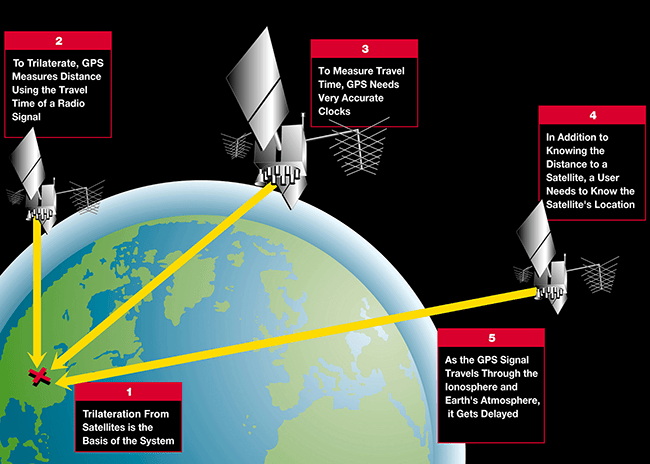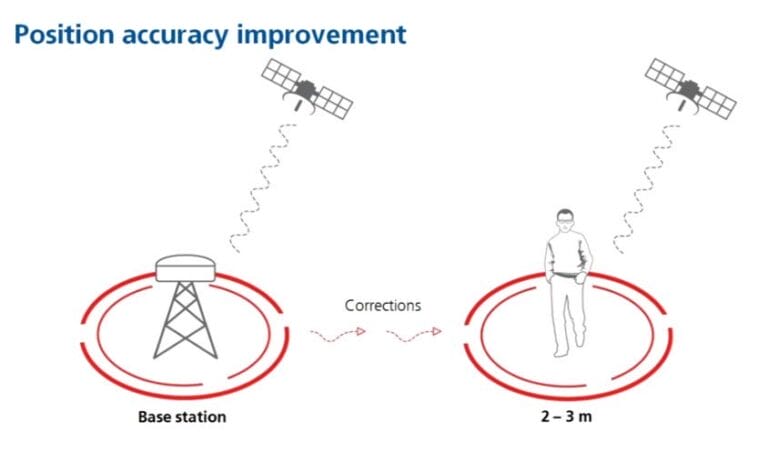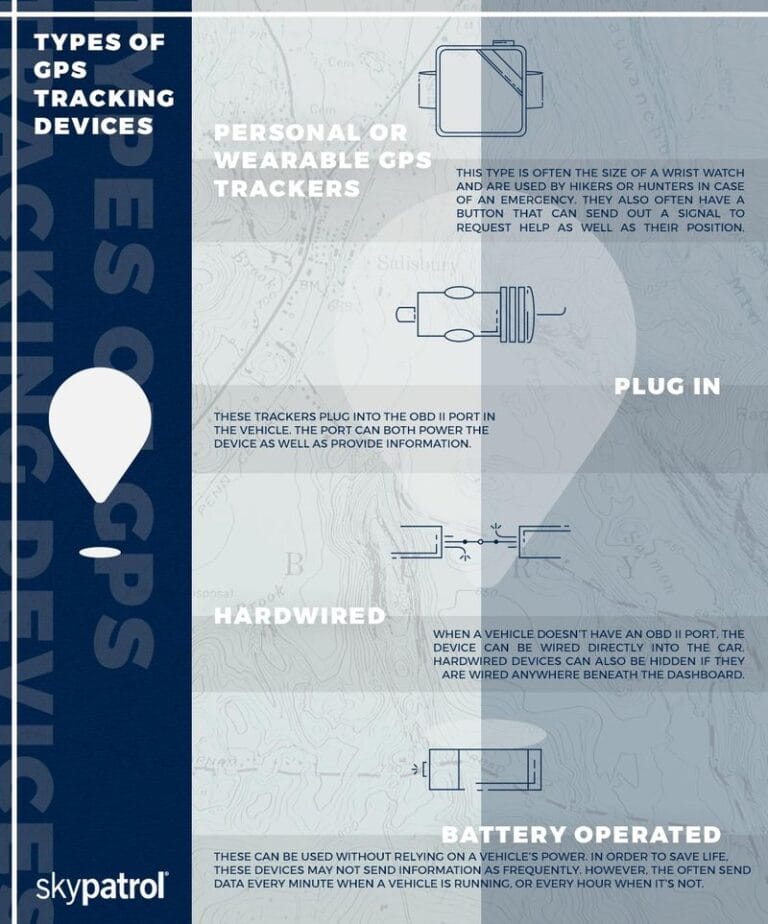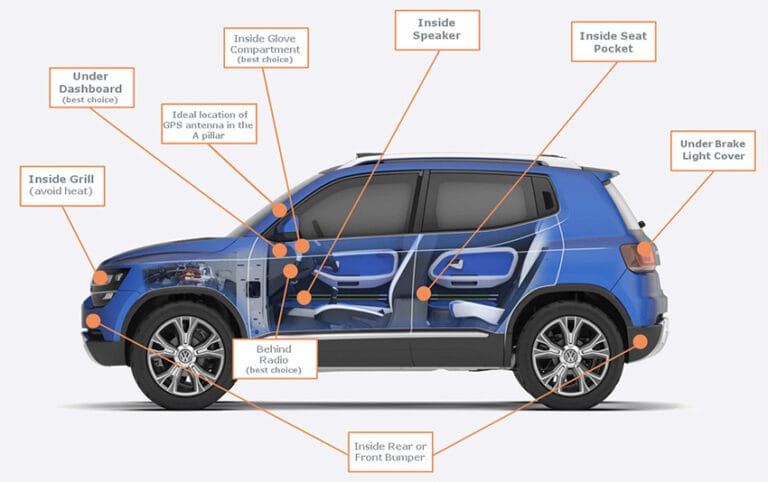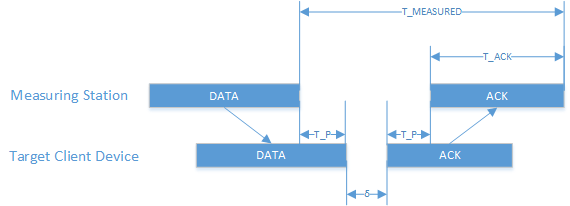Can you imagine using your smartphone as a GPS receiver? Well, guess what? It’s possible! The technology-packed device that you carry around in your pocket might just be the key to finding your way around, whether you’re exploring a new city or hiking in the great outdoors.
When it comes to navigation, smartphones have become indispensable tools for many of us. But have you ever wondered if they can actually function as GPS receivers? In this article, we’ll explore the capabilities of smartphones and find out if they can truly guide us like dedicated GPS devices.
GPS stands for Global Positioning System, a network of satellites that allows us to determine our precise location on Earth. Traditionally, dedicated GPS receivers were the go-to devices for accurate positioning, but with the advancements in smartphone technology, that might be changing. So, let’s dive in and discover the potential of using your smartphone as a GPS receiver!
Using a Smartphone as a GPS Receiver: Is it Possible?
Yes, it is possible to use a smartphone as a GPS receiver. Smartphones are equipped with GPS technology, allowing them to receive signals from global positioning satellites. To use your smartphone as a GPS receiver, follow these steps:
- Enable location services on your smartphone.
- Download a GPS navigation app from the app store.
- Open the app and grant the necessary permissions.
- Enter your destination and start navigating.
Using your smartphone as a GPS receiver is convenient and eliminates the need for a separate GPS device.
1. Knowing GPS and How it Works
To determine whether a smartphone can function as a GPS receiver, it’s important to understand how GPS works. GPS, or Global Positioning System, is a network of satellites that orbit the Earth and provide positioning information to GPS receivers. These receivers calculate their location based on signals received from multiple satellites.
Smartphones are equipped with GPS receivers, which allow them to receive signals from GPS satellites and determine the device’s location. However, the accuracy of the GPS signal can vary depending on several factors, such as the quality of the smartphone’s GPS chip, the presence of obstructions like tall buildings or trees, and the availability of clear line-of-sight to multiple GPS satellites.
While smartphones can provide accurate GPS positioning in most cases, they are not as reliable as dedicated GPS devices, which are specifically designed for navigation and often have better GPS chips and antennas.
2. Advantages of Using a Smartphone as a GPS Receiver
Despite some limitations, there are several advantages to using a smartphone as a GPS receiver:
- Convenience: Since most people carry their smartphones with them at all times, using it as a GPS receiver eliminates the need for an additional device.
- Mapping Apps: Smartphones offer a wide range of mapping apps, many of which provide real-time traffic updates, points of interest, and other useful features.
- Offline Navigation: Some mapping apps allow users to download maps for offline use, which can be extremely useful in areas with poor or no mobile network coverage.
- Integration with Other Apps: Using a smartphone as a GPS receiver allows for seamless integration with other apps, such as ride-hailing services or fitness tracking apps.
3. Limitations and Challenges
While using a smartphone as a GPS receiver has its advantages, there are also some limitations and challenges to consider:
- Battery Life: GPS navigation can be a battery-intensive task, and smartphones are notorious for their limited battery life. Using GPS navigation for extended periods may drain the battery quickly.
- Accuracy: While smartphones generally provide accurate GPS positioning, they may struggle in areas with poor GPS signal reception, such as canyons or dense urban environments with tall buildings.
- Screen Size: Smartphone screens are smaller compared to dedicated GPS devices, which can make it more difficult to read maps and navigate while driving.
- Reliance on Mobile Networks: Some mapping apps require an active internet connection to provide real-time traffic updates and other features. In areas with poor network coverage, this can be a limitation.
4. Best Practices for Using a Smartphone as a GPS Receiver
If you decide to use your smartphone as a GPS receiver, here are some tips to optimize your experience:
- Invest in a Car Mount: Mounting your smartphone on the dashboard or windshield will make it easier to view the navigation instructions while driving.
- Keep the Device Charged: Since GPS navigation can consume a lot of battery power, make sure to keep your smartphone fully charged or connected to a power source while using it for navigation.
- Use Offline Maps: Downloading maps for offline use can be a lifesaver in areas with poor network coverage. Ensure you have the necessary maps downloaded before you start your journey.
- Enable Location Services: Make sure that location services are enabled on your smartphone for accurate GPS positioning. Additionally, grant necessary permissions to the mapping app you are using to access your location.
Future of Smartphone GPS Navigation
As technology continues to advance, the capabilities of smartphones as GPS receivers will likely improve. With the integration of more accurate GPS chips, improved battery efficiency, and better mapping apps, smartphones have the potential to become reliable alternatives to dedicated GPS devices.
Bottom Line
While it is possible to use a smartphone as a GPS receiver, it is important to consider the limitations and challenges that come with it. Smartphones offer convenience, a wide range of mapping apps, and integration with other apps, but they may not provide the same level of accuracy and reliability as dedicated GPS devices.
By following best practices and considering the specific needs of your navigation requirements, you can make an informed decision about whether using a smartphone as a GPS receiver is right for you.
Frequently Asked Questions
Are you curious whether you can use your smartphone as a GPS receiver? We’ve got you covered! Check out these frequently asked questions for all the information you need.
Can I use my smartphone as a GPS receiver?
Absolutely! In fact, many smartphones come equipped with built-in GPS capabilities. This means that you can use your smartphone to navigate and track your location without needing an external GPS receiver. It’s a convenient and cost-effective solution for all your navigation needs.
However, it’s important to note that using your smartphone as a GPS receiver may drain your battery faster than usual. To mitigate this, you can follow some best practices like adjusting your screen brightness, closing background apps, and using your phone’s power-saving mode when navigating for extended periods.
Do I need an internet connection for GPS to work on my smartphone?
No, you don’t need a continuous internet connection for GPS to work on your smartphone. While GPS does rely on satellite signals, it doesn’t require an active data connection. The GPS receiver in your smartphone communicates directly with satellites to determine your precise location.
However, having an internet connection can enhance your GPS experience. With a data connection, your smartphone can access real-time traffic updates, map updates, and other location-based services. So, while it’s not necessary, having an internet connection can provide additional benefits when using your smartphone as a GPS receiver.
What apps can I use for GPS navigation on my smartphone?
There are plenty of excellent GPS navigation apps available for smartphones. Some popular ones include Google Maps, Waze, Apple Maps, and MapQuest. These apps offer turn-by-turn directions, real-time traffic updates, and various customization options to enhance your navigation experience.
When choosing a GPS navigation app, consider factors like user reviews, ease of use, availability of offline maps, and integration with other services you may use, such as ride-sharing apps. Test out different apps to find the one that suits your needs and preferences best.
Is it accurate to use a smartphone as a GPS receiver?
Yes, using a smartphone as a GPS receiver is generally accurate. Smartphones utilize advanced technology to acquire signals from multiple satellites, which helps determine your precise location. However, accuracy can vary depending on factors like signal strength, obstructions, and interference.
It is worth noting that dedicated GPS devices may offer slightly better accuracy in certain circumstances, as they often have stronger GPS antennas. Nevertheless, for everyday navigation needs, using a smartphone as a GPS receiver provides accurate and reliable results for most users.
Can I use my smartphone as a GPS receiver in remote areas with no cell reception?
Absolutely! Your smartphone’s GPS receiver does not rely on cellular reception to function. Even in remote areas with no cell reception, your smartphone can still accurately determine your location using GPS satellite signals. However, it’s important to have offline maps downloaded in advance for navigation in areas with no cell reception.
Additionally, it’s worth noting that if you are using a map-based navigation app, you may not be able to receive real-time traffic updates or search for locations without an internet connection. However, the basic GPS functionality will continue to work seamlessly, ensuring you stay on track even in remote areas.
Smartphones can indeed be used as GPS receivers, thanks to their built-in GPS chips. However, they rely on a few key factors to work effectively: a clear view of the sky, a good GPS signal, and access to offline maps. While smartphones can be handy for basic navigation, standalone GPS devices are more reliable for outdoor adventures where a strong GPS signal is crucial.
So, if you’re planning a hiking trip or exploring remote areas, it’s best to rely on a dedicated GPS device. But for everyday use in cities or towns, your smartphone GPS can be a useful tool.