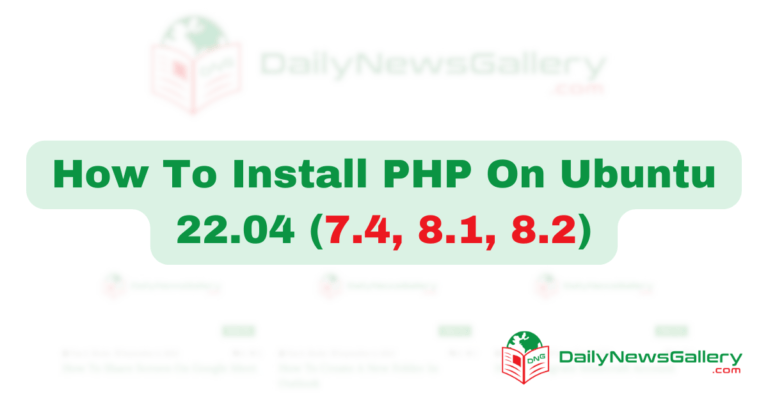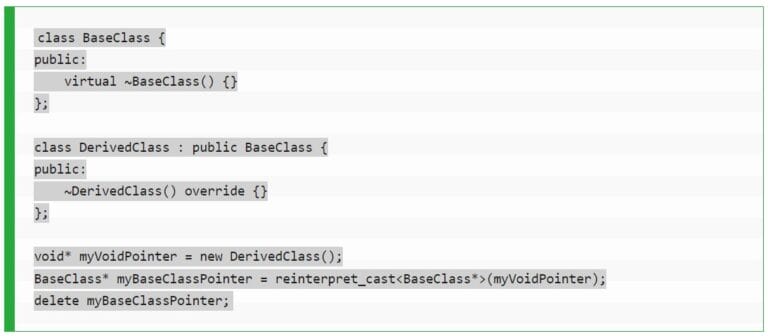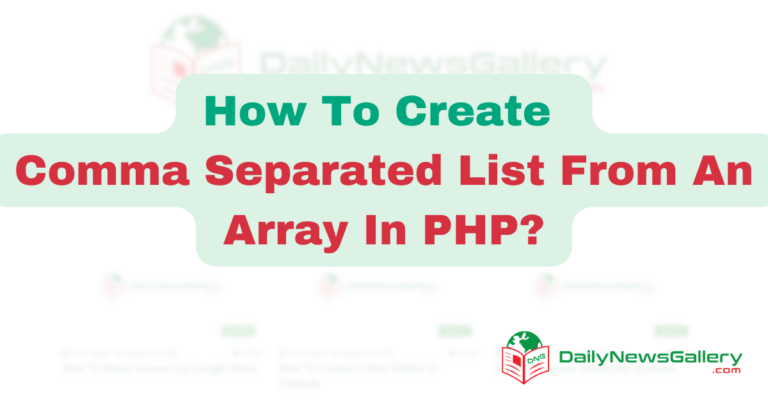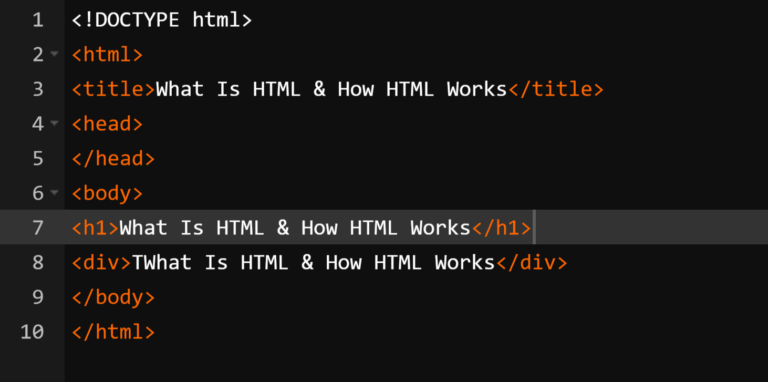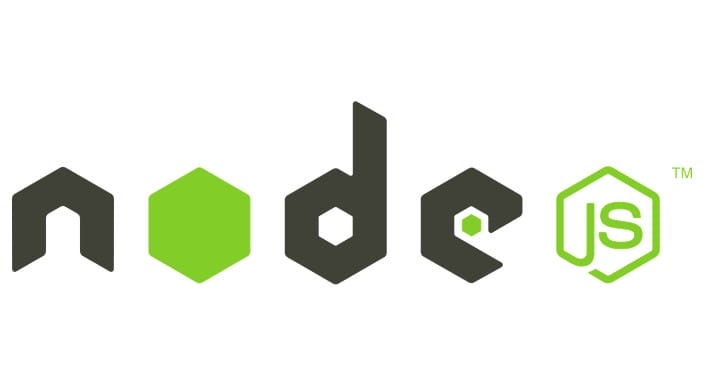
Node.js has become a popular choice for developers seeking a powerful server-side development platform. But what exactly is Node.js, and why has it gained such widespread adoption? In this comprehensive guide, we will explore the history, functionality, and future prospects of Node.js. Whether you’re a beginner or an experienced developer, this article aims to provide a clear understanding of Node.js and its capabilities.
Understanding the Origins of Node.js
To fully grasp the significance of Node.js, it’s essential to delve into its history. In 1995, Brendan Eich, a Netscape employee, created JavaScript as a programming language primarily utilized for client-side scripting on web browsers. While JavaScript quickly gained popularity, it remained limited to the browser environment.
In 2008, Google introduced Chrome, a revolutionary web browser featuring the V8 JavaScript engine. This engine, responsible for executing JavaScript code within Chrome, allowed for faster and more efficient performance. However, JavaScript’s potential extended beyond the browser, prompting software engineer Ryan Dahl to explore the possibility of utilizing it for server-side scripting.
Dahl recognized the limitations of traditional server-side technologies, such as the Apache HTTP Server, which struggled to handle a large number of real-time user connections effectively. In 2009, he unveiled Node.js, a JavaScript runtime environment built on the V8 engine. Node.js aimed to address the shortcomings of existing server-side technologies by providing a scalable and efficient platform for web servers.
Unveiling the Features of Node.js
Now that we have a brief understanding of Node.js’ origins, let’s explore its key features and functionalities. Node.js is an open-source, cross-platform JavaScript runtime environment. Its open-source nature allows developers to examine, modify, and contribute to its source code freely.
Asynchronous Programming with Node.js
One of the most significant advantages of Node.js is its support for asynchronous programming. Traditional server-side technologies typically execute tasks sequentially, leading to potential bottlenecks and delays. However, Node.js employs a non-blocking, event-driven architecture that enables concurrent handling of multiple requests.
Traditional server-side technologies would follow a sequential flow for tasks such as opening a file and returning its content. In contrast, Node.js delegates such tasks to the computer’s file system and proceeds to handle subsequent requests. Once the file system completes the operation, Node.js promptly returns the content to the client. This asynchronous approach eliminates waiting times, resulting in highly efficient and scalable web servers.
Extensive Functionality with Modules
Node.js offers a vast collection of built-in modules that enhance its functionality. These modules act as reusable components, allowing developers to split their code into manageable and modular pieces. By leveraging these modules, developers can efficiently generate dynamic page content, manipulate databases, handle file operations, collect form data, and perform various other tasks.
Additionally, Node.js integrates seamlessly with the Node Package Manager (NPM), a software application that manages third-party modules. With NPM, developers can easily install and utilize a wide range of community-contributed modules, further expanding the capabilities of their Node.js applications.
Deep Dive into Node.js’ Inner Workings
To gain a deeper understanding of Node.js, let’s explore its underlying components and how they contribute to its functionality. Node.js relies on three primary components: the V8 engine, Libuv, and the event loop.
The V8 Engine: Powering JavaScript Execution
At the core of Node.js lies the V8 engine, the same engine that powers the execution of JavaScript code in Google Chrome. The V8 engine comprises a memory heap and a call stack, which manage the storage and execution of JavaScript code, respectively.
The memory heap serves as a data store for objects and functions created during JavaScript execution. When a variable holds an object or function, the engine stores its value in the memory heap. As the program executes, the engine retrieves the necessary values from the memory heap, similar to a hiker retrieving supplies from a backpack.
Conversely, the call stack maintains the order in which functions are executed. When a function is invoked, it is placed on the call stack and remains there until the engine completes its execution. JavaScript’s single-threaded nature means it can only execute one instruction at a time, and the call stack ensures the correct order of function execution.
Libuv: Harnessing Asynchronous I/O
Another critical component of Node.js is Libuv, a powerful C library responsible for handling input/output (I/O) operations. I/O operations, such as reading and writing files or making network requests, typically involve waiting for the computer’s resources to complete their tasks. Libuv excels in efficiently managing asynchronous I/O operations, enabling Node.js to handle multiple operations simultaneously.
Libuv’s cross-platform compatibility allows Node.js to run on various operating systems, such as Windows, Linux, Unix, and MacOS. This versatility, combined with its ability to handle asynchronous operations, makes Node.js an ideal choice for building highly scalable and responsive applications.
The Event Loop: Orchestrating Concurrent Execution
The event loop serves as the central component responsible for managing the execution of asynchronous operations in Node.js. When a JavaScript program with asynchronous code runs, Node.js utilizes the event loop to handle various events and their associated callbacks.
Asynchronous operations, such as file operations or network requests, generate events that trigger callbacks once they are complete. These callbacks are placed in a callback queue, awaiting execution. The event loop continuously checks the state of the call stack, ensuring that it is not occupied by synchronous code. When the call stack is empty, the event loop retrieves the next callback from the queue and executes it.
This event-driven architecture allows Node.js to efficiently handle multiple concurrent operations without blocking the execution of subsequent tasks. By leveraging the event loop, Node.js achieves unparalleled responsiveness and scalability.
Harnessing the Power of Node.js
With a solid understanding of Node.js’ inner workings, let’s explore the practical applications and use cases that make it a preferred choice for developers worldwide.
Web Server Development
Node.js revolutionized web server development by providing a scalable, efficient, and event-driven platform. Its asynchronous nature enables the handling of a large number of concurrent connections, making it ideal for real-time applications such as chat servers, collaborative tools, and streaming services.
Prominent companies, including Netflix, NASA, LinkedIn, and PayPal, utilize Node.js to power their web servers and build robust applications. The popularity of Node.js is further evidenced by its top-ranking position in the “Web Frameworks and Technology” category of the StackOverflow Developer Survey.
Full-Stack JavaScript Development
Node.js enables full-stack JavaScript development, allowing developers to utilize a single language throughout the entire application stack. With Node.js on the server-side and JavaScript on the client side, developers can share code, reduce context-switching, and streamline the development process.
This unified approach enhances productivity and facilitates seamless communication between front-end and back-end teams, resulting in more efficient and cohesive development workflows.
Command-line tools and Automation
Node.js is not limited to web server development alone. Its versatility extends to command-line tools and automation scripts. With Node.js, developers can create powerful command-line interfaces (CLIs) that streamline repetitive tasks, automate build processes, and enhance developer productivity.
The extensive collection of modules available through NPM further amplifies Node.js’ capabilities in building versatile command-line tools, making it a popular choice for developers seeking efficient automation solutions.
Desktop Application Development
Node.js has also made significant strides in desktop application development. With frameworks such as Electron, developers can utilize their existing web development skills to create cross-platform desktop applications. Electron combines Node.js with Chromium, enabling the creation of feature-rich applications using web technologies.
This approach offers a seamless user experience and allows for rapid development cycles by leveraging web technologies and the extensive Node.js ecosystem.
Looking Ahead: The Future of Node.js
As Node.js continues to evolve, developers can expect further advancements and innovations. One notable development is the introduction of Deno, a JavaScript and TypeScript runtime created by Ryan Dahl, the original creator of Node.js.
Deno aims to address some of the architectural limitations Dahl identified in Node.js, providing enhanced security, improved module management, and a more refined runtime environment. While Deno is still in its early stages, it presents an exciting alternative for developers seeking cutting-edge JavaScript and TypeScript runtimes.
However, Node.js remains a robust and widely adopted technology, backed by the OpenJS Foundation. It continues to receive updates, bug fixes, and performance enhancements, ensuring its relevance and longevity in the ever-evolving landscape of web development.
Conclusion
In this comprehensive guide, we have explored the origins, key features, inner workings, and practical applications of Node.js. We have seen how Node.js emerged as a powerful server-side runtime environment, leveraging the V8 engine, Libuv, and an event-driven architecture to deliver efficient and scalable web servers.
Node.js’ support for asynchronous programming, extensive module ecosystem, and cross-platform compatibility have made it a popular choice for web server development, full-stack JavaScript applications, command-line tools, and even desktop application development. Its future prospects remain bright, with innovations such as Deno pushing the boundaries of JavaScript and TypeScript runtimes.
As you embark on your Node.js journey, remember to leverage the vast resources, tutorials, and modules available in the Node.js community. Embrace its power, harness its capabilities, and stay tuned for the exciting developments that lie ahead. Happy coding with Node.js!
FAQs About Node.js
1. What is Node.js?
Answer: Node.js is a runtime environment that allows you to execute JavaScript code on the server side. Built on Google Chrome’s V8 JavaScript engine, it enables developers to build scalable and high-performance web applications.
2. How is Node.js different from JavaScript?
Answer: JavaScript is a programming language that was initially designed to run in the browser, while Node.js is a runtime environment that allows JavaScript to run on the server side. Node.js extends the capabilities of JavaScript, providing modules and APIs for interacting with the operating system, file system, and more.
3. Is Node.js single-threaded?
Answer: Yes, Node.js is single-threaded, but it uses asynchronous programming and non-blocking I/O to handle multiple tasks simultaneously, making it highly scalable.
4. What is npm in Node.js?
Answer: npm stands for Node Package Manager. It is the default package manager for Node.js and provides a repository of reusable code packages and modules, as well as a command-line utility for managing packages.
5. Can I use Node.js for front-end development?
Answer: While Node.js is primarily used for server-side development, tools like Webpack and Babel, which are often used in front-end development, rely on Node.js. However, Node.js itself is not used for building front-end applications.
6. What are the advantages of using Node.js?
Answer: Node.js offers several advantages, such as high performance, scalability, a large ecosystem of packages, and the ability to use JavaScript for both front-end and back-end development.
7. What are the limitations of Node.js?
Answer: Some limitations include a lack of strong library support for certain functionalities, being single-threaded, and the callback hell issue, although the latter can be mitigated using Promises and async/await.
8. What is the event loop in Node.js?
Answer: The event loop is a core concept in Node.js that handles asynchronous operations. It allows Node.js to perform non-blocking I/O operations, despite being single-threaded.
9. How can I install Node.js?
Answer: You can install Node.js by downloading the installer from the official website or using package managers like apt for Ubuntu or brew for macOS.
10. What is Express.js?
Answer: Express.js is a popular web application framework for Node.js. It simplifies tasks like routing, middleware integration, and more, making it easier to build web applications and APIs.
11. How do I update Node.js?
Answer: You can update Node.js by downloading the latest version from the official website or using a package manager. On some systems, you can also use the n or nvm version managers.
12. Is Node.js suitable for large-scale applications?
Answer: Yes, Node.js is suitable for large-scale applications due to its high performance and scalability features. Companies like Netflix, Walmart, and LinkedIn use Node.js for their large-scale services.
13. What is callback hell in Node.js?
Answer: Callback hell, also known as “Pyramid of Doom,” refers to the nesting of callback functions, making the code harder to read and maintain. This can be mitigated using Promises and async/await.
14. Can Node.js be used for machine learning?
Answer: While Node.js is not commonly used for machine learning, libraries like TensorFlow.js allow you to run machine learning models directly in Node.js.
15. What databases can be used with Node.js?
Answer: Node.js can be used with a variety of databases, including SQL databases like MySQL and PostgreSQL, and NoSQL databases like MongoDB and Couchbase.
16. How do I debug a Node.js application?
Answer: You can debug a Node.js application using built-in debugging tools, or external tools like Visual Studio Code’s debugger, or packages like debug.
17. What is middleware in Node.js?
Answer: Middleware are functions that have access to the request and response objects in the application’s request-response cycle. They can execute any code, modify request and response objects, or end the request-response cycle.
18. Can I build mobile apps with Node.js?
Answer: Node.js is not used for building mobile applications, but it is commonly used to build the backend services that mobile apps interact with.
19. What is RESTful API in Node.js?
Answer: A RESTful API is an application program interface that uses HTTP methods and follows REST principles. With Node.js, you can easily build RESTful APIs using frameworks like Express.js.
20. How is Node.js different from PHP?
Answer: While both are used for server-side development, Node.js uses JavaScript and is non-blocking, whereas PHP is a scripting language that is generally synchronous and blocking.
21. What is the latest version of Node.js?
Answer: The latest version of Node.js can be found on its official website. It is advisable to always use the latest LTS (Long Term Support) version for production applications.
22. Is Node.js secure?
Answer: Node.js is as secure as the developer makes it. While the core platform is secure, the security of a Node.js application depends on how well it is coded and what security best practices are followed.
23. What is a Node.js cluster?
Answer: A Node.js cluster allows you to create multiple instances of your application, taking advantage of multi-core systems and improving performance and reliability.
24. What is REPL in Node.js?
Answer: REPL stands for Read-Eval-Print Loop. It is an interactive shell for executing JavaScript code and comes built-in with Node.js.
25. Can I use TypeScript with Node.js?
Answer: Yes, TypeScript can be used with Node.js. TypeScript is a superset of JavaScript that adds static types, and it can be compiled down to plain JavaScript.
26. What are streams in Node.js?
Answer: Streams are objects that allow you to read data from a source or write data to a destination in a continuous manner. They are especially useful for handling large files.
27. What is package.json in Node.js?
Answer: The package.json file is a manifest file that contains metadata about your project, including dependencies, scripts, and other configurations.
28. How do I deploy a Node.js application?
Answer: You can deploy a Node.js application using various methods, including traditional web hosts, cloud services like AWS and Heroku, or using Docker containers.
29. What is the global object in Node.js?
Answer: The global object in Node.js is similar to the window object in the browser. It contains properties and functions that are globally accessible throughout a Node.js application.
30. Can I build desktop applications with Node.js?
Answer: Yes, you can build desktop applications using Node.js with frameworks like Electron, which allows you to create cross-platform desktop apps with web technologies.