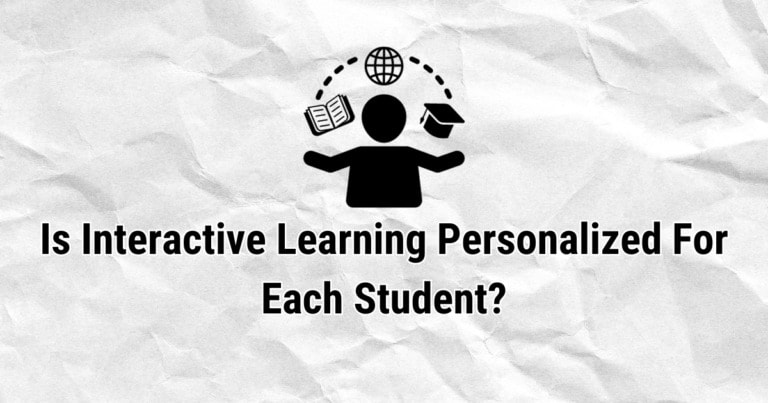Looking for a portable device that combines the functionalities of a tablet and a laptop? Well, you’re in luck! Today, we’re going to explore the exciting world of 2-in-1 tablet designs and discover the various types available in the market.
So, what are the different types of 2-in-1 tablet designs?
When it comes to 2-in-1 tablets, there are essentially three main designs to choose from. First, we have detachable tablets, which allow you to separate the screen from the keyboard, giving you the flexibility to use it as a standalone tablet or connect it to the keyboard for a laptop-like experience.
Next up, we have convertible tablets, also known as 360-degree hinge designs, where the screen can rotate 360 degrees and be used in multiple modes such as laptop, tablet, tent, or presentation.
Lastly, there are the slider tablets that feature a sliding mechanism, enabling you to slide the screen over the keyboard to switch between tablet and laptop modes.
Each type of 2-in-1 tablet design offers its unique advantages and caters to different needs and preferences.
Whether you’re a student, a creative professional, or simply someone who values versatility and portability, there’s a 2-in-1 tablet out there that’s perfect for you. So, let’s get ready to explore the fascinating world of 2-in-1 tablet designs and discover the one that suits your lifestyle best!
Different Types of 2-in-1 Tablet Designs
2-in-1 tablets come in several designs to suit different needs. The first type is the detachable design, where the screen can be separated from the keyboard to use as a standalone tablet. The second type is the convertible design, where the screen can be rotated 360 degrees to switch between laptop and tablet modes.
There are also slider designs, which feature a sliding mechanism to hide or reveal the keyboard. Each design offers unique versatility and functionality for users.
Convertible 2-in-1 Tablet
The convertible design is the most common type of 2-in-1 tablet. These devices feature a detachable or foldable keyboard that allows users to switch between laptop and tablet modes. In laptop mode, the keyboard is attached, and the device functions like a traditional laptop, complete with a fully functional keyboard and trackpad.
In tablet mode, the keyboard is detached or folded back, allowing users to interact with the device using a touch or a stylus. Convertible 2-in-1 tablets often have a 360-degree hinge, enabling them to be used in various modes, including tent mode and presentation mode.
Convertible 2-in-1 tablets offer the perfect balance between portability and productivity. They are ideal for professionals who need the convenience of a tablet for on-the-go use but require the functionality of a laptop for tasks like typing documents or creating presentations.
The versatility of these devices makes them suitable for a wide range of activities, from browsing the web and watching movies to editing photos and running productivity software.
The Detachable 2-in-1 Tablet
The detachable design takes the concept of a 2-in-1 tablet a step further by allowing users to completely detach the screen from the keyboard, transforming it into a standalone tablet. The screen can be reattached magnetically or via a docking mechanism when the keyboard is needed.
This type of 2-in-1 tablet offers enhanced portability as the keyboard can be left behind when it’s not required, making the tablet lighter and more compact.
Detachable 2-in-1 tablets are perfect for users who prioritize portability above all else. Students, frequent travelers, and those who primarily use their devices for content consumption will benefit from the convenience of a lightweight and compact tablet.
With the ability to seamlessly switch between laptop and tablet modes, detachable 2-in-1 tablets offer the best of both worlds for users who require flexibility and versatility in their devices.
The 2-in-1 Tablet with Slider Design
The slider design is a less common but intriguing type of 2-in-1 tablet design. These devices feature a screen that slides up from behind the keyboard, revealing a hidden tablet mode. The slider design combines the functionality of a laptop with the sleekness and portability of a tablet, offering users a unique and stylish device.
2-in-1 tablets with slider designs are perfect for users who appreciate a touch of elegance and exclusivity in their gadgets. The sliding mechanism adds a touch of sophistication, making these devices stand out from the crowd.
The slider design also allows for a larger display in tablet mode compared to other types of 2-in-1 tablets. This makes them great for media consumption and creative tasks that require a larger canvas.
The Hybrid 2-in-1 Tablet
The hybrid design is a relatively new type of 2-in-1 tablet that blurs the lines between a laptop and a tablet. These devices have a permanently attached keyboard that cannot be detached or folded back. However, the keyboard can be flipped behind the screen, effectively turning the device into a tablet. The keyboard is disabled in tablet mode, ensuring a seamless touch experience.
Hybrid 2-in-1 tablets offer the feel and convenience of a traditional laptop with the ability to be used as a tablet when needed. This design is ideal for users who primarily use their devices for productivity tasks but occasionally want the flexibility of a tablet.
The permanently attached keyboard provides a stable and comfortable typing experience, making hybrid 2-in-1 tablets a popular choice among professionals and students.
The All-In-One 2-in-1 Tablet
The all-in-one design is a less common but powerful type of 2-in-1 tablet. These devices feature a screen that connects to a high-performance base unit, providing users with a fully functional computer in tablet form.
The base unit houses the processor, storage, and additional ports, giving the device the capabilities of a desktop computer while maintaining the flexibility of a tablet.
All-in-one 2-in-1 tablets are perfect for creative professionals who require the power and performance of a desktop computer but also need the versatility and mobility of a tablet.
Artists, designers, and photographers can benefit from the larger screen size and processing capabilities offered by these devices, enabling them to work on resource-intensive tasks such as photo editing, graphic design, and video rendering on the go.
The Flexible 2-in-1 Tablet
The flexible design is a cutting-edge type of 2-in-1 tablet that features a bendable or foldable screen. These devices use advanced display technology to enable the screen to bend or fold, offering users endless possibilities.
In laptop mode, the screen is flat and functions like a traditional laptop. When switched to tablet mode, the screen can be bent or folded, making the device more compact and portable.
Flexible 2-in-1 tablets are the future of portable computing. The ability to fold or bend the screen allows for greater flexibility in terms of device form factor and portability.
Users can carry the device in a variety of modes, depending on their needs, making them suitable for any situation. While this design is still relatively new and expensive, it holds great potential for the future of 2-in-1 tablets.
The Rugged 2-in-1 Tablet
The rugged design is a specialized type of 2-in-1 tablet that is built to withstand harsh environments and extreme conditions. These devices are designed to be rugged and durable, with features such as reinforced frames, waterproof and dustproof casings, and shock-absorbing properties.
Rugged 2-in-1 tablets are commonly used in industries such as construction, manufacturing, healthcare, and outdoor professions.
Rugged 2-in-1 tablets are specifically designed for professionals who work in challenging environments where regular consumer-grade devices may not survive.
The durability and reliability of these devices make them ideal for outdoor use, where they can withstand drops, spills, and extreme temperatures. The addition of features like sunlight-readable displays and long battery life further enhances their usability in demanding conditions.
Tips for Choosing the Right 2-in-1 Tablet for Your Needs
Now that we have explored the different types of 2-in-1 tablet designs, here are some tips to help you choose the right one for your needs:
- Consider the form factor that works best for you. If you value portability, a detachable or slider design may be more suitable. If you require a more traditional laptop experience, a convertible or hybrid design may be a better fit.
- Evaluate the size and quality of the display. Consider factors such as screen size, resolution, and color accuracy, depending on the tasks you plan to perform on the device.
- Take into account the processing power and storage capabilities of the device. If you require a device for resource-intensive tasks, such as gaming or video editing, opt for one with a powerful processor and ample storage.
- Assess the keyboard and trackpad. If typing comfort is important to you, consider devices with well-spaced keys and responsive trackpads. Some devices also offer backlit keyboards for enhanced usability in low-light conditions.
- Consider the battery life. Look for devices with long-lasting batteries, especially if you plan to use the tablet extensively on the go.
- Take note of the operating system and app compatibility. Ensure that the 2-in-1 tablet you choose supports the operating system and applications you intend to use.
- Check for additional features such as stylus support, expandable storage, and connectivity options like USB-C or Thunderbolt ports, depending on your specific needs.
By considering these tips and understanding the different types of 2-in-1 tablet designs available, you can make an informed decision and find the perfect device to suit your needs and preferences. Whether you prioritize portability, functionality, or performance, there is a 2-in-1 tablet out there waiting to empower you in your digital endeavors.
Frequently Asked Questions
In this section, we’ll explore some common questions about the different types of 2-in-1 tablet designs.
1. How do detachable 2-in-1 tablet designs work?
Detachable 2-in-1 tablets are designed with a detachable keyboard, allowing you to separate the screen from the keyboard. This gives you the flexibility to use the device as either a tablet or a laptop. The keyboard is typically connected to the tablet using a magnetic or docking mechanism, ensuring a secure attachment when in use as a laptop. When you want to use it as a tablet, simply detach the keyboard and use the touch interface as you would with any other tablet device.
Detachable designs are popular because they offer the versatility of two devices in one and provide the convenience of a tablet with the productivity features of a laptop.
2. What are convertible 2-in-1 tablet designs?
Convertible 2-in-1 tablets, also known as 360-degree hinge designs, have a hinge mechanism that allows the screen to rotate 360 degrees. This means you can fold the keyboard behind the screen and use it as a tablet, or you can fold the keyboard underneath the screen and use it as a laptop. The hinge mechanism allows you to position the screen at various angles, giving you flexibility in how you use the device.
Convertible designs are ideal for those who want the convenience of a tablet for casual use and the functionality of a laptop for more intensive tasks, all in one device.
3. What is a hybrid 2-in-1 tablet design?
A hybrid 2-in-1 tablet design combines elements of both detachable and convertible designs. These tablets usually have a detachable keyboard that can also rotate 360 degrees, giving you the flexibility to use the device in multiple modes. You can detach the keyboard and use it as a standalone tablet or rotate it and use it as a laptop with the keyboard attached. Hybrid designs offer the best of both worlds, allowing users to switch between tablet and laptop mode depending on their needs.
Hybrid designs are popular choices for individuals who want the versatility of both detachable and convertible designs in a single device.
4. Are there any limitations with 2-in-1 tablet designs?
While 2-in-1 tablet designs offer a great deal of flexibility, there are some limitations to consider. One common limitation is the size and weight of the device. To accommodate the rotating or detachable mechanisms, 2-in-1 tablets may be slightly bulkier and heavier than traditional tablets.
Additionally, the keyboard on detachable designs may not provide the same typing experience as a dedicated laptop keyboard. It’s important to consider these factors and decide if the added flexibility of a 2-in-1 tablet outweighs any potential drawbacks for your specific use case.
However, it’s worth noting that as technology advances, manufacturers are continually improving the design and performance of 2-in-1 tablets, minimizing these limitations and offering more powerful, sleeker, and lighter devices.
5. Which type of 2-in-1 tablet design is right for me?
Choosing the right 2-in-1 tablet design depends on your needs and preferences. If you value the versatility of using the device as both a tablet and a laptop, a detachable or hybrid design might be the best choice for you.
If you primarily need a laptop and only occasionally want to use it as a tablet, a convertible design may be more suitable. Consider factors like portability, typing experience, and the specific features you require in a device. It’s also helpful to try out different designs in person, if possible, to get a hands-on feel for how they work.
Ultimately, the right 2-in-1 tablet design is the one that aligns with your specific needs and enhances your overall computing experience.
So, to sum it up, there are three main types of 2-in-1 tablet designs. The first is the detachable design, where the keyboard can be separated from the screen. The second is the convertible design, where the screen can flip or rotate to transform the device into a tablet or a laptop.
And finally, there’s the hybrid design, which combines features of both detachable and convertible designs. Each design has its advantages and disadvantages, so it’s important to consider your needs and preferences before making a purchase.