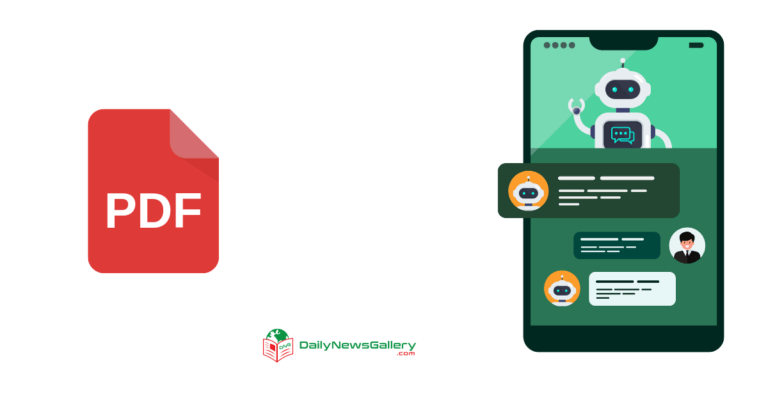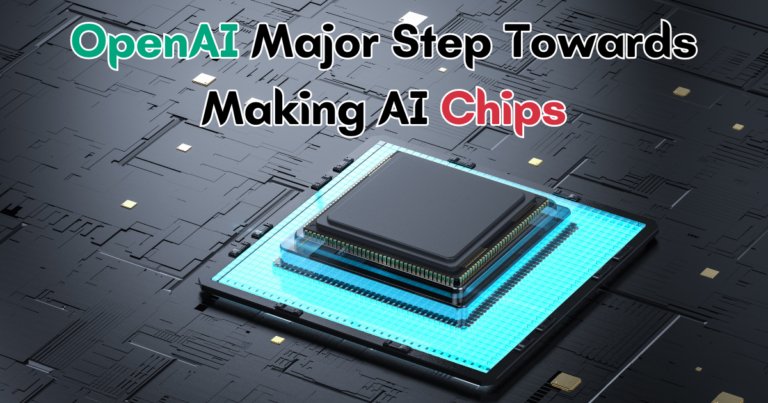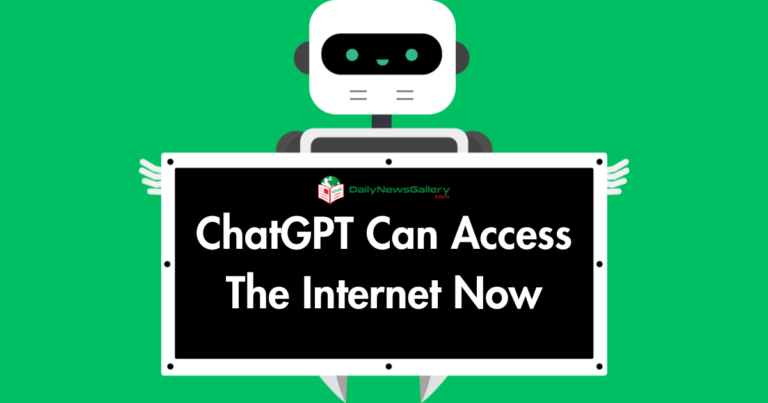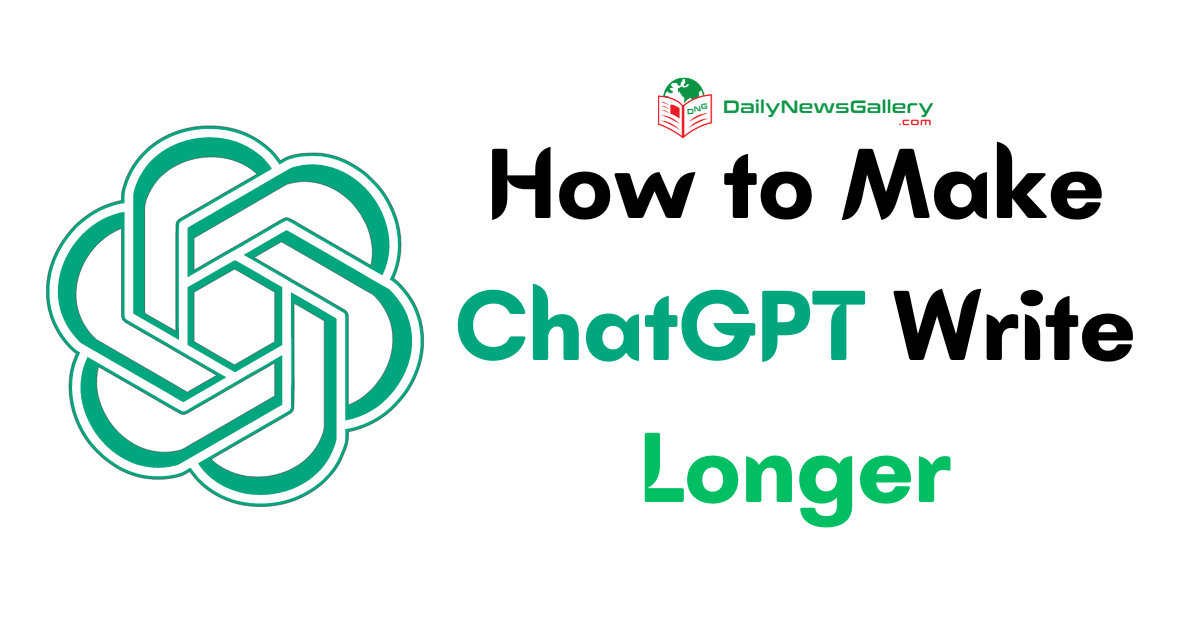
Welcome to a guide on how to make ChatGPT write longer. In this article, we will explore practical strategies to enhance your AI writing interactions and generate more extensive responses.
To make ChatGPT write longer, there are several strategies you can employ. First, provide longer and more detailed prompts to give ChatGPT more information to work with.
Make sure your prompts are coherent and logical. You can also regenerate the response to potentially get longer answers. Prompt ChatGPT to write longer pieces by explicitly asking for a long essay.
Mention the desired word count to encourage longer responses. Divide your prompt into parts to allow ChatGPT to focus on each separately. If ChatGPT’s response gets cut off, ask it to explain, continue, or go on. Adding page numbers can cue ChatGPT to generate extra pages.
You can ask ChatGPT to rewrite its response using more words to get a longer response. Additionally, you can use the ChatGPT playground, adjusting the temperature and maximum token length to increase output.
Remember to provide detailed input, provide context, and use prompts or cues to guide ChatGPT to write more.
Providing Detailed Prompts
One effective strategy to make ChatGPT write longer is to provide longer and more detailed prompts, giving the AI model more information to work with.
Coherent and logical prompts play a crucial role in guiding ChatGPT to generate longer responses. By providing clear instructions and context, you can enhance the AI’s understanding and encourage it to produce more comprehensive answers.
When crafting your prompts, it is important to include as much relevant information as possible. Consider breaking down complex questions into simpler parts or providing additional context to guide ChatGPT’s response.
By doing so, you give the AI model a better understanding of what you want, allowing it to generate longer and more detailed answers.
Furthermore, organizing your prompts in a logical manner can also contribute to longer responses. By structuring your instructions or questions in a way that leads ChatGPT to explore different aspects of the topic, you prompt the AI to delve deeper into the subject matter. This approach can result in more comprehensive and informative responses.
Example Prompt:
| Prompt: | Can you explain the causes and effects of climate change? Please provide examples from different regions. |
|---|---|
| Longer and More Detailed Prompt: | Can you explain the causes and effects of climate change in detail? Start by identifying the primary factors contributing to climate change, such as greenhouse gas emissions, deforestation, and industrial activities. Then, discuss the consequences of climate change, including rising global temperatures, melting ice caps, extreme weather events, and shifts in ecosystems. Please provide specific examples of how climate change impacts different regions, such as droughts in California, flooding in Bangladesh, and coral bleaching in the Great Barrier Reef. |
By providing longer and more detailed prompts that are coherent and logical, you can significantly improve the quality and length of ChatGPT’s responses.
Remember to structure your prompts in a way that guides the AI model to explore different aspects of the topic, and don’t hesitate to provide additional context or break down complex questions into simpler parts. These strategies will empower ChatGPT to generate longer and more comprehensive answers, enhancing your AI writing interactions.
Regenerating the Response
Another approach to encourage ChatGPT to write longer is by regenerating the response, which can lead to more extensive answers. By regenerating the response, you are essentially asking ChatGPT to provide additional information or expand on its initial answer.
When ChatGPT’s response is cut off or seems incomplete, you can prompt it to continue by asking for an explanation or requesting it to go on. This technique can help generate longer and more detailed responses from ChatGPT.
| Positive | Negative |
|---|---|
| Encourage ChatGPT to provide further insights | Avoid repetitive prompts, as it may lead to redundant responses |
| Ask open-ended questions to stimulate longer answers | Avoid vague or confusing prompts that may result in incomplete responses |
| Give specific examples or scenarios to prompt ChatGPT to elaborate | Avoid overwhelming ChatGPT with too many queries at once |
By employing the technique of regenerating the response, you can encourage ChatGPT to delve deeper into the topic and provide more comprehensive answers.
Summary:
- Regenerating the response can lead to more extensive answers from ChatGPT.
- Prompt ChatGPT to continue or explain when the response is cut off.
- Ask open-ended questions and give specific examples to stimulate longer responses.
Prompting for Longer Pieces
If you want ChatGPT to generate longer pieces, you can prompt it to do so by asking for a long essay or mentioning the desired word count. Providing clear instructions to write a long essay encourages ChatGPT to generate more extensive responses. For example, you can ask ChatGPT to “Please write a detailed essay on [topic] with a word count of [desired number of words].” This explicitly conveys your expectation for a longer piece.
Additionally, mentioning the desired word count helps guide ChatGPT to understand the length you are aiming for. You can say something like, “I need your response to be around [desired number of words] to ensure a comprehensive analysis.” This prompts ChatGPT to prioritize expanding its response to meet the specified word count.
By employing these strategies, you can prompt ChatGPT to produce longer pieces and enhance the depth and richness of its generated content.
| Strategy | Benefits |
|---|---|
| Asking for a Long Essay | Encourages ChatGPT to generate extended responses |
| Mentioning the Desired Word Count | Guides ChatGPT to understand the length expectation |
Dividing Prompts into Parts
To help ChatGPT generate longer responses, consider dividing your prompts into parts, allowing the AI model to focus on each part separately. This strategy can help enhance the depth and length of the generated responses.
Dividing prompts into parts provides ChatGPT with a clear structure and allows it to analyze and respond to each part individually.
This approach encourages the AI model to delve deeper into each aspect of the prompt, resulting in more comprehensive and detailed answers.
For example, let’s say you have a prompt that asks, “What are the advantages and disadvantages of renewable energy sources?” Instead of presenting the entire prompt at once, you can split it into two parts:
- Advantages of renewable energy sources: This part focuses solely on the positive aspects of renewable energy, such as reducing greenhouse gas emissions, promoting sustainability, and creating job opportunities.
- Disadvantages of renewable energy sources: Here, you specifically address the potential drawbacks of renewable energy, such as intermittent generation, infrastructure costs, and environmental impact.
By breaking the prompt down into these two parts, ChatGPT can provide more detailed and comprehensive responses for each section. This approach allows the AI model to explore different angles and consider various factors related to each part.
| Benefits of Dividing Prompts into Parts | Examples |
|---|---|
| Enhances response length and depth | Advantages of renewable energy sources |
| Encourages focus and clarity | Disadvantages of renewable energy sources |
| Promotes thorough and comprehensive analysis | Advantages and disadvantages of electric vehicles |
Summary:
Dividing prompts into parts is an effective strategy to help ChatGPT generate longer and more detailed responses. It allows the AI model to focus on each part separately, enhancing the overall depth and breadth of its answers.
By providing clear structure and direction, you can guide ChatGPT to provide comprehensive insights on various aspects of the prompt.
Continuing Cut-off Responses
If ChatGPT’s response gets cut off prematurely, you can ask it to explain, continue, or go on to prompt the AI model to generate a longer and more complete answer.
When faced with a cut-off response, asking ChatGPT to explain further can be helpful. Requesting clarification or additional details may prompt the AI model to provide a more comprehensive response.
For example, if ChatGPT stops mid-explanation, you can ask for elaboration by saying, “Can you please provide more information on this topic?” This encourages the AI model to continue where it left off and expand on its previous answer.
Another approach is to explicitly ask ChatGPT to continue or go on. By using phrases like “Please continue your response” or “Please elaborate further,” you guide the AI model to provide a more extended answer.
This technique signals to ChatGPT that you are interested in receiving a more thorough explanation, encouraging it to generate a longer response.
To summarize, when faced with cut-off responses from ChatGPT, it is recommended to ask for an explanation, request the AI model to continue, or encourage it to go on. These prompts can help prompt ChatGPT to generate longer and more complete answers, enhancing the quality and depth of the conversation.
Leveraging Tools and Adjustments
To further enhance ChatGPT’s output length, you can leverage tools and adjustments such as adding page numbers, requesting a rewrite with more words, and adjusting the temperature and maximum token length in the ChatGPT playground.
When dealing with ChatGPT’s responses, you can ask it to continue generating content by adding page numbers. For example, if ChatGPT stops at a certain point, you can prompt it to “continue on page 2” to encourage longer responses.
Another strategy is to ask ChatGPT to rewrite its response with more words. By specifically requesting more details or elaboration on certain points, you can prompt ChatGPT to generate longer and more comprehensive answers.
In the ChatGPT playground, you have the option to adjust the temperature and maximum token length. Lowering the temperature value can make the output more focused and deterministic while increasing it can make the output more creative and exploratory. Similarly, adjusting the maximum token length can influence the length of ChatGPT’s responses.
Summary:
To make ChatGPT write longer, you can utilize various tools and adjustments. Adding page numbers can prompt ChatGPT to generate extra pages while requesting a rewrite with more words can lead to longer and more detailed responses.
Adjusting the temperature and maximum token length in the ChatGPT playground can also influence the output length. Remember to experiment with different approaches and provide clear instructions to guide ChatGPT in generating longer responses.
| Strategies to Make ChatGPT Write Longer |
|---|
| Add page numbers |
| Request a rewrite with more words |
| Adjust temperature and maximum token length |
FAQ
How can I make ChatGPT write longer?
- Provide longer, detailed prompts
- Regenerate responses
- Request long essays with specific word counts
- Divide prompts into parts
- Continue cut-off responses by asking for explanations
- Add page numbers or request rewrites for more length
- Adjust temperature and token length in the ChatGPT playground
Why is it important to provide detailed prompts?
Providing detailed prompts is important because it gives ChatGPT more information to work with. Longer and more detailed prompts allow the AI model to understand the context and produce longer responses that are coherent and logical.
How does regenerating the response help in obtaining longer answers?
Regenerating the response involves asking ChatGPT to generate a new answer. By doing so, you have the potential to receive longer answers or different perspectives on the topic, increasing the length of the overall response.
How can I prompt ChatGPT to write longer pieces?
To prompt ChatGPT to write longer pieces, explicitly ask for a long essay in your prompt. You can also mention the desired word count to encourage longer responses. This prompts ChatGPT to focus on providing more extensive information and elaborating on the given topic.
How does dividing prompts into parts contribute to longer responses?
Dividing prompts into parts allows ChatGPT to focus on each part separately. This strategy helps in generating more comprehensive responses as the AI model can delve deeper into each component, resulting in longer and more detailed answers.
What can I do if ChatGPT’s response gets cut off?
If ChatGPT’s response gets cut off, you can ask it to explain further, continue the response, or encourage it to go on with additional information. This prompts ChatGPT to generate longer and more complete responses by expanding on the initial answer.
Are there any tools or adjustments that can help make ChatGPT write longer?
Yes, there are tools and adjustments that can be leveraged. Adding page numbers in your prompt can cue ChatGPT to generate extra pages, resulting in longer responses. You can also ask ChatGPT to rewrite its response using more words, which encourages a lengthier output. Additionally, adjusting the temperature and maximum token length in the ChatGPT playground can influence the length of the generated text.
By implementing the effective strategies outlined in this article, you can significantly enhance your AI writing interactions and make ChatGPT write longer.
To make ChatGPT generate longer responses, it is important to provide longer and more detailed prompts. This gives ChatGPT more information to work with and allows it to produce more comprehensive answers. When crafting prompts, ensure they are coherent and logical, as this will contribute to longer and more meaningful responses.
An additional strategy is to regenerate the response. By prompting ChatGPT to rethink and expand upon its initial answer, you have the potential to obtain longer and more insightful responses.
Another technique is to explicitly ask for longer pieces. By mentioning the desired word count and requesting a long essay, you can encourage ChatGPT to generate lengthier responses.
Dividing your prompts into parts can also be beneficial. This allows ChatGPT to focus on each part separately, resulting in more in-depth and extensive answers.
Additionally, if you encounter cut-off responses from ChatGPT, there are strategies you can employ. You can ask ChatGPT to explain further, request it to continue its response or encourage it to go on with the discussion, all of which may lead to longer and more detailed answers.
Furthermore, leveraging tools and adjustments can help make ChatGPT write longer. Adding page numbers cues ChatGPT to generate extra pages, while asking for a rewrite with more words can prompt it to expand its response.
In the ChatGPT playground, adjusting the temperature and maximum token length can increase the output and potentially result in longer responses. Remember to provide detailed input, and context, and use prompts or cues to guide ChatGPT to write more.