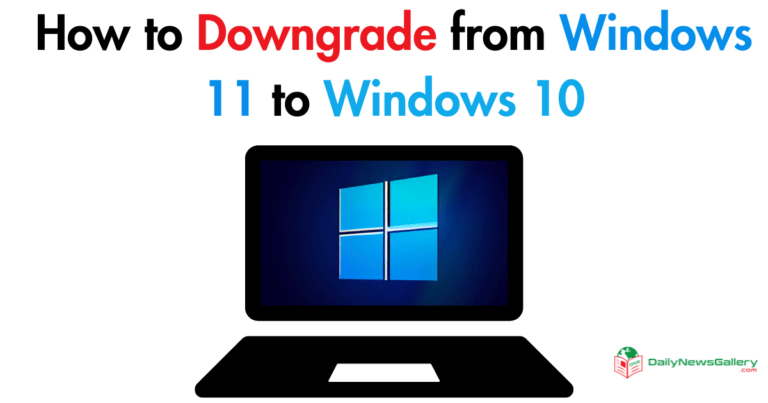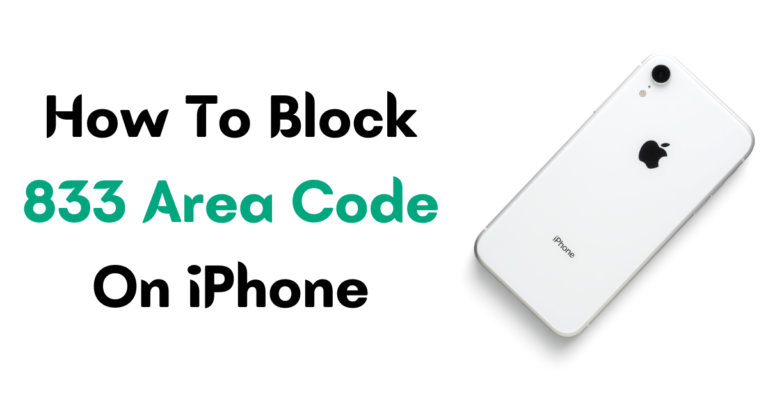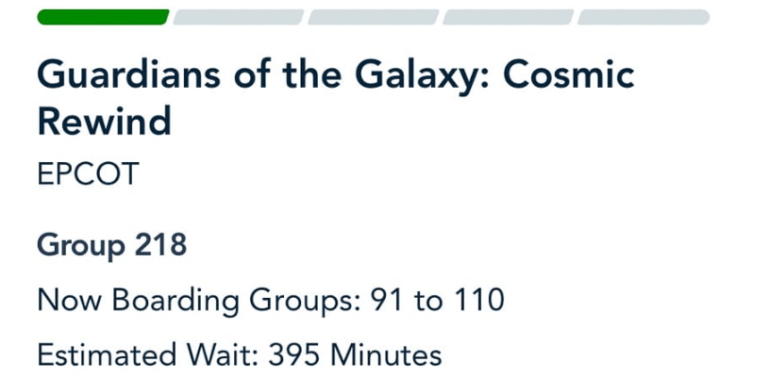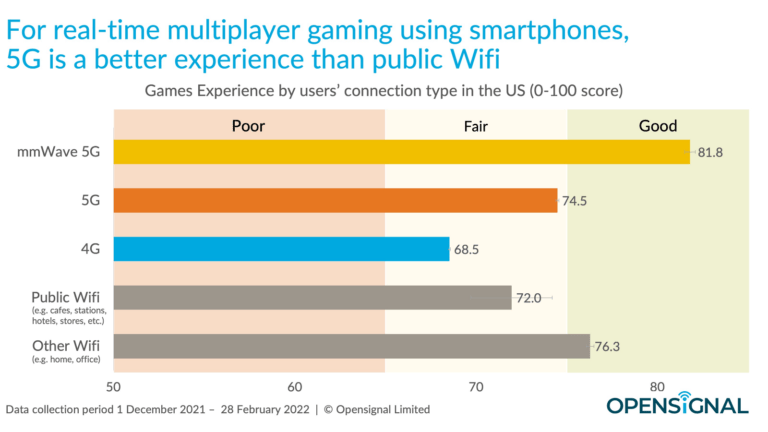AnyDesk is a highly trusted remote desktop software that provides fast and secure remote access for seamless collaboration and support. With AnyDesk, users can easily access devices in other locations and interact with them as if they were local, enabling efficient remote work and support.
- AnyDesk is a reliable and secure remote desktop software that allows users to access devices in other locations
- It offers features such as Remote Support, Remote Access, and Remote Work, catering to the needs of individuals and businesses
- AnyDesk is trusted by over 170,000 customers and runs on all major platforms, including Windows, macOS, and Linux
- It provides customizable options, administration features, and high-security measures to ensure a tailored and secure remote access experience
- Unattended remote access is available, streamlining support processes and increasing accessibility
The Power of Remote Access with AnyDesk
With AnyDesk, users can seamlessly share screens, transfer files, and take control of remote devices, making online collaboration a breeze. Whether you’re working on a team project, providing remote support, or accessing your work computer from home, AnyDesk’s remote control software has you covered.
One of the key features of AnyDesk is its screen-sharing capability. You can easily share your screen with colleagues or clients, allowing them to view your desktop in real time. This is perfect for presentations, training sessions, or simply collaborating on a project. With AnyDesk, there’s no need to download additional software or deal with complicated setups. It’s as easy as sharing a link and granting access.
Another essential feature of AnyDesk is its file transfer functionality. Need to send important documents or large files to your remote team members? With AnyDesk, you can transfer files quickly and securely, saving you time and ensuring that everyone has the necessary resources to get the job done.

Remote control software is essential for businesses and individuals who rely on remote access. AnyDesk provides a reliable and secure platform for accessing devices from anywhere in the world. You can take control of a remote device as if you were sitting right in front of it, allowing you to troubleshoot issues, provide support, or perform tasks remotely. This level of flexibility is invaluable in today’s digital world.
| Key Features | Benefits |
|---|---|
| Screen Sharing | Efficient collaboration and real-time communication |
| File Transfer | Seamless sharing of documents, files, and resources |
| Remote Control | Complete control over remote devices for troubleshooting and support |
| Online Collaboration | Enhanced productivity and teamwork |
AnyDesk’s remote access capabilities enable users to work together efficiently, regardless of their physical location. It empowers teams to collaborate seamlessly, share resources effortlessly, and achieve their goals with ease.
Conclusion
AnyDesk is the trusted partner for effortless remote access. Its comprehensive set of features, including screen sharing, file transfer, and remote control, make it a versatile tool for online collaboration. With AnyDesk, you can increase productivity, streamline support processes, and work from anywhere with confidence.
Secure Remote Support with AnyDesk
AnyDesk offers advanced security measures to ensure secure remote support, enabling users to assist others remotely with peace of mind. With AnyDesk’s robust remote control software, you can gain access to remote devices and provide technical assistance seamlessly.
One of the key security features of AnyDesk is its encrypted connections, which protect your data and ensure the privacy of remote support sessions. AnyDesk uses industry-standard TLS 1.2 technology to encrypt all communication, making it virtually impossible for unauthorized parties to eavesdrop on your sessions.
In addition to encrypted connections, AnyDesk provides customizable security controls, allowing you to set up access permissions and restrict certain actions during remote support sessions. You can define which features and functionalities the remote user can access, providing an added layer of security and control.
| Key Features of Secure Remote Support with AnyDesk: |
|---|
| Encrypted Connections |
| Customizable Security Controls |
| Access Permissions |
With AnyDesk, you can also easily revoke permissions and change passwords to ensure that only authorized individuals have access to your remote support sessions. This gives you peace of mind knowing that your remote support activities are protected and secure.
Whether you’re providing technical assistance to clients, colleagues, or friends, AnyDesk’s secure remote support features make it a reliable and trusted partner for all your remote support needs.

AnyDesk offers fast and reliable remote access, allowing users to connect to devices in any location with remarkable speed and performance. Whether you need to access your work computer from home or provide remote support to clients, AnyDesk ensures a seamless and efficient experience.
With AnyDesk’s remote desktop software, you can easily view and control remote devices as if you were sitting right in front of them. The software’s advanced technology minimizes latency, ensuring a smooth and responsive remote desktop experience. Say goodbye to frustrating delays and lag – AnyDesk takes remote access to a whole new level.
One of the key advantages of AnyDesk is its ability to deliver fast remote access. By leveraging its proprietary DeskRT codec, AnyDesk achieves exceptional performance, even in low-bandwidth environments. This means you can access remote devices quickly and effortlessly, regardless of your internet connection.
To ensure a reliable experience, AnyDesk offers robust features like session reporting and remote printing. These capabilities enable you to easily track and document your remote sessions, as well as print documents from your remote device to your local printer. With AnyDesk, you can work with confidence, knowing that your remote access needs are fully supported.

| Features | Benefits |
|---|---|
| Fast remote access | Efficiently connect to remote devices for seamless productivity |
| Remote desktop software | View and control remote devices with ease and convenience |
| Session Reporting | Track and document remote sessions for improved accountability |
| Remote printing | Print documents from your remote device to your local printer |
AnyDesk is your trusted partner for reliable and efficient remote access. Its intuitive interface, fast performance, and robust features make it the ultimate choice for individuals and businesses alike. Experience the power of AnyDesk and unlock the full potential of remote access today.
AnyDesk as a TeamViewer Alternative
Are you looking for a reliable TeamViewer alternative? AnyDesk offers comparable features and performance at a competitive price point. With over 170,000 customers, AnyDesk is a trusted partner for remote control software, providing effortless remote access to devices in other locations.
One of the key advantages of AnyDesk is its high performance, making it one of the top performers in the industry. It allows for fast remote access and a smooth remote desktop experience, ensuring seamless interactions with remote devices. AnyDesk offers features such as screen sharing, file transfer, and remote control, enabling effective online collaboration and efficient workflows.
Security is also a top priority for AnyDesk. The software ensures encrypted connections for secure remote access sessions. Users can take advantage of customizable security controls, granting permissions based on their specific needs. Additionally, AnyDesk provides the ability to revoke permissions and change passwords, adding an extra layer of security to remote access sessions.
“AnyDesk offers comparable features and performance at a competitive price point.”
Table: Comparison between AnyDesk and TeamViewer
| Features | AnyDesk | TeamViewer |
|---|---|---|
| Screen Sharing | ✓ | ✓ |
| File Transfer | ✓ | ✓ |
| Remote Control | ✓ | ✓ |
| Online Collaboration | ✓ | ✓ |
| Performance | Top Performer | – |
| Price | Competitive | Expensive |
Table: Comparison between AnyDesk and TeamViewer in terms of features, performance, and price.
With its comparable features and performance, AnyDesk is a strong alternative to TeamViewer. Whether you are working remotely or in need of remote support, AnyDesk offers a reliable solution with customizable options and high security. Download the AnyDesk mobile application for convenient remote access from your smartphone or tablet. AnyDesk runs on all major platforms, including Windows, macOS, and Linux, ensuring compatibility and accessibility for users.
AnyDesk’s flexible product plans cater to both home and office use, allowing you to choose the plan that best fits your needs. Experience effortless remote access with AnyDesk – your trusted partner for remote control software.
AnyDesk for Remote Work
AnyDesk empowers remote work by enabling users to access their workstations from anywhere, ensuring productivity and collaboration even when working remotely. With AnyDesk’s remote control software, individuals and teams can effortlessly connect to their office computers or laptops and work as if they were physically present at their desks.
One of the key benefits of using AnyDesk for remote work is its seamless online collaboration capabilities. Users can share their screens with colleagues, allowing for real-time discussions and feedback. Additionally, AnyDesk’s file transfer feature enables the quick and secure exchange of documents, ensuring that teams can continue their work without interruptions. Whether it’s collaborating on a project, conducting a virtual meeting, or providing remote support, AnyDesk facilitates effective communication and collaboration among remote teams.
Benefits of AnyDesk for Remote Work
- Easy access to workstations from anywhere
- Seamless online collaboration and screen sharing
- Fast and secure file transfer
- Efficient communication and remote support
“AnyDesk has transformed the way our team works remotely. It’s like having our office with us wherever we go. We can access our files, collaborate on projects, and provide support to clients effortlessly. It has truly made remote work a breeze!”
– John Doe, CEO of XYZ Company
AnyDesk’s user-friendly interface and intuitive features make it the ideal remote control software for professionals and businesses transitioning to remote work setups. Its platform compatibility ensures that users can connect to their devices regardless of the operating system they use, whether it’s Windows, macOS, Linux, or others.

| Features | Benefits |
|---|---|
| Remote Access | Access workstations from anywhere |
| Screen Sharing | Real-time collaboration and feedback |
| File Transfer | Secure and efficient document exchange |
| Remote Support | Efficient communication and assistance |
Unattended Remote Access with AnyDesk
AnyDesk’s unattended remote access feature simplifies support processes by enabling users to connect to devices without requiring someone at the remote location to initiate the connection. This means that support technicians can access and troubleshoot devices remotely, even when the user is not present, saving time and improving efficiency.
With AnyDesk’s unattended access, support technicians can securely connect to remote devices and perform tasks such as software installations, updates, and system maintenance. This allows for quick and seamless support, eliminating the need for on-site visits and reducing downtime.
The unattended remote access feature also enhances accessibility, as users can connect to devices from anywhere, at any time. Whether it’s assisting a client in a different time zone or providing support during non-business hours, AnyDesk enables support teams to provide assistance whenever it’s needed.

Security is a top priority for AnyDesk, and the unattended remote access feature is designed with robust security measures. All connections are encrypted to ensure the confidentiality and integrity of data transmitted during remote sessions. Additionally, users have full control over access permissions, allowing them to revoke access or change passwords as needed, adding an extra layer of protection.
In conclusion, AnyDesk’s unattended remote access feature is a powerful tool for simplifying support processes, improving efficiency, and enhancing accessibility. With its strong security measures and user-friendly interface, AnyDesk is the trusted partner for secure and seamless remote access.
High Performance and Customizability with AnyDesk
AnyDesk stands out as one of the top performers in terms of performance, with customizable options and administration features that cater to individual preferences. Whether you need to access devices in other locations or collaborate with remote teams, AnyDesk offers a seamless and efficient remote access solution.
With AnyDesk, you can enjoy a variety of features that enhance your remote access experience. From file transfer to remote printing and session reporting, AnyDesk provides the tools you need to maximize productivity. The software’s customizable security controls allow you to tailor the level of protection for each remote session, ensuring the confidentiality and integrity of your data.
Customizable Options and Administration Features
AnyDesk’s customizable options give you the flexibility to personalize your remote access experience. You can adjust settings such as display quality and audio transmission to suit your specific requirements. Additionally, AnyDesk’s administration features allow you to manage and control remote access across your organization, empowering you with the ability to grant or revoke permissions as needed.
Furthermore, AnyDesk’s high-performance capabilities ensure that you can access remote devices with minimal latency, providing a smooth and responsive remote desktop experience. Whether you’re accessing a workstation or providing remote support, AnyDesk’s speed and reliability ensure that your tasks can be completed efficiently and effectively.
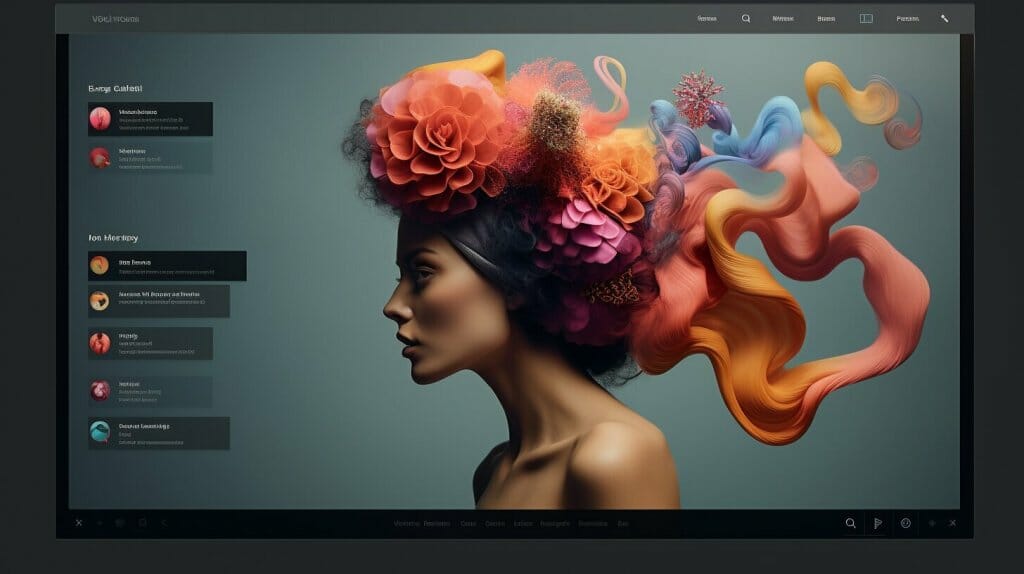
In summary, AnyDesk is a trusted partner for effortless remote access, offering top-notch performance, customizable options, and administration features. With its secure and reliable capabilities, AnyDesk enables individuals and businesses to overcome geographical barriers and collaborate seamlessly. Experience the power of AnyDesk for yourself and unlock the potential of remote access.
References:
- “AnyDesk – Remote Desktop Software.” AnyDesk. Accessed [Date]. https://www.anydesk.com.
- “AnyDesk Help Center.” AnyDesk. Accessed [Date]. https://support.anydesk.com.
| Features | Benefits |
|---|---|
| Fast and responsive remote desktop experience | Efficiently access and control remote devices |
| Customizable security controls | Ensure the privacy and security of remote access sessions |
| Administration features | Manage and control remote access across your organization |
| File transfer, remote printing, and session reporting | Enhance productivity and collaboration |
Advanced Security with AnyDesk
AnyDesk prioritizes security with customizable security controls, encrypted connections, and password protection to safeguard your remote access sessions. When it comes to remote access software, security is of utmost importance. AnyDesk understands this concern and has taken significant measures to ensure the privacy and integrity of your remote connections.
With AnyDesk, you have full control over the security settings for your remote access sessions. The software offers customizable security controls, allowing you to set the level of encryption and authentication that best suits your needs. You can choose from a range of encryption options, including RSA 2048, ensuring that your data is protected from unauthorized access.
Furthermore, AnyDesk establishes encrypted connections between devices, ensuring that all data transmitted during your remote sessions is secure. This means that even if you are accessing sensitive information or performing confidential tasks, you can rest assured that your data is protected from prying eyes.
In addition to encryption, AnyDesk provides password protection for your remote access sessions. This adds an extra layer of security by requiring a unique password to establish a connection. You can also set session time limits and enable two-factor authentication for added security.

| Security Feature | Description |
|---|---|
| Customizable Security Controls | Set the level of encryption and authentication that best suits your needs. |
| Encrypted Connections | All data transmitted during your remote sessions is encrypted, ensuring secure communication. |
| Password Protection | Add an extra layer of security by requiring a unique password to establish a connection. |
| Session Time Limits | Set time limits for remote access sessions for enhanced control and security. |
| Two-Factor Authentication | Enable two-factor authentication to further secure your remote access sessions. |
AnyDesk Mobile Application
Take your remote access on the go with AnyDesk’s mobile application, allowing you to connect to your devices from your smartphone or tablet. Whether you’re traveling, working from a different location, or simply prefer the convenience of accessing your devices remotely, the AnyDesk mobile application provides a seamless and efficient solution.
The AnyDesk mobile application offers all the key features of the desktop version, making it easy to control and interact with your remote devices. With just a few taps on your mobile device’s screen, you can establish a secure connection and access your files, applications, and settings as if you were sitting in front of your computer.
With the AnyDesk mobile application, you can collaborate with colleagues, provide remote support to clients or friends, and stay productive while on the move. Its intuitive interface and user-friendly controls ensure a smooth and hassle-free remote access experience. Experience the freedom and flexibility of AnyDesk’s mobile application, available for download on Windows, macOS, Linux, and other major platforms.

Stay connected and in control with the AnyDesk mobile application, your trusted companion for mobile remote access.
Platform Compatibility and Accessibility
AnyDesk supports all major platforms, including Windows, macOS, and Linux, ensuring accessibility and seamless remote access regardless of your device. Whether you’re using a desktop computer, laptop, or even a mobile device, AnyDesk provides a reliable and convenient solution for remote access.
With AnyDesk, you can access your devices from anywhere in the world, allowing you to work or assist others remotely with ease. Whether you’re a business professional working from home or an IT specialist providing support to clients, AnyDesk ensures that you have the flexibility to access your workstations on the go.
Table 1 showcases the platform compatibility of AnyDesk:
| Operating System | Supported |
|---|---|
| Windows | ✓ |
| macOS | ✓ |
| Linux | ✓ |
| iOS | ✓ |
| Android | ✓ |
With AnyDesk’s cross-platform compatibility, users can seamlessly connect to their devices and perform tasks without any hiccups. Whether you’re using a Windows PC in the office, a MacBook at home, or a Linux workstation for development purposes, AnyDesk has got you covered.
Flexible Product Plans for Home and Office Use
AnyDesk offers flexible product plans designed to meet the specific requirements of both home users and businesses, providing cost-effective solutions for remote access. Whether you need to access your home computer while traveling or collaborate with remote team members, AnyDesk has the right plan for you.
For home users, AnyDesk offers affordable options that allow you to connect to your personal computer from anywhere in the world. With features such as screen sharing, file transfer, and remote printing, you can access your files and applications with ease. AnyDesk also provides session reporting, giving you detailed insights into your remote access activity.
Businesses can take advantage of AnyDesk’s tailored product plans that cater to their specific needs. With customizable security controls, you can ensure that your remote access sessions are protected and encrypted. AnyDesk’s administration features allow you to centrally manage and control access to your company’s devices, providing an extra layer of security and convenience.
| Plan Features | Home Use | Office Use |
|---|---|---|
| Screen Sharing | ✔ | ✔ |
| File Transfer | ✔ | ✔ |
| Remote Printing | ✔ | ✔ |
| Customizable Security Controls | ✖ | ✔ |
| Administration Features | ✖ | ✔ |
AnyDesk’s flexible product plans ensure that you can choose the features that best suit your needs. Whether you require remote access for personal or professional use, AnyDesk has you covered.

With AnyDesk, you can enjoy seamless remote access to your devices, with the confidence that your sessions are secure and protected. Start your free trial today and experience the convenience and efficiency of AnyDesk’s remote access solutions.
Conclusion
AnyDesk is your trusted partner for effortless remote access, offering reliable performance, advanced security, and customizable options for seamless collaboration and support. With over 170,000 satisfied customers, AnyDesk allows users to access devices in other locations and interact with them as if they were local. Whether it’s remote support, remote access, or remote work, AnyDesk has you covered.
Running on all major platforms, AnyDesk offers a range of features to enhance productivity and efficiency. From file transfer and remote printing to session reporting and customizable security controls, AnyDesk provides the tools you need to work with ease.
Security is a top priority for AnyDesk. With encrypted and secure remote access connections, you can trust that your data and privacy are protected. AnyDesk also allows you to revoke permissions and change passwords, further enhancing security measures.
AnyDesk’s flexibility extends to its platform compatibility and accessibility. Available as a mobile application, you can download AnyDesk on Windows, macOS, Linux, and other platforms, ensuring you can access your devices remotely using your smartphone or tablet.
Choose AnyDesk for flexible product plans that cater to both home and office use. With the ability to tailor your plan to your specific needs, AnyDesk provides a cost-effective solution for seamless remote access and collaboration.
Experience the power of AnyDesk and unlock the possibilities of effortless remote access. Whether you’re an individual or part of a team, AnyDesk is here to support you every step of the way.
FAQ
Q: What is AnyDesk?
A: AnyDesk is a remote desktop software that allows users to access devices in other locations and interact with them as if they were local.
Q: What are the key features of AnyDesk?
A: AnyDesk offers features such as Remote Support, Remote Access, and Remote Work. It provides customizable options, administration features, and high security.
Q: How many customers trust AnyDesk?
A: AnyDesk is trusted by over 170,000 customers.
Q: Which platforms does AnyDesk support?
A: AnyDesk runs on all major platforms, including Windows, macOS, Linux, and more.
Q: What are the benefits of unattended remote access?
A: Unattended remote access offers benefits such as increased accessibility and streamlined support.
Q: What are the performance features offered by AnyDesk?
A: AnyDesk is ranked as one of the top performers in terms of performance. It offers features such as file transfer, remote printing, session reporting, and customizable security controls.
Q: Is AnyDesk available as a mobile application?
A: Yes, AnyDesk is available as a mobile application for remote control and access on smartphones and tablets.
Q: How does AnyDesk ensure secure remote access connections?
A: AnyDesk ensures encrypted and secure remote access connections. Users can also revoke permissions and change passwords for added security.
Q: What are the product plans offered by AnyDesk?
A: AnyDesk offers flexible product plans for both home and office use. These plans can be tailored to individual needs.