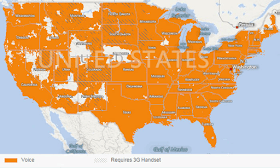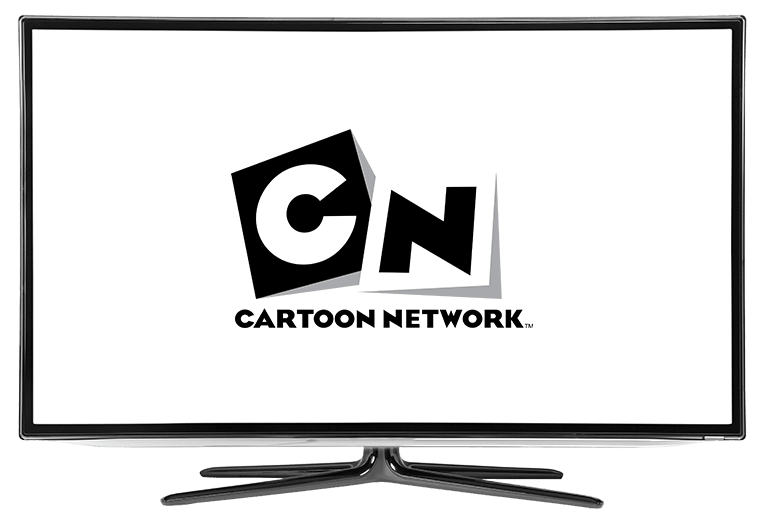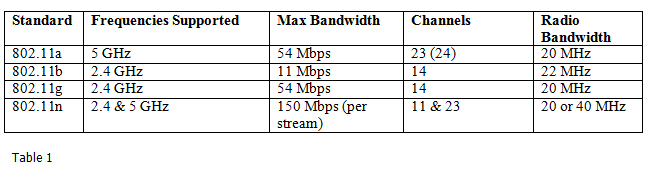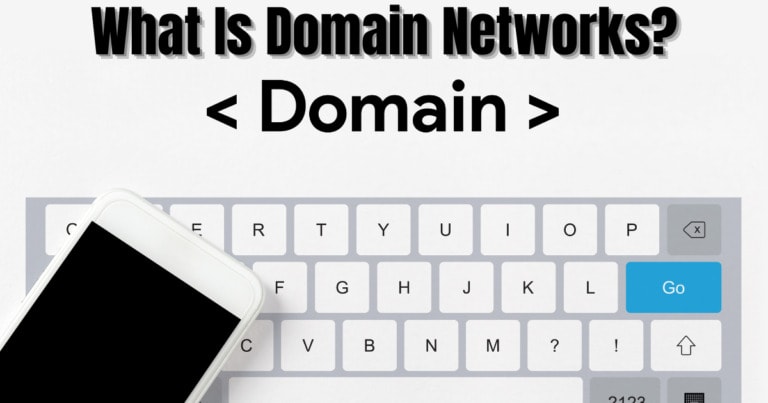Is your Spectrum internet running slower than a snail crawling through molasses? If you’re wondering why Spectrum Internet is so slow, you’re in the right place. In this article, we’ll unravel the mystery behind sluggish internet speeds and explore some possible reasons that might be causing the slowdown. So, let’s dive in and get to the bottom of this!
You’re sitting there, eagerly waiting for a webpage to load, but it feels like you’re back in the dial-up era. Frustrating, isn’t it? Well, there could be a few reasons behind the sluggishness of your Spectrum internet connection.
It might be due to network congestion, outdated equipment, or even environmental factors like interference from other devices. Don’t worry, though, because we’ve got your back! We’ll explore these reasons in more detail and help you troubleshoot the issue.
Why is Spectrum Internet So Slow?
Are you experiencing slow internet with Spectrum? There could be several reasons for this common issue. First, check your hardware, like your router or modem, and make sure they are in good condition. Additionally, check for any software updates for your devices and consider clearing your cache.
A crowded network or interference from other devices could also cause slow speeds. If the problem persists, contact Spectrum customer support for further assistance.
Common Causes of Slow Spectrum Internet
Network Congestion
One of the primary reasons for slow internet speeds with Spectrum is network congestion. Spectrum provides high-speed internet to a large customer base, and during peak hours, the network can become overloaded.
This congestion occurs when too many users are online simultaneously, causing a reduction in available bandwidth for each user. During these periods, you may experience slower internet speeds due to increased latency and reduced data transfer rates.
To tackle network congestion, Spectrum continually invests in infrastructure upgrades to handle increasing customer demand. However, if you often experience slow speeds during peak hours, it may be worth considering upgrading to a faster internet tier or scheduling your internet usage during off-peak hours for optimal performance.
WiFi Interference
Another common culprit for slow internet speeds is WiFi interference. WiFi signals can be disrupted or weakened by a variety of factors, including physical barriers like walls, distance from the router, neighboring WiFi networks, electronic devices, and even household appliances.
This interference can significantly impact the signal strength and result in poor connection speeds.
To mitigate WiFi interference, try the following tips:
- Position your router in a central location in your home to ensure maximum coverage.
- Keep your router away from electronic devices and household appliances that may emit electromagnetic interference.
- Use a dual-band router that can operate on the 5GHz frequency, which is less prone to interference than the 2.4GHz frequency.
- Consider using WiFi extenders or mesh WiFi systems to improve coverage in larger homes.
Outdated Hardware
Outdated hardware can also contribute to slower internet speeds. If you have an aging modem or router, it may struggle to handle high-speed internet connections efficiently. Over time, advancements in technology allow for faster data transmission rates, and older hardware may not be able to keep up.
To ensure you’re getting the best possible speeds, consider upgrading your modem and router to models that support higher internet speeds and offer advanced features like beamforming and gigabit Ethernet ports. Spectrum also provides compatible routers for rent, which are optimized for their network and can deliver better performance.
Bandwidth limitations
Sometimes, the reason behind slow Spectrum Internet speeds lies in your own internet plan. If you have opted for a lower-tier plan with lower bandwidth, you may notice slower speeds compared to higher-tier plans.
Bandwidth determines the amount of data that can be transmitted over your connection at any given time. Lower-tier plans allocate less bandwidth, resulting in slower speeds, especially when multiple devices are connected simultaneously.
If slow speeds are a persistent issue, consider upgrading to a higher-tier plan that offers more bandwidth. This will ensure that your internet can handle the demands of multiple devices and high-bandwidth activities such as streaming, gaming, and video conferencing.
Network Outages
Network outages can also impact your internet speed. Occasionally, Spectrum may experience service disruptions due to maintenance activities, equipment failures, or external factors like severe weather conditions. During these outages, internet connectivity may be severely affected, or you may experience intermittent slowdowns.
To check for network outages in your area, visit Spectrum’s official website or contact their customer support. They can provide you with information about any ongoing maintenance or outages that may be affecting your internet speed.
Software Issues
In some cases, slow internet speeds can be caused by software-related issues. Outdated operating systems, browser extensions, or malware can affect your internet speed and overall performance. It’s essential to keep your devices and software up to date to ensure optimal internet speeds.
Regularly update your operating system, browsers, and security software to the latest versions, and run regular scans for malware and viruses. Additionally, consider disabling browser extensions that may be using excessive system resources and impacting your internet speed.
Internal Network Setup
Lastly, issues with your internal network setup can contribute to slow Spectrum Internet speeds. Faulty cables, outdated Ethernet adapters, or incorrect configuration of your devices can all play a role in poor internet performance.
It’s important to ensure that your network setup is optimized for maximum speed and reliability.
To optimize your internal network setup, follow these tips:
- Check the condition of your cables and replace any damaged or worn-out ones.
- Use Cat6 or Cat6a Ethernet cables for gigabit speeds.
- Ensure that your devices’ Ethernet adapters can handle the highest possible speeds.
- Disable unnecessary network protocols or services that may be consuming bandwidth.
- Use quality networking equipment like switches and network interface cards (NICs) for improved performance.
By addressing these potential causes of slow Spectrum Internet speeds, you can optimize your internet connection for better performance and ensure a smooth online experience. Monitoring your speeds and taking the appropriate actions to address any issues will allow you to fully utilize the capabilities of your Spectrum Internet service.
Frequently Asked Questions
Are you experiencing slow internet speeds with Spectrum? Don’t worry, we’ve got you covered! Here are some common questions and answers to help you understand why your Spectrum Internet may be running slow and how to fix it.
1. Why is my Spectrum Internet connection slower than usual?
There can be several reasons why your Spectrum Internet is slower than usual. One common reason is network congestion, which happens when there are too many people using the same network at once. This can slow down the internet speed for everyone connected to it.
Another possible cause could be the distance between your device and the Wi-Fi router. The further away you are from the router, the weaker the signal, resulting in slower speeds.
To fix this, try moving closer to your Wi-Fi router or consider using an Ethernet cable for a direct connection. You can also try rebooting your router, as this can sometimes resolve temporary connectivity issues. If the problem persists, it may be worth reaching out to Spectrum customer support for further assistance.
2. Does the number of devices connected to my Spectrum Internet affect its speed?
Yes, the number of devices connected to your Spectrum Internet can impact the speed you experience. Each device connected to the network requires bandwidth to function properly.
If you have multiple devices connected and actively using the internet simultaneously, it can result in slower speeds for each device. This is especially true if you’re streaming videos, downloading large files, or engaging in online gaming.
To improve the speed, consider disconnecting any devices that are not in use or limiting the number of devices connected at the same time. You can also prioritize certain devices for faster speeds using the Quality of Service (QoS) feature on your router.
Additionally, you might want to upgrade your internet plan to a higher speed tier if you have a large number of devices and require faster internet speeds on a regular basis.
3. Can outdated equipment affect my Spectrum Internet speed?
Yes, outdated equipment can have an impact on your Spectrum Internet speed. If you’ve been using the same router or modem for a long period of time, it may not be capable of delivering the fastest speeds available.
Old or outdated equipment might not be compatible with the latest Wi-Fi standards, resulting in slower speeds.
To ensure optimal performance, consider upgrading your router or modem to a newer model that supports the latest Wi-Fi technologies. This will help you take full advantage of the internet speed provided by your Spectrum subscription.
You can also consult with Spectrum customer support to check if your current equipment is compatible with their network and if there are any recommended upgrades.
4. Are there any external factors that can slow down my Spectrum Internet?
Yes, there can be external factors that contribute to slow Spectrum Internet speeds. One common factor is interference from other electronic devices, such as cordless phones, baby monitors, or microwave ovens.
These devices operate on similar frequencies as Wi-Fi, which can cause signal interference and result in slower internet speeds.
To mitigate this issue, try relocating your Wi-Fi router away from these devices and choose a less congested frequency band for your Wi-Fi network. You can also use Wi-Fi extenders or mesh network systems to improve coverage and reduce the impact of signal interference.
Additionally, physical obstructions like walls and floors can also weaken the Wi-Fi signal, so try to position your router in an open and central location for better coverage.
5. Can a virus or malware cause slow internet speeds?
While it’s less common, a virus or malware on your device can potentially affect your Spectrum Internet speed. Malicious software running in the background might consume bandwidth and slow down your internet connection. It can also cause other issues such as frequent disconnections or redirecting your internet traffic to unauthorized servers.
To rule out any malicious software, make sure your devices are protected with up-to-date antivirus and antimalware software. Run regular scans to detect and remove any potential threats.
If you suspect that your device may be infected, disconnect it from the network, run a thorough scan, and follow the recommended actions provided by the security software. This should help ensure the security and speed of your Spectrum Internet connection.
So, why is Spectrum Internet so slow? The main reasons are overloaded networks and outdated equipment. More people using the internet at the same time can cause congestion, and using older modems or routers can limit your speed.
To improve your internet speed, try upgrading your equipment to a newer version and consider connecting to the internet with an Ethernet cable instead of Wi-Fi. Additionally, reducing the number of devices connected to your network and avoiding peak usage times can also help improve your internet speed.
By taking these steps, you can enjoy a faster and more reliable internet connection with Spectrum.