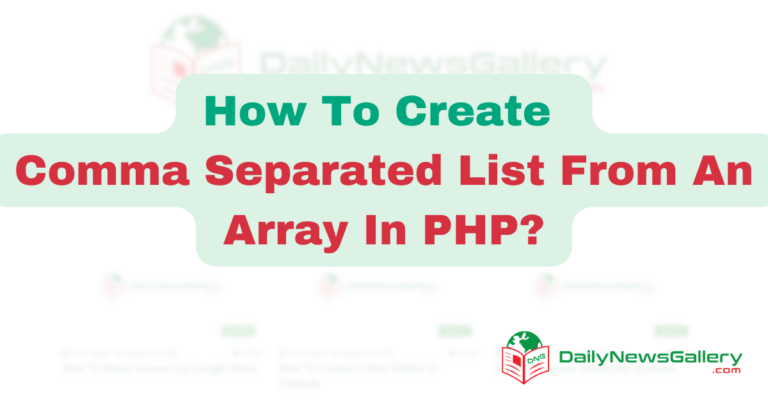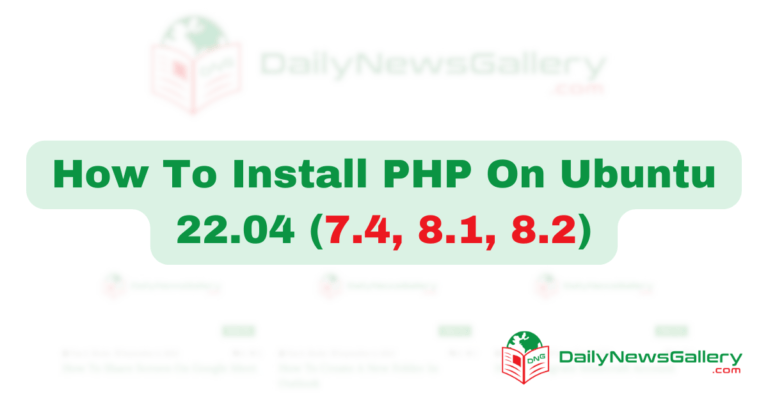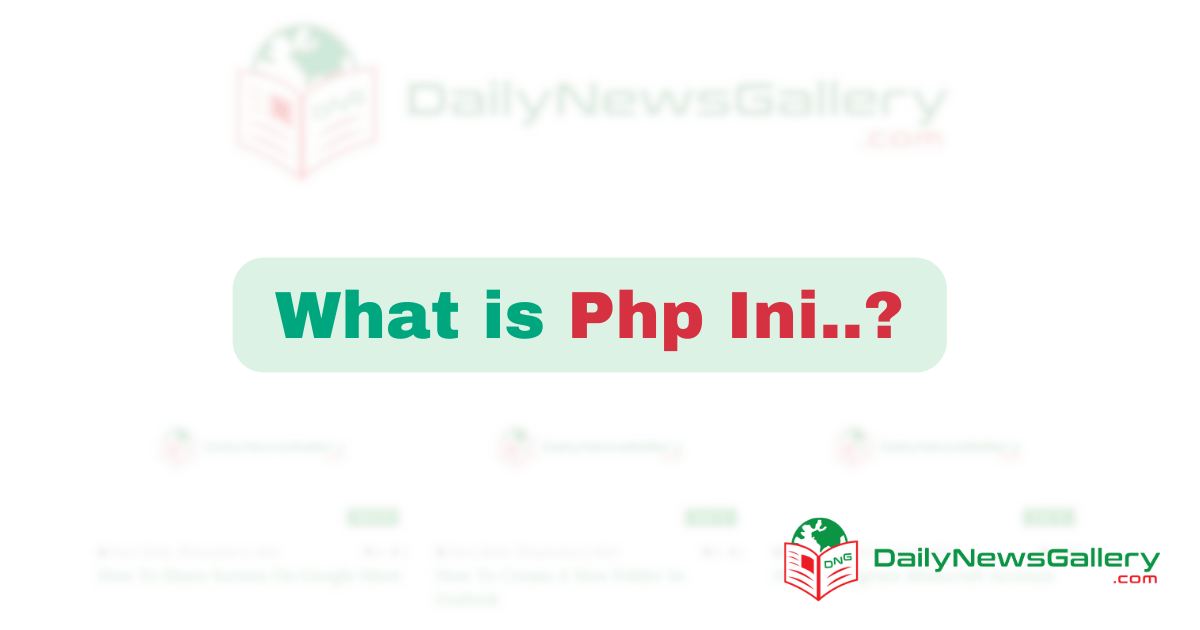
Php Ini is a configuration file in PHP that allows users to customize and optimize the PHP runtime environment. Php Ini is an essential file in PHP development that contains various settings and directives to control PHP’s behavior, including memory limits, file upload sizes, error reporting, and database connections.
Basic Purpose of PHP.ini
PHP.ini is a configuration file that allows you to customize the behavior of PHP on your server. It contains various settings that control different aspects of PHP’s functionality, such as memory limits, file upload sizes, error reporting levels, and more. By modifying the values in the php.ini file, you can fine-tune PHP to meet the specific requirements of your application.
How To Create Comma Separated List From An Array In PHP?
Exploring the Structure of PHP.ini
The structure of the php.ini file is quite straightforward. It consists of multiple sections, each denoted by a section header enclosed in square brackets ([]). Each section contains a set of configuration directives, which are defined by a directive name followed by an equal sign (=) and the value assigned to that directive.
For example, the following snippet shows the structure of the php.ini file:
[Section1]
directive1 = value1
directive2 = value2
[Section2]
directive3 = value3
directive4 = value4
Key Settings in PHP.ini
Now that we understand the purpose and structure of PHP.ini, let’s delve into some of the key settings that you can configure to optimize the behavior of PHP.
Memory Limit
One important setting in php.ini is the memory_limit directive. This directive determines the maximum amount of memory that PHP can allocate for a single script execution. By default, this limit is set to 128 megabytes (MB), but you can increase or decrease it according to your needs. It is recommended to set the memory_limit to a value that allows your scripts to run without exhausting the available server resources.
Error Reporting
Another crucial setting is error_reporting. This directive controls the level of error reporting that PHP displays. It is highly recommended to set this value to a strict level, such as E_ALL, during the development stage to ensure that all errors and warnings are reported. However, in a production environment, it is advisable to set it to a lower level, such as E_ERROR, to prevent sensitive information from being exposed to potential attackers.
File Uploads
PHP.ini also includes settings related to file uploads. The upload_max_filesize directive determines the maximum size of uploaded files, while the post_max_size directive controls the maximum size of POST data. It is important to set these values appropriately to prevent users from uploading excessively large files or overwhelming your server with huge amounts of data.
Common Issues and Troubleshooting with PHP.ini
While PHP.ini is a powerful tool for customizing PHP, it can also be a source of frustration if misconfigured. Let’s take a look at some common issues that you may encounter when working with PHP.ini and how to troubleshoot them.
Changes Not Taking Effect
One common issue is when changes made in the php.ini file do not seem to have any effect. This can occur if there are multiple php.ini files on your server, and the changes are being made in the wrong file. To ensure that you are modifying the correct php.ini file, you can create a simple PHP script that outputs the path to the loaded configuration file using the phpinfo() function.
Syntax Errors
Another issue that you may encounter is syntax errors in the php.ini file. These errors can occur if you accidentally mistype a directive name, forget to include the equal sign (=) or specify an invalid value. To identify syntax errors, you can use the php -v command in the command line, which will display any parse errors encountered while reading the php.ini file.
Permissions Issues
Sometimes, you may encounter permissions issues when trying to modify the php.ini file. This can happen if the file is owned by a different user or if the file permissions do not allow you to make changes. To resolve this issue, you can try changing the ownership of the php.ini file or using the sudo command to gain the necessary permissions.
Best Practices for Configuring PHP.ini
Now that you are familiar with the key settings in PHP.ini and how to troubleshoot common issues, let’s discuss some best practices for configuring PHP.ini.
Keep a Backup
Before making any changes to the php.ini file, it is always a good practice to create a backup of the original file. This will allow you to revert back to the original configuration if any issues arise.
Commenting Out Unused Directives
PHP.ini contains numerous directives, many of which are commented out by default. It is a good practice to review the directives and comment out any that you do not need. This will help to keep the file clean and make it easier to identify the settings that are relevant to your application.
Test Changes Incrementally
When making changes to the php.ini file, it is recommended to test the changes incrementally rather than making all the modifications at once. This will allow you to identify any issues that may arise from a specific change and make it easier to pinpoint the cause of the problem.
Optimizing Performance with PHP.ini
In addition to customizing PHP behavior, PHP.ini can also be used to optimize the performance of your PHP applications. Here are some tips to get the most out of PHP.ini in terms of performance.
Enable Opcode Caching
Opcode caching can significantly improve the performance of PHP applications by caching the compiled bytecode of PHP scripts. This allows the scripts to be executed more quickly, as the compilation step is skipped. To enable opcode caching, you can set the opcache.enable directive to 1 in the php.ini file.
Fine-tune Memory Limits
As mentioned earlier, the memory_limit directive controls the maximum amount of memory that PHP can allocate for a single script execution. To optimize memory usage, it is important to set this value based on the requirements of your application. Setting it too low may result in out-of-memory errors, while setting it too high may waste server resources.
Use Output Buffering
Output buffering can improve the performance of PHP scripts by capturing the output generated by the script and sending it to the client in larger chunks. This reduces the number of network round trips and can result in faster page load times. To enable output buffering, you can set the output_buffering directive to a value greater than 0 in the php.ini file.
Security Considerations with PHP.ini
While PHP.ini is primarily used for configuring PHP, it also plays a crucial role in ensuring the security of your PHP applications. Here are some security considerations to keep in mind when working with PHP.ini.
Disable Dangerous Functions
PHP provides a wide range of built-in functions, some of which can be potentially dangerous if not used properly. It is a good practice to disable functions that are not required by your application to minimize the risk of security vulnerabilities. This can be done by using the disable_functions directive in the php.ini file.
Limit File Uploads
File upload functionality is a common feature of web applications, but it can also pose a security risk if not handled carefully. To prevent abuse and potential security breaches, it is important to set appropriate limits on file uploads using the upload_max_filesize and post_max_size directives in the php.ini file.
Enable Error Reporting
While error reporting is typically enabled during the development stage, it is important to ensure that it is also enabled in a production environment. Error reporting provides valuable information about potential security vulnerabilities and can help you identify and fix issues before they are exploited by attackers.
PHP.ini vs .htaccess: What’s the Difference?
PHP.ini and .htaccess are two commonly used configuration files in PHP applications, but they serve different purposes and have different scopes.
PHP.ini
As we have discussed throughout this article, PHP.ini is the main configuration file for PHP. It is typically located in the server’s configuration directory and applies to all PHP scripts running on that server. Changes made in the php.ini file affect the entire server and all PHP applications hosted on it.
.htaccess
On the other hand, .htaccess is a per-directory configuration file that is used by the Apache web server to override certain settings. It allows you to configure specific settings for a particular directory and its subdirectories. Changes made in the .htaccess file affect only the directory in which the file is located and its subdirectories.
Conclusion: Harnessing the Power of PHP.ini for Your PHP Applications
In conclusion, PHP.ini is a powerful configuration file that allows you to fine-tune the behavior of PHP to meet the specific requirements of your application. By understanding the purpose, structure, and key settings of PHP.ini, you can optimize the performance, enhance the security, and ensure the smooth functioning of your PHP applications. So, take advantage of this powerful tool and unlock the full potential of PHP for your web development projects.
Frequently Asked Questions For What Is Php Ini
What Is The Php Ini File?
The PHP ini file is a configuration file that controls the settings and behavior of PHP.
What Is The Use Of Ini File?
An ini file is used to store configuration settings for software applications, making it easier to customize their behavior.
Where Can I Find My Php Ini File?
You can find your PHP ini file in the root directory of your PHP installation.
What Are Php Ini And .Htaccess Files In Php?
PHP ini and. htaccess files are configuration files used in PHP to control settings and behaviors of a website.
What Is The Purpose Of The Php.Ini File?
The php. ini file is used to customize the configuration settings of PHP on a server.
How Can I Locate The Php.Ini File?
You can find the php. ini file by checking the PHP configuration settings or by running a PHP script with the `phpinfo()` function.
What Are Some Common Settings In The Php.Ini File?
Common settings in the php. ini file include memory_limit, max_execution_time, error_reporting, and display_errors.
How Can I Modify The Php.Ini File?
To modify the php. ini file, you can use a text editor to make changes to the desired settings and then save the file.
Can I Have Multiple Php.Ini Files On One Server?
Yes, it’s possible to have multiple php. ini files on one server if you have virtual hosts or different PHP installations.
What Happens If I Make A Mistake In The Php.Ini File?
If there is a mistake in the php. ini file, it can cause PHP to interpret the settings incorrectly or not work at all.
Conclusion
Gaining knowledge of PHP ini is critical for web developers and administrators. In this blog post, the purpose and significance of the PHP configuration file were examined. By making modifications to the php. ini file, developers can personalize their PHP settings, guaranteeing ideal performance and protection for their websites.
We looked into multiple directives that can be changed in the file, such as memory limits, file upload size, error reporting, and more. Additionally, we studied the importance of routinely examining and updating the PHP ini file to keep up with the current versions and security updates.
By becoming familiar with this vital file, we can make sure that our websites run without issue, productively, and securely. Thus, the next time you come across a PHP-related issue, don’t forget to review your PHP ini file. Utilize the power of customization and release the true potential of PHP in your web development projects.
Install Linux, Nginx, MySQL, & PHP (LEMP Stack) on Ubuntu 22.04
Install PHP On Ubuntu 22.04 (7.4, 8.1, 8.2)