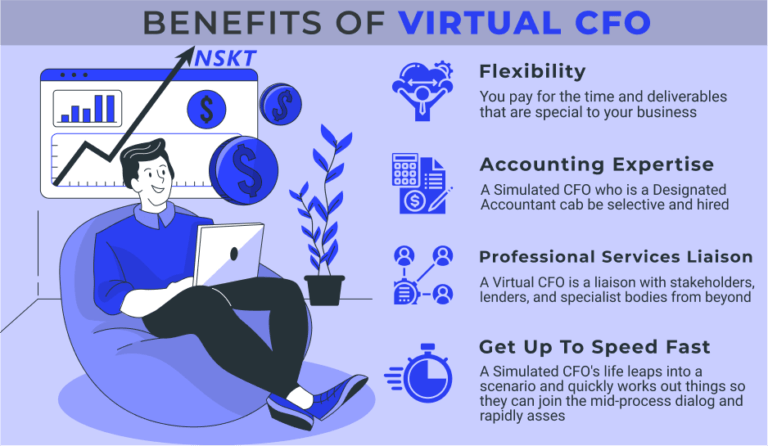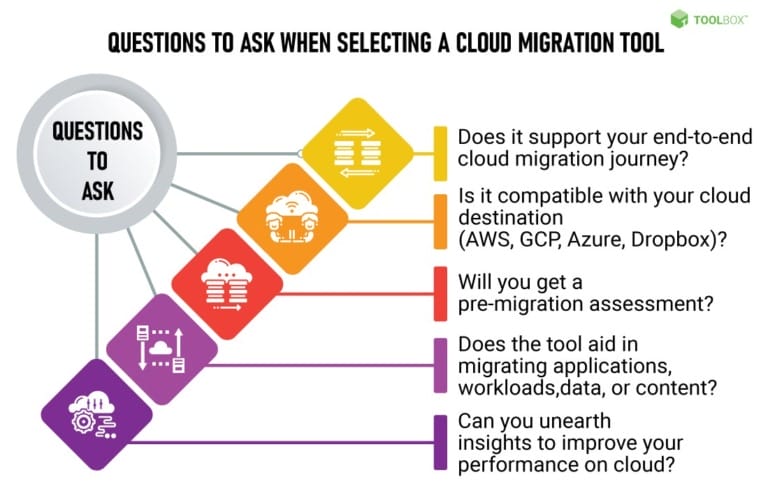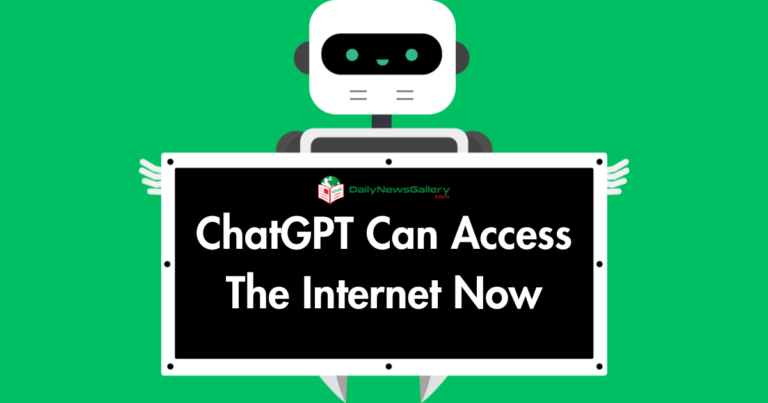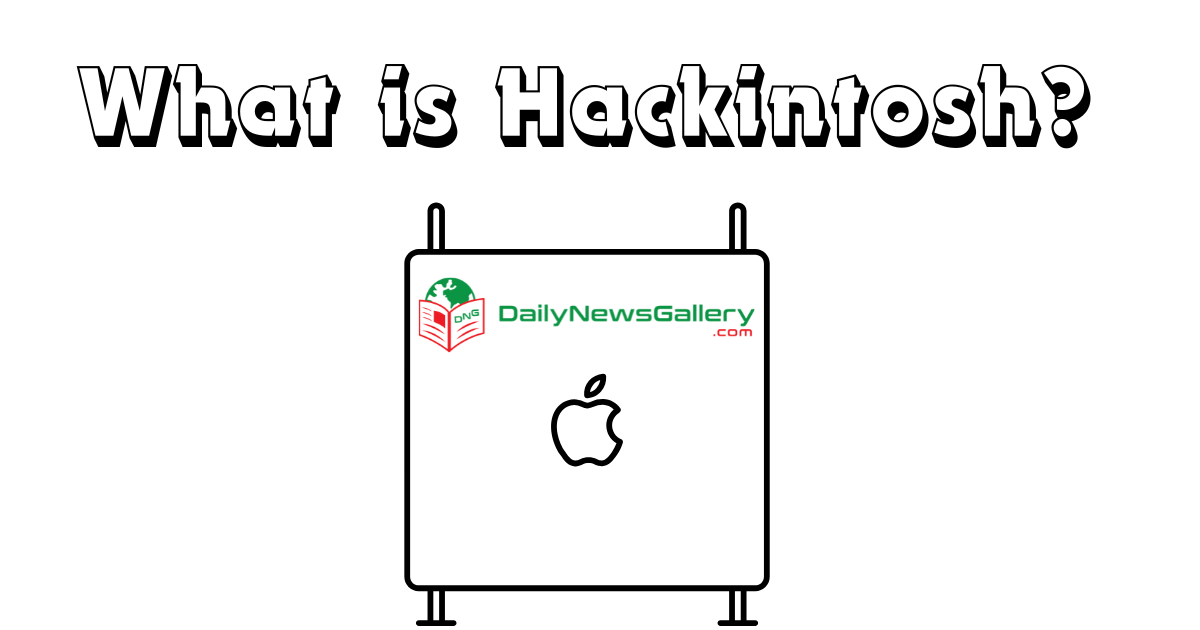
Have you ever wondered if it’s possible to run Apple’s macOS on a non-Apple computer? The answer is yes, thanks to a concept known as Hackintosh.
A Hackintosh is a computer that has been modified to run macOS, the operating system developed by Apple, on hardware not authorized by the company.
This article will delve into the world of Hackintosh, exploring its history, technical requirements, benefits, and challenges.
What is Hackintosh
The term “Hackintosh” emerged following Apple’s transition from PowerPC to Intel processors in 2005. Since then, many Mac computers have used the same x86-64 computer architecture as other desktop PCs and laptops.
This architectural similarity opened doors for running macOS on alternative platforms with minimal compatibility issues.
Hackintoshing began as a result of this transition, as enthusiastic macOS users sought to explore the possibilities of running the operating system on non-Apple hardware.
Technical Challenges
Running macOS on non-Apple hardware poses several technical challenges. The biggest hurdle is the difference between the Unified Extensible Firmware Interface (UEFI) used by Apple and the traditional BIOS system employed by most PC hardware.
Apple’s UEFI includes specific extensions not found in generic PC hardware, making it incompatible with most systems. However, in recent years, this obstacle has become less significant as more hardware manufacturers adopt the new boot mechanisms compatible with macOS.
Hackintosh Benefits
The allure of Hackintosh lies in the several benefits it offers to users. The primary advantage is cost. Apple products are known for their premium prices, but building a Hackintosh can be significantly more affordable, especially when using older or commodity hardware.
Another benefit is the flexibility to customize the components of the system. Unlike Apple’s branded products, Hackintosh allows users to choose and upgrade individual components according to their preferences and needs.
Building a Hackintosh System
Building a Hackintosh system requires careful consideration of compatible hardware and software. While there are lists available on websites like the OSx86 Project, which detail known compatible computers and components, it’s crucial to research the specific requirements for the version of macOS or OS X you plan to install.
Additionally, it’s important to note that building a Hackintosh typically voids any warranties with the hardware manufacturer and violates copyright laws for Apple’s operating system.
Lowering the Costs
One of the primary reasons individuals opt for Hackintosh systems is the cost factor. Apple hardware has historically been more expensive than equivalent Windows systems.
Although Apple’s prices have become more competitive, affordable non-Apple laptops and desktops are still widely available.
This affordability factor makes the prospect of Hackintoshing less appealing to the average consumer, as viable alternatives with similar features and lower price points exist.
Legal Implications
It’s essential to understand the legal implications associated with Hackintosh systems. Apple’s software license strictly permits the use of macOS on Apple-branded computers only.
Companies like Psystar have attempted to release products allowing macOS to run on non-Apple machines, but such endeavors have generally faced legal challenges.
Commercial circumvention of the methods used to prevent macOS installation on non-Apple hardware is restricted under the Digital Millennium Copyright Act (DMCA). Therefore, Hackintoshing exists in a legal gray area.
Evolution of Hackintosh
Over the years, Hackintosh has evolved alongside advancements in Apple’s hardware and software. As new versions of macOS were released, the Hackintosh community tirelessly worked to adapt and modify the software to run on non-Apple hardware.
Each release brought new challenges and opportunities, with developers creating custom kernels, distros, and tools to facilitate the installation and operation of macOS on Hackintosh systems.
Future of Hackintosh
As Apple transitions to its ARM64-based Apple silicon processors, the future of Hackintosh faces uncertainty. The company has already begun phasing out support for Intel64 architecture, which could potentially impact the compatibility and feasibility of running macOS on non-Apple hardware.
It remains to be seen how the Hackintosh community will adapt and overcome these challenges, but enthusiasts are likely to continue pushing the boundaries of what is possible.
Frequently Asked Questions
1. How do I build a Hackintosh computer?
To build a Hackintosh computer, you need to create a bootable USB drive containing macOS and plug it into your PC. Once installed, you can use tools like MultiBeast from Tonymacx86 to configure the macOS installation to work seamlessly with your PC hardware.
2. Why did Hackintosh kill my computer?
Running macOS on Hackintosh systems may lead to compatibility issues, especially when new versions of the operating system introduce hardware requirements that generic PCs cannot meet. The custom-designed M1 chip in Apple’s new Macs, for example, cannot be used in Hackintosh machines.
3. Can I legally sell Hackintosh systems?
No, it is not legal to sell Hackintosh systems as it violate Apple’s software license and copyright laws. Modifying the software to run on non-Apple hardware is restricted under the Digital Millennium Copyright Act.
4. Are Hackintosh systems stable and reliable?
The stability and reliability of Hackintosh systems can vary depending on the compatibility of the hardware and the level of expertise of the user. It requires meticulous research, troubleshooting, and regular updates to ensure optimal performance.
5. Can Hackintosh systems receive official macOS updates?
Hackintosh systems may not receive official macOS updates directly from Apple. Updating a Hackintosh system requires caution and often involves waiting for the Hackintosh community to release updated kernels and patches compatible with the latest macOS version.
6. Can I run macOS on a virtual machine using Hackintosh?
Yes, it is possible to run macOS on a virtual machine using Hackintosh. However, this approach may have certain limitations and may not offer the same level of performance as running macOS on dedicated hardware.
7. Is Hackintoshing worth the effort?
Hackintoshing requires technical knowledge, research, and troubleshooting skills. It may be worth the effort for individuals who desire the flexibility and customization options offered by macOS but prefer to use non-Apple hardware. However, for average consumers, there are often more cost-effective alternatives available.
8. Can I dual-boot macOS and another operating system on a Hackintosh?
Yes, it is possible to dual-boot macOS and another operating system on a Hackintosh system. By partitioning the hard drive and installing both operating systems, users can choose the desired operating system at startup.
9. Are there any risks associated with Hackintoshing?
Hackintoshing involves certain risks, such as system instability, compatibility issues, and potential legal ramifications. It requires careful research, technical expertise, and ongoing maintenance to ensure a stable and reliable Hackintosh system.
10. What is the future of Hackintosh?
As Apple transitions to its ARM64-based Apple silicon processors, the future of Hackintosh faces uncertainty. The compatibility and feasibility of running macOS on non-Apple hardware may be impacted. However, the Hackintosh community has a history of adapting to new challenges, and enthusiasts are likely to continue exploring alternative ways to run macOS on compatible hardware.
Hackintosh offers a fascinating way to explore the possibilities of running Apple’s macOS on non-Apple hardware. While it presents technical challenges and legal implications, Hackintoshing attracts individuals seeking cost-effective alternatives and the flexibility to customize their computer systems.
As Apple’s hardware and software continue to evolve, the future of Hackintosh remains uncertain, but the Hackintosh community will undoubtedly continue to push the boundaries of what is possible in this unique realm of computer customization.