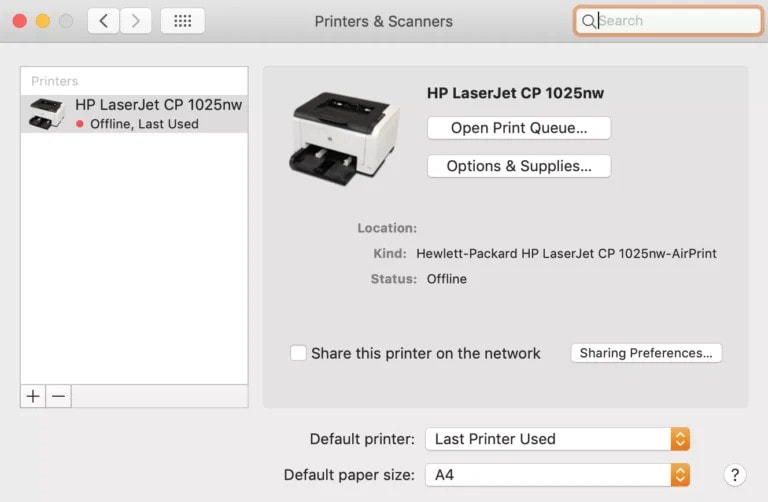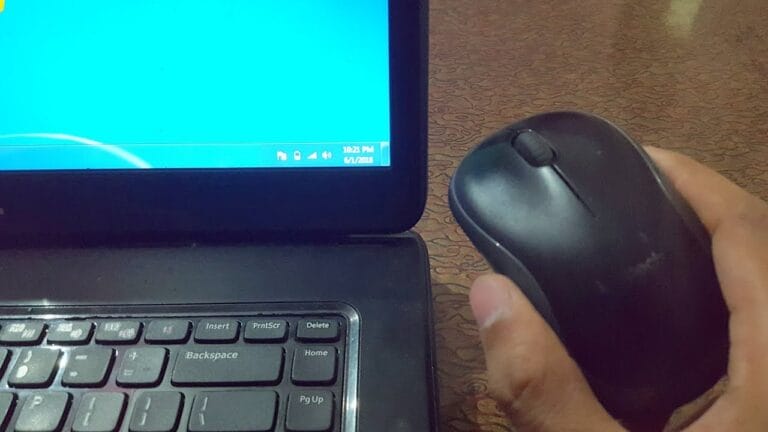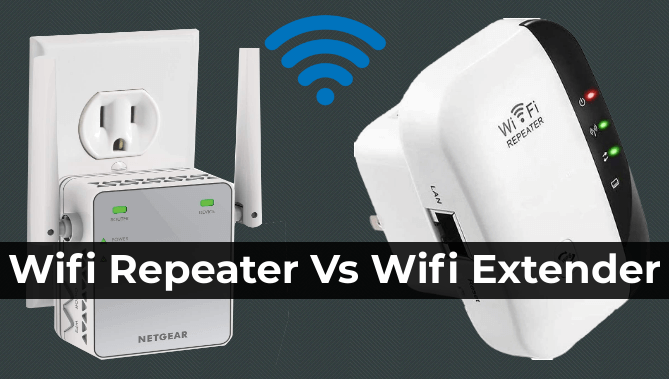
In today’s connected world, having a reliable and fast internet connection is more important than ever. But what happens when your Wi-Fi signal doesn’t quite reach every corner of your home or office? That’s where a wireless repeater comes in!
A wireless repeater is like a superhero for your Wi-Fi network. It extends the reach of your wireless signal, ensuring that every nook and cranny of your space gets a strong and stable connection. It acts as a middleman between your router and devices, boosting the signal and bridging the gaps in coverage.
Think of it as a magic wand that helps your Wi-Fi signal stretch further, so you can browse the web, stream videos, and play online games without interruption. With a wireless repeater, you can bid farewell to dead zones and hello to seamless connectivity throughout your home or office.
What is a Wireless Repeater?
A wireless repeater, also known as a range extender or signal booster, is a device that amplifies and extends the coverage of an existing wireless network. It acts as an intermediary between your router and the devices connected to the network, enhancing the signal strength and expanding its range.
By strategically placing a repeater in your home or office, you can eliminate Wi-Fi dead zones, improve signal quality, and ensure a seamless internet experience across all areas.
Wireless repeaters receive the existing Wi-Fi signal from your router and then rebroadcast it, amplifying its strength and extending its reach to areas that were previously out of range. Essentially, they capture the signal from your router and transmit it to your devices, creating a new coverage area.
This allows you to connect to the internet from locations where the signal was weak or non-existent before.
These devices are particularly useful for larger spaces, multi-story buildings, or areas with architectural obstacles like walls, floors, or furniture that can interfere with signal propagation.
By adding a wireless repeater, you can overcome these obstacles and enjoy a robust and reliable Wi-Fi connection throughout your premises.
How Does a Wireless Repeater Work?
A wireless repeater works by receiving the Wi-Fi signal from your existing router, amplifying it, and retransmitting it to areas with weak or no coverage. The repeater acts as a bridge between your devices and the router, extending the range of your network and increasing the signal strength.
The repeater typically consists of two wireless radios – one that connects to your router and another that communicates with your devices. The repeater operates on the same frequency as your router and uses separate channels to receive and transmit data.
This allows it to simultaneously listen to incoming signals from your router while broadcasting signals to your devices.
When you set up a wireless repeater, it’s important to place it in a location that allows it to receive a strong signal from your router while also providing optimal coverage to the desired area. Finding the right spot requires some trial and error, as you want to ensure maximum signal strength and minimal interference.
Once properly positioned and configured, the repeater enhances your network coverage, eliminating dead zones and providing a seamless Wi-Fi experience.
Benefits of Using a Wireless Repeater
Using a wireless repeater offers several benefits for improving your network coverage and overall internet experience:
- Expanded Coverage: A repeater extends the range of your Wi-Fi network, giving you coverage in areas that were previously out of reach.
- Elimination of Wi-Fi Dead Zones: By amplifying and rebroadcasting the signal, a repeater ensures there are no dead zones in your home or office where internet connectivity is weak or absent.
- Improved Signal Strength: With a repeater, the signal strength is significantly enhanced, allowing for faster and more reliable connections.
- Seamless Roaming: A properly configured repeater allows your devices to seamlessly switch between the router and the repeater as you move around your space, ensuring uninterrupted internet access.
- Cost-Effective Solution: Investing in a wireless repeater is often more economical than upgrading to a high-end router or installing additional access points.
Frequently Asked Questions
Welcome to our FAQ section where we answer common questions regarding wireless repeaters, their functions, and benefits. Read on to learn more!
What are the benefits of using a wireless repeater?
The primary benefit of using a wireless repeater is the extension of your Wi-Fi network’s coverage. It enables you to enjoy a strong and reliable wireless connection in areas that were previously unreachable or plagued by slow speeds.
This means you can stream movies, play online games, and browse the internet seamlessly throughout your home.
Wireless repeaters also provide a cost-effective solution for expanding your Wi-Fi network without the need for additional wiring or complex installations. They offer flexibility, allowing you to place them wherever they are most needed.
With a repeater, you can eliminate dead spots, increase signal strength, and improve the overall connectivity experience for all devices in your network.
Can I use multiple wireless repeaters in my home?
Yes, you can use multiple wireless repeaters in your home to further extend the Wi-Fi coverage. This is a common practice in larger homes or buildings where a single repeater may not be sufficient to cover the entire area adequately.
By strategically placing multiple repeaters throughout your home and ensuring they are within range of the main router, you can create a seamless Wi-Fi network that covers even the most remote corners of your space.
It’s important to note that when using multiple wireless repeaters, each repeater should be positioned within range of both the main router and the previous repeater. This ensures a strong and uninterrupted signal transfer between the devices, resulting in optimal performance and coverage.
Are there any drawbacks to using a wireless repeater?
While wireless repeaters can significantly improve Wi-Fi coverage, they do have a few limitations. One limitation is the potential decrease in network speed.
Since the repeater must receive the signal from the router and then rebroadcast it, there may be a slight reduction in the overall speed of the network. However, this decrease is usually minimal and may not be noticeable for regular internet activities.
Another drawback is that wireless repeaters occupy a part of the available Wi-Fi bandwidth to communicate with the router and client devices. This can slightly impact the total bandwidth available for your devices. However, with advancements in technology, modern repeaters are designed to mitigate these effects and offer faster and more efficient network performance.
How do I set up a wireless repeater?
Setting up a wireless repeater is typically a straightforward process that involves a few simple steps. Most repeaters come with a step-by-step installation guide, but the general procedure involves the following:
- Find an optimal location where the repeater can receive a strong Wi-Fi signal from your router.
- Plug in the repeater and connect it to your computer or mobile device using an Ethernet cable or through a wireless connection.
- Access the repeater’s setup interface using a web browser and follow the provided instructions to connect it to your existing Wi-Fi network.
- Once connected, configure the repeater’s settings according to your preferences, such as network name and password.
- Test the signal strength in the extended area to ensure optimal coverage and adjust the repeater’s position if needed.
- Enjoy an improved Wi-Fi experience throughout your home with extended network coverage and stronger connectivity.
It’s worth noting that the exact setup process may vary depending on the repeater model and manufacturer, so always refer to the specific instructions provided with your device for the most accurate steps.
A wireless repeater is a device that helps extend the range of your Wi-Fi signal. It’s like a signal booster for your internet connection. You simply place the repeater in an area where your Wi-Fi signal is weak, and it will pick up the signal and amplify it, giving you better coverage throughout your home.
A repeater works by receiving the Wi-Fi signal from your router and then retransmitting it to reach areas that are out of range. It’s a simple and affordable solution to improve your Wi-Fi coverage and eliminate dead spots. With a wireless repeater, you can enjoy fast and reliable internet access in every corner of your house.