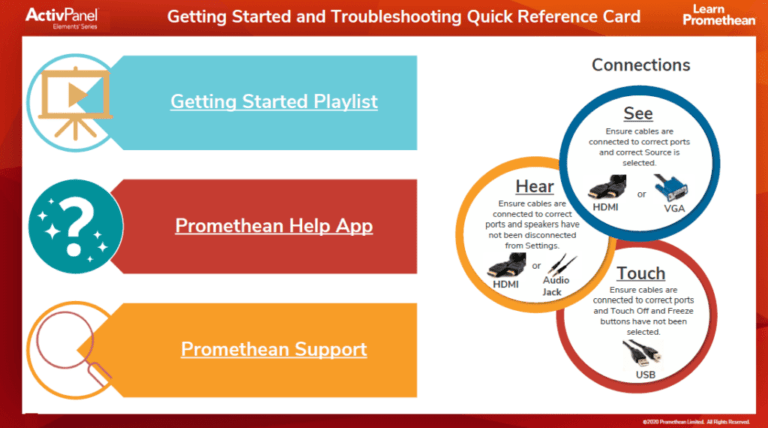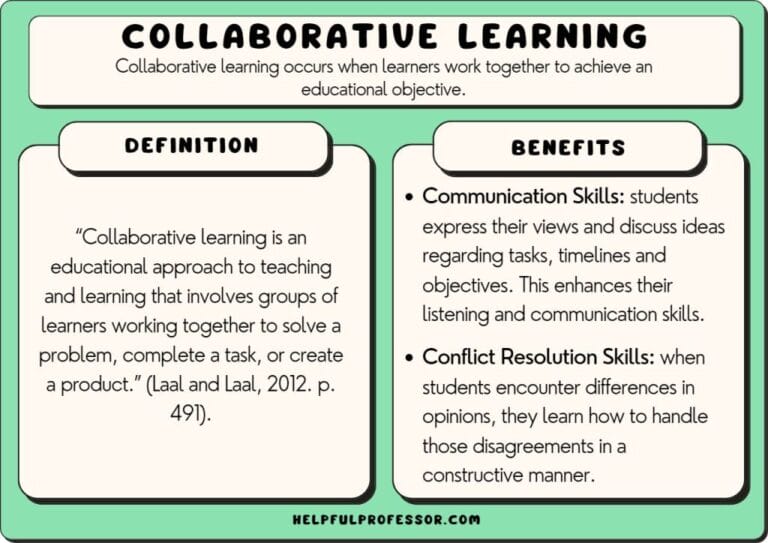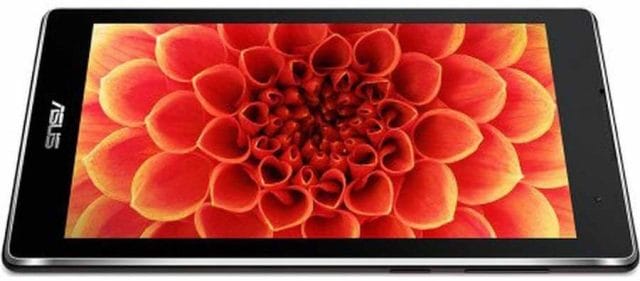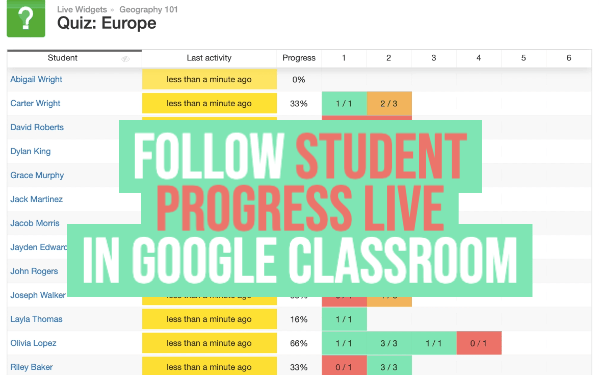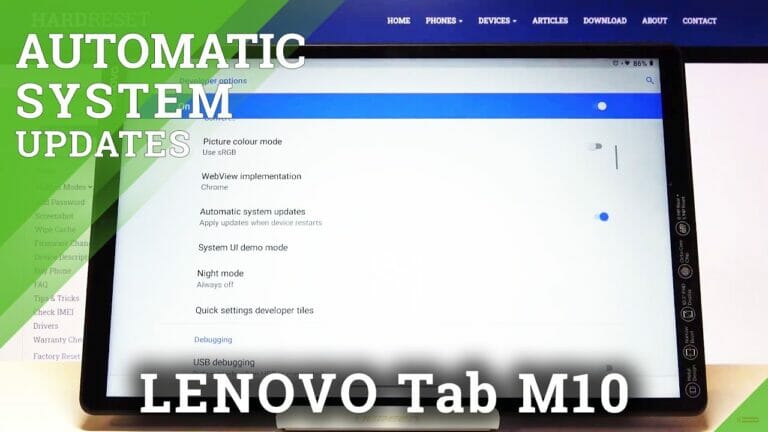Are you curious about the cost of the Microsoft Surface? Well, you’re in the right place! We’re going to dive into all the details about how much a Microsoft Surface might set you back. So, let’s get started and explore the price range of this popular device.
When it comes to the Microsoft Surface, the price can vary depending on the specific model and its specifications. From the ultra-sleek Surface Laptop to the versatile Surface Pro, there’s a Surface device to suit every need and budget. In this article, we’ll break down the cost of these different models, so you can find the perfect match for you.
Whether you’re a student, a professional, or someone who simply loves technology, the Microsoft Surface has something to offer. So, if you’re excited to discover the price range of these impressive devices, keep reading to find out how much a Microsoft Surface might cost you.
How Much Does Microsoft Surface Cost?
The cost of Microsoft Surface varies depending on the model and specifications. The price range for Surface devices starts from around $500 for entry-level models, while high-end versions can go up to $2,000 or more.
It’s important to consider factors like the processor, RAM, storage capacity, and additional features when choosing a Surface device. Keep in mind that prices may also vary based on promotions and discounts offered by retailers.
The Surface Pro: Versatility Meets Performance
The Microsoft Surface Pro is a popular choice for those seeking versatility and performance. Combining the portability of a tablet with the power of a laptop, the Surface Pro is designed to adapt to your needs. With a detachable keyboard and optional Surface Pen, you can use it as a tablet for taking notes or reading, or attach the keyboard for a more traditional laptop experience.
There are several models of the Surface Pro available, each with its own specifications and price range. The base model, the Surface Pro 7, starts at $749 for the Core i3 processor, 4GB of RAM, and 128GB of storage. As you move up in specs, such as the Core i7 processor, 16GB of RAM, and 1TB of storage, the price increases accordingly. The top-of-the-line Surface Pro X, which features an ARM-based processor for enhanced battery life and cellular connectivity, starts at $999.
Overall, the Surface Pro offers a wide range of options to suit different budgets and requirements. Whether you’re a student looking for a lightweight device for note-taking, a creative professional in need of a powerful tool for graphic design, or a business traveler who needs a portable workstation, there is a Surface Pro model to meet your needs.
The Surface Laptop: Style and Performance
If you prefer the traditional form factor of a laptop but still want the benefits of a Surface device, the Surface Laptop is a great choice. With its sleek design, vibrant PixelSense display, and premium build quality, the Surface Laptop combines style and performance in one package.
The Surface Laptop comes in several configurations, ranging from the entry-level Surface Laptop Go to the high-end Surface Laptop 4. The Surface Laptop Go starts at $549 and offers features like a 12.4-inch touchscreen, Intel Core i5 processor, 4GB of RAM, and 64GB of storage. On the other end of the spectrum, the Surface Laptop 4 starts at $999 and boasts a larger 13.5-inch or 15-inch PixelSense display, up to an AMD Ryzen 7 processor, up to 32GB of RAM, and up to 1TB of storage.
With its blend of style, performance, and versatility, the Surface Laptop is an excellent choice for students, professionals, and anyone in between. Whether you’re writing essays, creating spreadsheets, or editing photos, the Surface Laptop can handle it all while looking good doing it.
The Surface Book: Powerhouse Performance
If you’re a professional or power user in need of maximum performance, the Surface Book is the device for you. With its detachable display that can be used as a standalone tablet, the Surface Book offers the best of both worlds – the convenience of a tablet and the power of a high-performance laptop.
The Surface Book comes in several configurations, with the top-tier models offering impressive specifications and price points to match. The base model, the Surface Book 3, starts at $1,599 and features a 13.5-inch PixelSense display, Intel Core i5 processor, 8GB of RAM, and 256GB of storage. As you move up in specs, such as the 15-inch display, Intel Core i7 processor, 32GB of RAM, and 1TB of storage, the price increases accordingly.
Whether you’re a designer working with large files, a video editor requiring powerful rendering capabilities, or a developer running resource-intensive applications, the Surface Book is up to the task. Its dedicated GPU and high-performance components make it a true powerhouse for demanding tasks.
Considering Your Budget: A Comparison
When choosing a Microsoft Surface device, it’s essential to consider your budget and the features that matter most to you. To help you make an informed decision, here’s a comparison of the three main Surface models:
| Model | Starting Price | Key Features |
|---|---|---|
| Surface Pro | $749 | Tablet and laptop versatility, detachable keyboard, optional Surface Pen |
| Surface Laptop | $549 | Sleek design, vibrant PixelSense display, premium build quality |
| Surface Book | $1,599 | Detachable display, high-performance components, dedicated GPU |
As you can see, each Surface model offers unique features and price points. Consider your budget, the tasks you’ll be using the device for, and whether you prioritize portability or power when making your decision.
Accessories and Additional Costs
When budgeting for a Microsoft Surface, it’s essential to consider any additional accessories you may need. While each Surface device comes with a power adapter and charging cable, you may want to invest in other accessories to enhance your experience.
For example, the Surface Pen is a popular accessory for note-taking, drawing, and navigating the device’s touchscreen. It typically costs around $99, but Microsoft occasionally offers bundle deals where you can purchase a Surface Pen at a discounted price when buying a Surface device.
Other accessories, such as the Surface Dial, Surface Arc Mouse, and Surface Dock, can also enhance your productivity and expand the capabilities of your Surface device. Prices for these accessories range from $59 to $229, depending on the model and features.
It’s important to factor in these additional costs when budgeting for your Microsoft Surface. While the base price of the device itself is essential, the accessories you choose can greatly enhance your overall experience and productivity.
Final Thoughts
When it comes to the cost of a Microsoft Surface, there are various options available to suit different budgets and needs. Whether you’re looking for versatility, style, or high-performance, there is a Surface model that can meet your requirements. By considering your budget, the key features you need, and any additional accessories you may want, you can make an informed decision and find the perfect Microsoft Surface that fits both your needs and your wallet.
Frequently Asked Questions
Welcome to our frequently asked questions section about the cost of Microsoft Surface devices. Below, you’ll find answers to some common queries related to the price range of Microsoft Surface products. We hope this information helps you make an informed decision.
1. What factors contribute to the cost of Microsoft Surface devices?
The cost of Microsoft Surface devices can vary based on several factors. The specific model or variant you choose plays a significant role in determining the price. Higher-end models with more advanced features and specs tend to be priced higher compared to entry-level models. Additionally, the storage capacity, RAM, type of processor, and any additional accessories bundled with the device can also affect the price.
It’s important to consider your requirements and how you plan to use the device to determine the right Surface model for you. Keep in mind that the cost of the Microsoft Surface is a reflection of its quality and performance capabilities.
2. Are there different price ranges for different versions of Microsoft Surface?
Yes, Microsoft offers a range of Surface devices to cater to different budgets and requirements. The price range can vary based on the specific model and its specifications. The Surface lineup includes devices such as Surface Go, Surface Pro, Surface Laptop, and Surface Studio, each with its own price range.
For example, the Microsoft Surface Go, which is a more compact and portable device, tends to be more affordable compared to the high-performance Surface Pro or Surface Laptop models. It’s important to explore the different versions available and their features to find the one that suits you best.
3. Where can I find the current prices for Microsoft Surface devices?
You can find the current prices for Microsoft Surface devices on the official Microsoft website. Visit their online store or the Surface section of their website to explore the different models and their respective prices. You can also check out authorized retailers or online marketplaces that sell Microsoft Surface devices to compare prices and find potential discounts or deals.
Keep in mind that prices may vary depending on the region or country you are in, so it’s advisable to check the local Microsoft website or reach out to local retailers for accurate pricing information.
4. Can I buy a Microsoft Surface device on a payment plan or through financing?
Yes, Microsoft offers financing options for purchasing their Surface devices. The availability of financing options may vary depending on your location and the specific model you wish to purchase. Microsoft’s official website provides information on their financing programs, including details on payment plans, interest rates, and eligibility criteria.
Financing options can make it more convenient to acquire a Microsoft Surface device, allowing you to spread the cost over a period of time. However, it’s important to carefully review the terms and conditions of the financing program before making a decision.
5. Are there any discounts or promotions available for Microsoft Surface devices?
Microsoft occasionally offers discounts and promotions on their Surface devices. These discounts can be seasonal or tied to specific events such as Black Friday or back-to-school sales. It’s a good idea to keep an eye out for such promotions, both on the official Microsoft website and other authorized retailers.
In addition to periodic discounts, Microsoft also provides special pricing for certain groups, such as students, educators, and military personnel. These discounts may require verification of eligibility through valid identification or documentation.
So, to sum it up, the cost of a Microsoft Surface can vary depending on the model and features. You can choose from different options to fit your budget and needs. Remember to do some research and compare prices before making a purchase. Just keep in mind that the price tag isn’t the only thing to consider – think about what you’ll be using it for and if it meets your requirements.