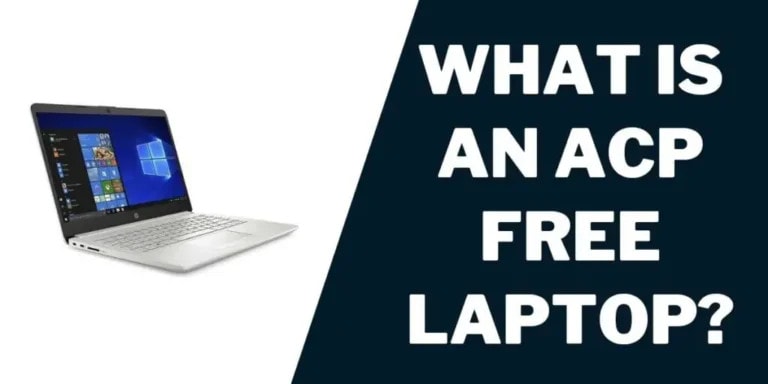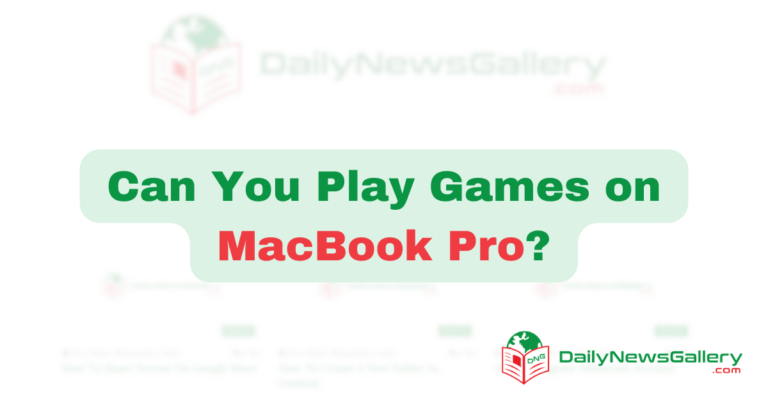Have you ever wondered how long gaming laptops last? Well, you’re in luck because we’re here to break it down for you! Gaming laptops have become incredibly popular in recent years, offering portability and power for gamers on the go.
Now, you may be thinking, “But how long will a gaming laptop keep up with the latest games?” That’s a great question, and it’s one that many gamers consider before making a purchase. After all, no one wants to invest in a shiny new laptop only to have it become obsolete in a few short months.
That’s why we’re here to provide you with all the information you need to know about the lifespan of gaming laptops. From hardware upgrades to software advancements, we’ll explore the factors that determine how long these laptops can keep up with the ever-evolving gaming landscape. So, let’s dive in and find out just how long gaming laptops can last!
How Long Do Gaming Laptops Last?
Gaming laptops have a lifespan that can vary depending on several factors. On average, a gaming laptop can last between 3 to 5 years, but this can be extended with proper care and maintenance. Regularly cleaning the laptop, updating software, and avoiding overheating can help prolong its lifespan. Investing in a high-quality laptop with good specifications can also contribute to a longer lifespan. To ensure your gaming laptop lasts, follow these tips:
- Keep your laptop clean and dust-free.
- Don’t expose it to extreme temperatures.
- Install regular software updates.
- Avoid running demanding games for long periods without breaks.
By following these steps, you can maximize the lifespan of your gaming laptop.
Lifespan of a Gaming Laptop
A gaming laptop is a powerful machine designed to handle demanding games and provide an immersive gaming experience. However, like any electronic device, it has a finite lifespan. On average, a gaming laptop can last for about 3-5 years, depending on various factors such as usage, maintenance, and technological advancements.
The lifespan of a gaming laptop can vary based on the following factors:
- Quality: The build quality and components used in the laptop play a crucial role in determining its lifespan. High-quality laptops with durable materials generally last longer than budget options.
- Usage: Heavy usage, such as long gaming sessions and resource-intensive tasks, can put a strain on the laptop’s components, leading to faster wear and tear.
- Maintenance: Regularly cleaning and maintaining your laptop can significantly extend its lifespan. Dust and dirt can accumulate inside the laptop, causing overheating and potentially damaging the internal components.
- Technological Advancements: With each passing year, new games and software demand more resources. As technology advances, older gaming laptops may struggle to run the latest games efficiently, leading to a compromised gaming experience.
Benefits of Buying a Gaming Laptop
Investing in a gaming laptop offers several benefits, making it a popular choice among gamers. Here are some key advantages:
- Portability: Unlike desktops, gaming laptops are designed with portability in mind. They are lightweight and compact, allowing you to carry your gaming setup wherever you go.
- Flexibility: Gaming laptops offer versatility, allowing you to not only play games but also perform other tasks such as video editing, graphic design, and programming.
- Upgradability: While gaming laptops may not be as easily upgradable as desktops, many models allow for processor, RAM, and storage upgrades, providing some flexibility to keep up with the latest technology.
- Integrated Features: Gaming laptops often come equipped with features tailored for gaming, such as high refresh rate displays, advanced cooling systems, and customizable RGB lighting, enhancing the overall gaming experience.
Desktop vs. Laptop Gaming
When it comes to gaming, one common debate is whether to opt for a gaming desktop or laptop. Both options have their pros and cons:
- Performance: Gaming desktops typically offer better performance due to their ability to house more powerful components, such as high-end graphics cards and CPUs. However, gaming laptops have come a long way and can now provide impressive gaming performance on par with desktops.
- Portability: Gaming laptops are the clear winner in terms of portability. You can take your gaming laptop with you to LAN parties, on vacation, or simply move it around your home without the need for disassembling and reassembling a desktop setup.
- Upgradability: Desktops are generally more upgradable, allowing you to easily swap out components as technology advances. In contrast, gaming laptops have limited upgradability, with only a few components like RAM and storage being replaceable.
- Cost: Gaming desktops often provide more bang for your buck in terms of performance compared to equally priced gaming laptops. However, considering the portability and convenience of a laptop, the added cost may be worth it for many gamers.
5 Tips to Extend the Lifespan of Your Gaming Laptop
To ensure that your gaming laptop lasts as long as possible, consider the following tips:
1. Keep it Cool: Overheating is one of the major causes of hardware failure in laptops. Ensure that the air vents are clear of dust and obstructions, and consider investing in a cooling pad to help dissipate heat.
2. Clean Regularly: Dust and debris can accumulate inside your laptop, leading to overheating and component damage. Use compressed air to clean the vents and surfaces of your laptop regularly.
3. Optimize Game Settings: Running games at higher settings can put a significant strain on your laptop’s hardware. Adjusting game settings to strike a balance between performance and visual quality can help reduce the load on your system.
4. Avoid Overcharging: Overcharging your laptop’s battery can lead to reduced battery life over time. It is recommended to unplug the charger once the battery is fully charged or use power-saving modes when plugged in.
5. Use a Surge Protector: Power fluctuations and electrical surges can damage your laptop’s sensitive components. Using a surge protector can help protect your laptop from potential damage caused by power fluctuations.
Choosing the Right Gaming Laptop
When selecting a gaming laptop, several factors should be considered, including:
- Processor: Look for a laptop with a powerful processor, such as Intel Core i7 or AMD Ryzen 7, to ensure smooth gaming performance.
- Graphics Card: The graphics card is crucial for gaming. Opt for a laptop with a dedicated graphics card from reputable brands like NVIDIA or AMD.
- RAM: Having sufficient RAM is essential for multitasking and ensuring smooth gameplay. Aim for at least 8GB of RAM, though 16GB is becoming the new standard.
- Storage: While traditional hard drives provide ample storage space, consider opting for a laptop with a solid-state drive (SSD) for faster load times and improved overall performance.
- Display: Look for a laptop with a high refresh rate display and good color accuracy for an immersive gaming experience.
- Battery Life: Gaming laptops typically have shorter battery life due to their high-performance components. Consider your usage needs and prioritize laptops with longer battery life if portability is crucial.
Gaming Laptops vs. Consoles
Both gaming laptops and consoles offer unique gaming experiences, and the choice ultimately comes down to personal preference. Here are some key differences to consider:
- Gaming Library: Consoles have exclusive titles that you won’t find on PC or laptop platforms. However, gaming laptops offer a wider range of game choices, including PC-exclusive titles, as well as the ability to play older games through various emulators.
- Performance: Gaming laptops tend to offer better performance than consoles, with more powerful hardware and the ability to run games at higher settings. However, consoles provide a more streamlined gaming experience and often have optimized games tailored to their specifications.
- Flexibility: Gaming laptops offer more flexibility as they can be used for various tasks apart from gaming, such as work, multimedia, and content creation. Consoles, on the other hand, are dedicated gaming machines.
- Multiplayer Experience: Consoles have more standardized multiplayer experiences, with most games offering seamless online multiplayer functionality. On laptops, online multiplayer experiences can vary depending on the game and platform.
Updating Your Gaming Laptop
While gaming laptops have limited upgradability compared to desktops, there are still a few ways to update and enhance your laptop’s performance:
- RAM Upgrade: Increasing your laptop’s RAM can improve multitasking capabilities and overall performance, especially when running memory-intensive games and applications.
- Storage Upgrade: Consider upgrading to a faster and larger capacity solid-state drive (SSD) for improved load times and storage space.
- External Graphics Card: Some gaming laptops offer the option to connect an external graphics card enclosure, allowing for better graphics performance when connected to a desktop-grade GPU.
- Software Optimization: Regularly updating your drivers and optimizing your system settings can help improve overall performance and stability.
The lifespan of a gaming laptop can vary depending on factors like quality, usage, maintenance, and technological advancements. On average, a gaming laptop can last 3-5 years.
Extending the lifespan of your gaming laptop can be achieved through proper maintenance, cleaning, and careful usage. By choosing the right components and following the tips mentioned above, you can ensure that your gaming laptop continues to provide an enjoyable gaming experience for years to come.
Frequently Asked Questions
Welcome to our FAQ section, where we answer all your burning questions about gaming laptops. Whether you’re a casual gamer or a hardcore enthusiast, we’ve got you covered. Read on to learn more about the lifespan of gaming laptops and what factors can affect their longevity.
1. Can gaming laptops last as long as regular laptops?
Yes, gaming laptops can last as long as regular laptops if they are properly maintained and used within their limitations. The lifespan of a gaming laptop depends on various factors, such as the quality of the components, the cooling system, and the usage habits of the owner.
Regular maintenance, such as cleaning the vents and updating software, can help extend the lifespan of a gaming laptop. Additionally, using the laptop for gaming purposes only when necessary and avoiding overheating can prevent unnecessary wear and tear on the system, thus increasing its longevity.
2. How long can I expect a gaming laptop to last?
The average lifespan of a gaming laptop is around 3 to 5 years. However, this can vary depending on several factors. Higher-end gaming laptops with better build quality and advanced cooling systems may last longer compared to lower-end models.
It’s important to note that as technology advances, games become more demanding, which can put a strain on older gaming laptops. While the laptop may still be functional beyond the 5-year mark, it may struggle to run the latest games smoothly.
3. Can I upgrade the components of my gaming laptop to prolong its lifespan?
Unlike desktop computers, gaming laptops have limited upgradeability. Most laptops have non-upgradeable components like the CPU and GPU. However, some gaming laptops allow for upgrades like RAM and storage.
If you’re looking to prolong the lifespan of your gaming laptop, consider investing in a model with upgradeable components. This way, you can increase the RAM or replace the storage when needed, which can help keep your laptop up-to-date and capable of handling newer games for a longer period.
4. How can I make my gaming laptop last longer?
To make your gaming laptop last longer, proper maintenance is key. Ensure that the laptop is kept clean and free of dust by regularly cleaning the vents and fans. Dust build-up can lead to overheating, which can shorten the lifespan of the laptop.
Additionally, avoid placing your laptop on uneven or soft surfaces that can obstruct airflow. Investing in a cooling pad can help dissipate heat and improve overall airflow. Finally, avoid subjecting your laptop to extreme temperatures and handle it with care to prevent physical damage.
5. When is it time to replace my gaming laptop?
It’s time to consider replacing your gaming laptop when it can no longer meet your requirements. If you find that your laptop struggles to run the latest games or takes too long to load programs, it may be a sign that it’s time for an upgrade.
Other signs to watch out for include frequent crashes, hardware failure, or significant performance degradation. If your laptop is out of warranty and the cost of repairs outweighs the value of the laptop, it may be more cost-effective to invest in a new gaming laptop.
So, to sum it up, gaming laptops can last anywhere from 3 to 7 years, depending on how well you take care of them and the advancements in technology. It’s important to clean your laptop regularly, consider upgrades, and buy from reputable brands for better longevity.
Remember, gaming laptops are designed to handle demanding tasks, but they still require proper maintenance to ensure they last as long as possible.
In conclusion, if you invest in a good gaming laptop and give it the care it needs, you can enjoy gaming for several years before needing to upgrade. Just make sure to keep an eye on the latest advancements to stay up-to-date with the changing technology.